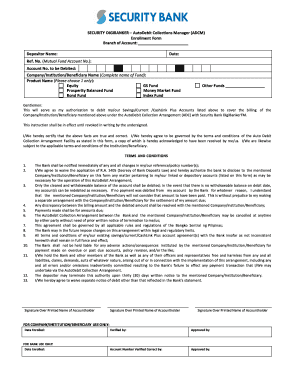
Final ADC Enrollment Form PDF


What is the Final ADC Enrollment Form PDF
The Final ADC Enrollment Form PDF is a crucial document used for enrolling individuals in the Advanced Directives Care (ADC) program. This form serves as a formal request to participate in the program, ensuring that individuals receive the necessary care and support aligned with their preferences. It captures essential information about the participant, including personal details and specific directives regarding their healthcare. Understanding this form is vital for anyone looking to manage their healthcare decisions proactively.
How to use the Final ADC Enrollment Form PDF
Using the Final ADC Enrollment Form PDF involves a straightforward process. First, download the form from a reliable source. Next, fill out the required fields, ensuring that all information is accurate and complete. It is important to review the form for any errors before submission. Once completed, the form can be signed electronically or printed for a handwritten signature. Ensure that you retain a copy for your records. This process facilitates a smooth enrollment into the ADC program, allowing for timely access to necessary services.
Steps to complete the Final ADC Enrollment Form PDF
Completing the Final ADC Enrollment Form PDF requires careful attention to detail. Follow these steps for a successful submission:
- Download the Final ADC Enrollment Form PDF from a trusted source.
- Open the form using a compatible PDF reader.
- Fill in personal information, including name, address, and contact details.
- Provide specific healthcare directives as required.
- Review the completed form for accuracy.
- Sign the form electronically or print it for a handwritten signature.
- Submit the form according to the provided instructions, either online or via mail.
Legal use of the Final ADC Enrollment Form PDF
The Final ADC Enrollment Form PDF is legally binding when completed in accordance with applicable laws. To ensure its validity, it must be signed by the individual or their authorized representative. The form complies with relevant regulations governing advanced directives, making it a recognized document in healthcare settings. By adhering to these legal requirements, individuals can ensure that their healthcare wishes are respected and upheld.
Key elements of the Final ADC Enrollment Form PDF
Several key elements are essential for the Final ADC Enrollment Form PDF. These include:
- Personal Information: Name, address, and contact details of the participant.
- Healthcare Preferences: Specific instructions regarding medical treatment and care.
- Signature: The signature of the participant or their authorized representative.
- Date: The date on which the form is completed and signed.
These elements ensure that the form is comprehensive and meets the necessary requirements for enrollment in the ADC program.
Form Submission Methods
Submitting the Final ADC Enrollment Form PDF can be done through various methods, providing flexibility for users. The common submission methods include:
- Online Submission: Many organizations accept electronic submissions through secure portals.
- Mail: The completed form can be printed and sent via postal service to the designated address.
- In-Person: Individuals may also choose to deliver the form directly to the relevant office.
Choosing the appropriate submission method can depend on personal preference and the requirements of the organization managing the ADC program.
Quick guide on how to complete final adc enrollment form pdf
Achieve Final ADC Enrollment Form PDF effortlessly across any device
The online management of documents has gained traction among businesses and individuals. It offers an ideal eco-friendly alternative to traditional printed and signed documents, allowing you to easily find the right form and securely store it online. airSlate SignNow provides all the tools necessary to create, modify, and electronically sign your documents swiftly without delays. Manage Final ADC Enrollment Form PDF on any platform with airSlate SignNow's Android or iOS applications and enhance any document-related process today.
The easiest method to modify and digitally sign Final ADC Enrollment Form PDF with ease
- Find Final ADC Enrollment Form PDF and click on Get Form to begin.
- Utilize the tools we offer to fill out your form.
- Select pertinent sections of your documents or obscure sensitive information with tools that airSlate SignNow provides specifically for that purpose.
- Create your eSignature using the Sign feature, which only takes seconds and carries the same legal significance as a traditional ink signature.
- Review all details and click on the Done button to save your modifications.
- Select how you wish to send your form, whether by email, SMS, web link, or download it to your computer.
Eliminate the hassle of lost or misplaced documents, tedious form hunting, or mistakes that necessitate printing new document copies. airSlate SignNow addresses your document management needs in just a few clicks from any device you prefer. Alter and electronically sign Final ADC Enrollment Form PDF and ensure outstanding communication at every stage of your form preparation process with airSlate SignNow.
Create this form in 5 minutes or less
Create this form in 5 minutes!
How to create an eSignature for the final adc enrollment form pdf
How to create an electronic signature for a PDF online
How to create an electronic signature for a PDF in Google Chrome
How to create an e-signature for signing PDFs in Gmail
How to create an e-signature right from your smartphone
How to create an e-signature for a PDF on iOS
How to create an e-signature for a PDF on Android
People also ask
-
What is the Final ADC Enrollment Form PDF and why is it important?
The Final ADC Enrollment Form PDF is a crucial document used by organizations to enroll individuals in various programs. This form ensures that all necessary information is collected accurately, facilitating smooth enrollment processes. By utilizing airSlate SignNow, businesses can streamline the handling of the Final ADC Enrollment Form PDF for improved efficiency.
-
How can I create the Final ADC Enrollment Form PDF using airSlate SignNow?
Creating the Final ADC Enrollment Form PDF with airSlate SignNow is straightforward. You can start by choosing from our versatile templates or building your own form from scratch. The platform allows you to customize fields and incorporate the necessary signatures, making it easy to generate a professional and compliant document.
-
What features does airSlate SignNow offer for managing the Final ADC Enrollment Form PDF?
airSlate SignNow provides a variety of features tailored for managing the Final ADC Enrollment Form PDF. Key features include electronic signatures, customizable templates, document tracking, and cloud storage. These functionalities ensure that your enrollment processes are efficient and secure.
-
Is there a free trial available for the Final ADC Enrollment Form PDF service?
Yes, airSlate SignNow offers a free trial that allows you to explore the features for managing the Final ADC Enrollment Form PDF without any investment. This trial period gives you a chance to understand how the solution can enhance your document workflows before committing to a subscription.
-
What are the pricing options for using airSlate SignNow with the Final ADC Enrollment Form PDF?
airSlate SignNow offers flexible pricing plans that cater to different business needs when handling the Final ADC Enrollment Form PDF. Plans vary based on features and user count, ensuring that you can find an option that fits your budget. The cost-effective pricing helps organizations manage documents efficiently without breaking the bank.
-
Can I integrate other applications with airSlate SignNow for the Final ADC Enrollment Form PDF?
Absolutely! airSlate SignNow supports integrations with various applications, allowing you to enhance your processes around the Final ADC Enrollment Form PDF. By connecting with CRM systems, cloud storage, and project management tools, you can streamline operations and improve overall productivity.
-
How does airSlate SignNow ensure the security of my Final ADC Enrollment Form PDF?
Security is a top priority for airSlate SignNow, especially when managing sensitive documents like the Final ADC Enrollment Form PDF. The platform employs encryption, authentication, and regular security assessments to protect your data. This commitment to security ensures that your documents are always safe and compliant with regulations.
Get more for Final ADC Enrollment Form PDF
- Files this answer and responds to the complaint as follows form
- Files its requests for admission to be answered in form
- This case was tried to a jury of twelve persons in the circuit form
- By and through counsel and files this hisher complaint form
- Prosecution and it appearing to the court that notice of said motion has been given to all form
- A minor by and through hisher parents form
- Plaintiffs response to motion for summary judgment form
- Pursuant to rule 56 of the mississippi rules of civil procedure and the court having form
Find out other Final ADC Enrollment Form PDF
- How Do I Sign Minnesota Legal Residential Lease Agreement
- Sign South Carolina Insurance Lease Agreement Template Computer
- Sign Missouri Legal Last Will And Testament Online
- Sign Montana Legal Resignation Letter Easy
- How Do I Sign Montana Legal IOU
- How Do I Sign Montana Legal Quitclaim Deed
- Sign Missouri Legal Separation Agreement Myself
- How Do I Sign Nevada Legal Contract
- Sign New Jersey Legal Memorandum Of Understanding Online
- How To Sign New Jersey Legal Stock Certificate
- Sign New Mexico Legal Cease And Desist Letter Mobile
- Sign Texas Insurance Business Plan Template Later
- Sign Ohio Legal Last Will And Testament Mobile
- Sign Ohio Legal LLC Operating Agreement Mobile
- Sign Oklahoma Legal Cease And Desist Letter Fast
- Sign Oregon Legal LLC Operating Agreement Computer
- Sign Pennsylvania Legal Moving Checklist Easy
- Sign Pennsylvania Legal Affidavit Of Heirship Computer
- Sign Connecticut Life Sciences Rental Lease Agreement Online
- Sign Connecticut Life Sciences Affidavit Of Heirship Easy