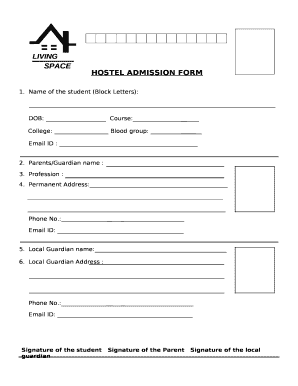
Student Name in Block Letters Form


What is the student name in block letters?
The term "student name in block letters" refers to the practice of writing a student's name using capital letters in a clear and legible format. This format is often required on various forms, such as applications, enrollment documents, and legal papers. The use of block letters helps ensure that the name is easily readable and reduces the risk of misinterpretation. For example, writing "JOHN DOE" instead of "John Doe" can help avoid confusion regarding the spelling or order of the name.
How to use the student name in block letters
When filling out forms that require the student name in block letters, it is important to follow specific guidelines to ensure accuracy. Start by using all capital letters without any cursive or decorative writing. Each letter should be distinct and properly spaced. For instance, when entering the name, write it as "J A N E S M I T H" to maintain clarity. Additionally, ensure that the name matches the official documents to avoid discrepancies.
Steps to complete the student name in block letters
To accurately complete the student name in block letters, follow these steps:
- Gather all relevant documents that contain the official name.
- Use a pen or digital tool that allows for clear input.
- Write or type the name in all capital letters, ensuring each letter is legible.
- Double-check the spelling and order of the name against the official documents.
- Submit the form as required by the institution or organization.
Legal use of the student name in block letters
The student name in block letters is often legally recognized, especially when it appears on official documents such as transcripts, diplomas, and legal agreements. Using this format can help ensure that the name is recorded accurately, which is crucial for identification purposes. Institutions may require this format to maintain consistency and compliance with legal standards, particularly in educational and governmental contexts.
Examples of using the student name in block letters
Common examples where the student name in block letters is required include:
- College or university applications
- Standardized test registrations
- Official transcripts and diplomas
- Legal documents, such as contracts or agreements
In each of these cases, using block letters helps to ensure that the name is clear and unambiguous, which is essential for processing and record-keeping.
Key elements of the student name in block letters
When writing the student name in block letters, several key elements should be considered:
- All letters must be capitalized.
- Each letter should be clearly formed and distinct from others.
- Proper spacing between letters is essential for readability.
- The name must match official documents to avoid discrepancies.
These elements contribute to the overall clarity and professionalism of the document being completed.
Quick guide on how to complete student name in block letters
Effortlessly Prepare Student Name In Block Letters on Any Device
Managing documents online has gained popularity among businesses and individuals. It offers an ideal eco-friendly substitute for traditional printed and signed documents, as you can easily locate the right form and store it securely online. airSlate SignNow provides all the tools you need to swiftly create, modify, and eSign your documents without delay. Handle Student Name In Block Letters on any platform using airSlate SignNow's Android or iOS applications and enhance any document-related process today.
How to Modify and eSign Student Name In Block Letters with Ease
- Locate Student Name In Block Letters and click Get Form to begin.
- Utilize the tools we offer to complete your document.
- Highlight important sections of your documents or redact sensitive information with tools specifically provided by airSlate SignNow for this purpose.
- Create your eSignature using the Sign feature, which takes only seconds and has the same legal validity as a conventional wet ink signature.
- Verify the details and click on the Done button to save your changes.
- Select your preferred method of delivering your form, whether by email, SMS, invite link, or download it to your computer.
Eliminate the hassle of lost or misplaced files, tedious form searches, or errors that necessitate printing new copies. airSlate SignNow meets all your document management needs with just a few clicks from any device you choose. Modify and eSign Student Name In Block Letters to ensure effective communication at every stage of your form preparation process with airSlate SignNow.
Create this form in 5 minutes or less
Create this form in 5 minutes!
How to create an eSignature for the student name in block letters
How to create an electronic signature for a PDF online
How to create an electronic signature for a PDF in Google Chrome
How to create an e-signature for signing PDFs in Gmail
How to create an e-signature right from your smartphone
How to create an e-signature for a PDF on iOS
How to create an e-signature for a PDF on Android
People also ask
-
What is airSlate SignNow's process for entering a student name in block letters?
To enter a student name in block letters using airSlate SignNow, simply fill out the designated fields on the document template. Ensure that you select the correct font style, which supports block letters, to maintain clarity and readability.
-
Is there a specific format for entering a student name in block letters?
Yes, when entering a student name in block letters, it’s important to use capital letters for each part of the name. This ensures that the student name is clearly visible and meets any required documentation standards.
-
Can I customize documents to require a student name in block letters?
Absolutely! airSlate SignNow allows you to customize templates to specifically request a student name in block letters. You can set up a text field that mandates the entry in this format for documents that need to be clear and concise.
-
What are the pricing options for using airSlate SignNow?
airSlate SignNow offers various pricing plans tailored to different user needs. Each plan provides features that enhance the signing experience, including options for clearly entering a student name in block letters, making document management effective and affordable.
-
What features does airSlate SignNow offer for ease of use?
The features of airSlate SignNow include an intuitive interface, customizable templates, and support for signing with a student name in block letters. These functionalities ensure that users can easily send, eSign, and manage documents without hassle.
-
How does airSlate SignNow ensure document security?
airSlate SignNow prioritizes document security with encryption and compliance with industry standards. This protects sensitive information, including student names entered in block letters, ensuring that your documents remain confidential and secure.
-
Can airSlate SignNow integrate with other applications?
Yes, airSlate SignNow provides seamless integrations with various applications, allowing for efficient workflow management. This means you can easily pull in information to populate fields, including the requirement of a student name in block letters, directly from your integrated apps.
Get more for Student Name In Block Letters
Find out other Student Name In Block Letters
- eSignature Montana Real Estate Quitclaim Deed Mobile
- eSignature Montana Real Estate Quitclaim Deed Fast
- eSignature Montana Real Estate Cease And Desist Letter Easy
- How Do I eSignature Nebraska Real Estate Lease Agreement
- eSignature Nebraska Real Estate Living Will Now
- Can I eSignature Michigan Police Credit Memo
- eSignature Kentucky Sports Lease Agreement Template Easy
- eSignature Minnesota Police Purchase Order Template Free
- eSignature Louisiana Sports Rental Application Free
- Help Me With eSignature Nevada Real Estate Business Associate Agreement
- How To eSignature Montana Police Last Will And Testament
- eSignature Maine Sports Contract Safe
- eSignature New York Police NDA Now
- eSignature North Carolina Police Claim Secure
- eSignature New York Police Notice To Quit Free
- eSignature North Dakota Real Estate Quitclaim Deed Later
- eSignature Minnesota Sports Rental Lease Agreement Free
- eSignature Minnesota Sports Promissory Note Template Fast
- eSignature Minnesota Sports Forbearance Agreement Online
- eSignature Oklahoma Real Estate Business Plan Template Free