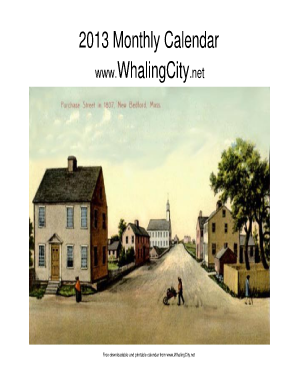
Monthly Calendar Form


What is the Monthly Calendar Form
The Monthly Calendar Form is a structured document used to organize and track activities, appointments, or tasks over a month. This form helps individuals and businesses manage their schedules effectively by providing a clear visual representation of daily commitments. It is commonly utilized in various settings, including personal planning, project management, and team coordination.
How to use the Monthly Calendar Form
Using the Monthly Calendar Form involves several straightforward steps. First, identify the month you wish to plan. Next, fill in the dates for each day of the month. After that, list your activities, appointments, or deadlines in the corresponding date boxes. This form can be customized to include specific categories, such as work, personal, or family events, allowing for better organization. Regularly reviewing and updating the form ensures that you stay on top of your commitments.
Steps to complete the Monthly Calendar Form
Completing the Monthly Calendar Form involves a systematic approach:
- Choose a blank Monthly Calendar Form template.
- Clearly mark the month and year at the top of the form.
- Fill in the dates for the entire month, ensuring accuracy.
- Add your scheduled activities, appointments, and reminders for each day.
- Review the form for any conflicts or overlapping events.
- Make adjustments as necessary to maintain a balanced schedule.
Legal use of the Monthly Calendar Form
The Monthly Calendar Form can serve various legal purposes, such as documenting appointments for legal proceedings or tracking deadlines for compliance with regulations. When used in a legal context, it is essential to maintain accuracy and ensure that all entries are verifiable. This form can be presented as evidence in court if properly maintained, highlighting its importance in legal documentation.
Key elements of the Monthly Calendar Form
Key elements of the Monthly Calendar Form include:
- Date boxes: Spaces allocated for each day of the month.
- Activity sections: Areas to write down appointments, tasks, or notes.
- Category labels: Optional sections to classify activities for better organization.
- Review area: A section for notes or reflections on the month’s activities.
Examples of using the Monthly Calendar Form
Examples of using the Monthly Calendar Form include:
- Planning family events, such as birthdays or holidays.
- Scheduling work-related meetings and deadlines.
- Tracking personal goals, such as fitness routines or reading lists.
- Organizing volunteer activities or community service events.
Quick guide on how to complete monthly calendar form
Prepare [SKS] effortlessly on any device
Digital document management has gained traction among businesses and individuals. It offers an excellent eco-friendly substitute for traditional printed and signed documents, as you can obtain the necessary form and securely store it online. airSlate SignNow equips you with all the resources you require to generate, modify, and eSign your documents swiftly without hindrances. Manage [SKS] across any platform with airSlate SignNow Android or iOS applications and streamline any document-related procedure today.
How to modify and eSign [SKS] with ease
- Locate [SKS] and then click Get Form to begin.
- Utilize the tools we provide to complete your document.
- Highlight pertinent sections of the documents or obscure sensitive information with tools that airSlate SignNow specifically offers for that purpose.
- Generate your signature with the Sign feature, which takes mere seconds and carries the same legal validity as a conventional wet ink signature.
- Review the details and then click on the Done button to save your modifications.
- Select how you wish to send your form, by email, SMS, or invitation link, or download it to your computer.
Forget about lost or misplaced files, tedious form searches, or errors that require printing new document copies. airSlate SignNow meets all your document management needs in just a few clicks from any device you choose. Alter and eSign [SKS] and ensure excellent communication at every stage of your form preparation process with airSlate SignNow.
Create this form in 5 minutes or less
Related searches to Monthly Calendar Form
Create this form in 5 minutes!
How to create an eSignature for the monthly calendar form
How to create an electronic signature for a PDF online
How to create an electronic signature for a PDF in Google Chrome
How to create an e-signature for signing PDFs in Gmail
How to create an e-signature right from your smartphone
How to create an e-signature for a PDF on iOS
How to create an e-signature for a PDF on Android
People also ask
-
What is a Monthly Calendar Form?
A Monthly Calendar Form is a customizable document that allows users to efficiently organize and plan their schedules on a monthly basis. With airSlate SignNow, you can create and eSign these forms quickly, ensuring that your plans are easily accessible and securely documented.
-
How do I create a Monthly Calendar Form using airSlate SignNow?
Creating a Monthly Calendar Form in airSlate SignNow is simple. You can start from scratch or use one of our templates, then customize it to fit your unique requirements. Once your form is ready, you can send it for eSignature and share it with your team effortlessly.
-
Is there a free trial available for the Monthly Calendar Form?
Yes, airSlate SignNow offers a free trial that lets you explore the features of the Monthly Calendar Form and various other documents. This trial period allows you to experience the ease of eSigning and document management before committing to a pricing plan.
-
Can I integrate the Monthly Calendar Form with other software tools?
Absolutely! airSlate SignNow offers seamless integrations with popular software tools, allowing you to enhance your workflow. You can connect your Monthly Calendar Form with platforms like Google Drive, Salesforce, and others to streamline your document management process.
-
What are the benefits of using a Monthly Calendar Form?
Using a Monthly Calendar Form helps you stay organized and ensures that all your scheduled activities are documented. It promotes efficient communication among team members, making it easier to manage deadlines and appointments. Plus, with airSlate SignNow's electronic signature capabilities, your forms are securely signed and archived.
-
What pricing plans are available for creating a Monthly Calendar Form?
airSlate SignNow offers several pricing plans that accommodate different business needs. Whether you are a freelancer or part of a large organization, you can find a plan that includes the Monthly Calendar Form along with other document management and eSigning features. Visit our pricing page for detailed information.
-
Is the Monthly Calendar Form mobile-friendly?
Yes, the Monthly Calendar Form created with airSlate SignNow is fully responsive and mobile-friendly. You can access, edit, and sign your forms from any device, ensuring you can manage your schedule on the go without any hassle.
Get more for Monthly Calendar Form
- Interrogatories to defendant for motor vehicle accident tennessee form
- Llc notices resolutions and other operations forms package tennessee
- Notice of dishonored check civil keywords bad check bounced check tennessee form
- Tennessee certificate of trust by individual tennessee form
- Tennessee certificate trust form
- Mutual wills containing last will and testaments for man and woman living together not married with no children tennessee form
- Mutual wills package of last wills and testaments for man and woman living together not married with adult children tennessee form
- Mutual wills or last will and testaments for man and woman living together not married with minor children tennessee form
Find out other Monthly Calendar Form
- Sign South Carolina Letter of Intent Later
- Sign Texas Hold Harmless (Indemnity) Agreement Computer
- Sign Connecticut Quitclaim Deed Free
- Help Me With Sign Delaware Quitclaim Deed
- How To Sign Arkansas Warranty Deed
- How Can I Sign Delaware Warranty Deed
- Sign California Supply Agreement Checklist Online
- How Can I Sign Georgia Warranty Deed
- Sign Maine Supply Agreement Checklist Computer
- Sign North Dakota Quitclaim Deed Free
- Sign Oregon Quitclaim Deed Simple
- Sign West Virginia Quitclaim Deed Free
- How Can I Sign North Dakota Warranty Deed
- How Do I Sign Oklahoma Warranty Deed
- Sign Florida Postnuptial Agreement Template Online
- Sign Colorado Prenuptial Agreement Template Online
- Help Me With Sign Colorado Prenuptial Agreement Template
- Sign Missouri Prenuptial Agreement Template Easy
- Sign New Jersey Postnuptial Agreement Template Online
- Sign North Dakota Postnuptial Agreement Template Simple