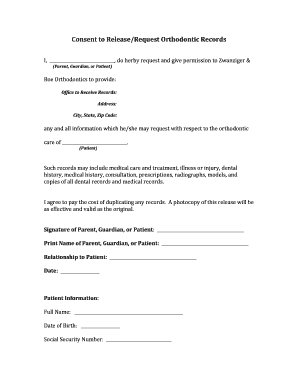
Orthodontic Release Form


What is the orthodontic release form?
The orthodontic records release form is a legal document that authorizes the transfer of a patient's orthodontic records from one dental practice to another. This form is essential for patients who are seeking a second opinion or transitioning to a new orthodontist. It typically includes the patient's personal information, the name of the current orthodontic practice, and the name of the new practice receiving the records. By signing this form, patients ensure that their treatment history and relevant records are shared securely and efficiently, facilitating continuity of care.
How to use the orthodontic release form
Using the orthodontic records release form involves several straightforward steps. First, obtain the form from your current orthodontist or download it from a trusted source. Next, fill in your personal details, including your name, date of birth, and contact information. Indicate the name of the orthodontic practice that will receive your records. After completing the form, sign and date it to give your consent. Finally, submit the form to your current orthodontist, who will process the request and send your records to the new practice. Ensuring that all information is accurate will help avoid delays in your treatment.
Steps to complete the orthodontic release form
Completing the orthodontic records release form requires careful attention to detail. Follow these steps to ensure accuracy:
- Obtain the form from your current orthodontist or a reliable online source.
- Fill in your full name, date of birth, and contact information in the designated fields.
- Provide the name and address of the new orthodontic practice that will receive your records.
- Review the form for any errors or omissions.
- Sign and date the form to validate your request.
- Submit the completed form to your current orthodontist, either in person or via secure electronic means.
Legal use of the orthodontic release form
The orthodontic records release form is legally binding, provided it meets specific requirements. For the form to be valid, it must include the patient's consent and be signed by the patient or their legal guardian. Compliance with federal and state regulations regarding patient privacy, such as HIPAA, is crucial. This ensures that the patient's sensitive information is handled appropriately during the transfer process. Using a secure electronic signature platform can further enhance the legal standing of the form, as it provides a digital certificate and maintains compliance with relevant eSignature laws.
Key elements of the orthodontic release form
Several key elements are essential for the orthodontic records release form to function effectively. These include:
- Patient Information: Full name, date of birth, and contact details.
- Current Orthodontic Practice: The name and address of the practice holding the records.
- New Orthodontic Practice: The name and address of the practice receiving the records.
- Consent Statement: A clear statement indicating that the patient authorizes the release of their records.
- Signature and Date: The patient's signature and the date of signing to validate the request.
How to obtain the orthodontic release form
Obtaining the orthodontic records release form is a simple process. Patients can request the form directly from their current orthodontic office, where it is often provided as part of the patient onboarding process. Alternatively, many orthodontic practices offer downloadable versions of the form on their websites for convenience. If necessary, patients can also contact their new orthodontist's office for guidance on how to obtain the form. Ensuring that you have the correct version of the form is essential for a smooth records transfer.
Quick guide on how to complete orthodontic release form
Complete Orthodontic Release Form effortlessly on any device
Digital document management has become increasingly favored by companies and individuals. It offers an ideal eco-friendly alternative to conventional printed and signed documents, as you can access the necessary form and securely archive it online. airSlate SignNow equips you with all the resources you need to create, modify, and eSign your documents promptly without delays. Manage Orthodontic Release Form on any device with airSlate SignNow's Android or iOS applications and simplify any document-related procedure today.
How to modify and eSign Orthodontic Release Form with ease
- Obtain Orthodontic Release Form and click Get Form to begin.
- Utilize the tools at your disposal to complete your form.
- Emphasize pertinent sections of your documents or redact sensitive information with tools that airSlate SignNow specifically offers for that purpose.
- Generate your signature using the Sign tool, which only takes seconds and holds the same legal validity as a standard wet ink signature.
- Review the information and click on the Done button to save your updates.
- Select how you wish to share your form, via email, SMS, or invitation link, or download it to your computer.
Forget about lost or misplaced files, daunting form searches, or mistakes that necessitate printing new document copies. airSlate SignNow fulfills all your document management needs in just a few clicks from any device you choose. Modify and eSign Orthodontic Release Form and guarantee outstanding communication at every stage of your form preparation process with airSlate SignNow.
Create this form in 5 minutes or less
Create this form in 5 minutes!
How to create an eSignature for the orthodontic release form
How to create an electronic signature for a PDF online
How to create an electronic signature for a PDF in Google Chrome
How to create an e-signature for signing PDFs in Gmail
How to create an e-signature right from your smartphone
How to create an e-signature for a PDF on iOS
How to create an e-signature for a PDF on Android
People also ask
-
What is an orthodontic release form?
An orthodontic release form is a document that grants permission for orthodontic treatment and outlines the responsibilities of both the patient and the orthodontist. This form typically includes important details about treatment procedures and consent, ensuring all parties understand the process. Using an electronic solution like airSlate SignNow simplifies how these forms are created, signed, and stored.
-
How does airSlate SignNow handle orthodontic release forms?
airSlate SignNow offers a user-friendly platform that allows orthodontic practices to create, send, and eSign orthodontic release forms efficiently. Our solution ensures that these documents can be easily customized to meet specific practice needs, while also maintaining a secure and compliant flow of information. This streamlined process saves time and minimizes administrative burden for orthodontic professionals.
-
Is there a cost associated with using airSlate SignNow for orthodontic release forms?
Yes, airSlate SignNow offers various pricing plans designed to fit different organizational needs, including those of orthodontic practices. The pricing is competitive and often more cost-effective compared to traditional paper-based processes. Additionally, our subscription model allows for scalable usage as your practice grows.
-
What features does airSlate SignNow provide for orthodontic release forms?
airSlate SignNow includes features such as customizable templates for orthodontic release forms, automated reminders for signers, and a secure signing process. These features help ensure that every release form is completed correctly and on time, enhancing both productivity and client satisfaction. With digital access, orthodontic practices can easily track the status of each form in real-time.
-
Can I integrate airSlate SignNow with other software used in my orthodontic practice?
Absolutely! airSlate SignNow offers integrations with various healthcare management systems and CRM platforms that orthodontic practices may already be using. This means you can seamlessly connect your existing tools to streamline the management of orthodontic release forms and enhance overall workflow efficiency.
-
What benefits do electronic orthodontic release forms offer?
Electronic orthodontic release forms provide numerous benefits, including quicker turnaround times for signatures and reduced paperwork. By leveraging airSlate SignNow, orthodontic practices can improve their operational efficiency and ensure all forms are securely stored and easily accessible. This not only enhances patient experience but also complies with data protection regulations.
-
Are orthodontic release forms digital signatures legally binding?
Yes, digital signatures on orthodontic release forms are legally binding in many jurisdictions, including the United States. Using airSlate SignNow ensures compliance with electronic signature laws, making it a reliable choice for orthodontic practices. This legal validity provides peace of mind for both practices and patients alike.
Get more for Orthodontic Release Form
- A liability insurance primer for the business and real form
- Compare auto insurance quotes for top rates top car form
- 00 contracts form
- A guide to contract interpretation reed smith llp form
- Impossibility of performance as a defense to breach of
- Securities registration business investors hub form
- 17 warranty notice of breach form
- 00 damages negligence omnibus form
Find out other Orthodontic Release Form
- How Do I eSignature Montana Construction Claim
- eSignature Construction PPT New Jersey Later
- How Do I eSignature North Carolina Construction LLC Operating Agreement
- eSignature Arkansas Doctors LLC Operating Agreement Later
- eSignature Tennessee Construction Contract Safe
- eSignature West Virginia Construction Lease Agreement Myself
- How To eSignature Alabama Education POA
- How To eSignature California Education Separation Agreement
- eSignature Arizona Education POA Simple
- eSignature Idaho Education Lease Termination Letter Secure
- eSignature Colorado Doctors Business Letter Template Now
- eSignature Iowa Education Last Will And Testament Computer
- How To eSignature Iowa Doctors Business Letter Template
- Help Me With eSignature Indiana Doctors Notice To Quit
- eSignature Ohio Education Purchase Order Template Easy
- eSignature South Dakota Education Confidentiality Agreement Later
- eSignature South Carolina Education Executive Summary Template Easy
- eSignature Michigan Doctors Living Will Simple
- How Do I eSignature Michigan Doctors LLC Operating Agreement
- How To eSignature Vermont Education Residential Lease Agreement