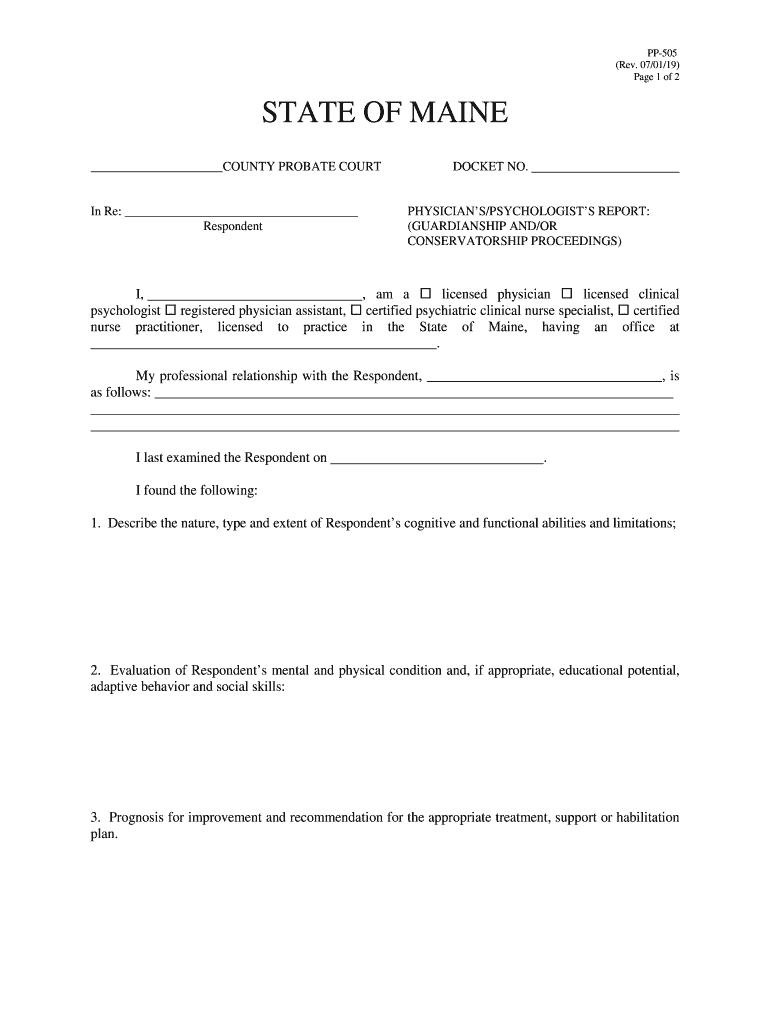
Pp505 Form


What is the PP505?
The PP505 form, also known as the PP 505, is a document used in the state of Maine for specific legal and administrative purposes. It serves as a crucial tool for individuals and businesses to fulfill certain regulatory requirements. Understanding the purpose of the PP505 is essential for ensuring compliance with state laws and regulations.
How to Obtain the PP505
To obtain the PP505 form, individuals can visit the official Maine government website or contact the appropriate state agency responsible for issuing the form. It is important to ensure that you are accessing the most current version of the form to avoid any issues during submission. Additionally, local offices may provide physical copies of the form upon request.
Steps to Complete the PP505
Completing the PP505 form involves several key steps to ensure accuracy and compliance. First, gather all necessary information, including personal details and any relevant documentation. Next, carefully fill out each section of the form, ensuring that all fields are completed accurately. Finally, review the form for any errors before submitting it to the appropriate authority. Proper completion is vital for the form to be legally binding.
Legal Use of the PP505
The legal use of the PP505 form is governed by state regulations that outline its validity and requirements. When filled out correctly, the PP505 can serve as a legally binding document. It is important to comply with all relevant laws and regulations to ensure that the form is accepted by the intended recipients, whether they are governmental agencies or private entities.
Key Elements of the PP505
Several key elements must be included in the PP505 form for it to be considered complete. These elements typically include the name and address of the individual or business submitting the form, a clear statement of the purpose of the form, and any required signatures. Ensuring that these elements are present and correct is crucial for the form's acceptance and legal standing.
Form Submission Methods
The PP505 form can be submitted through various methods, including online, by mail, or in person. Each method may have specific requirements or procedures that must be followed. For online submissions, ensure that you are using a secure platform that complies with eSignature regulations. If submitting by mail, double-check the address and any required documentation to accompany the form.
Quick guide on how to complete pp505
Finish Pp505 effortlessly on any device
Digital document management has gained popularity among businesses and individuals. It serves as an ideal environmentally-friendly alternative to traditional printed and signed documents, allowing you to access the correct form and securely archive it online. airSlate SignNow provides you with all the tools necessary to create, edit, and electronically sign your documents quickly and without delays. Manage Pp505 on any platform using airSlate SignNow's Android or iOS applications and enhance any document-centric process today.
The easiest method to modify and eSign Pp505 with ease
- Find Pp505 and click Get Form to begin.
- Use the tools we provide to fill out your form.
- Highlight important sections of your documents or redact sensitive information with features that airSlate SignNow specifically provides for that purpose.
- Create your eSignature using the Sign tool, which takes mere seconds and carries the same legal validity as a conventional handwritten signature.
- Verify all the details and click the Done button to store your changes.
- Decide how you want to send your form: via email, SMS, or invitation link, or download it to your computer.
Eliminate concerns about lost or misplaced documents, tedious form searches, or errors that necessitate printing new copies. airSlate SignNow meets all your document management needs with just a few clicks from any device you prefer. Edit and eSign Pp505 and ensure outstanding communication throughout the document preparation process with airSlate SignNow.
Create this form in 5 minutes or less
Create this form in 5 minutes!
How to create an eSignature for the pp505
How to create an electronic signature for a PDF online
How to create an electronic signature for a PDF in Google Chrome
How to create an e-signature for signing PDFs in Gmail
How to create an e-signature right from your smartphone
How to create an e-signature for a PDF on iOS
How to create an e-signature for a PDF on Android
People also ask
-
What is the pp505 maine form and how is it used?
The pp505 maine form is a crucial document for businesses operating in Maine, specifically for tax purposes. It provides the necessary information for accurate reporting and compliance. By utilizing the airSlate SignNow platform, you can easily fill out, send, and eSign the pp505 maine form, streamlining your workflow.
-
How does airSlate SignNow enhance the eSigning process for the pp505 maine form?
With airSlate SignNow, the eSigning process for the pp505 maine form is quick and user-friendly. The platform allows you to send documents for signature with just a few clicks, ensuring a smooth experience. Additionally, you can track the status of your pp505 maine form in real-time, so you know exactly when it has been signed.
-
What are the pricing options available for using airSlate SignNow with the pp505 maine?
AirSlate SignNow offers flexible pricing plans tailored to various business sizes and needs. Whether you need a basic plan for occasional use or a more comprehensive option for high-volume transactions, there’s a plan that fits your requirements. This ensures that your team can efficiently manage the pp505 maine form without breaking the budget.
-
Can I integrate airSlate SignNow with other applications while handling the pp505 maine?
Yes, airSlate SignNow supports multiple integrations with popular applications like Google Drive, Salesforce, and more. This means you can easily store, manage, and share the pp505 maine form alongside other business documents. Enhanced integrations help ensure your workflow remains seamless.
-
What benefits does airSlate SignNow provide when managing the pp505 maine?
By using airSlate SignNow for the pp505 maine form, you benefit from reduced turnaround times and improved accuracy. The platform's user-friendly interface allows you to create templates, eliminate errors, and easily send documents for eSignature. This can lead to enhanced productivity and compliance for your business.
-
Is airSlate SignNow secure for handling sensitive data like the pp505 maine?
Absolutely! AirSlate SignNow employs advanced security measures to protect your data, including encryption and authentication protocols. This ensures that all documents, including the pp505 maine, are stored and transmitted safely, giving you peace of mind regarding compliance and data privacy.
-
How can airSlate SignNow help me track the status of my pp505 maine forms?
AirSlate SignNow provides real-time tracking features for all documents, including the pp505 maine forms. You will receive notifications when a document is viewed, signed, or completed, allowing you to stay updated at all times. This feature helps you manage deadlines effectively and maintain better oversight of your documents.
Get more for Pp505
- Justia order of seizure in claim and delivery north form
- Instructions moving party must complete all information requested below
- The undersigned affiant applying for an order of attachment and being first duly sworn says that an action has been or form
- Order of attachm ent form
- Check only boxes that apply and fill in blanks form
- Complaint and motion for domestic violence protective order form
- Circuit court district division new hampshire judicial branch form
- To the defendant named above form
Find out other Pp505
- eSign Hawaii Life Sciences Letter Of Intent Easy
- Help Me With eSign Hawaii Life Sciences Cease And Desist Letter
- eSign Hawaii Life Sciences Lease Termination Letter Mobile
- eSign Hawaii Life Sciences Permission Slip Free
- eSign Florida Legal Warranty Deed Safe
- Help Me With eSign North Dakota Insurance Residential Lease Agreement
- eSign Life Sciences Word Kansas Fast
- eSign Georgia Legal Last Will And Testament Fast
- eSign Oklahoma Insurance Business Associate Agreement Mobile
- eSign Louisiana Life Sciences Month To Month Lease Online
- eSign Legal Form Hawaii Secure
- eSign Hawaii Legal RFP Mobile
- How To eSign Hawaii Legal Agreement
- How Can I eSign Hawaii Legal Moving Checklist
- eSign Hawaii Legal Profit And Loss Statement Online
- eSign Hawaii Legal Profit And Loss Statement Computer
- eSign Hawaii Legal Profit And Loss Statement Now
- How Can I eSign Hawaii Legal Profit And Loss Statement
- Can I eSign Hawaii Legal Profit And Loss Statement
- How To eSign Idaho Legal Rental Application