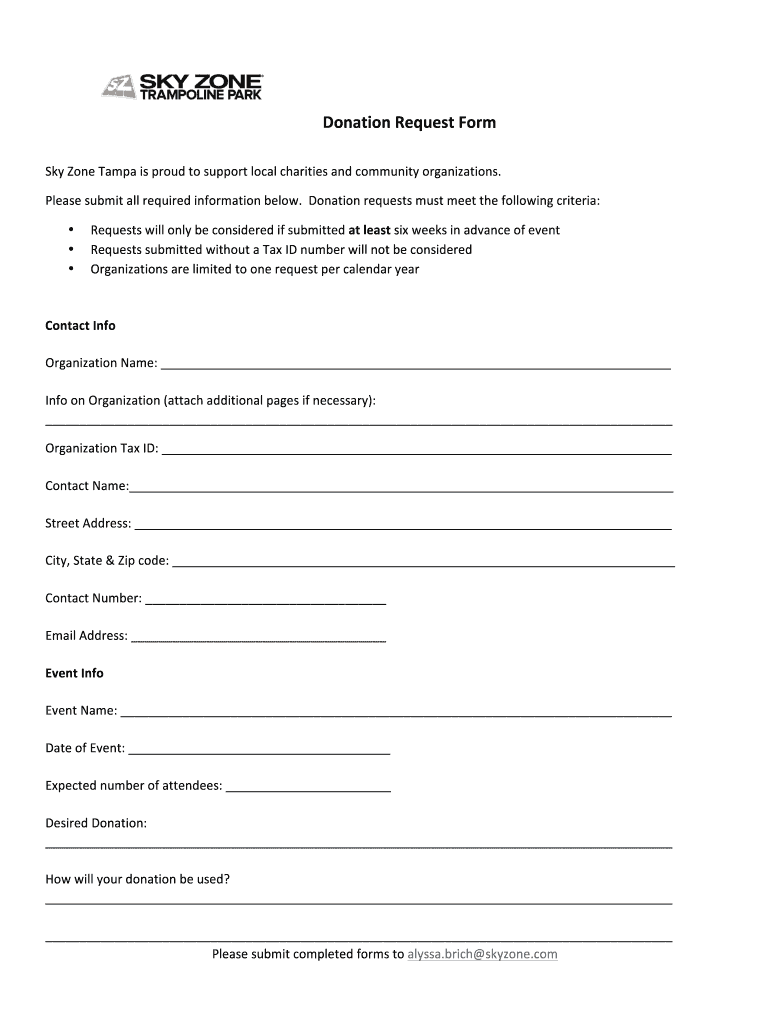
Donation Request Form Tampa Sky Zone


Understanding the trampoline waiver
A trampoline waiver is a legal document that protects trampoline owners and operators from liability in case of accidents or injuries. This form is essential for anyone who allows others to use their trampoline, whether in a private backyard or a commercial setting. By signing the waiver, users acknowledge the inherent risks associated with trampoline use and agree not to hold the owner responsible for any injuries that may occur. This understanding is crucial to ensure that both parties are aware of the potential dangers and the legal implications involved.
Key elements of a trampoline waiver
A well-structured trampoline waiver typically includes several important components:
- Identification of the parties: Clearly state the names and contact information of the trampoline owner and the user.
- Description of the activity: Outline the specific activities involved, such as jumping, flipping, or other trampoline-related actions.
- Assumption of risk: Acknowledge that the user understands the risks associated with trampoline use.
- Release of liability: Include a statement that releases the owner from any claims or lawsuits resulting from injuries.
- Signature and date: Ensure that the user signs and dates the waiver to validate it legally.
Steps to complete a trampoline waiver
Completing a trampoline waiver involves several straightforward steps:
- Gather necessary information: Collect the names and contact details of all parties involved.
- Fill out the form: Provide clear and accurate information on the waiver, including activities and risks.
- Review the document: Ensure that all sections are completed and that the language is clear and understandable.
- Sign the waiver: Have the user sign the document, confirming their understanding and acceptance of the terms.
- Store the waiver securely: Keep a copy of the signed waiver for your records, as it may be needed for future reference.
Legal considerations for trampoline waivers
Trampoline waivers must comply with specific legal standards to be enforceable. In the United States, these documents are generally upheld if they meet certain criteria:
- Clarity: The language used in the waiver should be clear and unambiguous.
- Voluntary agreement: Users must sign the waiver voluntarily, without any coercion.
- Consideration: There should be a mutual exchange of value, such as the opportunity to use the trampoline in exchange for signing the waiver.
Benefits of using a digital trampoline waiver
Utilizing a digital trampoline waiver offers several advantages:
- Convenience: Users can complete and sign the waiver from any device, making the process quick and accessible.
- Storage: Digital waivers can be easily stored and retrieved, reducing the risk of loss or damage.
- Compliance: Digital platforms often ensure that waivers meet legal requirements, providing peace of mind for trampoline owners.
Examples of trampoline waiver use cases
Trampoline waivers are commonly used in various scenarios, including:
- Private residences: Homeowners may require guests to sign a waiver before using their backyard trampoline.
- Commercial trampoline parks: Businesses often have customers sign waivers to mitigate liability risks associated with trampoline activities.
- Community events: Organizations hosting trampoline-related events may use waivers to protect themselves from potential claims.
Quick guide on how to complete donation request form tampa sky zone
Complete Donation Request Form Tampa Sky Zone effortlessly on any device
Online document management has become prevalent among businesses and individuals. It offers an ideal eco-friendly alternative to traditional printed and signed documents, allowing you to find the right form and securely store it online. airSlate SignNow provides you with all the tools necessary to create, modify, and eSign your documents quickly without delays. Manage Donation Request Form Tampa Sky Zone on any device using airSlate SignNow Android or iOS applications and simplify any document-related tasks today.
How to modify and eSign Donation Request Form Tampa Sky Zone with ease
- Obtain Donation Request Form Tampa Sky Zone and click Get Form to begin.
- Utilize the tools we offer to fill out your document.
- Mark important sections of your documents or redact sensitive information with tools that airSlate SignNow provides specifically for that purpose.
- Create your eSignature using the Sign tool, which takes seconds and holds the same legal validity as a traditional wet ink signature.
- Review the information and click on the Done button to save your changes.
- Choose your preferred method to send your form, by email, SMS, or invitation link, or download it to your computer.
Forget about lost or misfiled documents, tedious form searches, or mistakes that require printing new document copies. airSlate SignNow fulfills all your document management requirements in just a few clicks from any device you choose. Edit and eSign Donation Request Form Tampa Sky Zone and ensure outstanding communication at every stage of the form preparation process with airSlate SignNow.
Create this form in 5 minutes or less
FAQs
-
How do I respond to a request for a restraining order? Do I need to fill out a form?
As asked of me specifically;The others are right, you will likely need a lawyer. But to answer your question, there is a response form to respond to a restraining order or order of protection. Worst case the form is available at the courthouse where your hearing is set to be heard in, typically at the appropriate clerk's window, which may vary, so ask any of the clerk's when you get there.You only have so many days to respond, and it will specify in the paperwork.You will also have to appear in court on the date your hearing is scheduled.Most courts have a department that will help you respond to forms at no cost. I figure you are asking because you can't afford an attorney which is completely understandable.The problem is that if you aren't represented and the other person is successful in getting a temporary restraining order made permanent in the hearing you will not be allowed at any of the places the petitioner goes, without risking arrest.I hope this helps.Not given as legal advice-
-
Do military personnel need money to fill out a leave request form?
It’s great that you asked. The answer is NO. Also, whatever you are doing with this person, STOP!Bloody hell, how many of these “I need your money to see you sweetheart” scammers are there? It’s probably that or someone totally misunderstood something.All military paperwork is free! However, whether their commander or other sort of boss will let them return or not depends on the nature of duty, deployment terms, and other conditions. They can’t just leave on a whim, that would be desertion and it’s (sorry I don’t know how it works in America) probably punishable by firing (as in termination of job) or FIRING (as in execution)!!!Soldiers are generally paid enough to fly commercial back to home country.Do not give these people any money or any contact information! If you pay him, you’ll probably get a receipt from Nigeria and nothing else.
-
Does a girlfriend have to fill out a leave request form for a US Army Soldier in Special Operations in Africa?
Let me guess, you've been contacted via email by somebody you’ve never met. they've told you a story about being a deployed soldier. At some stage in the dialogue they’ve told you about some kind of emotional drama, sick relative/kid etc. They tell you that because they are in a dangerous part of the world with no facilities they need you to fill in a leave application for them. Some part of this process will inevitably involve you having to pay some money on their behalf. The money will need to be paid via ‘Western Union’. Since you havent had much involvement with the military in the past you dont understand and are tempted to help out this poor soldier. they promise to pay you back once they get back from war.if this sounds familiar you are being scammed. There is no soldier just an online criminal trying to steal your money. If you send any money via Western Union it is gone, straight into the pockets of the scammer. you cant get it back, it is not traceable, this is why scammers love Western Union. They aernt going to pay you back, once they have your money you will only hear from them again if they think they can double down and squeeze more money out of you.Leave applications need to be completed by soldiers themselves. They are normally approved by their unit chain of command. If there is a problem the soldier’s commander will summon them internally to resolve the issue. This is all part of the fun of being a unit commander!! If the leave is not urgent they will wait for a convenient time during a rotation etc to work out the problems, if the leave is urgent (dying parent/spouse/kid etc) they will literally get that soldier out of an operational area ASAP. Operational requirements come first but it would need to be something unthinkable to prevent the Army giving immediate emergency leave to somebody to visit their dying kid in hospital etc.The process used by the scammers is known as ‘Advance fee fraud’ and if you want to read about the funny things people do to scam the scammers have a read over on The largest scambaiting community on the planet!
-
My neighborhood road has a a lot potholes. What can I do to get it fixed? Do I need to fill out a request form to the government?
First, you need to find out who has maintenance responsibility for the street. Sometimes, it’s the municipality, sometimes, the county, sometimes, the state. It could also be privately maintained.Let’s say it’s a city maintained street. Contact the city Public Works department and report the condition of the street. Most Public Works departments should have a priority list of streets in need of repair. They should be able to tell you where your street ranks on that list. If you think it’s too far down on the list, you might contact your City Councilman/Alderman to complain. It’d be a good idea to get as many of your neighbors to do the same thing.
Create this form in 5 minutes!
How to create an eSignature for the donation request form tampa sky zone
How to generate an eSignature for your Donation Request Form Tampa Sky Zone online
How to generate an eSignature for your Donation Request Form Tampa Sky Zone in Chrome
How to make an electronic signature for signing the Donation Request Form Tampa Sky Zone in Gmail
How to make an eSignature for the Donation Request Form Tampa Sky Zone from your mobile device
How to make an electronic signature for the Donation Request Form Tampa Sky Zone on iOS devices
How to make an electronic signature for the Donation Request Form Tampa Sky Zone on Android OS
People also ask
-
What is a trampoline waiver and why do I need one?
A trampoline waiver is a legal document that releases a trampoline provider from liability for injuries that may occur during its use. It's important for businesses offering trampoline activities to have customers sign this waiver to protect themselves from potential lawsuits and claims.
-
How can airSlate SignNow help me create a trampoline waiver?
AirSlate SignNow provides customizable templates that make it easy to create a trampoline waiver tailored to your business needs. With our user-friendly interface, you can quickly add your terms, conditions, and branding, ensuring your waiver complies with legal standards.
-
Is the trampoline waiver signed electronically legally binding?
Yes, a trampoline waiver signed electronically through airSlate SignNow is legally binding. Our platform complies with e-signature laws, allowing your customers to sign waivers quickly and securely from any device.
-
What features does airSlate SignNow offer for managing trampoline waivers?
AirSlate SignNow offers features like real-time tracking, automated reminders, and document storage, making it easy to manage your trampoline waivers. These tools help ensure that all waivers are signed on time and can be accessed whenever needed.
-
Can I integrate airSlate SignNow with my existing management system for trampoline waivers?
Absolutely! AirSlate SignNow supports various integrations with management systems, allowing you to streamline the process of collecting trampoline waivers. This integration helps keep all your documents organized and easily accessible.
-
What are the pricing options for using airSlate SignNow for trampoline waivers?
AirSlate SignNow offers flexible pricing plans designed to fit businesses of all sizes. You can choose a plan that meets your needs, whether you're a small trampoline park or a larger facility, ensuring that you can efficiently manage your waivers without breaking your budget.
-
Are there any templates available for a trampoline waiver?
Yes, airSlate SignNow provides pre-designed templates specifically for trampoline waivers. You can easily customize these templates to suit your business requirements, saving you time while ensuring legal compliance.
Get more for Donation Request Form Tampa Sky Zone
Find out other Donation Request Form Tampa Sky Zone
- eSign Minnesota Residential lease agreement Simple
- How To eSign Pennsylvania Residential lease agreement
- eSign Maine Simple confidentiality agreement Easy
- eSign Iowa Standard rental agreement Free
- eSignature Florida Profit Sharing Agreement Template Online
- eSignature Florida Profit Sharing Agreement Template Myself
- eSign Massachusetts Simple rental agreement form Free
- eSign Nebraska Standard residential lease agreement Now
- eSign West Virginia Standard residential lease agreement Mobile
- Can I eSign New Hampshire Tenant lease agreement
- eSign Arkansas Commercial real estate contract Online
- eSign Hawaii Contract Easy
- How Do I eSign Texas Contract
- How To eSign Vermont Digital contracts
- eSign Vermont Digital contracts Now
- eSign Vermont Digital contracts Later
- How Can I eSign New Jersey Contract of employment
- eSignature Kansas Travel Agency Agreement Now
- How Can I eSign Texas Contract of employment
- eSignature Tennessee Travel Agency Agreement Mobile