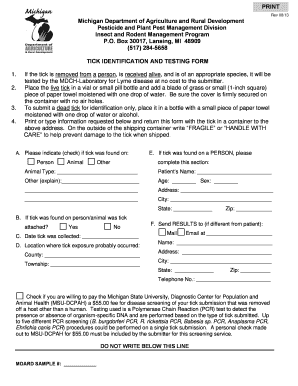
Tick Identification and Testing Form State of Michigan Michigan


What is the Tick Identification And Testing Form State Of Michigan Michigan
The Tick Identification and Testing Form for the State of Michigan is a specialized document designed to facilitate the identification and testing of ticks found within the state. This form is crucial for public health monitoring and research, as it allows individuals to submit ticks for analysis, helping to track the prevalence of tick-borne diseases. The information collected through this form aids health officials in understanding the risks associated with ticks in Michigan and developing appropriate public health responses.
How to Use the Tick Identification And Testing Form State Of Michigan Michigan
To effectively use the Tick Identification and Testing Form, individuals should first ensure they have collected a tick properly, ideally using tweezers to grasp the tick as close to the skin as possible. Once the tick is collected, it should be placed in a small container or bag. The form requires detailed information about the tick, including the location where it was found, the date of collection, and any symptoms experienced by the individual who was bitten. This information is vital for accurate testing and follow-up.
Steps to Complete the Tick Identification And Testing Form State Of Michigan Michigan
Completing the Tick Identification and Testing Form involves several key steps:
- Gather necessary information, including personal details and tick collection specifics.
- Fill out the form accurately, ensuring all required fields are completed.
- Attach the tick securely to the form, following any specific guidelines provided.
- Submit the form either online or via mail, depending on the instructions provided by the Michigan Department of Health and Human Services.
Legal Use of the Tick Identification And Testing Form State Of Michigan Michigan
The legal use of the Tick Identification and Testing Form is governed by state health regulations. Submitting this form is a confidential process, aimed at protecting individual privacy while contributing to public health data. The information provided is used solely for health monitoring and research purposes, ensuring compliance with applicable privacy laws. Understanding these legal frameworks is essential for individuals submitting ticks, as it assures them that their data will be handled responsibly.
Key Elements of the Tick Identification And Testing Form State Of Michigan Michigan
Key elements of the Tick Identification and Testing Form include:
- Collector Information: Personal details of the individual submitting the tick.
- Tick Details: Information about the tick, including species, size, and condition.
- Location of Collection: Specific geographic details where the tick was found.
- Date of Collection: When the tick was collected, which is important for tracking disease prevalence.
- Health Symptoms: Any symptoms experienced by the individual after the tick bite.
State-Specific Rules for the Tick Identification And Testing Form State Of Michigan Michigan
Michigan has specific rules regarding the submission of the Tick Identification and Testing Form. These include guidelines on how to collect and handle ticks, the information required for submission, and the confidentiality of the data provided. Adhering to these rules ensures that the submitted ticks can be accurately tested and that the resulting data contributes effectively to public health efforts in the state. It is important for individuals to familiarize themselves with these regulations to ensure compliance.
Quick guide on how to complete tick identification and testing form state of michigan michigan
Complete Tick Identification And Testing Form State Of Michigan Michigan effortlessly on any device
Digital document management has become favored by businesses and individuals alike. It offers a perfect eco-friendly alternative to traditional printed and signed paperwork, as you can access the necessary form and securely store it online. airSlate SignNow equips you with all the resources required to create, modify, and eSign your documents swiftly without any holdups. Manage Tick Identification And Testing Form State Of Michigan Michigan on any device with airSlate SignNow's Android or iOS applications and streamline any document-related process today.
How to modify and eSign Tick Identification And Testing Form State Of Michigan Michigan with ease
- Obtain Tick Identification And Testing Form State Of Michigan Michigan and click Get Form to begin.
- Utilize the tools we provide to complete your document.
- Emphasize important sections of your documents or obscure sensitive information using tools that airSlate SignNow offers specifically for that purpose.
- Create your signature with the Sign tool, which takes only seconds and holds the same legal validity as a conventional wet ink signature.
- Review all the details and click on the Done button to save your changes.
- Choose your preferred method to send your form, whether by email, SMS, or invitation link, or download it to your computer.
Eliminate the worry of lost or misplaced files, tedious form searches, or corrections that require printing new document copies. airSlate SignNow addresses your document management requirements in just a few clicks from your selected device. Edit and eSign Tick Identification And Testing Form State Of Michigan Michigan and guarantee excellent communication throughout your form preparation process with airSlate SignNow.
Create this form in 5 minutes or less
Create this form in 5 minutes!
How to create an eSignature for the tick identification and testing form state of michigan michigan
How to create an electronic signature for a PDF online
How to create an electronic signature for a PDF in Google Chrome
How to create an e-signature for signing PDFs in Gmail
How to create an e-signature right from your smartphone
How to create an e-signature for a PDF on iOS
How to create an e-signature for a PDF on Android
People also ask
-
What is the Tick Identification And Testing Form State Of Michigan Michigan?
The Tick Identification And Testing Form State Of Michigan Michigan is a crucial document designed to help residents identify and test ticks for potential pathogens. This form is essential for maintaining public health and safety by enabling effective tracking and analysis of tick-borne diseases.
-
How can I obtain the Tick Identification And Testing Form State Of Michigan Michigan?
You can easily obtain the Tick Identification And Testing Form State Of Michigan Michigan through the Michigan Department of Health and Human Services website or directly from local health departments. These sources provide access to the form along with any necessary instructions for submission.
-
What features does the Tick Identification And Testing Form State Of Michigan Michigan offer?
The Tick Identification And Testing Form State Of Michigan Michigan includes fields for tick identification details, submission requirements, and guidelines for safe handling. This ensures that each tick sample is processed accurately and efficiently for testing.
-
Is there a cost associated with submitting the Tick Identification And Testing Form State Of Michigan Michigan?
While obtaining the Tick Identification And Testing Form State Of Michigan Michigan is free, there may be associated fees for the actual testing of ticks. It's best to check with your local health department for any specific costs related to testing services.
-
What are the benefits of using the Tick Identification And Testing Form State Of Michigan Michigan?
Using the Tick Identification And Testing Form State Of Michigan Michigan allows individuals to take proactive steps in monitoring tick populations and preventing tick-borne diseases. By identifying ticks accurately, residents contribute to community health and awareness.
-
How does airSlate SignNow facilitate the submission of the Tick Identification And Testing Form State Of Michigan Michigan?
airSlate SignNow streamlines the process of submitting the Tick Identification And Testing Form State Of Michigan Michigan by allowing users to eSign and securely send documents electronically. This enhances convenience and ensures timely submissions to health authorities.
-
Can the Tick Identification And Testing Form State Of Michigan Michigan be integrated with other health software?
Yes, airSlate SignNow offers various integration options that allow the Tick Identification And Testing Form State Of Michigan Michigan to be connected with other health management software. This ensures seamless data flow and enhances tracking capabilities for public health initiatives.
Get more for Tick Identification And Testing Form State Of Michigan Michigan
Find out other Tick Identification And Testing Form State Of Michigan Michigan
- How Can I eSign Wisconsin Plumbing PPT
- Can I eSign Colorado Real Estate Form
- How To eSign Florida Real Estate Form
- Can I eSign Hawaii Real Estate Word
- How Do I eSign Hawaii Real Estate Word
- How To eSign Hawaii Real Estate Document
- How Do I eSign Hawaii Real Estate Presentation
- How Can I eSign Idaho Real Estate Document
- How Do I eSign Hawaii Sports Document
- Can I eSign Hawaii Sports Presentation
- How To eSign Illinois Sports Form
- Can I eSign Illinois Sports Form
- How To eSign North Carolina Real Estate PDF
- How Can I eSign Texas Real Estate Form
- How To eSign Tennessee Real Estate Document
- How Can I eSign Wyoming Real Estate Form
- How Can I eSign Hawaii Police PDF
- Can I eSign Hawaii Police Form
- How To eSign Hawaii Police PPT
- Can I eSign Hawaii Police PPT