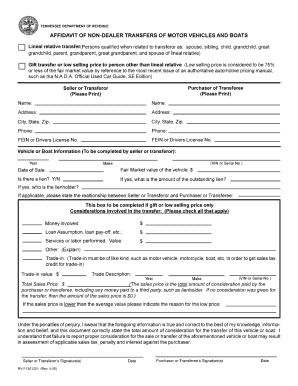
Affidaviot of Nondealer Transfer Tennesse Department of Revenue Form


What is the Affidavit of Nondealer Transfer Tennessee Department of Revenue Form
The Affidavit of Nondealer Transfer Tennessee Department of Revenue Form is a legal document used in the state of Tennessee. It is primarily utilized to certify the transfer of a vehicle between individuals who are not licensed dealers. This form serves to provide proof of ownership transfer and is essential for registering the vehicle in the new owner's name. The affidavit helps in ensuring compliance with state regulations regarding vehicle transfers, making it a critical document for both buyers and sellers.
How to use the Affidavit of Nondealer Transfer Tennessee Department of Revenue Form
To effectively use the Affidavit of Nondealer Transfer Tennessee Department of Revenue Form, both the buyer and seller must complete it accurately. The seller should provide details about the vehicle, including the make, model, year, and Vehicle Identification Number (VIN). The buyer must also fill in their information. After completing the form, both parties should sign it to validate the transfer. This signed document must then be submitted to the appropriate state department to finalize the vehicle registration process.
Steps to complete the Affidavit of Nondealer Transfer Tennessee Department of Revenue Form
Completing the Affidavit of Nondealer Transfer Tennessee Department of Revenue Form involves several important steps:
- Gather necessary information about the vehicle, including make, model, year, and VIN.
- Fill in the seller's details, including name, address, and contact information.
- Provide the buyer's information, ensuring accuracy in name and address.
- Clearly state the date of the transfer and the purchase price of the vehicle.
- Both parties must sign and date the form to confirm the transfer.
Legal use of the Affidavit of Nondealer Transfer Tennessee Department of Revenue Form
The legal use of the Affidavit of Nondealer Transfer Tennessee Department of Revenue Form is crucial for ensuring that the vehicle transfer is recognized by the state. This form acts as a legal declaration that the seller has transferred ownership to the buyer. It is important for both parties to understand that any inaccuracies or omissions may lead to legal complications, including potential disputes over ownership. Therefore, it is advisable to complete the form with care and ensure all information is correct before submission.
Key elements of the Affidavit of Nondealer Transfer Tennessee Department of Revenue Form
Several key elements must be included in the Affidavit of Nondealer Transfer Tennessee Department of Revenue Form to ensure its validity:
- Full names and addresses of both the buyer and seller.
- Detailed vehicle information, including make, model, year, and VIN.
- Date of transfer and the agreed purchase price.
- Signatures of both parties, indicating mutual agreement to the transfer.
Required Documents
When completing the Affidavit of Nondealer Transfer Tennessee Department of Revenue Form, certain documents may be required to support the transfer process. These typically include:
- Proof of identity for both the buyer and seller, such as a driver's license.
- Any previous title documents related to the vehicle.
- Additional forms as required by the Tennessee Department of Revenue.
Quick guide on how to complete affidaviot of nondealer transfer tennesse department of revenue form
Complete Affidaviot Of Nondealer Transfer Tennesse Department Of Revenue Form effortlessly on any device
Managing documents online has grown increasingly favored by businesses and individuals alike. It offers an excellent eco-friendly substitute for traditional printed and signed papers, as you can easily obtain the correct form and securely store it in the cloud. airSlate SignNow equips you with all the tools necessary to create, edit, and electronically sign your documents promptly without interruptions. Handle Affidaviot Of Nondealer Transfer Tennesse Department Of Revenue Form on any platform using the airSlate SignNow apps available for Android or iOS and simplify your document-related tasks today.
How to edit and electronically sign Affidaviot Of Nondealer Transfer Tennesse Department Of Revenue Form effortlessly
- Find Affidaviot Of Nondealer Transfer Tennesse Department Of Revenue Form and click Get Form to begin.
- Make use of the tools we offer to complete your document.
- Highlight important sections of the documents or obscure sensitive information with tools that airSlate SignNow provides specifically for this purpose.
- Create your signature using the Sign tool, which takes only seconds and holds the same legal standing as a conventional ink signature.
- Review the information and click on the Done button to save your modifications.
- Choose your delivery method for the form, whether by email, text message (SMS), invitation link, or download it to your computer.
Put an end to lost or misplaced papers, tedious form searching, or errors that require reprinting new document copies. airSlate SignNow meets your document management needs in just a few clicks from any device you prefer. Edit and electronically sign Affidaviot Of Nondealer Transfer Tennesse Department Of Revenue Form and ensure exceptional communication throughout your form preparation process with airSlate SignNow.
Create this form in 5 minutes or less
Create this form in 5 minutes!
How to create an eSignature for the affidaviot of nondealer transfer tennesse department of revenue form
How to create an electronic signature for a PDF online
How to create an electronic signature for a PDF in Google Chrome
How to create an e-signature for signing PDFs in Gmail
How to create an e-signature right from your smartphone
How to create an e-signature for a PDF on iOS
How to create an e-signature for a PDF on Android
People also ask
-
What is the Affidavit Of Nondealer Transfer Tennessee Department Of Revenue Form?
The Affidavit Of Nondealer Transfer Tennessee Department Of Revenue Form is a legal document used to verify the transfer of a motor vehicle from one non-dealer party to another. This form ensures that all necessary information is documented and helps avoid issues during the title transfer process.
-
How can airSlate SignNow help with the Affidavit Of Nondealer Transfer Tennessee Department Of Revenue Form?
airSlate SignNow allows users to easily create, sign, and send the Affidavit Of Nondealer Transfer Tennessee Department Of Revenue Form electronically. With its intuitive interface, you can complete the document quickly, ensuring compliance and expediency in your vehicle transfer.
-
Is there a cost associated with using airSlate SignNow for the Affidavit Of Nondealer Transfer Tennessee Department Of Revenue Form?
Yes, airSlate SignNow offers various pricing plans to fit your business needs. Each plan provides features that enhance the electronic signing process, making it cost-effective to manage the Affidavit Of Nondealer Transfer Tennessee Department Of Revenue Form and other documents.
-
What features does airSlate SignNow offer for eSigning the Affidavit Of Nondealer Transfer Tennessee Department Of Revenue Form?
airSlate SignNow provides robust features such as customizable templates, real-time tracking, and secure signing options. These features facilitate the seamless completion of the Affidavit Of Nondealer Transfer Tennessee Department Of Revenue Form, enhancing user experience and security.
-
Can I integrate airSlate SignNow with other software for managing the Affidavit Of Nondealer Transfer Tennessee Department Of Revenue Form?
Absolutely! airSlate SignNow integrates smoothly with a wide range of applications, including CRM systems and document management software. This makes it easier to manage the Affidavit Of Nondealer Transfer Tennessee Department Of Revenue Form within your existing workflows.
-
How does airSlate SignNow ensure the security of the Affidavit Of Nondealer Transfer Tennessee Department Of Revenue Form?
Security is a top priority for airSlate SignNow. The platform uses advanced encryption and complies with industry standards to protect your documents, including the Affidavit Of Nondealer Transfer Tennessee Department Of Revenue Form, ensuring that your data remains confidential and secure.
-
What benefits can I expect from using airSlate SignNow for the Affidavit Of Nondealer Transfer Tennessee Department Of Revenue Form?
Using airSlate SignNow streamlines the process of completing and signing the Affidavit Of Nondealer Transfer Tennessee Department Of Revenue Form. Benefits include faster turnaround times, reduced paperwork, and enhanced convenience, allowing you to focus on other important tasks.
Get more for Affidaviot Of Nondealer Transfer Tennesse Department Of Revenue Form
Find out other Affidaviot Of Nondealer Transfer Tennesse Department Of Revenue Form
- Help Me With eSign Florida New employee checklist
- How To eSign Illinois Rental application
- How To eSignature Maryland Affidavit of Identity
- eSignature New York Affidavit of Service Easy
- How To eSignature Idaho Affidavit of Title
- eSign Wisconsin Real estate forms Secure
- How To eSign California Real estate investment proposal template
- eSignature Oregon Affidavit of Title Free
- eSign Colorado Real estate investment proposal template Simple
- eSign Louisiana Real estate investment proposal template Fast
- eSign Wyoming Real estate investment proposal template Free
- How Can I eSign New York Residential lease
- eSignature Colorado Cease and Desist Letter Later
- How Do I eSignature Maine Cease and Desist Letter
- How Can I eSignature Maine Cease and Desist Letter
- eSignature Nevada Cease and Desist Letter Later
- Help Me With eSign Hawaii Event Vendor Contract
- How To eSignature Louisiana End User License Agreement (EULA)
- How To eSign Hawaii Franchise Contract
- eSignature Missouri End User License Agreement (EULA) Free