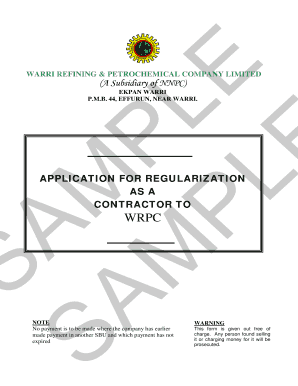
Wrpc Contractor Registration Forms


What is the WRPC Contractor Registration Forms
The WRPC contractor registration forms are essential documents used by contractors to register with the appropriate regulatory body. These forms collect vital information about the contractor, including business details, licensing information, and compliance with local regulations. Completing these forms accurately is crucial for legal recognition and to ensure eligibility for various contracts and projects within the state.
How to use the WRPC Contractor Registration Forms
Using the WRPC contractor registration forms involves several steps to ensure that all required information is provided. First, obtain the forms from the relevant state or local authority. Next, fill out the forms with accurate details about your business, including your name, address, and contractor license number. After completing the forms, review them for accuracy before submitting them through the designated method, whether online, by mail, or in person.
Steps to complete the WRPC Contractor Registration Forms
Completing the WRPC contractor registration forms requires careful attention to detail. Follow these steps:
- Gather necessary documentation, such as your business license and identification.
- Fill out the forms, ensuring all fields are completed accurately.
- Review the forms for any errors or missing information.
- Submit the forms through the appropriate channel, ensuring you keep copies for your records.
Legal use of the WRPC Contractor Registration Forms
The legal use of the WRPC contractor registration forms is governed by state regulations. These forms must be completed and submitted to comply with local laws regarding contractor registration. Proper completion and submission of the forms ensure that the contractor is legally recognized and can participate in public and private contracts. Failure to use these forms legally may result in penalties or disqualification from bidding on projects.
Required Documents
When filling out the WRPC contractor registration forms, several documents are typically required. These may include:
- A valid contractor's license.
- Proof of insurance coverage.
- Identification documents, such as a driver's license or social security number.
- Business registration documents, if applicable.
Form Submission Methods
The WRPC contractor registration forms can usually be submitted through various methods, depending on the regulatory body’s guidelines. Common submission methods include:
- Online submission through the official state website.
- Mailing the completed forms to the designated office.
- In-person submission at local government offices.
Quick guide on how to complete wrpc contractor registration forms
Accomplish Wrpc Contractor Registration Forms effortlessly on any device
Digital document management has gained popularity among businesses and individuals alike. It offers an ideal eco-friendly substitute for traditional printed and signed documents, allowing you to obtain the necessary form and securely keep it online. airSlate SignNow equips you with all the resources needed to create, modify, and electronically sign your documents quickly without delays. Manage Wrpc Contractor Registration Forms on any device with airSlate SignNow's Android or iOS applications and enhance any document-based workflow today.
How to modify and electronically sign Wrpc Contractor Registration Forms with ease
- Locate Wrpc Contractor Registration Forms and click Get Form to begin.
- Utilize the tools we provide to complete your document.
- Emphasize important sections of your documents or obscure sensitive information with tools that airSlate SignNow offers specifically for that purpose.
- Create your signature using the Sign feature, which takes mere seconds and carries the same legal validity as a conventional handwritten signature.
- Review all the information and then click the Done button to save your changes.
- Select your preferred method to deliver your form, via email, text message (SMS), invite link, or download it to your computer.
Say goodbye to lost or misplaced documents, tedious form searches, or errors that require printing new copies. airSlate SignNow meets all your document management needs in just a few clicks from your chosen device. Edit and electronically sign Wrpc Contractor Registration Forms and ensure effective communication at every stage of the form preparation process with airSlate SignNow.
Create this form in 5 minutes or less
Create this form in 5 minutes!
How to create an eSignature for the wrpc contractor registration forms
How to create an electronic signature for a PDF online
How to create an electronic signature for a PDF in Google Chrome
How to create an e-signature for signing PDFs in Gmail
How to create an e-signature right from your smartphone
How to create an e-signature for a PDF on iOS
How to create an e-signature for a PDF on Android
People also ask
-
What are WRPC contractor registration forms?
WRPC contractor registration forms are essential documents required for contractors to register with the Water Resources Management Program. These forms ensure contractors meet all regulatory and compliance standards before undertaking any water-related projects.
-
How can airSlate SignNow help with WRPC contractor registration forms?
airSlate SignNow streamlines the process of handling WRPC contractor registration forms by allowing you to create, send, and sign documents easily. This not only saves time but also ensures that all forms are properly completed and submitted on time.
-
What features does airSlate SignNow offer for managing WRPC contractor registration forms?
airSlate SignNow offers a user-friendly interface that includes features like template creation for WRPC contractor registration forms, automated workflows, and real-time tracking of document statuses. These features enhance efficiency and reduce the likelihood of errors.
-
What is the pricing structure for using airSlate SignNow for WRPC contractor registration forms?
airSlate SignNow is cost-effective, with various pricing plans tailored to different business needs. Whether you are a small contractor or a large firm, you can find a package that fits your budget while efficiently managing WRPC contractor registration forms.
-
Are there any benefits to using airSlate SignNow for WRPC contractor registration forms?
Yes, using airSlate SignNow for WRPC contractor registration forms provides numerous benefits, including increased efficiency, enhanced security, and improved compliance. This ensures that you meet all necessary requirements without unnecessary delays.
-
Can I integrate airSlate SignNow with other applications for WRPC contractor registration forms?
Absolutely! airSlate SignNow offers seamless integrations with various applications including cloud storage solutions and project management tools. This flexibility allows you to manage your WRPC contractor registration forms alongside other essential business processes.
-
How does airSlate SignNow ensure the security of WRPC contractor registration forms?
airSlate SignNow prioritizes the security of your documents through advanced encryption protocols and secure cloud storage. This ensures that your WRPC contractor registration forms are protected from unauthorized access while maintaining compliance with legal standards.
Get more for Wrpc Contractor Registration Forms
Find out other Wrpc Contractor Registration Forms
- How To eSign Arizona Course Evaluation Form
- How To eSign California Course Evaluation Form
- How To eSign Florida Course Evaluation Form
- How To eSign Hawaii Course Evaluation Form
- How To eSign Illinois Course Evaluation Form
- eSign Hawaii Application for University Free
- eSign Hawaii Application for University Secure
- eSign Hawaii Medical Power of Attorney Template Free
- eSign Washington Nanny Contract Template Free
- eSignature Ohio Guaranty Agreement Myself
- eSignature California Bank Loan Proposal Template Now
- Can I eSign Indiana Medical History
- eSign Idaho Emergency Contract Form Myself
- eSign Hawaii General Patient Information Fast
- Help Me With eSign Rhode Island Accident Medical Claim Form
- eSignature Colorado Demand for Payment Letter Mobile
- eSignature Colorado Demand for Payment Letter Secure
- eSign Delaware Shareholder Agreement Template Now
- eSign Wyoming Shareholder Agreement Template Safe
- eSign Kentucky Strategic Alliance Agreement Secure