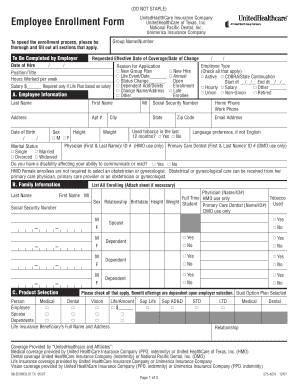
United Healthcare Employee Enrollment Form


What is the United Healthcare Employee Enrollment Form
The United Healthcare Employee Enrollment Form is a crucial document used by employees to enroll in health insurance plans offered by United Healthcare. This form collects essential information about the employee, such as personal details, employment status, and chosen coverage options. It serves as a formal request for health insurance benefits and ensures that employees receive the necessary medical coverage as part of their employment package.
How to use the United Healthcare Employee Enrollment Form
Using the United Healthcare Employee Enrollment Form involves several straightforward steps. First, employees should obtain the form from their HR department or download it from the United Healthcare website. Next, carefully fill out all required fields, ensuring that personal information is accurate. After completing the form, employees must review it for any errors before submitting it to the appropriate HR representative or benefits administrator. This process can often be completed electronically, making it more efficient.
Steps to complete the United Healthcare Employee Enrollment Form
Completing the United Healthcare Employee Enrollment Form requires attention to detail. Follow these steps:
- Gather necessary personal information, including your Social Security number, date of birth, and contact details.
- Review the available health plan options and select the one that best fits your needs.
- Fill out the form, ensuring all required fields are completed accurately.
- Double-check your entries for any mistakes or missing information.
- Submit the completed form to your HR department, either electronically or in person, as instructed.
Legal use of the United Healthcare Employee Enrollment Form
The legal use of the United Healthcare Employee Enrollment Form is governed by federal and state regulations regarding employee benefits and health insurance. When completed correctly, this form serves as a legally binding document that confirms an employee's enrollment in a health plan. It is important for employees to understand their rights and responsibilities regarding the information provided in the form, as inaccuracies can lead to complications in coverage and benefits.
Key elements of the United Healthcare Employee Enrollment Form
Several key elements must be included in the United Healthcare Employee Enrollment Form to ensure its validity and effectiveness:
- Personal Information: Name, address, Social Security number, and date of birth.
- Employment Details: Job title, department, and employee ID number.
- Coverage Selection: Choices regarding individual or family coverage and specific health plan options.
- Signature: The employee's signature is required to validate the form and confirm the accuracy of the information provided.
Form Submission Methods
The United Healthcare Employee Enrollment Form can be submitted through various methods, depending on the employer's policies. Common submission methods include:
- Online Submission: Many employers allow employees to submit the form electronically through a secure portal.
- Mail: Employees may also choose to print the form and mail it directly to the HR department.
- In-Person: Submitting the form in person may be required by some employers, allowing for immediate confirmation of receipt.
Quick guide on how to complete united healthcare employee enrollment form
Effortlessly Prepare United Healthcare Employee Enrollment Form on Any Device
Digital document management has gained traction among businesses and individuals. It offers an ideal environmentally friendly alternative to conventional printed and signed documents, as you can obtain the necessary form and securely store it online. airSlate SignNow equips you with all the resources required to create, modify, and electronically sign your documents promptly without hiccups. Manage United Healthcare Employee Enrollment Form on any device using airSlate SignNow's Android or iOS applications and enhance any document-driven process today.
The most efficient way to modify and electronically sign United Healthcare Employee Enrollment Form with ease
- Obtain United Healthcare Employee Enrollment Form and click on Get Form to commence.
- Utilize the tools we offer to complete your form.
- Emphasize relevant sections of your documents or obscure sensitive information using tools that airSlate SignNow specifically offers for that purpose.
- Generate your signature with the Sign tool, which takes seconds and holds the same legal significance as a conventional wet ink signature.
- Review the information carefully and click on the Done button to save your edits.
- Select your preferred method for submitting your form, whether by email, SMS, invitation link, or download it to your computer.
Eliminate concerns about missing or lost files, tedious form searches, or mistakes necessitating reprints of new documents. airSlate SignNow addresses your document management needs in just a few clicks from any device you choose. Adjust and electronically sign United Healthcare Employee Enrollment Form to ensure effective communication throughout any stage of your form preparation journey with airSlate SignNow.
Create this form in 5 minutes or less
Create this form in 5 minutes!
How to create an eSignature for the united healthcare employee enrollment form
How to create an electronic signature for a PDF online
How to create an electronic signature for a PDF in Google Chrome
How to create an e-signature for signing PDFs in Gmail
How to create an e-signature right from your smartphone
How to create an e-signature for a PDF on iOS
How to create an e-signature for a PDF on Android
People also ask
-
What is the UHC employee enrollment form and how can airSlate SignNow help?
The UHC employee enrollment form is a document used by businesses to enroll employees in health plans. airSlate SignNow simplifies this process by allowing you to send, eSign, and store these forms securely and efficiently.
-
How does airSlate SignNow enhance the UHC employee enrollment form process?
airSlate SignNow enhances the UHC employee enrollment form process by providing an intuitive interface for both employers and employees. It ensures that the forms are filled out correctly and submitted promptly, reducing errors and speeding up the enrollment timeline.
-
Is there a cost associated with using airSlate SignNow for UHC employee enrollment forms?
Yes, there is a cost associated with using airSlate SignNow for processing UHC employee enrollment forms. However, the pricing is designed to be cost-effective, offering various plans to accommodate businesses of all sizes, ensuring you get value for your investment.
-
What features does airSlate SignNow provide for UHC employee enrollment forms?
airSlate SignNow provides features such as electronic signatures, customizable templates, and real-time tracking for UHC employee enrollment forms. These features help streamline the enrollment process and improve document management.
-
Can airSlate SignNow integrate with other software for managing UHC employee enrollment forms?
Yes, airSlate SignNow can integrate with various software platforms to enhance the management of UHC employee enrollment forms. This ability to integrate helps automate your workflow and allows seamless communication between systems.
-
What are the benefits of using airSlate SignNow for UHC employee enrollment forms?
Using airSlate SignNow for UHC employee enrollment forms offers several benefits, including increased efficiency and reduced paperwork. You'll save time on document handling, improve compliance, and provide a better experience for your employees.
-
How secure is the information submitted via the UHC employee enrollment form with airSlate SignNow?
airSlate SignNow takes the security of your information very seriously. All submissions of the UHC employee enrollment form are encrypted and stored securely, ensuring that sensitive employee data is protected against unauthorized access.
Get more for United Healthcare Employee Enrollment Form
- California married marriage 497299651 form
- Legal last will and testament form for domestic partner with adult and minor children from prior marriage california
- Legal last will and testament form for married person with adult and minor children california
- California will form
- Mutual wills package with last wills and testaments for married couple with adult and minor children california form
- California widow form
- Legal last will and testament form for widow or widower with minor children california
- California legal form 497299658
Find out other United Healthcare Employee Enrollment Form
- Electronic signature Banking Document Iowa Online
- Can I eSignature West Virginia Sports Warranty Deed
- eSignature Utah Courts Contract Safe
- Electronic signature Maine Banking Permission Slip Fast
- eSignature Wyoming Sports LLC Operating Agreement Later
- Electronic signature Banking Word Massachusetts Free
- eSignature Wyoming Courts Quitclaim Deed Later
- Electronic signature Michigan Banking Lease Agreement Computer
- Electronic signature Michigan Banking Affidavit Of Heirship Fast
- Electronic signature Arizona Business Operations Job Offer Free
- Electronic signature Nevada Banking NDA Online
- Electronic signature Nebraska Banking Confidentiality Agreement Myself
- Electronic signature Alaska Car Dealer Resignation Letter Myself
- Electronic signature Alaska Car Dealer NDA Mobile
- How Can I Electronic signature Arizona Car Dealer Agreement
- Electronic signature California Business Operations Promissory Note Template Fast
- How Do I Electronic signature Arkansas Car Dealer Claim
- Electronic signature Colorado Car Dealer Arbitration Agreement Mobile
- Electronic signature California Car Dealer Rental Lease Agreement Fast
- Electronic signature Connecticut Car Dealer Lease Agreement Now