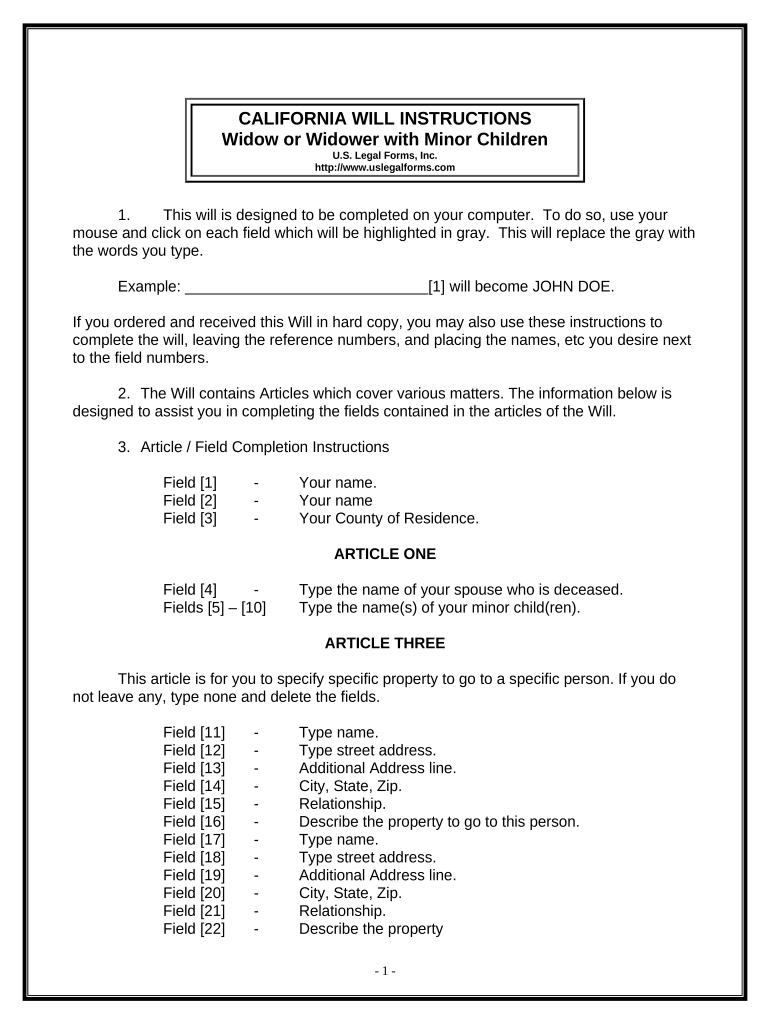
Legal Last Will and Testament Form for Widow or Widower with Minor Children California


What is the Legal Last Will And Testament Form For Widow Or Widower With Minor Children California
The Legal Last Will and Testament Form for widow or widower with minor children in California is a crucial legal document that outlines how a person's assets and responsibilities will be managed after their passing. This form is specifically designed for individuals who have lost a spouse and have minor children, ensuring that their wishes regarding guardianship and asset distribution are clearly stated. It serves to protect the interests of the children and provides peace of mind for the surviving parent, knowing that their loved ones will be cared for according to their wishes.
Key Elements of the Legal Last Will And Testament Form For Widow Or Widower With Minor Children California
This form includes several essential components that must be addressed to ensure its validity and effectiveness. Key elements include:
- Identification of the Testator: The individual creating the will must be clearly identified, including their full name and address.
- Appointment of Guardians: The form allows the testator to designate guardians for their minor children, which is critical for their care and upbringing.
- Distribution of Assets: The will must specify how the testator's assets will be divided among heirs, including any specific bequests.
- Witness Signatures: California law requires that the will be signed by at least two witnesses to be legally binding.
- Revocation of Previous Wills: The form should include a statement revoking any prior wills to prevent confusion about the testator's intentions.
Steps to Complete the Legal Last Will And Testament Form For Widow Or Widower With Minor Children California
Completing the Legal Last Will and Testament Form involves several important steps:
- Gather Information: Collect all necessary information about assets, beneficiaries, and potential guardians for minor children.
- Fill Out the Form: Carefully complete the form, ensuring all required sections are filled out accurately.
- Review the Document: Double-check the completed form for any errors or omissions to ensure clarity and compliance with legal standards.
- Sign the Document: The testator must sign the will in the presence of at least two witnesses, who will also sign the document.
- Store the Will Safely: Keep the signed will in a secure location, such as a safe deposit box or with a trusted attorney.
How to Obtain the Legal Last Will And Testament Form For Widow Or Widower With Minor Children California
The Legal Last Will and Testament Form can be obtained through various means. Many legal websites provide downloadable templates that comply with California law. Additionally, local attorneys specializing in estate planning can provide customized forms tailored to individual needs. It is advisable to consult with a legal professional to ensure that the form meets all legal requirements and adequately reflects the testator's wishes.
Legal Use of the Legal Last Will And Testament Form For Widow Or Widower With Minor Children California
In California, the Legal Last Will and Testament Form must adhere to specific legal standards to be considered valid. This includes the requirement for the testator to be of sound mind and at least eighteen years old at the time of signing. The will must be executed in accordance with California Probate Code, which includes having the appropriate number of witnesses and ensuring that the document is not the result of undue influence or coercion. Proper execution of the will ensures that it will be upheld in probate court, providing the testator's wishes are honored.
Quick guide on how to complete legal last will and testament form for widow or widower with minor children california
Complete Legal Last Will And Testament Form For Widow Or Widower With Minor Children California effortlessly on any gadget
Web-based document management has gained popularity among businesses and individuals. It offers an ideal eco-friendly substitute for conventional printed and signed papers, as you can access the accurate form and securely store it online. airSlate SignNow equips you with all the tools necessary to create, modify, and eSign your documents swiftly without hindrances. Manage Legal Last Will And Testament Form For Widow Or Widower With Minor Children California on any device with airSlate SignNow's Android or iOS applications and simplify any document-related task today.
How to modify and eSign Legal Last Will And Testament Form For Widow Or Widower With Minor Children California with ease
- Locate Legal Last Will And Testament Form For Widow Or Widower With Minor Children California and then click Get Form to begin.
- Utilize the tools we offer to complete your document.
- Emphasize relevant sections of your files or redact sensitive information with tools that airSlate SignNow specifically provides for that purpose.
- Create your signature using the Sign feature, which takes only seconds and carries the same legal validity as a conventional wet ink signature.
- Review the information and then click on the Done button to save your modifications.
- Choose how you want to send your form, via email, SMS, or invite link, or download it to your computer.
Say goodbye to lost or misplaced documents, tedious form searches, or errors requiring new document copies. airSlate SignNow meets your document management needs in a few clicks from any device of your preference. Modify and eSign Legal Last Will And Testament Form For Widow Or Widower With Minor Children California and ensure excellent communication at every stage of the form completion process with airSlate SignNow.
Create this form in 5 minutes or less
Create this form in 5 minutes!
People also ask
-
What is a Legal Last Will And Testament Form For Widow Or Widower With Minor Children in California?
A Legal Last Will And Testament Form For Widow Or Widower With Minor Children California is a legally binding document that outlines how a deceased person’s assets will be distributed and who will care for their minor children. This form ensures that your wishes are respected and provides guidance for the care of your children in the event of your passing.
-
How can I create a Legal Last Will And Testament Form For Widow Or Widower With Minor Children in California using airSlate SignNow?
You can create a Legal Last Will And Testament Form For Widow Or Widower With Minor Children California by accessing the template library on airSlate SignNow. The platform offers a user-friendly interface that guides you through the document creation process, allowing you to customize it to your specific needs.
-
What are the costs associated with the Legal Last Will And Testament Form For Widow Or Widower With Minor Children in California?
The costs for using airSlate SignNow to create a Legal Last Will And Testament Form For Widow Or Widower With Minor Children California are signNowly lower than traditional legal fees. Prices vary based on the subscription plan you choose, but the platform offers a cost-effective solution for all document signing needs.
-
What features does airSlate SignNow offer for the Legal Last Will And Testament Form For Widow Or Widower With Minor Children California?
airSlate SignNow provides a variety of features for the Legal Last Will And Testament Form For Widow Or Widower With Minor Children California, including eSigning, document sharing, and secure storage. These features simplify the process of creating and managing your will while ensuring that your documents are legally compliant.
-
Can I use airSlate SignNow on my mobile device for the Legal Last Will And Testament Form For Widow Or Widower With Minor Children in California?
Yes, airSlate SignNow is available on mobile devices, which means you can create and eSign your Legal Last Will And Testament Form For Widow Or Widower With Minor Children California from anywhere. The mobile app is designed for convenience, allowing you to manage your important documents on the go.
-
Is the Legal Last Will And Testament Form For Widow Or Widower With Minor Children California customizable?
Absolutely! airSlate SignNow lets you fully customize the Legal Last Will And Testament Form For Widow Or Widower With Minor Children California to fit your unique preferences. You can modify sections to reflect your wishes regarding asset distribution and the guardianship of your minor children.
-
How secure is my information when using airSlate SignNow for the Legal Last Will And Testament Form For Widow Or Widower With Minor Children California?
Your security is a priority at airSlate SignNow. When creating a Legal Last Will And Testament Form For Widow Or Widower With Minor Children California, your data is encrypted and securely stored to protect your personal information and sensitive details contained within your documents.
Get more for Legal Last Will And Testament Form For Widow Or Widower With Minor Children California
Find out other Legal Last Will And Testament Form For Widow Or Widower With Minor Children California
- Can I Sign Kentucky Performance Contract
- How Do I Sign Florida Investment Contract
- Sign Colorado General Power of Attorney Template Simple
- How Do I Sign Florida General Power of Attorney Template
- Sign South Dakota Sponsorship Proposal Template Safe
- Sign West Virginia Sponsorship Proposal Template Free
- Sign Tennessee Investment Contract Safe
- Sign Maryland Consulting Agreement Template Fast
- Sign California Distributor Agreement Template Myself
- How Do I Sign Louisiana Startup Business Plan Template
- Can I Sign Nevada Startup Business Plan Template
- Sign Rhode Island Startup Business Plan Template Now
- How Can I Sign Connecticut Business Letter Template
- Sign Georgia Business Letter Template Easy
- Sign Massachusetts Business Letter Template Fast
- Can I Sign Virginia Business Letter Template
- Can I Sign Ohio Startup Costs Budget Worksheet
- How Do I Sign Maryland 12 Month Sales Forecast
- How Do I Sign Maine Profit and Loss Statement
- How To Sign Wisconsin Operational Budget Template