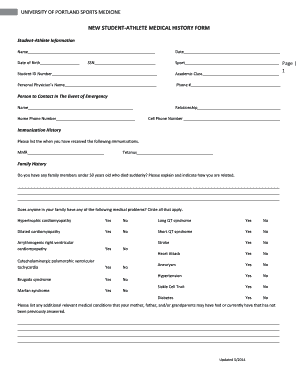
Athlete Medical Form


What is the athlete medical form
The athlete medical form is a crucial document used by sports organizations to assess the health and fitness of athletes before they participate in physical activities. This form typically includes sections for personal information, medical history, and a physical examination report. It aims to ensure that athletes are medically cleared to engage in sports, reducing the risk of injury and promoting overall safety. The information collected in this form is vital for coaches, trainers, and medical staff to make informed decisions regarding an athlete's participation.
How to use the athlete medical form
Using the athlete medical form involves several key steps. First, athletes or their guardians should accurately fill out the personal information section, which includes details such as name, age, and contact information. Next, the medical history section should be completed, detailing any previous injuries, surgeries, or ongoing health conditions. After this, a licensed healthcare provider must conduct a physical examination and sign the form to certify that the athlete is fit for participation. Once completed, the form should be submitted to the relevant sports organization or school.
Steps to complete the athlete medical form
Completing the athlete medical form requires careful attention to detail. Follow these steps:
- Gather personal information, including full name, date of birth, and contact details.
- Review and list any medical history, including past injuries, allergies, and current medications.
- Schedule an appointment with a healthcare provider for a physical examination.
- Have the healthcare provider complete the examination section and provide their signature.
- Double-check the form for completeness and accuracy before submission.
Legal use of the athlete medical form
The athlete medical form must comply with relevant legal standards to be considered valid. It is essential that the form is filled out truthfully and accurately to avoid any legal repercussions. Additionally, the form should be signed by a licensed medical professional to ensure its legitimacy. In the United States, adherence to regulations such as HIPAA is crucial to protect the privacy of the athlete's medical information. This legal framework ensures that the data collected is handled with confidentiality and used solely for the intended purpose.
Key elements of the athlete medical form
Several key elements are essential for the athlete medical form to be effective and comprehensive:
- Personal Information: Includes the athlete's name, age, and contact details.
- Medical History: A detailed account of past injuries, surgeries, and existing health conditions.
- Physical Examination: A section completed by a healthcare provider confirming the athlete's fitness for participation.
- Emergency Contacts: Information for individuals to contact in case of a medical emergency.
- Signature: Required from both the athlete and the healthcare provider to validate the form.
How to obtain the athlete medical form
Obtaining the athlete medical form can be done through various channels. Many schools and sports organizations provide downloadable versions of the form on their official websites. Alternatively, athletes can request a physical copy from their coaches or athletic directors. It is important to ensure that the correct version of the form is used, as different organizations may have specific requirements or variations of the athlete medical form.
Quick guide on how to complete athlete medical form
Complete athlete medical form effortlessly on any gadget
Web-based document management has gained traction among businesses and individuals alike. It serves as an ideal environmentally friendly substitute for traditional printed and signed documents, allowing you to obtain the necessary forms and securely keep them online. airSlate SignNow equips you with all the resources you need to create, modify, and eSign your documents promptly without any hold-ups. Manage athlete medical form on any device with airSlate SignNow Android or iOS applications and simplify any document-related task today.
The simplest way to alter and eSign athlete medical form with ease
- Find athlete medical form and click Get Form to begin.
- Utilize the tools we offer to finalize your document.
- Emphasize important sections of the documents or redact sensitive information with tools that airSlate SignNow provides specifically for this purpose.
- Fashion your signature using the Sign tool, which takes mere seconds and holds the same legal authority as a conventional wet ink signature.
- Review all the information and click on the Done button to store your modifications.
- Select how you wish to send your form, via email, text message (SMS), or invitation link, or download it to your computer.
Eliminate concerns about lost or misplaced documents, tedious form searching, or mistakes that necessitate printing fresh document copies. airSlate SignNow fulfills all your document management needs in just a few clicks from any device you prefer. Edit and eSign athlete medical form and ensure outstanding communication at every step of your form preparation journey with airSlate SignNow.
Create this form in 5 minutes or less
Related searches to athlete medical form
Create this form in 5 minutes!
How to create an eSignature for the athlete medical form
How to create an electronic signature for a PDF online
How to create an electronic signature for a PDF in Google Chrome
How to create an e-signature for signing PDFs in Gmail
How to create an e-signature right from your smartphone
How to create an e-signature for a PDF on iOS
How to create an e-signature for a PDF on Android
People also ask athlete medical form
-
What is an athlete medical form?
An athlete medical form is a document that collects important health information about athletes to ensure their safety during sports activities. This form typically includes vital medical history and emergency contact details, which help coaches and medical staff make informed decisions regarding an athlete's health.
-
How can airSlate SignNow help with athlete medical forms?
airSlate SignNow simplifies the process of creating, sending, and signing athlete medical forms. With our user-friendly platform, you can easily customize the forms and collect electronic signatures securely, streamlining the entire documentation process for coaches and athletes.
-
Is there a cost associated with using airSlate SignNow for athlete medical forms?
Yes, there are affordable pricing plans available for using airSlate SignNow to manage athlete medical forms. We offer various subscription tiers, ensuring that you can find a plan that fits your needs and budget while providing access to all essential features.
-
What features does airSlate SignNow offer for athlete medical forms?
airSlate SignNow offers numerous features for managing athlete medical forms, including customizable templates, secure eSigning, real-time tracking, and cloud storage. These capabilities make it easy for users to create effective forms and manage information efficiently.
-
Are athlete medical forms compliant with legal standards?
Yes, athlete medical forms created and signed via airSlate SignNow are compliant with legal standards. Our platform adheres to industry regulations regarding electronic signatures and data protection, ensuring the secure handling of sensitive health information.
-
Can I integrate airSlate SignNow with other applications for athlete medical forms?
Absolutely! airSlate SignNow seamlessly integrates with various applications, allowing you to manage athlete medical forms alongside your existing tools. This flexibility helps enhance your workflow and ensures a smooth experience when collecting and organizing athlete information.
-
How does airSlate SignNow improve the efficiency of collecting athlete medical forms?
airSlate SignNow boosts efficiency by automating the athlete medical form collection process. With electronic signatures and automated reminders, you can reduce the time spent chasing paperwork, allowing coaches and medical personnel to focus more on athletes' well-being.
Get more for athlete medical form
Find out other athlete medical form
- Sign Nevada Education LLC Operating Agreement Now
- Sign New York Education Business Plan Template Free
- Sign Education Form North Carolina Safe
- Sign North Carolina Education Purchase Order Template Safe
- Sign North Dakota Education Promissory Note Template Now
- Help Me With Sign North Carolina Education Lease Template
- Sign Oregon Education Living Will Easy
- How To Sign Texas Education Profit And Loss Statement
- Sign Vermont Education Residential Lease Agreement Secure
- How Can I Sign Washington Education NDA
- Sign Wisconsin Education LLC Operating Agreement Computer
- Sign Alaska Finance & Tax Accounting Purchase Order Template Computer
- Sign Alaska Finance & Tax Accounting Lease Termination Letter Free
- Can I Sign California Finance & Tax Accounting Profit And Loss Statement
- Sign Indiana Finance & Tax Accounting Confidentiality Agreement Later
- Sign Iowa Finance & Tax Accounting Last Will And Testament Mobile
- Sign Maine Finance & Tax Accounting Living Will Computer
- Sign Montana Finance & Tax Accounting LLC Operating Agreement Computer
- How Can I Sign Montana Finance & Tax Accounting Residential Lease Agreement
- Sign Montana Finance & Tax Accounting Residential Lease Agreement Safe