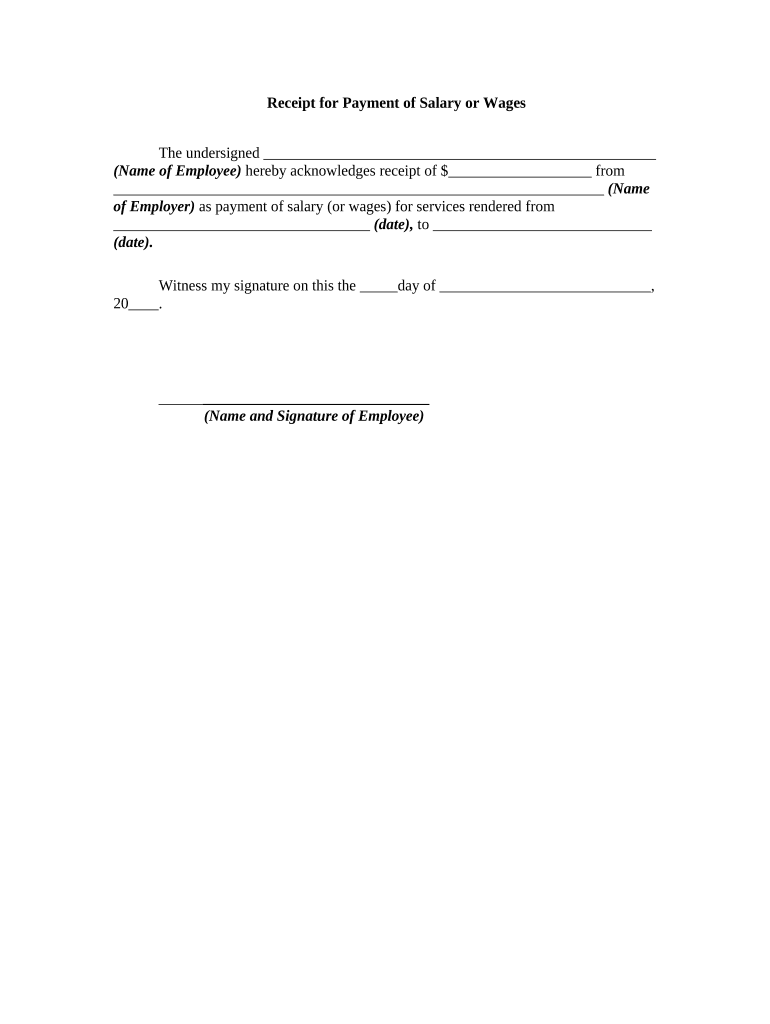
Receipt Payment Form


What is the receipt payment?
A receipt payment is a formal document that acknowledges the receipt of payment for goods or services rendered. It serves as proof of transaction, detailing the amount paid, the date of payment, and the parties involved. This document is essential for both the payer and the payee, as it provides a record that can be referenced for accounting, tax purposes, or dispute resolution.
How to use the receipt payment
Using a receipt payment involves several straightforward steps. First, ensure that all relevant details are included, such as the name of the payer and payee, the date of the transaction, the amount paid, and a description of the goods or services. Once completed, the receipt should be signed by the payee to confirm acceptance of the payment. This document can then be provided to the payer for their records, ensuring both parties have a copy for future reference.
Steps to complete the receipt payment
Completing a receipt payment involves the following steps:
- Gather necessary information, including payer and payee details.
- Specify the date of the transaction.
- Clearly state the amount paid.
- Describe the goods or services provided.
- Include any relevant transaction numbers or identifiers.
- Sign the receipt to validate it.
- Distribute copies to both parties for their records.
Legal use of the receipt payment
The legal use of a receipt payment is significant, as it can serve as evidence in disputes or audits. For a receipt to be considered legally binding, it must include specific elements such as the date, amount, and signatures of both parties. Compliance with federal and state regulations is crucial, ensuring that the receipt adheres to laws governing electronic signatures and record-keeping.
Key elements of the receipt payment
Key elements of a receipt payment include:
- Payer Information: The name and contact details of the individual or business making the payment.
- Payee Information: The name and contact details of the individual or business receiving the payment.
- Date: The date when the payment was made.
- Amount: The total amount paid, clearly indicated.
- Description: A brief description of the goods or services provided.
- Signatures: Signatures of both parties to validate the transaction.
Examples of using the receipt payment
Receipt payments are commonly used in various scenarios, such as:
- Retail transactions where customers receive a receipt after purchasing products.
- Service industries where clients receive a receipt after paying for services rendered, such as plumbing or landscaping.
- Freelancers providing services to clients, issuing receipts upon payment for their work.
- Rental agreements where landlords provide tenants with receipts for rent payments.
Quick guide on how to complete receipt payment
Effortlessly Prepare Receipt Payment on Any Device
Digital document management has become increasingly favored by businesses and individuals alike. It offers a perfect environmentally friendly substitute to conventional printed and signed documents, allowing you to obtain the correct form and securely store it online. airSlate SignNow equips you with all the tools necessary to create, edit, and electronically sign your documents promptly without delays. Manage Receipt Payment on any platform using the airSlate SignNow apps for Android or iOS and streamline any document-related process today.
How to Edit and Electronically Sign Receipt Payment with Ease
- Obtain Receipt Payment and click on Get Form to begin.
- Utilize the tools we offer to fill out your document.
- Select important sections of the documents or obscure sensitive data using the tools that airSlate SignNow provides specifically for that purpose.
- Create your signature with the Sign feature, which takes only seconds and holds the same legal validity as a conventional ink signature.
- Review all the details and click on the Done button to preserve your modifications.
- Choose your preferred method to share your form, whether by email, SMS, or invite link, or download it to your computer.
Eliminate concerns about lost or mislaid documents, tiresome form searches, or mistakes that necessitate printing new copies. airSlate SignNow meets your document management needs in just a few clicks from any device you choose. Modify and electronically sign Receipt Payment and facilitate outstanding communication throughout the entire form preparation process with airSlate SignNow.
Create this form in 5 minutes or less
Create this form in 5 minutes!
People also ask
-
What is a receipt payment printable?
A receipt payment printable is a document that confirms a transaction has occurred, detailing the amount paid and services rendered. It serves as both proof of payment and a record for accounting purposes. With airSlate SignNow, you can easily create and customize a receipt payment printable to suit your business needs.
-
How can I generate a receipt payment printable using airSlate SignNow?
You can generate a receipt payment printable by utilizing the customizable templates available in airSlate SignNow. Simply select a template, fill in the necessary details, and export it as a printable document. This process streamlines your transaction documentation for easy distribution.
-
Is there a cost associated with using the receipt payment printable feature?
airSlate SignNow offers a cost-effective solution with pricing plans suitable for businesses of all sizes. The receipt payment printable feature is included in various subscription tiers, ensuring you get value for your investment. For specific pricing details, visit our website or contact our support team.
-
Can I integrate receipt payment printable with my existing software?
Yes, airSlate SignNow allows for seamless integrations with various software, including accounting and ERP systems. This means you can automate the creation of receipt payment printables directly from your existing platforms, saving time and reducing errors. Check our integration directory for the full list of compatible applications.
-
What benefits does a receipt payment printable provide for my business?
A receipt payment printable enhances business operations by providing clear documentation of transactions, aiding in bookkeeping, and supporting customer relations. It serves as a reliable reference for both buyers and sellers, promoting transparency and trust in your business processes. With airSlate SignNow, these receipts can be customized to reflect your brand.
-
Can I customize my receipt payment printable design?
Absolutely! airSlate SignNow gives you the flexibility to customize your receipt payment printable design. You can add your logo, adjust colors, and modify layouts to align with your brand identity, ensuring professional-looking documents that resonate with your customers.
-
How secure is the information on a receipt payment printable?
Security is a top priority with airSlate SignNow. All your data, including information on receipt payment printables, is protected using advanced encryption methods. This ensures that both your business and customer information remain confidential and secure throughout the transaction process.
Get more for Receipt Payment
- Form 27 regional income tax agency net profits tax return
- Tax maumee income 2018 2019 form
- Ia1041 fidicuary income tax return 63001 iowa department of form
- Cardholder request form_111519
- Form 11 revenue commissioners
- Vat1614j opting to tax land and buildings vat1614j opting to tax land and buildings form
- What does a joint petition divorce meanlegalzoom legal info form
- Claim to personal allowances and tax repayment by an individual not resident in the uk claim to personal allowances and tax form
Find out other Receipt Payment
- eSign Rhode Island High Tech Promissory Note Template Simple
- How Do I eSign South Carolina High Tech Work Order
- eSign Texas High Tech Moving Checklist Myself
- eSign Texas High Tech Moving Checklist Secure
- Help Me With eSign New Hampshire Government Job Offer
- eSign Utah High Tech Warranty Deed Simple
- eSign Wisconsin High Tech Cease And Desist Letter Fast
- eSign New York Government Emergency Contact Form Online
- eSign North Carolina Government Notice To Quit Now
- eSign Oregon Government Business Plan Template Easy
- How Do I eSign Oklahoma Government Separation Agreement
- How Do I eSign Tennessee Healthcare / Medical Living Will
- eSign West Virginia Healthcare / Medical Forbearance Agreement Online
- eSign Alabama Insurance LLC Operating Agreement Easy
- How Can I eSign Alabama Insurance LLC Operating Agreement
- eSign Virginia Government POA Simple
- eSign Hawaii Lawers Rental Application Fast
- eSign Hawaii Lawers Cease And Desist Letter Later
- How To eSign Hawaii Lawers Cease And Desist Letter
- How Can I eSign Hawaii Lawers Cease And Desist Letter