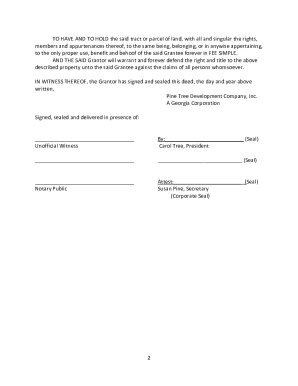
Corrective Deed Georgia Form


What is the Corrective Deed Georgia
A corrective deed in Georgia is a legal document used to amend or correct errors in a previously executed deed. This can include mistakes in the names of parties, property descriptions, or other essential details. The purpose of a corrective deed is to ensure that the public record accurately reflects the intentions of the parties involved in the property transfer. It is important to note that a corrective deed does not create a new title but rather clarifies and rectifies the existing one.
How to use the Corrective Deed Georgia
To use a corrective deed in Georgia, the parties must first identify the errors in the original deed. Once identified, they can draft a new document that specifies the corrections. This document should include references to the original deed, such as the date it was executed and the book and page number where it is recorded. After drafting the corrective deed, it must be signed by the parties involved and notarized to ensure its legal validity. Finally, the corrected deed should be filed with the appropriate county clerk's office to update the public records.
Steps to complete the Corrective Deed Georgia
Completing a corrective deed in Georgia involves several key steps:
- Identify the errors in the original deed.
- Draft the corrective deed, including all necessary corrections and references to the original deed.
- Obtain signatures from all parties involved in the property transfer.
- Have the document notarized to validate the signatures.
- File the corrective deed with the county clerk's office where the original deed is recorded.
Key elements of the Corrective Deed Georgia
When drafting a corrective deed in Georgia, several key elements must be included to ensure its effectiveness:
- The names of the parties involved in the original deed.
- A clear statement of the errors being corrected.
- A reference to the original deed, including its recording information.
- The legal description of the property being corrected.
- Signatures of all parties and a notary acknowledgment.
Legal use of the Corrective Deed Georgia
The legal use of a corrective deed in Georgia is governed by state property laws. It is essential that the corrective deed accurately reflects the intent of the parties and addresses the specific errors in the original deed. Failure to properly execute a corrective deed may result in continued legal issues regarding the property title. Therefore, it is advisable to consult with a legal professional to ensure compliance with all legal requirements.
Examples of using the Corrective Deed Georgia
Common examples of when a corrective deed may be used in Georgia include:
- Correcting a misspelled name of a property owner.
- Updating the legal description of the property due to an error in the original deed.
- Clarifying the ownership interest of multiple parties in a joint ownership situation.
Quick guide on how to complete corrective deed georgia
Easily prepare Corrective Deed Georgia on any device
Managing documents online has gained popularity among companies and individuals alike. It offers an excellent eco-friendly substitute to traditional printed and signed paperwork, allowing you to obtain the necessary form and safely keep it online. airSlate SignNow provides all the tools you require to create, alter, and electronically sign your documents rapidly without delays. Handle Corrective Deed Georgia on any device with airSlate SignNow's Android or iOS applications and simplify any document-related task today.
How to modify and electronically sign Corrective Deed Georgia effortlessly
- Obtain Corrective Deed Georgia and click on Get Form to commence.
- Utilize the tools we provide to complete your document.
- Emphasize pertinent sections of your documents or conceal sensitive information using tools that airSlate SignNow specifically offers for such purposes.
- Craft your electronic signature with the Sign tool, which takes moments and carries the same legal significance as a conventional ink signature.
- Review the information and click on the Done button to store your modifications.
- Select how you wish to send your form, via email, text message (SMS), invitation link, or download it to your computer.
Forget about lost or misplaced documents, tedious form searching, or errors that require reprinting new copies. airSlate SignNow takes care of your document management needs in just a few clicks from any device you choose. Modify and electronically sign Corrective Deed Georgia and ensure superior communication at every step of your form preparation process with airSlate SignNow.
Create this form in 5 minutes or less
Create this form in 5 minutes!
How to create an eSignature for the corrective deed georgia
How to create an electronic signature for a PDF online
How to create an electronic signature for a PDF in Google Chrome
How to create an e-signature for signing PDFs in Gmail
How to create an e-signature right from your smartphone
How to create an e-signature for a PDF on iOS
How to create an e-signature for a PDF on Android
People also ask
-
What is a corrective deed in Georgia?
A corrective deed in Georgia is a legal document used to amend an existing deed that may have inaccuracies or omissions. This type of deed addresses issues such as misspellings, incorrect legal descriptions, or the omission of necessary parties. Utilizing a corrective deed in Georgia ensures that the property records are accurate and reflect the true intentions of the parties involved.
-
When should I use a corrective deed in Georgia?
You should use a corrective deed in Georgia when you discover that an error exists in an existing deed, such as an incorrect name or parcel number. It's crucial to address these discrepancies to avoid future legal complications or disputes about property ownership. Timing is important, as correcting the deed promptly can help maintain clear title and ownership rights.
-
How much does it cost to file a corrective deed in Georgia?
The cost to file a corrective deed in Georgia can vary based on the county and additional processing fees. Generally, filing fees may range from $10 to $50, plus potential costs associated with notarization. Investing in a corrective deed in Georgia can save you from more expensive legal issues down the road.
-
How does airSlate SignNow help with corrective deeds in Georgia?
airSlate SignNow provides a user-friendly, cost-effective platform for drafting, signing, and sending corrective deeds in Georgia. Our solution features templates and eSigning capabilities that simplify the process, ensuring compliance with local regulations. With airSlate SignNow, you can efficiently manage your corrective deeds while maintaining the security of your legal documents.
-
What features does airSlate SignNow offer for handling corrective deeds in Georgia?
airSlate SignNow offers a range of features tailored for handling corrective deeds in Georgia, including customizable templates, automated workflows, and secure eSignatures. Our platform is designed to facilitate smooth transactions and enhance collaboration among involved parties. These features simplify the process of correction and ensure timely filing of your documents.
-
Can I integrate airSlate SignNow with other tools for managing deeds in Georgia?
Yes, airSlate SignNow integrates seamlessly with a variety of tools and platforms commonly used in real estate and legal services. You can connect with CRM systems, cloud storage, and productivity applications to streamline the management of corrective deeds in Georgia. This integration helps ensure that your workflows are efficient and that all documents are stored securely.
-
What are the benefits of using airSlate SignNow for corrective deeds in Georgia?
Using airSlate SignNow for corrective deeds in Georgia offers numerous benefits, including increased efficiency, reduced costs, and enhanced document security. Our platform allows for easy tracking and management of your legal documents, ensuring that corrections are made swiftly. By utilizing airSlate SignNow, you can focus on your core business operations while we handle the intricacies of the deed correction process.
Get more for Corrective Deed Georgia
- Control number nj p012 pkg form
- Control number nj p013 pkg form
- Control number nj p017 pkg form
- Nj division of taxation faqs on git forms requirements for
- I am of sound mind and 18 years or more of age form
- 20 do hereby revoke such gift pursuant to nrs 451 form
- Control number nj p026 pkg form
- Interview score sheet form
Find out other Corrective Deed Georgia
- How To eSign Maryland Plumbing Document
- How Do I eSign Mississippi Plumbing Word
- Can I eSign New Jersey Plumbing Form
- How Can I eSign Wisconsin Plumbing PPT
- Can I eSign Colorado Real Estate Form
- How To eSign Florida Real Estate Form
- Can I eSign Hawaii Real Estate Word
- How Do I eSign Hawaii Real Estate Word
- How To eSign Hawaii Real Estate Document
- How Do I eSign Hawaii Real Estate Presentation
- How Can I eSign Idaho Real Estate Document
- How Do I eSign Hawaii Sports Document
- Can I eSign Hawaii Sports Presentation
- How To eSign Illinois Sports Form
- Can I eSign Illinois Sports Form
- How To eSign North Carolina Real Estate PDF
- How Can I eSign Texas Real Estate Form
- How To eSign Tennessee Real Estate Document
- How Can I eSign Wyoming Real Estate Form
- How Can I eSign Hawaii Police PDF