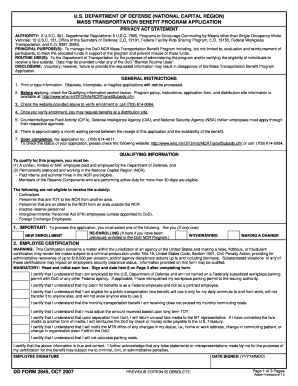
Dd Form 2845


What is the Dd Form 2845
The Dd Form 2845 is a document used by the United States Department of Defense to request and approve the use of certain resources. This form is crucial for ensuring that all requests for resources are documented and processed in a systematic manner. It is primarily utilized within military and defense contexts, making it essential for personnel who need to manage resources effectively.
How to use the Dd Form 2845
Using the Dd Form 2845 involves several key steps. First, the requester must fill out the form accurately, providing all necessary information regarding the resources needed. This includes specifying the type of resource, the quantity, and the intended use. Once completed, the form should be submitted to the appropriate authority for review and approval. It is important to ensure that all details are correct to avoid delays in processing.
Steps to complete the Dd Form 2845
Completing the Dd Form 2845 requires careful attention to detail. Follow these steps:
- Gather all necessary information about the resources being requested.
- Fill in the form, ensuring that each section is completed accurately.
- Review the form for any errors or omissions.
- Submit the form to the designated authority for approval.
- Keep a copy of the submitted form for your records.
Legal use of the Dd Form 2845
The Dd Form 2845 must be used in accordance with applicable laws and regulations governing resource requests within the Department of Defense. It is essential that users understand the legal implications of submitting this form. Proper use ensures compliance with military protocols and helps maintain accountability in resource management.
Key elements of the Dd Form 2845
Several key elements are essential for the Dd Form 2845 to be considered complete and valid. These include:
- Requester’s information: Name, rank, and contact details.
- Resource details: Description, quantity, and purpose of the request.
- Approval signatures: Required from both the requester and the approving authority.
- Date of submission: To track the timeline of the request.
Form Submission Methods
The Dd Form 2845 can be submitted through various methods, depending on the guidelines set by the approving authority. Common submission methods include:
- Online submission through designated military portals.
- Mailing the completed form to the appropriate office.
- In-person delivery to the resource management office.
Who Issues the Form
The Dd Form 2845 is issued by the United States Department of Defense. It is typically managed by specific departments within the military that oversee resource allocation and management. Personnel must ensure they are using the most current version of the form to comply with the latest regulations and procedures.
Quick guide on how to complete dd form 2845 978436
Complete Dd Form 2845 effortlessly on any device
Online document management has become increasingly popular among organizations and individuals. It offers an ideal eco-friendly alternative to traditional printed and signed documentation, as you can access the appropriate form and safely store it online. airSlate SignNow supplies you with all the resources necessary to create, edit, and eSign your documents swiftly without delays. Manage Dd Form 2845 on any device using airSlate SignNow's Android or iOS applications and streamline any document-related workflow today.
The simplest way to edit and eSign Dd Form 2845 effortlessly
- Find Dd Form 2845 and click Get Form to begin.
- Use the available tools to fill out your document.
- Emphasize important sections of the documents or obscure sensitive data with tools specifically provided by airSlate SignNow for that purpose.
- Create your signature using the Sign tool, which takes mere seconds and holds the same legal validity as a conventional handwritten signature.
- Review the information and then click on the Done button to keep your changes.
- Choose your preferred method to send your form, via email, text message (SMS), invitation link, or download it to your computer.
Eliminate concerns about lost or misplaced files, tedious form searching, or errors that require printing new document copies. airSlate SignNow meets your document management needs in just a few clicks from any device you prefer. Edit and eSign Dd Form 2845 and guarantee excellent communication at every stage of your form preparation process with airSlate SignNow.
Create this form in 5 minutes or less
Create this form in 5 minutes!
How to create an eSignature for the dd form 2845 978436
How to create an electronic signature for a PDF online
How to create an electronic signature for a PDF in Google Chrome
How to create an e-signature for signing PDFs in Gmail
How to create an e-signature right from your smartphone
How to create an e-signature for a PDF on iOS
How to create an e-signature for a PDF on Android
People also ask
-
What is the Dd Form 2845 and why is it important?
The Dd Form 2845 is a vital document used by the Department of Defense for recording and tracking personnel and equipment status. Understanding how to properly fill out and manage the Dd Form 2845 can streamline operations and ensure compliance with military protocols.
-
How can airSlate SignNow help with the Dd Form 2845?
airSlate SignNow provides a digital solution for efficiently completing and signing the Dd Form 2845. Using our platform, users can easily fill out the form, apply electronic signatures, and securely store documents, simplifying the overall workflow.
-
Is airSlate SignNow suitable for teams using Dd Form 2845?
Absolutely! airSlate SignNow is designed to enhance collaboration among teams requiring the Dd Form 2845. With features like shared templates and real-time collaboration, teams can ensure that everyone is aligned and processes are streamlined.
-
What are the pricing options for using airSlate SignNow with the Dd Form 2845?
airSlate SignNow offers flexible pricing plans that cater to businesses of various sizes. You can choose a subscription based on your specific needs, ensuring you get the best value while effectively managing documents like the Dd Form 2845.
-
Can I integrate airSlate SignNow with other software for processing Dd Form 2845?
Yes, airSlate SignNow supports integration with various applications that can complement your workflow while handling the Dd Form 2845. This allows for seamless sharing and management of documents across different platforms.
-
What security features does airSlate SignNow provide for the Dd Form 2845?
airSlate SignNow prioritizes security, offering robust features such as encrypted data transmission and advanced authentication methods. These measures ensure that your Dd Form 2845 remains confidential and secure throughout the signing process.
-
Is it easy to get started with airSlate SignNow for the Dd Form 2845?
Getting started with airSlate SignNow is quick and user-friendly, even for those new to electronic signing. With intuitive templates and helpful resources, users can begin customizing and utilizing the Dd Form 2845 within minutes.
Get more for Dd Form 2845
- Level of performance achieved by other riders with the same horse
- How to find the lender on a california construction project form
- Original contractors notice to subcontractor or form
- Materialman corporation form
- New mexico known as form
- Subcontractors notice to subcontractor or materialman individual form
- The stallion as above described to the mare belonging to mare form
- Caci apps form
Find out other Dd Form 2845
- eSign Business Operations PPT New Hampshire Safe
- Sign Rhode Island Courts Warranty Deed Online
- Sign Tennessee Courts Residential Lease Agreement Online
- How Do I eSign Arkansas Charity LLC Operating Agreement
- eSign Colorado Charity LLC Operating Agreement Fast
- eSign Connecticut Charity Living Will Later
- How Can I Sign West Virginia Courts Quitclaim Deed
- Sign Courts Form Wisconsin Easy
- Sign Wyoming Courts LLC Operating Agreement Online
- How To Sign Wyoming Courts Quitclaim Deed
- eSign Vermont Business Operations Executive Summary Template Mobile
- eSign Vermont Business Operations Executive Summary Template Now
- eSign Virginia Business Operations Affidavit Of Heirship Mobile
- eSign Nebraska Charity LLC Operating Agreement Secure
- How Do I eSign Nevada Charity Lease Termination Letter
- eSign New Jersey Charity Resignation Letter Now
- eSign Alaska Construction Business Plan Template Mobile
- eSign Charity PPT North Carolina Now
- eSign New Mexico Charity Lease Agreement Form Secure
- eSign Charity PPT North Carolina Free