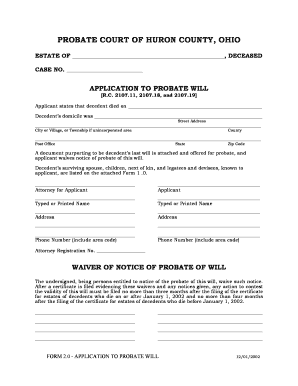
Juvenile Court Forms


Understanding Juvenile Court Forms
Juvenile court forms are essential documents used in legal proceedings involving minors. These forms facilitate various processes, including petitions, motions, and other requests related to juvenile matters. In Huron County, Ohio, these forms are specifically designed to comply with local regulations and ensure that all necessary information is captured accurately. Understanding the purpose and requirements of these forms is crucial for anyone involved in juvenile court proceedings.
Steps to Complete the Juvenile Court Forms
Completing juvenile court forms requires careful attention to detail. Here are the general steps to follow:
- Identify the specific form needed based on the nature of your case.
- Gather all necessary information, including details about the minor and any involved parties.
- Fill out the form completely, ensuring that all sections are addressed.
- Review the form for accuracy and completeness.
- Sign the form where required, using an electronic signature if submitting online.
Following these steps will help ensure that your submission is valid and processed without unnecessary delays.
How to Obtain the Juvenile Court Forms
Juvenile court forms can typically be obtained through the Huron County Juvenile Court's official website or directly at the court's office. Many forms are available for download in PDF format, allowing for easy access and completion. It is important to ensure you are using the most current version of the forms, as outdated documents may not be accepted.
Legal Use of the Juvenile Court Forms
Juvenile court forms must be filled out and submitted according to legal guidelines to be considered valid. This includes adhering to specific state laws and regulations that govern juvenile proceedings. In Huron County, Ohio, compliance with these legal standards ensures that the forms are recognized by the court and that the rights of all parties involved are protected.
Form Submission Methods
There are several methods for submitting juvenile court forms in Huron County:
- Online Submission: Many forms can be submitted electronically through the court’s website, utilizing secure e-signature options.
- Mail: Completed forms can be mailed directly to the Huron County Juvenile Court.
- In-Person: Forms may also be submitted in person at the court office during business hours.
Choosing the right submission method can help streamline the process and ensure timely handling of your case.
Key Elements of the Juvenile Court Forms
Each juvenile court form contains key elements that must be accurately completed. These include:
- Case Information: Details about the case, including case number and type.
- Party Information: Names and contact information of all parties involved, including the minor.
- Signature Lines: Areas designated for signatures of the parties submitting the form.
- Notary Requirements: Some forms may require notarization to validate the submission.
Ensuring that all elements are properly addressed is vital for the acceptance of the forms by the court.
Quick guide on how to complete juvenile court forms
Complete Juvenile Court Forms effortlessly on any device
Online document management has become popular among businesses and individuals. It offers an ideal eco-friendly alternative to conventional printed and signed papers, allowing you to access the right form and securely store it online. airSlate SignNow provides you with all the resources necessary to create, modify, and electronically sign your documents quickly and without delays. Manage Juvenile Court Forms on any device using airSlate SignNow's Android or iOS applications and enhance any document-centric process today.
How to edit and electronically sign Juvenile Court Forms with ease
- Locate Juvenile Court Forms and then click Get Form to begin.
- Utilize the tools we provide to complete your form.
- Highlight pertinent sections of the documents or obscure sensitive information with tools specifically offered by airSlate SignNow for that purpose.
- Create your signature with the Sign tool, which takes mere seconds and holds the same legal validity as a traditional ink signature.
- Review all the information and then click on the Done button to save your modifications.
- Choose your preferred method for submitting your form, whether by email, text message (SMS), or invitation link, or download it to your computer.
Eliminate issues related to lost or misplaced files, tedious form searches, or errors requiring new document copies. airSlate SignNow caters to all your document management needs in just a few clicks from the device of your choice. Modify and electronically sign Juvenile Court Forms and ensure effective communication at every stage of the form preparation process with airSlate SignNow.
Create this form in 5 minutes or less
Create this form in 5 minutes!
How to create an eSignature for the juvenile court forms
How to create an electronic signature for a PDF online
How to create an electronic signature for a PDF in Google Chrome
How to create an e-signature for signing PDFs in Gmail
How to create an e-signature right from your smartphone
How to create an e-signature for a PDF on iOS
How to create an e-signature for a PDF on Android
People also ask
-
What is the purpose of the Huron County Juvenile Court?
The Huron County Juvenile Court primarily handles cases related to minors, including delinquency, neglect, and abuse cases. It aims to provide rehabilitation and support to youth rather than punishment, emphasizing a constructive approach to juvenile justice.
-
How can I access documents related to the Huron County Juvenile Court?
Documents related to the Huron County Juvenile Court can often be accessed through their official website or by visiting the courthouse. To streamline document management, you can leverage tools like airSlate SignNow to securely send and eSign necessary paperwork.
-
What are the fees associated with the Huron County Juvenile Court?
Fees for filing various documents in the Huron County Juvenile Court may vary depending on the type of case. It's advisable to check the official court website or contact their office for detailed information regarding court fees and associated costs.
-
Can I use online services to submit documents to the Huron County Juvenile Court?
Yes, online services are increasingly used to submit documents to the Huron County Juvenile Court. Utilizing platforms like airSlate SignNow makes it easier to electronically sign and submit documents, helping you manage your legal paperwork efficiently.
-
What types of cases does the Huron County Juvenile Court serve?
The Huron County Juvenile Court serves various cases, including delinquency matters, child custody disputes, and cases of abuse or neglect. By focusing on minors, the court aims to address issues with an emphasis on rehabilitation and societal reintegration.
-
How can airSlate SignNow benefit users involved with the Huron County Juvenile Court?
airSlate SignNow provides users with a cost-effective solution to electronically sign and manage documents related to the Huron County Juvenile Court. With an easy-to-use interface, it streamlines the process, ensuring that important papers are completed swiftly and securely.
-
Are there any software integrations available for handling Huron County Juvenile Court documents?
Yes, airSlate SignNow offers integrations with various platforms to help users manage their document workflow efficiently. This includes tools that can connect with case management software often utilized in handling Huron County Juvenile Court cases.
Get more for Juvenile Court Forms
Find out other Juvenile Court Forms
- Sign Oregon Business Operations LLC Operating Agreement Now
- Sign Utah Business Operations LLC Operating Agreement Computer
- Sign West Virginia Business Operations Rental Lease Agreement Now
- How To Sign Colorado Car Dealer Arbitration Agreement
- Sign Florida Car Dealer Resignation Letter Now
- Sign Georgia Car Dealer Cease And Desist Letter Fast
- Sign Georgia Car Dealer Purchase Order Template Mobile
- Sign Delaware Car Dealer Limited Power Of Attorney Fast
- How To Sign Georgia Car Dealer Lease Agreement Form
- How To Sign Iowa Car Dealer Resignation Letter
- Sign Iowa Car Dealer Contract Safe
- Sign Iowa Car Dealer Limited Power Of Attorney Computer
- Help Me With Sign Iowa Car Dealer Limited Power Of Attorney
- Sign Kansas Car Dealer Contract Fast
- Sign Kansas Car Dealer Agreement Secure
- Sign Louisiana Car Dealer Resignation Letter Mobile
- Help Me With Sign Kansas Car Dealer POA
- How Do I Sign Massachusetts Car Dealer Warranty Deed
- How To Sign Nebraska Car Dealer Resignation Letter
- How Can I Sign New Jersey Car Dealer Arbitration Agreement