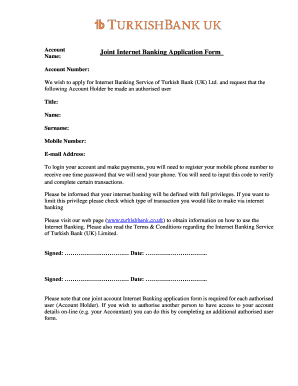
Application for Internet Banking Form


What is the application for internet banking?
The application for internet banking is a formal request submitted by a business or individual to a financial institution, seeking access to online banking services. This application enables users to manage their accounts, transfer funds, pay bills, and perform various banking transactions electronically. It is essential for streamlining banking operations and enhancing convenience for users who prefer digital solutions.
Steps to complete the application for internet banking
Completing the application for internet banking involves several key steps to ensure accuracy and compliance. Follow these steps:
- Gather necessary information, including personal or business details, account numbers, and identification.
- Access the application form, which can typically be found on the bank's official website or requested from a branch.
- Fill out the form accurately, ensuring all required fields are completed.
- Review the application for any errors or omissions before submission.
- Submit the application through the designated method, whether online, by mail, or in-person at a bank branch.
Key elements of the application for internet banking
When preparing the application for internet banking, it is crucial to include specific key elements to avoid delays in processing. These elements typically include:
- Personal or business information: Name, address, and contact details.
- Account details: Type of account and account number.
- Identification: A valid form of ID, such as a driver's license or passport.
- Signature: A signed declaration confirming the accuracy of the information provided.
Legal use of the application for internet banking
The application for internet banking must adhere to legal standards to ensure its validity. Compliance with regulations such as the Electronic Signatures in Global and National Commerce (ESIGN) Act and the Uniform Electronic Transactions Act (UETA) is essential. These laws establish that electronic signatures and documents are legally binding, provided they meet specific criteria. Using a reliable eSignature platform can help maintain compliance and ensure the application is executed legally.
How to obtain the application for internet banking
Obtaining the application for internet banking is a straightforward process. Users can typically access the form through the following methods:
- Bank website: Most banks provide downloadable forms on their official websites.
- Bank branch: Customers can request a physical copy of the application at their local bank branch.
- Customer service: Calling the bank's customer service can also yield assistance in obtaining the necessary application form.
Application process and approval time
The application process for internet banking generally involves submission, review, and approval stages. After submitting the application, the bank will review the provided information and verify the identity of the applicant. The approval time can vary depending on the bank's policies, but it typically ranges from one to five business days. Users should monitor their email or bank account for confirmation of approval or any additional steps required.
Quick guide on how to complete application for internet banking
Effortlessly Prepare Application For Internet Banking on Any Device
Managing documents online has become increasingly favored among companies and individuals. It offers a seamless eco-friendly alternative to conventional printed and signed documents, as you can access the necessary form and securely store it online. airSlate SignNow provides you with all the tools required to create, edit, and eSign your paperwork swiftly without delays. Handle Application For Internet Banking on any device using the airSlate SignNow Android or iOS applications and simplify any document-related tasks today.
How to Edit and eSign Application For Internet Banking with Ease
- Locate Application For Internet Banking and click Get Form to begin.
- Utilize the tools we offer to complete your document.
- Emphasize pertinent sections of the documents or obscure sensitive information with tools that airSlate SignNow specifically provides for that purpose.
- Create your eSignature using the Sign tool, which takes moments and holds the same legal validity as a traditional ink signature.
- Review all details and click the Done button to save your changes.
- Select how you wish to share your form, via email, SMS, or invite link, or download it to your PC.
Say goodbye to lost or misplaced documents, tedious form searching, or mistakes that require printing new document copies. airSlate SignNow meets your document management needs in just a few clicks from a device of your preference. Edit and eSign Application For Internet Banking while ensuring excellent communication at every step of the form preparation journey with airSlate SignNow.
Create this form in 5 minutes or less
Create this form in 5 minutes!
How to create an eSignature for the application for internet banking
How to create an electronic signature for a PDF online
How to create an electronic signature for a PDF in Google Chrome
How to create an e-signature for signing PDFs in Gmail
How to create an e-signature right from your smartphone
How to create an e-signature for a PDF on iOS
How to create an e-signature for a PDF on Android
People also ask
-
What is a request letter for corporate internet banking format?
A request letter for corporate internet banking format is a formal document that businesses use to request the establishment of internet banking services. This format typically includes essential business information and details about the bank account. Utilizing the correct format ensures clarity and increases the chances of a prompt response from the bank.
-
How can airSlate SignNow help with creating a request letter for corporate internet banking format?
airSlate SignNow provides templates that simplify the process of drafting a request letter for corporate internet banking format. Users can easily customize templates to suit their specific business needs, ensuring all required information is included. This not only saves time but also enhances professionalism in communication with banks.
-
Is there a cost associated with using airSlate SignNow for document requests?
Yes, airSlate SignNow offers various pricing plans that cater to different business needs. Users can select a plan based on features like document templates, eSigning capabilities, and customer support. The investment in this service provides substantial value through improved efficiency in sending documents, including a request letter for corporate internet banking format.
-
What features does airSlate SignNow offer for document management?
airSlate SignNow includes features such as customizable templates, real-time eSigning, and integrated document tracking. These tools help streamline the process of preparing a request letter for corporate internet banking format. Additionally, the platform ensures security and compliance, making it ideal for sensitive business communications.
-
Can I integrate airSlate SignNow with other tools for a seamless workflow?
Absolutely! airSlate SignNow offers integration with leading applications such as Google Drive, Salesforce, and more. This ability allows businesses to enhance their workflow, making it easier to create and send a request letter for corporate internet banking format directly from their preferred tools.
-
What are the benefits of using airSlate SignNow for my business's banking requests?
Using airSlate SignNow to manage banking requests, including a request letter for corporate internet banking format, offers benefits such as improved efficiency and reduced paperwork. Businesses can achieve faster turnaround times with electronic signatures and document automation, leading to quicker access to banking services. This reliable solution also reduces the risk of errors in documentation.
-
How secure is airSlate SignNow for sensitive documents?
Security is a top priority for airSlate SignNow, which employs advanced encryption standards to protect documents. Each request letter for corporate internet banking format sent through the platform is secured, ensuring confidentiality and trustworthiness. Users can also track document status and receive notifications, enhancing control over sensitive information.
Get more for Application For Internet Banking
- Form 15 b page 1
- Fillable online nycourts 114 form 16 a application for
- Drl114 form 16 b adoption order after sealing hon
- New york consolidated laws domestic relations law dom form
- Open adoption advokids a legal resource for california form
- Adoption services guide ocfs new york state form
- 1111f 1154 form
- In the supreme court of ohio i city of toledo form
Find out other Application For Internet Banking
- eSignature Construction PPT New Jersey Later
- How Do I eSignature North Carolina Construction LLC Operating Agreement
- eSignature Arkansas Doctors LLC Operating Agreement Later
- eSignature Tennessee Construction Contract Safe
- eSignature West Virginia Construction Lease Agreement Myself
- How To eSignature Alabama Education POA
- How To eSignature California Education Separation Agreement
- eSignature Arizona Education POA Simple
- eSignature Idaho Education Lease Termination Letter Secure
- eSignature Colorado Doctors Business Letter Template Now
- eSignature Iowa Education Last Will And Testament Computer
- How To eSignature Iowa Doctors Business Letter Template
- Help Me With eSignature Indiana Doctors Notice To Quit
- eSignature Ohio Education Purchase Order Template Easy
- eSignature South Dakota Education Confidentiality Agreement Later
- eSignature South Carolina Education Executive Summary Template Easy
- eSignature Michigan Doctors Living Will Simple
- How Do I eSignature Michigan Doctors LLC Operating Agreement
- How To eSignature Vermont Education Residential Lease Agreement
- eSignature Alabama Finance & Tax Accounting Quitclaim Deed Easy