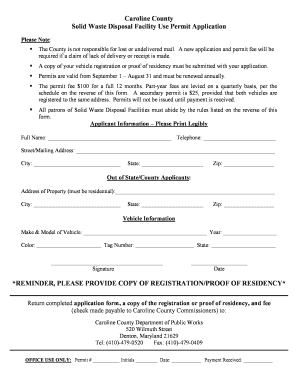
Caroline County Trash Permit Form


What is the Caroline County Trash Permit Form
The Caroline County Trash Permit Form is a necessary document for residents and businesses in Caroline County, Maryland, that wish to dispose of waste legally. This form ensures compliance with local regulations regarding waste management and helps maintain the community's cleanliness and environmental standards. By obtaining this permit, individuals demonstrate their commitment to responsible waste disposal practices, which is essential for public health and safety.
How to use the Caroline County Trash Permit Form
Using the Caroline County Trash Permit Form involves several straightforward steps. First, individuals need to download the form from the official county website or obtain a physical copy from designated locations. After filling out the required information, including personal details and the type of waste to be disposed of, the form must be submitted to the appropriate county office. Depending on the county's regulations, this may involve an electronic submission, mailing the form, or delivering it in person.
Steps to complete the Caroline County Trash Permit Form
Completing the Caroline County Trash Permit Form requires careful attention to detail. Here are the essential steps:
- Download or collect the form from an authorized source.
- Fill in your personal information accurately, including your name, address, and contact details.
- Specify the type of waste you intend to dispose of, ensuring it aligns with permitted materials.
- Review the form for accuracy and completeness before submission.
- Submit the form according to the outlined submission methods, ensuring you keep a copy for your records.
Legal use of the Caroline County Trash Permit Form
The Caroline County Trash Permit Form is legally binding when completed and submitted according to local regulations. It is vital to ensure that the information provided is truthful and accurate, as any discrepancies could lead to penalties or legal issues. By signing the form, individuals agree to comply with the county's waste disposal laws, which helps protect the environment and public health.
Key elements of the Caroline County Trash Permit Form
Several key elements are essential for the Caroline County Trash Permit Form to be valid. These include:
- Personal Information: Complete details of the applicant, including name and address.
- Type of Waste: A clear description of the waste materials being disposed of.
- Signature: The applicant's signature, indicating agreement to comply with regulations.
- Date: The date of submission, which is crucial for record-keeping purposes.
Form Submission Methods
The Caroline County Trash Permit Form can be submitted through various methods to accommodate different preferences. Residents may choose to submit the form online through the county's website, which often provides a streamlined process. Alternatively, individuals can mail the completed form to the designated county office or deliver it in person. Each method ensures that the form reaches the appropriate authorities for processing.
Quick guide on how to complete caroline county trash permit form
Effortlessly Prepare [SKS] on Any Device
Managing documents online has become increasingly popular among businesses and individuals alike. It offers a fantastic eco-friendly alternative to traditional printed and signed paperwork, enabling you to easily locate the appropriate form and securely store it online. airSlate SignNow equips you with all the tools necessary to create, modify, and eSign your documents swiftly without any delays. Handle [SKS] on any platform using airSlate SignNow's Android or iOS applications and enhance any document-centric operation today.
How to Alter and eSign [SKS] Without Difficulty
- Obtain [SKS] and click on Get Form to begin.
- Utilize the tools we offer to fill out your document.
- Emphasize pertinent sections of your documents or mask sensitive information with tools specifically provided by airSlate SignNow for that purpose.
- Generate your signature using the Sign tool, which only takes seconds and has the same legal validity as a conventional wet ink signature.
- Review the details and click on the Done button to save your changes.
- Choose your preferred method for sending your form, whether by email, SMS, or invitation link, or download it to your computer.
Eliminate the hassle of lost or misplaced documents, tedious form searches, or mistakes that require reprinting new document copies. airSlate SignNow fulfills all your document management needs in just a few clicks from any device you choose. Edit and eSign [SKS] to ensure optimal communication at every stage of the form preparation process with airSlate SignNow.
Create this form in 5 minutes or less
Related searches to Caroline County Trash Permit Form
Create this form in 5 minutes!
How to create an eSignature for the caroline county trash permit form
How to create an electronic signature for a PDF online
How to create an electronic signature for a PDF in Google Chrome
How to create an e-signature for signing PDFs in Gmail
How to create an e-signature right from your smartphone
How to create an e-signature for a PDF on iOS
How to create an e-signature for a PDF on Android
People also ask
-
What is the Caroline County Trash Permit Form?
The Caroline County Trash Permit Form is a document required for residents to dispose of waste properly in Caroline County. This form helps ensure that trash disposal adheres to local regulations and promotes responsible waste management.
-
How can I obtain the Caroline County Trash Permit Form?
You can obtain the Caroline County Trash Permit Form online through the official Caroline County website. Alternatively, you can visit your local government office for a physical copy of the form.
-
Is there a fee associated with the Caroline County Trash Permit Form?
Yes, there may be a nominal fee associated with submitting the Caroline County Trash Permit Form. The exact amount can vary, so it's best to check the official guidelines or contact local authorities for the current fee structure.
-
What are the benefits of using the Caroline County Trash Permit Form?
Using the Caroline County Trash Permit Form ensures that you comply with local waste disposal regulations. It also helps prevent illegal dumping, promotes community cleanliness, and supports environmental conservation efforts in the county.
-
Can I electronically sign the Caroline County Trash Permit Form?
Yes, with airSlate SignNow, you can easily electronically sign the Caroline County Trash Permit Form. Our platform offers a straightforward e-signature solution that is both secure and legally compliant.
-
What features does airSlate SignNow offer for the Caroline County Trash Permit Form?
airSlate SignNow provides a user-friendly interface for completing and signing the Caroline County Trash Permit Form. Key features include real-time status tracking, customizable templates, and cloud storage for easy access from anywhere.
-
Are there integration options with airSlate SignNow for the Caroline County Trash Permit Form?
Yes, airSlate SignNow offers various integration options that allow you to connect the Caroline County Trash Permit Form with other applications. These integrations enable seamless workflows and enhance the efficiency of document handling.
Get more for Caroline County Trash Permit Form
Find out other Caroline County Trash Permit Form
- Help Me With Electronic signature Florida Car Dealer Presentation
- Can I Electronic signature Georgia Car Dealer PDF
- How Do I Electronic signature Georgia Car Dealer Document
- Can I Electronic signature Georgia Car Dealer Form
- Can I Electronic signature Idaho Car Dealer Document
- How Can I Electronic signature Illinois Car Dealer Document
- How Can I Electronic signature North Carolina Banking PPT
- Can I Electronic signature Kentucky Car Dealer Document
- Can I Electronic signature Louisiana Car Dealer Form
- How Do I Electronic signature Oklahoma Banking Document
- How To Electronic signature Oklahoma Banking Word
- How Can I Electronic signature Massachusetts Car Dealer PDF
- How Can I Electronic signature Michigan Car Dealer Document
- How Do I Electronic signature Minnesota Car Dealer Form
- Can I Electronic signature Missouri Car Dealer Document
- How Do I Electronic signature Nevada Car Dealer PDF
- How To Electronic signature South Carolina Banking Document
- Can I Electronic signature New York Car Dealer Document
- How To Electronic signature North Carolina Car Dealer Word
- How Do I Electronic signature North Carolina Car Dealer Document