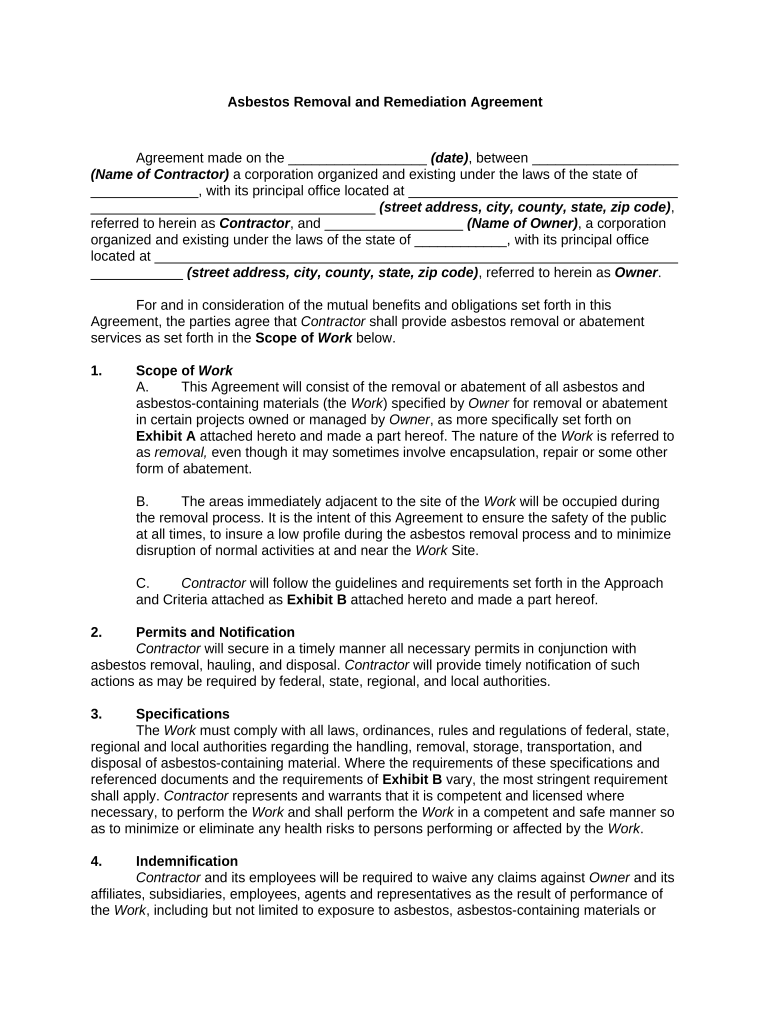
Remediation Contracts Form


What is the remediation contracts?
The remediation contracts are legal agreements designed to outline the responsibilities and obligations of parties involved in the remediation process, particularly in contexts such as environmental cleanup or asbestos removal. These contracts specify the scope of work, timelines, payment terms, and compliance with relevant regulations. They ensure that all parties understand their roles and the standards required to achieve successful remediation outcomes.
Key elements of the remediation contracts
Understanding the key elements of remediation contracts is essential for effective execution. Important components typically include:
- Scope of Work: Detailed descriptions of the tasks to be performed.
- Timeline: Specific deadlines for project milestones and completion.
- Payment Terms: Clear stipulations regarding compensation, including payment schedules.
- Compliance Requirements: Obligations to adhere to federal, state, and local regulations.
- Liability Clauses: Provisions addressing liability and indemnification for damages or accidents.
Steps to complete the remediation contracts
Completing remediation contracts involves several important steps to ensure clarity and legal validity:
- Gather Necessary Information: Collect all relevant details about the project, including site assessments and regulatory requirements.
- Draft the Contract: Use clear language to outline the terms and conditions, ensuring all key elements are included.
- Review and Revise: Have all parties review the contract for accuracy and completeness, making necessary adjustments.
- Sign the Contract: Utilize a secure eSignature solution to ensure that all parties can sign the document electronically.
- Store the Contract: Keep a digital copy of the signed contract for future reference and compliance verification.
Legal use of the remediation contracts
Remediation contracts must comply with various legal standards to be enforceable. In the United States, adherence to the ESIGN Act and UETA is crucial for electronic signatures to be recognized legally. This includes ensuring that all parties consent to the use of electronic documents and signatures. Additionally, contracts should include clauses that address compliance with environmental regulations and other relevant laws to protect all parties involved.
How to obtain the remediation contracts
Obtaining remediation contracts can be achieved through several avenues. Organizations can consult legal professionals who specialize in environmental law to draft tailored contracts. Additionally, templates may be available through industry associations or regulatory bodies. It is essential to ensure that any template used is adapted to meet specific project needs and complies with local laws.
Examples of using the remediation contracts
Remediation contracts are commonly used in various scenarios, such as:
- Asbestos Abatement: Contracts outlining the removal of asbestos from buildings, detailing safety measures and compliance with health regulations.
- Environmental Cleanup: Agreements for the cleanup of contaminated sites, specifying the methods and materials to be used.
- Restoration Projects: Contracts for restoring properties after environmental damage, including timelines and restoration standards.
Quick guide on how to complete remediation contracts
Prepare Remediation Contracts effortlessly on any device
Digital document management has become popular among businesses and individuals alike. It offers an ideal environmentally friendly alternative to traditional printed and signed documents, as you can locate the right form and securely store it online. airSlate SignNow provides you with all the tools you need to create, edit, and eSign your documents quickly without delays. Manage Remediation Contracts on any device using the airSlate SignNow Android or iOS applications and enhance any document-driven process today.
The easiest way to edit and eSign Remediation Contracts without hassle
- Locate Remediation Contracts and click Get Form to commence.
- Utilize the tools we offer to fill out your document.
- Emphasize relevant sections of your documents or obscure sensitive information with tools that airSlate SignNow provides specifically for that purpose.
- Create your signature using the Sign tool, which takes mere seconds and carries the same legal authority as a conventional wet ink signature.
- Verify all the details and click on the Done button to save your modifications.
- Select your preferred method of delivering your form, be it email, SMS, or invitation link, or download it to your computer.
Say goodbye to lost or mislaid documents, tedious form searches, or mistakes that require printing new document copies. airSlate SignNow addresses your document management needs in just a few clicks from any device of your choosing. Edit and eSign Remediation Contracts and ensure exceptional communication at every stage of your form preparation process with airSlate SignNow.
Create this form in 5 minutes or less
Create this form in 5 minutes!
People also ask
-
What are remediation contracts, and how can airSlate SignNow help?
Remediation contracts are legal agreements designed to address and resolve issues that arise during a project or contract. With airSlate SignNow, businesses can easily create, send, and eSign remediation contracts using a user-friendly platform that streamlines the process, ensuring that all parties involved can swiftly agree and comply.
-
How does airSlate SignNow ensure the security of remediation contracts?
Security is a top priority for airSlate SignNow when handling remediation contracts. Our platform utilizes advanced encryption methods and secure cloud storage to protect sensitive information. This ensures that your remediation contracts are safe from unauthorized access while remaining easily accessible to authorized users.
-
Can airSlate SignNow integrate with other business tools for managing remediation contracts?
Yes, airSlate SignNow offers seamless integrations with popular business tools and applications. Whether you use CRM systems, project management software, or cloud storage services, you can effortlessly integrate these tools to enhance the management and tracking of your remediation contracts.
-
What are the pricing options for using airSlate SignNow for remediation contracts?
AirSlate SignNow provides flexible pricing plans tailored to different business needs, including options for those focusing on remediation contracts. You can choose from monthly or annual subscriptions, allowing you to find a plan that fits your budget while still gaining access to all the features necessary for efficient contracts management.
-
What features does airSlate SignNow offer for creating remediation contracts?
AirSlate SignNow includes a range of features specifically designed to facilitate the creation of remediation contracts. Users can customize templates, add electronic signatures, and track document status in real time, making it easy to manage your contracts from start to finish.
-
How can using airSlate SignNow for remediation contracts benefit my business?
By utilizing airSlate SignNow for your remediation contracts, you can save time and reduce errors in the document signing process. This efficiency not only speeds up contract execution but also fosters better collaboration among team members and stakeholders, ultimately enhancing your overall business operations.
-
Is it easy to switch to airSlate SignNow for managing remediation contracts?
Yes, transitioning to airSlate SignNow for managing remediation contracts is straightforward. Our platform provides onboarding support and resources to help you quickly set up and familiarize yourself with features. This ensures a smooth transition, allowing you to focus on handling contracts efficiently without disruption.
Get more for Remediation Contracts
- Adult name change packet crawford county form
- Court administrationlancaster county courts pa form
- Free rhode island revocation power of attorney form word
- Ri 2848 form
- Pc 27 report of the guardian ad litem ri secretary of state form
- Divorce in sc form
- Divorce in sc 235118500 form
- Index business entities online sc secretary of scgov form
Find out other Remediation Contracts
- Sign Missouri Banking Lease Agreement Form Simple
- Sign Nebraska Banking Lease Termination Letter Myself
- Sign Nevada Banking Promissory Note Template Easy
- Sign Nevada Banking Limited Power Of Attorney Secure
- Sign New Jersey Banking Business Plan Template Free
- Sign New Jersey Banking Separation Agreement Myself
- Sign New Jersey Banking Separation Agreement Simple
- Sign Banking Word New York Fast
- Sign New Mexico Banking Contract Easy
- Sign New York Banking Moving Checklist Free
- Sign New Mexico Banking Cease And Desist Letter Now
- Sign North Carolina Banking Notice To Quit Free
- Sign Banking PPT Ohio Fast
- Sign Banking Presentation Oregon Fast
- Sign Banking Document Pennsylvania Fast
- How To Sign Oregon Banking Last Will And Testament
- How To Sign Oregon Banking Profit And Loss Statement
- Sign Pennsylvania Banking Contract Easy
- Sign Pennsylvania Banking RFP Fast
- How Do I Sign Oklahoma Banking Warranty Deed