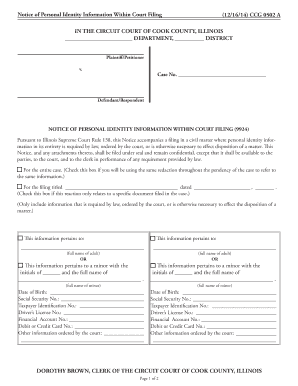
Notice of Personal Identity Information within Court Filing 121614


What is the Notice Of Personal Identity Information Within Court Filing 121614
The Notice Of Personal Identity Information Within Court Filing 121614 is a legal document designed to protect sensitive personal information during court proceedings. This notice serves as a safeguard, ensuring that specific details, such as Social Security numbers, addresses, and financial information, are not publicly disclosed within court filings. By utilizing this notice, individuals can maintain their privacy while complying with legal requirements.
How to use the Notice Of Personal Identity Information Within Court Filing 121614
Using the Notice Of Personal Identity Information Within Court Filing 121614 involves several key steps. First, individuals must complete the notice form accurately, ensuring that all required fields are filled out. Next, attach the notice to any court filings that contain personal information. It is essential to follow any specific instructions provided by the court regarding the submission of this notice. Finally, retain a copy for personal records and future reference.
Steps to complete the Notice Of Personal Identity Information Within Court Filing 121614
Completing the Notice Of Personal Identity Information Within Court Filing 121614 requires careful attention to detail. Here are the steps to follow:
- Obtain the official form from the appropriate court or legal resource.
- Fill in your name and contact information in the designated fields.
- Clearly indicate the personal information that needs protection.
- Review the form for accuracy and completeness.
- Sign and date the notice to validate it.
- Attach the completed notice to your court filing.
Key elements of the Notice Of Personal Identity Information Within Court Filing 121614
The key elements of the Notice Of Personal Identity Information Within Court Filing 121614 include the following:
- Personal Information Disclosure: Identifies the specific personal information that is to be protected.
- Signature: Requires the signature of the individual submitting the notice to confirm authenticity.
- Date: Indicates the date when the notice is completed and submitted.
- Attachment Instructions: Provides guidance on how to attach the notice to court filings.
Legal use of the Notice Of Personal Identity Information Within Court Filing 121614
The legal use of the Notice Of Personal Identity Information Within Court Filing 121614 is crucial for ensuring compliance with privacy laws. Courts recognize this notice as a valid means to protect personal data during legal proceedings. By submitting this notice, individuals can prevent unauthorized access to their sensitive information, thereby reducing the risk of identity theft and other privacy violations.
State-specific rules for the Notice Of Personal Identity Information Within Court Filing 121614
State-specific rules may vary regarding the use of the Notice Of Personal Identity Information Within Court Filing 121614. It is important to consult the local court rules or legal guidelines for the specific jurisdiction. Some states may have additional requirements for the completion and submission of the notice, including specific formatting or additional documentation. Understanding these nuances ensures compliance and protects personal information effectively.
Quick guide on how to complete notice of personal identity information within court filing 121614
Prepare Notice Of Personal Identity Information Within Court Filing 121614 seamlessly on any device
Digital document management has gained traction among businesses and individuals. It serves as an ideal environmentally-friendly alternative to traditional printed and signed paperwork, allowing you to access the correct form and securely store it online. airSlate SignNow provides all the tools necessary for you to create, modify, and eSign your documents swiftly without any delays. Manage Notice Of Personal Identity Information Within Court Filing 121614 on any device using airSlate SignNow Android or iOS applications and enhance any document-related process today.
The easiest way to edit and eSign Notice Of Personal Identity Information Within Court Filing 121614 effortlessly
- Find Notice Of Personal Identity Information Within Court Filing 121614 and click Get Form to begin.
- Make use of the tools we offer to fill out your document.
- Emphasize important sections of the documents or redact sensitive information with tools that airSlate SignNow provides specifically for that purpose.
- Create your signature using the Sign feature, which takes just seconds and holds the same legal validity as a conventional wet ink signature.
- Verify all the details and click the Done button to save your modifications.
- Select how you want to send your form: via email, text message (SMS), invitation link, or download it to your computer.
Say goodbye to lost or misplaced documents, cumbersome form searching, or errors that require printing new document copies. airSlate SignNow simplifies all your document management needs in just a few clicks from any device you prefer. Modify and eSign Notice Of Personal Identity Information Within Court Filing 121614 to ensure effective communication at any point in your form preparation process with airSlate SignNow.
Create this form in 5 minutes or less
Create this form in 5 minutes!
How to create an eSignature for the notice of personal identity information within court filing 121614
How to create an electronic signature for a PDF online
How to create an electronic signature for a PDF in Google Chrome
How to create an e-signature for signing PDFs in Gmail
How to create an e-signature right from your smartphone
How to create an e-signature for a PDF on iOS
How to create an e-signature for a PDF on Android
People also ask
-
What is the Notice Of Personal Identity Information Within Court Filing 121614?
The Notice Of Personal Identity Information Within Court Filing 121614 is a legal document that informs parties involved about personal information included in court filings. This notice is crucial for maintaining privacy and ensuring compliance with legal regulations. Using airSlate SignNow, you can easily manage and eSign documents related to this notice securely.
-
How can airSlate SignNow help with the Notice Of Personal Identity Information Within Court Filing 121614?
airSlate SignNow provides an efficient platform to manage the Notice Of Personal Identity Information Within Court Filing 121614 by allowing users to create, send, and eSign documents quickly. Our solution streamlines the entire process, ensuring that all necessary personal information is handled correctly and securely. This makes it easier for businesses and individuals to comply with legal requirements.
-
What are the pricing options for using airSlate SignNow for the Notice Of Personal Identity Information Within Court Filing 121614?
airSlate SignNow offers various pricing plans to meet the needs of different users handling the Notice Of Personal Identity Information Within Court Filing 121614. Plans are designed to be cost-effective, ensuring that you get the best value for our eSigning solutions. You can choose from monthly or annual subscriptions based on your frequency of use.
-
What features does airSlate SignNow provide for handling court filings like the Notice Of Personal Identity Information Within Court Filing 121614?
Our platform includes features such as customizable templates, secure eSigning, and real-time tracking, which are essential for managing the Notice Of Personal Identity Information Within Court Filing 121614 efficiently. Additionally, airSlate SignNow integrates seamlessly with various applications, making it easy to incorporate your document management workflow.
-
Is airSlate SignNow secure for managing sensitive documents like the Notice Of Personal Identity Information Within Court Filing 121614?
Yes, airSlate SignNow prioritizes security, implementing advanced encryption and authentication measures to protect sensitive documents like the Notice Of Personal Identity Information Within Court Filing 121614. Our platform is compliant with industry standards, ensuring that your data remains confidential and secure throughout the signing process.
-
Can I integrate airSlate SignNow with other applications while handling the Notice Of Personal Identity Information Within Court Filing 121614?
Absolutely! airSlate SignNow supports integration with a wide range of applications, allowing you to streamline your workflow while handling the Notice Of Personal Identity Information Within Court Filing 121614. This means you can easily connect with tools you already use, improving efficiency in your document management practices.
-
What are the benefits of using airSlate SignNow for the Notice Of Personal Identity Information Within Court Filing 121614?
Using airSlate SignNow for the Notice Of Personal Identity Information Within Court Filing 121614 offers numerous benefits, including time savings, improved accuracy, and enhanced security. Our easy-to-use interface helps eliminate the hassles of manual signing and document management, allowing you to focus on your legal processes without worry.
Get more for Notice Of Personal Identity Information Within Court Filing 121614
- Legal last will and testament form for a domestic partner with no children district of columbia
- Legal last will and testament form for married person with minor children district of columbia
- Dc domestic partner 497301881 form
- District of columbia form 497301882
- District of columbia form 497301883
- Mutual wills package with last wills and testaments for married couple with adult children district of columbia form
- Mutual wills package with last wills and testaments for married couple with no children district of columbia form
- Mutual wills package with last wills and testaments for married couple with minor children district of columbia form
Find out other Notice Of Personal Identity Information Within Court Filing 121614
- Help Me With eSign Nebraska Budget Proposal Template
- eSign New Mexico Budget Proposal Template Now
- eSign New York Budget Proposal Template Easy
- eSign Indiana Debt Settlement Agreement Template Later
- eSign New York Financial Funding Proposal Template Now
- eSign Maine Debt Settlement Agreement Template Computer
- eSign Mississippi Debt Settlement Agreement Template Free
- eSign Missouri Debt Settlement Agreement Template Online
- How Do I eSign Montana Debt Settlement Agreement Template
- Help Me With eSign New Mexico Debt Settlement Agreement Template
- eSign North Dakota Debt Settlement Agreement Template Easy
- eSign Utah Share Transfer Agreement Template Fast
- How To eSign California Stock Transfer Form Template
- How Can I eSign Colorado Stock Transfer Form Template
- Help Me With eSignature Wisconsin Pet Custody Agreement
- eSign Virginia Stock Transfer Form Template Easy
- How To eSign Colorado Payment Agreement Template
- eSign Louisiana Promissory Note Template Mobile
- Can I eSign Michigan Promissory Note Template
- eSign Hawaii Football Registration Form Secure