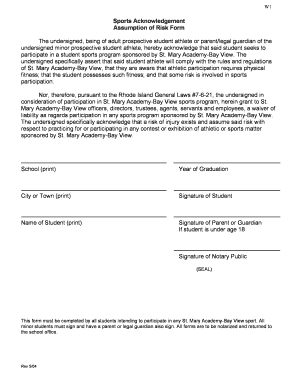
Assumption of Risk Form


What is the assumption of risk form?
The assumption of risk form is a legal document that acknowledges an individual's acceptance of the inherent risks associated with a specific activity or event. This form is often used in contexts such as sports, recreational activities, or any situation where participants may encounter potential hazards. By signing this form, individuals agree that they understand the risks involved and waive their right to hold the organization or entity responsible for any injuries or damages that may occur as a result of those risks.
How to use the assumption of risk form
Using the assumption of risk form involves several key steps. First, ensure that the form is relevant to the specific activity or event. Next, read the document carefully to understand the risks being acknowledged. It is important to fill out all required fields accurately, including personal information and the date. After completing the form, sign it to indicate your agreement to the terms. Keep a copy for your records, as this can be important for future reference or in case of disputes.
Steps to complete the assumption of risk form
Completing the assumption of risk form involves a straightforward process:
- Obtain the form from the relevant organization or entity.
- Read the entire document to understand the risks associated with the activity.
- Fill in your personal details, such as name, address, and contact information.
- Review any specific risks mentioned in the form.
- Sign and date the form to indicate your acceptance of the risks.
- Submit the form as instructed, whether electronically or in person.
Key elements of the assumption of risk form
Several key elements are essential in an assumption of risk form. These typically include:
- Identification of the parties: Names of the individual and the organization.
- Description of the activity: Clear details about the activity or event.
- Risk acknowledgment: A statement that outlines the inherent risks involved.
- Waiver of liability: A clause that releases the organization from liability for injuries.
- Signature and date: Confirmation of acceptance by the individual.
Legal use of the assumption of risk form
The legal use of the assumption of risk form hinges on its compliance with state laws and regulations. For the form to be enforceable, it must be clear, concise, and not misleading. Courts typically uphold these forms if they are properly executed and if the individual signing the form is of legal age and competent to understand the risks. It is advisable to consult with a legal professional to ensure that the form meets all necessary legal standards and requirements.
Examples of using the assumption of risk form
Common examples of situations where an assumption of risk form is used include:
- Sports events: Participants in activities like rock climbing, skiing, or contact sports often sign these forms.
- Recreational activities: Organizations offering activities such as zip-lining or bungee jumping typically require participants to sign.
- Workshops or classes: Educational programs that involve physical activity may also utilize this form to inform participants of potential risks.
Quick guide on how to complete assumption of risk form
Accomplish Assumption Of Risk Form effortlessly on any gadget
Digital document management has gained popularity among businesses and individuals alike. It offers an ideal eco-friendly alternative to traditional printed and signed papers, as you can locate the correct form and securely archive it online. airSlate SignNow provides you with all the tools necessary to create, alter, and eSign your documents swiftly without delays. Manage Assumption Of Risk Form on any device using airSlate SignNow's Android or iOS applications and enhance any document-related task today.
The easiest approach to modify and eSign Assumption Of Risk Form without hassle
- Find Assumption Of Risk Form and click on Obtain Form to initiate.
- Utilize the tools we offer to complete your form.
- Emphasize pertinent sections of the documents or redact sensitive information with tools that airSlate SignNow provides specifically for that purpose.
- Create your signature using the Sign tool, which takes moments and carries the same legal validity as a conventional wet ink signature.
- Review the details and click on the Finished button to save your modifications.
- Select how you wish to send your form, via email, text (SMS), or invite link, or download it to your computer.
Put an end to lost or misplaced documents, tedious form searching, or mistakes that require printing new document copies. airSlate SignNow meets your needs in document management in just a few clicks from a device of your choosing. Alter and eSign Assumption Of Risk Form and guarantee effective communication at every step of the form preparation process with airSlate SignNow.
Create this form in 5 minutes or less
Create this form in 5 minutes!
How to create an eSignature for the assumption of risk form
How to create an electronic signature for a PDF online
How to create an electronic signature for a PDF in Google Chrome
How to create an e-signature for signing PDFs in Gmail
How to create an e-signature right from your smartphone
How to create an e-signature for a PDF on iOS
How to create an e-signature for a PDF on Android
People also ask
-
What is an assumption of risk form?
An assumption of risk form is a legal document that outlines the risks involved in a specific activity. By signing this form, participants acknowledge that they understand and accept the inherent risks, thereby limiting liability for the organizer. Using airSlate SignNow, you can easily create and manage assumption of risk forms tailored to your needs.
-
How can I create an assumption of risk form using airSlate SignNow?
Creating an assumption of risk form with airSlate SignNow is simple. You can utilize our intuitive drag-and-drop editor to customize the form as per your requirements. Once the template is ready, you can send it for eSignature in just a few clicks, making document management effortless.
-
Is there a cost associated with using airSlate SignNow for assumption of risk forms?
Yes, airSlate SignNow offers various pricing plans depending on your business needs. You can choose from monthly or yearly subscriptions that fit your budget. Regardless of the plan, you’ll gain access to powerful features for creating, sending, and signing assumption of risk forms efficiently.
-
What features does airSlate SignNow provide for assumption of risk forms?
airSlate SignNow offers a range of features for managing assumption of risk forms, including templates, customizable workflows, and automated reminders. You can track the status of forms, ensuring that all signatures are gathered timely. Additionally, our platform ensures secure storage and easy sharing of your forms.
-
How does an assumption of risk form benefit my business?
Utilizing an assumption of risk form protects your business legally by ensuring that participants acknowledge the risks they are taking. This form can reduce liability and may deter potential legal claims. By effectively managing these forms through airSlate SignNow, you can enhance your operational efficiency and safeguard your business.
-
Can I integrate airSlate SignNow with other tools for managing assumption of risk forms?
Absolutely! airSlate SignNow integrates seamlessly with many popular business applications like Google Drive, Salesforce, and more. This allows you to streamline your document management processes, ensuring that your assumption of risk forms are easily accessible alongside your other business tools.
-
Is it easy to track the status of an assumption of risk form with airSlate SignNow?
Yes, tracking the status of an assumption of risk form is straightforward with airSlate SignNow. Our platform provides real-time notifications, so you can be informed when the document is viewed, signed, or completed. This transparency helps you manage your documents more effectively.
Get more for Assumption Of Risk Form
- If neither the first or second form
- Date by name of person acknowledged 490205023 form
- 20 by county state of ohio form
- Name of person acknowledged 490205026 form
- Heshethey executed the form
- And who executed the within and foregoing instrument and acknowledged to me that form
- That grantor for and in form
- Individual affidavits from the lds historical department form
Find out other Assumption Of Risk Form
- How To eSignature New Jersey Construction PDF
- How To eSignature New York Construction Presentation
- How To eSignature Wisconsin Construction Document
- Help Me With eSignature Arkansas Education Form
- Can I eSignature Louisiana Education Document
- Can I eSignature Massachusetts Education Document
- Help Me With eSignature Montana Education Word
- How To eSignature Maryland Doctors Word
- Help Me With eSignature South Dakota Education Form
- How Can I eSignature Virginia Education PDF
- How To eSignature Massachusetts Government Form
- How Can I eSignature Oregon Government PDF
- How Can I eSignature Oklahoma Government Document
- How To eSignature Texas Government Document
- Can I eSignature Vermont Government Form
- How Do I eSignature West Virginia Government PPT
- How Do I eSignature Maryland Healthcare / Medical PDF
- Help Me With eSignature New Mexico Healthcare / Medical Form
- How Do I eSignature New York Healthcare / Medical Presentation
- How To eSignature Oklahoma Finance & Tax Accounting PPT