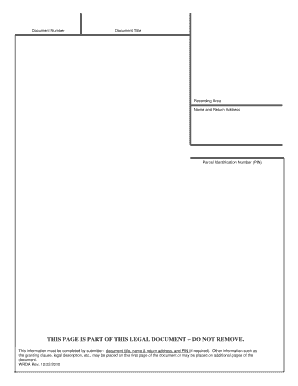
Checklist for Preparation of Documents to Be Recorded Presented Form


What is the checklist for preparation of documents to be recorded presented?
The checklist for preparation of documents to be recorded presented is a structured list that ensures all necessary documentation is complete and compliant with legal standards before submission. This checklist is crucial for individuals and businesses looking to record various documents, such as real estate deeds, contracts, or legal notices. It helps streamline the process by providing a clear outline of required elements, thereby reducing the risk of errors or omissions that could lead to delays or legal complications.
Key elements of the checklist for preparation of documents to be recorded presented
Understanding the key elements of the checklist is essential for ensuring compliance and accuracy. The primary components typically include:
- Identification of the parties involved in the document.
- Clear description of the document's purpose and content.
- Signatures of all required parties, including notarization if necessary.
- Proper formatting and adherence to state-specific requirements.
- Inclusion of any supporting documentation, such as identification or prior agreements.
Each element plays a vital role in the legal validity of the document, making thorough preparation essential.
Steps to complete the checklist for preparation of documents to be recorded presented
Completing the checklist involves several systematic steps to ensure thoroughness and compliance:
- Gather all necessary information about the parties involved.
- Draft the document clearly, ensuring that all relevant details are included.
- Review state-specific requirements to ensure compliance with local laws.
- Obtain signatures from all parties, ensuring that notarization is completed if required.
- Compile any additional documents that may support the primary document.
- Review the entire checklist to confirm that all items are addressed before submission.
Following these steps helps mitigate the risk of issues arising during the recording process.
Legal use of the checklist for preparation of documents to be recorded presented
The legal use of the checklist is grounded in its ability to ensure that all documents meet the necessary legal standards for recording. Compliance with regulations such as the ESIGN Act and UETA is essential for electronic documents. The checklist serves as a guide to confirm that all legal requirements are met, including proper signatures and notarization. This adherence to legal standards not only protects the interests of the parties involved but also enhances the enforceability of the recorded documents.
How to use the checklist for preparation of documents to be recorded presented
Using the checklist effectively involves a few straightforward practices:
- Review the checklist thoroughly before starting the document preparation process.
- Use the checklist as a guide while drafting the document to ensure all elements are included.
- Check off each item as it is completed to maintain organization and clarity.
- Consult with legal professionals if there are uncertainties regarding specific requirements.
By integrating these practices, users can enhance their efficiency and accuracy in preparing documents for recording.
State-specific rules for the checklist for preparation of documents to be recorded presented
Each state in the U.S. has unique rules governing the recording of documents. It is essential to be aware of these state-specific regulations when using the checklist. Common variations may include:
- Specific formatting requirements for documents.
- Notary public regulations, including who can notarize and how.
- Filing fees and payment methods.
- Deadlines for submission of documents.
Researching and understanding these rules ensures that the checklist is used effectively and that documents are recorded without complications.
Quick guide on how to complete checklist for preparation of documents to be recorded presented
Easily Set Up Checklist For Preparation Of Documents To Be Recorded Presented on Any Device
Managing documents online has become increasingly favored by enterprises and individuals alike. It serves as an ideal environmentally friendly substitute for traditional printed and signed paperwork, allowing you to locate the right form and securely store it online. airSlate SignNow provides all the necessary tools to create, modify, and eSign your documents quickly without delays. Manage Checklist For Preparation Of Documents To Be Recorded Presented on any platform with airSlate SignNow applications for Android or iOS, streamlining any document-related tasks today.
How to Modify and eSign Checklist For Preparation Of Documents To Be Recorded Presented Effortlessly
- Find Checklist For Preparation Of Documents To Be Recorded Presented and click on Get Form to begin.
- Use the tools available to complete your document.
- Highlight important sections of the document or obscure sensitive information using tools that airSlate SignNow specifically provides for this purpose.
- Create your eSignature with the Sign tool, which takes mere seconds and holds the same legal validity as a conventional wet ink signature.
- Review the information thoroughly and then click the Done button to save your changes.
- Choose your preferred delivery method for the form, whether by email, text message (SMS), invite link, or download it to your computer.
Forget about lost or misplaced documents, tedious form searches, or errors that necessitate printing new document copies. airSlate SignNow addresses all your document management requirements with just a few clicks from any device you choose. Edit and eSign Checklist For Preparation Of Documents To Be Recorded Presented to ensure outstanding communication at every stage of your document preparation with airSlate SignNow.
Create this form in 5 minutes or less
Create this form in 5 minutes!
How to create an eSignature for the checklist for preparation of documents to be recorded presented
How to create an electronic signature for a PDF online
How to create an electronic signature for a PDF in Google Chrome
How to create an e-signature for signing PDFs in Gmail
How to create an e-signature right from your smartphone
How to create an e-signature for a PDF on iOS
How to create an e-signature for a PDF on Android
People also ask
-
What is the Checklist For Preparation Of Documents To Be Recorded Presented?
The Checklist For Preparation Of Documents To Be Recorded Presented is a comprehensive guide designed to ensure that all necessary steps are taken before submitting documents for recording. This checklist includes details about essential documents, signatures, and notary requirements. Using it helps streamline the preparation process and reduces the likelihood of errors.
-
How does airSlate SignNow support the Checklist For Preparation Of Documents To Be Recorded Presented?
airSlate SignNow provides tools that help you easily manage your documents and ensure they meet the requirements outlined in the Checklist For Preparation Of Documents To Be Recorded Presented. Our platform allows for electronic signatures, which can expedite the document preparation process. Additionally, you can track the status of each document, ensuring all necessary steps are followed.
-
What are the pricing options available for airSlate SignNow?
airSlate SignNow offers flexible pricing plans that cater to businesses of all sizes. Each plan includes various features designed to enhance the document preparation process, including access to the Checklist For Preparation Of Documents To Be Recorded Presented. You can choose the plan that best fits your business needs while enjoying a cost-effective solution.
-
What features are included in airSlate SignNow that aid with document preparation?
airSlate SignNow includes a range of features that assist with document preparation, such as customizable templates, secure eSignatures, and integrated workflows. These features ensure that your documents adhere to the Checklist For Preparation Of Documents To Be Recorded Presented, allowing for efficient and compliant submissions. You also benefit from real-time collaboration and notifications.
-
Can I integrate airSlate SignNow with other applications?
Yes, airSlate SignNow supports integrations with various applications to enhance your document workflow. By integrating with popular tools, you can leverage the Checklist For Preparation Of Documents To Be Recorded Presented more effectively. This ensures a seamless transition between platforms, improving your overall efficiency in document management.
-
How can the Checklist For Preparation Of Documents To Be Recorded Presented benefit my business?
The Checklist For Preparation Of Documents To Be Recorded Presented provides a structured approach to document preparation, minimizing errors and ensuring compliance. By following this checklist with airSlate SignNow, your business can save time, reduce costs, and improve overall productivity. This streamlined process is essential for businesses looking to optimize their documentation workflows.
-
Is airSlate SignNow suitable for different industries?
Absolutely! airSlate SignNow's features and the Checklist For Preparation Of Documents To Be Recorded Presented are adaptable for various industries. Whether you're in real estate, legal, or finance, our solution can meet your document preparation needs. The flexibility of our platform makes it a perfect fit for any business.
Get more for Checklist For Preparation Of Documents To Be Recorded Presented
- Heirship affidavit descent delaware form
- Delaware garnishment form
- Levy of property delaware form
- Allowance appeal form
- Contractors list of parties providing labor or materials corporation or llc delaware form
- Quitclaim deed from individual to two individuals in joint tenancy delaware form
- Contractors certification to owner individual delaware form
- Quitclaim deed by two individuals to husband and wife delaware form
Find out other Checklist For Preparation Of Documents To Be Recorded Presented
- Can I eSignature New Mexico Courts Business Letter Template
- eSignature New Mexico Courts Lease Agreement Template Mobile
- eSignature Courts Word Oregon Secure
- Electronic signature Indiana Banking Contract Safe
- Electronic signature Banking Document Iowa Online
- Can I eSignature West Virginia Sports Warranty Deed
- eSignature Utah Courts Contract Safe
- Electronic signature Maine Banking Permission Slip Fast
- eSignature Wyoming Sports LLC Operating Agreement Later
- Electronic signature Banking Word Massachusetts Free
- eSignature Wyoming Courts Quitclaim Deed Later
- Electronic signature Michigan Banking Lease Agreement Computer
- Electronic signature Michigan Banking Affidavit Of Heirship Fast
- Electronic signature Arizona Business Operations Job Offer Free
- Electronic signature Nevada Banking NDA Online
- Electronic signature Nebraska Banking Confidentiality Agreement Myself
- Electronic signature Alaska Car Dealer Resignation Letter Myself
- Electronic signature Alaska Car Dealer NDA Mobile
- How Can I Electronic signature Arizona Car Dealer Agreement
- Electronic signature California Business Operations Promissory Note Template Fast