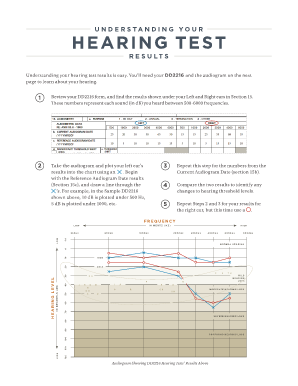
Dd2216e Form


What is the dd2216e?
The dd2216e is a form used within the U.S. to document specific information related to audiograms. It is essential for ensuring that individuals receive appropriate evaluations and services in various contexts, particularly in fitness and health assessments. This form captures critical data that may be required by institutions or organizations to verify compliance with health guidelines.
How to use the dd2216e
Using the dd2216e involves filling out the form accurately to provide necessary information regarding audiometric evaluations. Users should ensure that all sections are completed thoroughly, including personal details and any relevant medical history. This form can be filled out digitally or printed for manual completion, depending on the user’s preference. Once completed, it should be submitted as directed by the requesting organization.
Steps to complete the dd2216e
Completing the dd2216e requires careful attention to detail. Here are the steps to follow:
- Gather necessary personal information, including your name, contact details, and any identification numbers.
- Review the sections of the form to understand what information is required.
- Fill out the form, ensuring that all fields are completed accurately.
- Double-check the information for any errors or omissions.
- Submit the form according to the instructions provided, whether electronically or via mail.
Legal use of the dd2216e
The dd2216e is legally recognized as a valid document when completed correctly. It is important to adhere to all relevant regulations and guidelines to ensure that the form is accepted by institutions or courts as needed. Compliance with legal standards related to electronic signatures, such as those outlined in the ESIGN and UETA acts, is crucial for the validity of the document.
Key elements of the dd2216e
Key elements of the dd2216e include personal identification information, details of the audiometric evaluation, and any relevant medical history. Each section serves a specific purpose, ensuring that the form provides a comprehensive overview of the individual's audiometric status. Accurate completion of these elements is vital for the form's acceptance and utility.
Examples of using the dd2216e
The dd2216e can be utilized in various scenarios, such as:
- Submitting to a healthcare provider for evaluation and treatment recommendations.
- Providing to employers as part of occupational health assessments.
- Utilizing in educational settings to ensure compliance with health regulations.
Form Submission Methods (Online / Mail / In-Person)
The dd2216e can be submitted through several methods, depending on the requirements of the requesting entity. Common submission methods include:
- Online submission via a secure portal, if available.
- Mailing a printed copy to the designated address.
- Delivering the form in person to the appropriate office or organization.
Quick guide on how to complete fitness quest reedley
Easily create fitness quest reedley on any device
Managing documents online has become increasingly popular among businesses and individuals. It offers a perfect environmentally friendly alternative to traditional printed and signed documents, as you can acquire the appropriate form and securely store it online. airSlate SignNow equips you with all the tools necessary to create, modify, and electronically sign your documents swiftly without delays. Handle dd2216e on any device using airSlate SignNow's Android or iOS applications and simplify any document-related task today.
The simplest way to modify and eSign dd2216 effortlessly
- Find basic audiogram form printable and click Get Form to begin.
- Utilize the tools we provide to fill out your form.
- Highlight important sections of your documents or redact sensitive information with tools specifically offered by airSlate SignNow for that purpose.
- Create your signature with the Sign tool, which takes only seconds and carries the same legal validity as a conventional wet ink signature.
- Review the information and click on the Done button to save your changes.
- Select how you wish to send your form, whether by email, SMS, invite link, or download it to your computer.
Say goodbye to lost or misplaced files, tedious form searches, or errors that necessitate printing new document copies. airSlate SignNow addresses all your document management needs in just a few clicks from any device you prefer. Edit and eSign fitness quest and ensure excellent communication at every stage of the form preparation process with airSlate SignNow.
Create this form in 5 minutes or less
Related searches to fitness quest
Create this form in 5 minutes!
How to create an eSignature for the fitness quest reedley
How to create an electronic signature for a PDF online
How to create an electronic signature for a PDF in Google Chrome
How to create an e-signature for signing PDFs in Gmail
How to create an e-signature right from your smartphone
How to create an e-signature for a PDF on iOS
How to create an e-signature for a PDF on Android
People also ask dd2216
-
What is dd2216e and how does it relate to airSlate SignNow?
The dd2216e is a unique identifier associated with specific features available in the airSlate SignNow platform. Understanding the dd2216e can help users navigate through the functionalities, ensuring they leverage the platform to its full potential.
-
How much does airSlate SignNow cost for using dd2216e features?
Pricing for airSlate SignNow varies based on the subscription level and includes access to dd2216e features. For accurate pricing details, users can visit our pricing page or contact sales for a personalized quote that includes the advantages of utilizing dd2216e.
-
What features can I access with dd2216e on airSlate SignNow?
With dd2216e, users gain access to a robust set of features including document templates, real-time collaboration, and advanced eSigning capabilities. These features enhance productivity and streamline the signing process, making airSlate SignNow an invaluable tool for businesses.
-
What are the benefits of using airSlate SignNow with the dd2216e identifier?
Using airSlate SignNow with the dd2216e identifier allows for a tailored experience that optimizes document management and eSigning workflows. These benefits include increased efficiency, simplified processes, and enhanced compliance, ensuring that businesses can operate smoothly.
-
Does airSlate SignNow support integrations with other platforms using dd2216e?
Yes, airSlate SignNow supports various integrations with other platforms while utilizing the dd2216e framework. This enables users to connect their existing tools seamlessly, enhancing their workflow without losing the benefits that come with dd2216e functionalities.
-
How can I ensure secure signing with dd2216e on airSlate SignNow?
airSlate SignNow employs robust security measures to ensure secure signing when using dd2216e. Features like audit trails, encryption, and compliance with industry standards guarantee that all signed documents are protected and legally binding.
-
Is there customer support available for issues related to dd2216e?
Absolutely! airSlate SignNow offers dedicated customer support for all users, ensuring assistance with any dd2216e-related inquiries. Support teams are available via chat, email, or phone to help resolve issues and maximize your usage of the platform.
Get more for basic audiogram form printable
Find out other fitness quest
- How Can I eSign Illinois Charity Word
- How To eSign Virginia Business Operations Presentation
- How To eSign Hawaii Construction Word
- How Can I eSign Hawaii Construction Word
- How Can I eSign Hawaii Construction Word
- How Do I eSign Hawaii Construction Form
- How Can I eSign Hawaii Construction Form
- How To eSign Hawaii Construction Document
- Can I eSign Hawaii Construction Document
- How Do I eSign Hawaii Construction Form
- How To eSign Hawaii Construction Form
- How Do I eSign Hawaii Construction Form
- How To eSign Florida Doctors Form
- Help Me With eSign Hawaii Doctors Word
- How Can I eSign Hawaii Doctors Word
- Help Me With eSign New York Doctors PPT
- Can I eSign Hawaii Education PDF
- How To eSign Hawaii Education Document
- Can I eSign Hawaii Education Document
- How Can I eSign South Carolina Doctors PPT