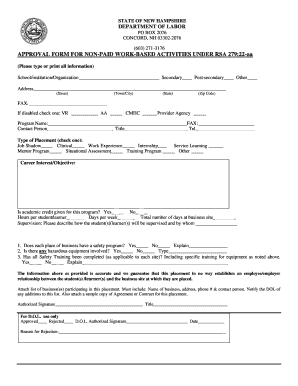
Work Approval Form


What is the work approval form?
The work approval form is a document used by organizations to formally request and obtain authorization for specific work activities. This form serves as a record of approval and outlines the scope of work, associated costs, and timelines. It is essential for ensuring that all parties involved agree on the terms and conditions before any work commences. The work approval form can be utilized in various contexts, including project management, contractor agreements, and internal company processes.
How to use the work approval form
Using the work approval form involves several key steps. First, identify the specific work that requires approval and gather all necessary information, such as project details, estimated costs, and deadlines. Next, fill out the form accurately, ensuring that all relevant sections are completed. Once the form is filled out, submit it to the appropriate authority for review and approval. After receiving the necessary signatures, retain a copy for your records and proceed with the work as outlined in the approved document.
Steps to complete the work approval form
Completing the work approval form involves a systematic approach to ensure accuracy and compliance. Here are the steps to follow:
- Gather all necessary information related to the work.
- Fill in the project title and description clearly.
- Specify the budget and any associated costs.
- Include timelines and deadlines for project completion.
- Identify stakeholders and obtain their signatures for approval.
- Review the completed form for accuracy before submission.
Legal use of the work approval form
The work approval form must comply with relevant legal standards to be considered valid. This includes ensuring that all parties involved are legally authorized to approve the work and that the document is signed in accordance with eSignature laws, such as the ESIGN Act and UETA. Additionally, maintaining a clear audit trail and secure storage of the form is crucial for legal protection. By adhering to these guidelines, organizations can ensure that their work approval forms are legally binding and enforceable.
Key elements of the work approval form
Several key elements must be included in a work approval form to ensure it serves its intended purpose. These elements typically include:
- Project title and description
- Budget and cost estimates
- Timeline for completion
- Stakeholder information and signatures
- Terms and conditions related to the work
Including these components helps to clarify expectations and responsibilities, reducing the risk of misunderstandings during the project.
Examples of using the work approval form
The work approval form can be applied in various scenarios across different industries. For instance:
- A construction company may use the form to obtain approval for a new building project, detailing costs and timelines.
- An IT department might require approval for software upgrades, outlining the expected benefits and associated expenses.
- Marketing teams can use the form to get authorization for a new campaign, specifying the budget and target audience.
These examples illustrate the versatility of the work approval form in facilitating clear communication and agreement on work-related activities.
Quick guide on how to complete work approval form
Complete Work Approval Form easily on any device
Online document management has gained popularity among businesses and individuals. It serves as an ideal environmentally friendly substitute for conventional printed and signed documents, enabling you to locate the right form and securely store it online. airSlate SignNow provides all the tools necessary for you to create, edit, and eSign your documents quickly and without delays. Manage Work Approval Form on any platform using airSlate SignNow's Android or iOS applications and streamline any document-related task today.
The easiest way to edit and eSign Work Approval Form effortlessly
- Locate Work Approval Form and click on Get Form to begin.
- Use the tools we provide to fill out your document.
- Emphasize important sections of the documents or redact sensitive information with the tools that airSlate SignNow specifically provides for that purpose.
- Create your signature with the Sign tool, which takes just seconds and holds the same legal validity as a traditional handwritten signature.
- Review all details and click on the Done button to save your changes.
- Select how you wish to deliver your form, via email, SMS, or shareable link, or download it to your computer.
Eliminate concerns about lost or misplaced documents, tedious form searches, or mistakes requiring the printing of new document copies. airSlate SignNow meets your document management needs in a few clicks from any device of your choice. Modify and eSign Work Approval Form and ensure smooth communication at every stage of the form preparation process with airSlate SignNow.
Create this form in 5 minutes or less
Create this form in 5 minutes!
How to create an eSignature for the work approval form
How to create an electronic signature for a PDF online
How to create an electronic signature for a PDF in Google Chrome
How to create an e-signature for signing PDFs in Gmail
How to create an e-signature right from your smartphone
How to create an e-signature for a PDF on iOS
How to create an e-signature for a PDF on Android
People also ask
-
What is a work approval form and how can it benefit my business?
A work approval form is a document that outlines tasks or projects requiring managerial consent. By using a work approval form, businesses streamline their approval processes, ensuring faster decision-making and enhanced project management efficiency.
-
How does airSlate SignNow help in creating work approval forms?
airSlate SignNow offers an intuitive platform for creating customizable work approval forms. Users can easily design forms with predefined fields, allowing for quick input and approvals, which signNowly reduces manual errors and speeds up the submission process.
-
Can I integrate work approval forms with other tools using airSlate SignNow?
Yes, airSlate SignNow allows seamless integration of work approval forms with various business applications. This integration enhances productivity by automatically routing documents for approval and syncing data across platforms, ensuring that you stay organized and efficient.
-
What are the pricing options for using airSlate SignNow's work approval form features?
airSlate SignNow offers flexible pricing plans based on the specific needs of your business. Each plan includes access to work approval form features, allowing users to choose a solution that fits their budget while maximizing productivity.
-
Is it easy to eSign a work approval form with airSlate SignNow?
Absolutely! airSlate SignNow simplifies the eSigning process for work approval forms, making it quick and convenient for all parties involved. Users can sign documents electronically from any device, eliminating the need for printing or physical copies.
-
What security measures does airSlate SignNow provide for work approval forms?
airSlate SignNow prioritizes security by implementing robust measures for work approval forms, including encryption and secure access controls. This ensures that your documents remain confidential and protected from unauthorized access.
-
Can I track the status of my work approval forms in airSlate SignNow?
Yes, airSlate SignNow allows you to track the status of your work approval forms in real time. You'll receive notifications when forms are viewed, signed, or require further action, ensuring you stay updated throughout the approval process.
Get more for Work Approval Form
- With the terms of the will and laws of the state of ohio in reference to the procedures and form
- Free oklahoma motor vehicle bill of sale form wordpdf
- Agrees to pay all costs of collection including a reasonable attorneys fee whether or not suit is form
- Sworn to and subscribed before me this the day of 20 490205804 form
- And as buyers which contract for deed is form
- As an exhibit to this subcontract subject to any change orders form
- Except lessee form
- And this agreement shall be construed in all respects as if such invalid illegal or unenforceable form
Find out other Work Approval Form
- Can I Sign Michigan Home Loan Application
- Sign Arkansas Mortgage Quote Request Online
- Sign Nebraska Mortgage Quote Request Simple
- Can I Sign Indiana Temporary Employment Contract Template
- How Can I Sign Maryland Temporary Employment Contract Template
- How Can I Sign Montana Temporary Employment Contract Template
- How Can I Sign Ohio Temporary Employment Contract Template
- Sign Mississippi Freelance Contract Online
- Sign Missouri Freelance Contract Safe
- How Do I Sign Delaware Email Cover Letter Template
- Can I Sign Wisconsin Freelance Contract
- Sign Hawaii Employee Performance Review Template Simple
- Sign Indiana Termination Letter Template Simple
- Sign Michigan Termination Letter Template Free
- Sign Colorado Independent Contractor Agreement Template Simple
- How Can I Sign Florida Independent Contractor Agreement Template
- Sign Georgia Independent Contractor Agreement Template Fast
- Help Me With Sign Nevada Termination Letter Template
- How Can I Sign Michigan Independent Contractor Agreement Template
- Sign Montana Independent Contractor Agreement Template Simple