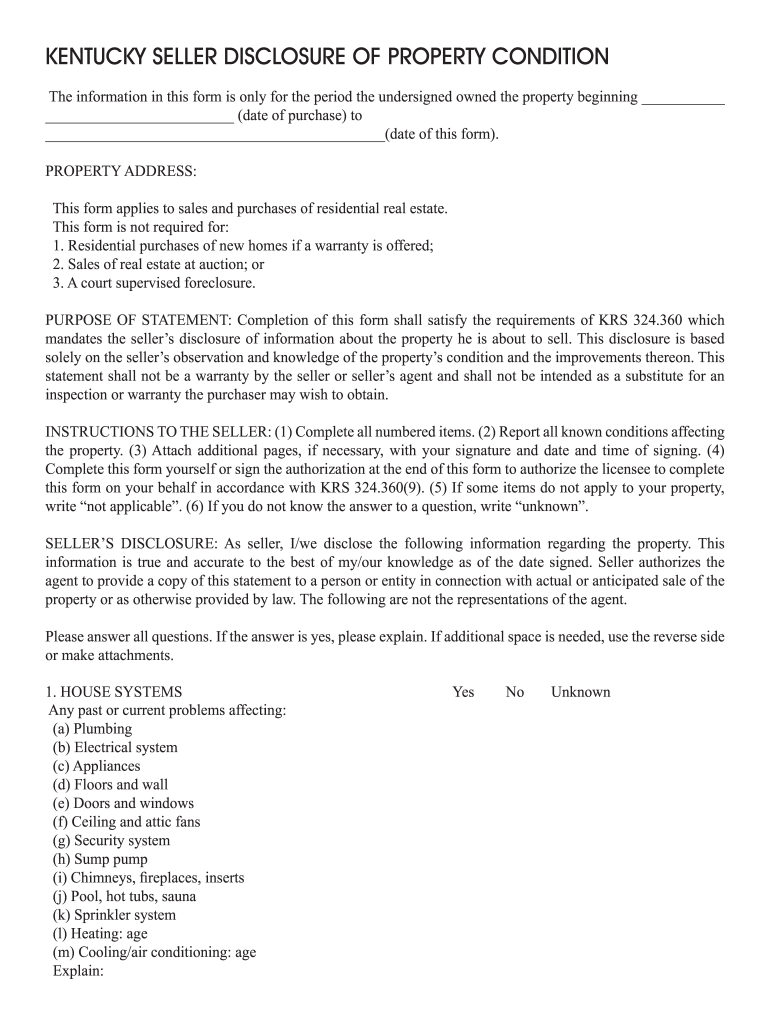
Kentucky Seller Disclosure Form


What is the Kentucky Seller Disclosure Form
The Kentucky Seller Disclosure Form is a legal document that provides essential information about the condition of a property being sold. This form is designed to protect both buyers and sellers by ensuring that all known defects and issues are disclosed before a sale is finalized. It is a requirement under Kentucky law, specifically outlined in KRS 324.360, which mandates that sellers disclose material facts that could affect a buyer's decision. This includes details about the property's structure, systems, and any known issues that could impact its value or safety.
Key elements of the Kentucky Seller Disclosure Form
The Kentucky Seller Disclosure Form includes several critical components that sellers must complete. These elements typically cover:
- Property Information: Basic details such as the address, type of property, and ownership information.
- Condition of the Property: Questions regarding the state of the roof, plumbing, electrical systems, and appliances.
- Environmental Hazards: Disclosure of any known environmental issues, such as lead paint or mold.
- Legal Issues: Any pending legal actions or liens against the property.
- Disclosure of Repairs: Information about past repairs and renovations, including permits obtained.
Steps to complete the Kentucky Seller Disclosure Form
Completing the Kentucky Seller Disclosure Form involves several straightforward steps. Sellers should:
- Gather all relevant information about the property, including past repairs and maintenance records.
- Answer all questions on the form honestly and thoroughly to avoid potential legal issues.
- Review the completed form for accuracy and completeness.
- Sign and date the form to validate the disclosures made.
- Provide the completed form to potential buyers as part of the sales process.
How to obtain the Kentucky Seller Disclosure Form
Sellers can obtain the Kentucky Seller Disclosure Form through various sources. It is commonly available from:
- Real estate agents who can provide the form as part of their services.
- Online legal form websites that offer templates for the Kentucky Seller Disclosure Form.
- Local real estate boards or associations that may provide standardized forms for members.
Legal use of the Kentucky Seller Disclosure Form
The legal use of the Kentucky Seller Disclosure Form is crucial in real estate transactions. It serves as a protection mechanism for both parties involved. Failure to provide accurate disclosures can lead to legal repercussions, including lawsuits for misrepresentation. Sellers are advised to keep a copy of the signed disclosure for their records, as it may be required in case of disputes. Compliance with KRS 324.360 not only fosters transparency but also builds trust between buyers and sellers.
Disclosure Requirements
Under Kentucky law, sellers are required to disclose specific information that may affect the buyer's decision. This includes:
- Any known defects in the property.
- Issues related to the property's structural integrity.
- Environmental hazards that could pose risks to health or safety.
- Any alterations made to the property that may not have been properly permitted.
Providing thorough and accurate disclosures helps ensure a smooth transaction and mitigates the risk of future disputes.
Quick guide on how to complete kentucky seller disclosure of property condition findlegalforms
Be meticulous with Kentucky Seller Disclosure Form
Handling negotiations, overseeing listings, coordinating meetings, and conducting viewings—real estate professionals constantly shift between numerous duties each day. A signNow portion of these tasks requires a multitude of documents, such as Kentucky Seller Disclosure Form, that need to be filled out promptly and as accurately as possible.
airSlate SignNow is a comprehensive platform that enables real estate specialists to alleviate the burden of paperwork, allowing them to concentrate more on their clients’ objectives throughout the entire negotiation process and securing the most favorable terms on the transaction.
Steps to complete Kentucky Seller Disclosure Form with airSlate SignNow:
- Access the Kentucky Seller Disclosure Form page or utilize our library’s search features to find the document you require.
- Click Get form—you will be promptly directed to the editor.
- Begin filling out the document by selecting fillable fields and typing your information into them.
- Add new text and modify its properties if necessary.
- Select the Sign option in the upper toolbar to create your signature.
- Explore additional tools available for annotating and simplifying your document, such as drawing, highlighting, and inserting shapes.
- Access the comment section and leave remarks regarding your form.
- Conclude the process by downloading, sharing, or emailing your document to the relevant parties or organizations.
Eliminate paper once and for all and enhance the homebuying experience with our user-friendly and robust solution. Experience greater convenience when completing Kentucky Seller Disclosure Form and other real estate forms online. Try our solution today!
Create this form in 5 minutes or less
FAQs
-
Can someone provide me the property disclosure form which is to be filled out by the employees of the UP government as per the instructions by the new CM?
It will be available in the UP Government website. Further you can email or tweet to the Chief Minister of UP requesting for the particular information. The CM is a committed social worker and leads the life a yogi, so everything is transparent about him and his Government.
-
How can I get out of my lease prior to move in (4 break-ins prior to move in which also kept us from being able to move in and the property was not clean or in condition as discussed in paperwork)?
Technically, there is no “lease” until you have taken possession of the premises.Until then it’s just a contract, albeit an enforceable one. But whatever the circumstances, the landlord would have difficulty enforcing it, and it would be prohibitively expensive to do so.As a practical matter, you can get out of the lease simply by not moving in. But getting your deposits back is another matter. If the landlord is not willing to refund your deposits, you would have to file an action in small claims court to get it back.Prior “break-ins” (that are sufficiently documented), and/or the failure of the landlord to have the premises ready for move-in, may or may not be valid reasons to break the lease, depending on the circumstances. The Judge will decide.Good luck.
-
Can I add tap water to a partly filled vial of Lourdes water before it runs out? How much can I add without affecting the extraordinary and sacred properties of the water?
Think of the scenario where your back was turned, and somehow the vial of Lourdes water became full.Whatever properties you believed it had before would be identical to what exists after. You wouldn’t want to discount the possibility that it was topped up with pure Lourdes water. Alternately, you should not want to discount the possibility that the strength of the original Lourdes water was so high, that dilution with ordinary stuff was insufficient to reduce the effectiveness of the sum.It is up to the strength of your belief. Only if your belief is weak should you have doubts. Once you have doubts, you are lost. What if the special properties of pure Lourdes water leak out of your inadequate container? You are left thinking that it still has Lourdes properties, but they are long gone. Only your belief remains.
Create this form in 5 minutes!
How to create an eSignature for the kentucky seller disclosure of property condition findlegalforms
How to create an electronic signature for the Kentucky Seller Disclosure Of Property Condition Findlegalforms in the online mode
How to create an electronic signature for the Kentucky Seller Disclosure Of Property Condition Findlegalforms in Google Chrome
How to create an eSignature for signing the Kentucky Seller Disclosure Of Property Condition Findlegalforms in Gmail
How to make an electronic signature for the Kentucky Seller Disclosure Of Property Condition Findlegalforms right from your mobile device
How to create an eSignature for the Kentucky Seller Disclosure Of Property Condition Findlegalforms on iOS
How to generate an eSignature for the Kentucky Seller Disclosure Of Property Condition Findlegalforms on Android
People also ask
-
What is a sellers disclosure in Kentucky?
A sellers disclosure in Kentucky is a legal document that outlines the condition of a property and any known issues that may affect its value. This disclosure is vital for informing potential buyers and ensuring transparency during real estate transactions. By using airSlate SignNow, you can easily manage and sign sellers disclosures in Kentucky.
-
How can airSlate SignNow help with sellers disclosure in Kentucky?
airSlate SignNow simplifies the process of creating, sending, and eSigning sellers disclosures in Kentucky. With an intuitive interface, you can customize your disclosures, track their status, and ensure compliance with state regulations effortlessly. This not only saves time but also enhances your professionalism in real estate transactions.
-
Are there any costs associated with using airSlate SignNow for sellers disclosures?
Yes, airSlate SignNow offers various pricing plans to cater to different user needs, including options specifically designed for real estate professionals managing sellers disclosures in Kentucky. Prices are competitive and provide excellent value considering the robust features available. You can choose a plan that suits your volume of transactions.
-
What features does airSlate SignNow offer for sellers disclosures in Kentucky?
airSlate SignNow provides features including customizable templates for sellers disclosures, in-app document tracking, and the ability to securely store signed documents. These features ensure that you can manage all aspects of your sellers disclosures efficiently and securely while remaining compliant with Kentucky real estate laws.
-
Is airSlate SignNow legally compliant for sellers disclosures in Kentucky?
Yes, airSlate SignNow ensures that all electronic signatures and documents comply with Kentucky laws regarding sellers disclosures. This compliance guarantees that your transactions are legally binding and admissible in court. You can trust airSlate SignNow to handle your documents securely and correctly.
-
Can I integrate airSlate SignNow with other tools for managing sellers disclosures?
Absolutely! airSlate SignNow integrates seamlessly with various CRM and property management systems, making it easier to manage sellers disclosures in Kentucky. This integration allows you to streamline your workflow and ensure that all relevant information is centralized and accessible.
-
What are the benefits of using airSlate SignNow for sellers disclosures?
By using airSlate SignNow for sellers disclosures in Kentucky, you benefit from increased efficiency, improved compliance, and enhanced professionalism. The platform reduces paperwork, speeds up transactions, and allows for better communication with buyers and agents. This makes the overall process smoother and more effective.
Get more for Kentucky Seller Disclosure Form
- Survival certificate application form
- Fda form 1572
- Votre employeur fait appel medex pour la gestion de vos absences pour cause de maladie accident du travail ou maladie health form
- Pci level iii renewal application pci form
- Cf 377 7c form
- Jack amp jill medical information amp liability release form regonline
- Tanning consent form 389689979
- Confidentiality hipaa agreement template form
Find out other Kentucky Seller Disclosure Form
- eSignature Oklahoma Insurance Warranty Deed Safe
- eSignature Pennsylvania High Tech Bill Of Lading Safe
- eSignature Washington Insurance Work Order Fast
- eSignature Utah High Tech Warranty Deed Free
- How Do I eSignature Utah High Tech Warranty Deed
- eSignature Arkansas Legal Affidavit Of Heirship Fast
- Help Me With eSignature Colorado Legal Cease And Desist Letter
- How To eSignature Connecticut Legal LLC Operating Agreement
- eSignature Connecticut Legal Residential Lease Agreement Mobile
- eSignature West Virginia High Tech Lease Agreement Template Myself
- How To eSignature Delaware Legal Residential Lease Agreement
- eSignature Florida Legal Letter Of Intent Easy
- Can I eSignature Wyoming High Tech Residential Lease Agreement
- eSignature Connecticut Lawers Promissory Note Template Safe
- eSignature Hawaii Legal Separation Agreement Now
- How To eSignature Indiana Legal Lease Agreement
- eSignature Kansas Legal Separation Agreement Online
- eSignature Georgia Lawers Cease And Desist Letter Now
- eSignature Maryland Legal Quitclaim Deed Free
- eSignature Maryland Legal Lease Agreement Template Simple