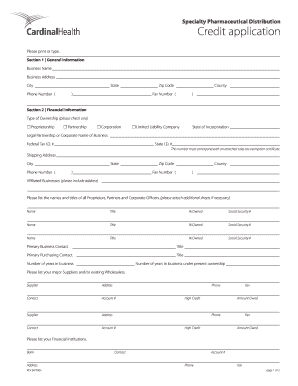
Cardinal Health New Customer Form


What is the Cardinal Health New Customer Form
The Cardinal Health New Customer Form is a critical document used by businesses to establish a new account with Cardinal Health. This form collects essential information about the business, including its legal name, address, tax identification number, and contact details. It is designed to streamline the onboarding process for new customers, ensuring that all necessary data is captured accurately and efficiently. Completing this form is a prerequisite for accessing Cardinal Health’s products and services.
How to Use the Cardinal Health New Customer Form
Using the Cardinal Health New Customer Form involves several straightforward steps. First, ensure that you have all required information readily available, including your business details and any relevant tax identification numbers. Next, fill out the form accurately, paying close attention to each section to avoid errors. After completing the form, review it for accuracy and completeness before submitting it. This process helps facilitate a smooth onboarding experience and prevents delays in account activation.
Steps to Complete the Cardinal Health New Customer Form
Completing the Cardinal Health New Customer Form requires careful attention to detail. Follow these steps for successful submission:
- Gather necessary information, including your business name, address, and tax ID.
- Access the form online or request a physical copy if needed.
- Fill out each section of the form, ensuring all fields are completed accurately.
- Double-check your entries for any mistakes or omissions.
- Submit the form as directed, either electronically or by mailing it to the appropriate address.
Legal Use of the Cardinal Health New Customer Form
The Cardinal Health New Customer Form is legally binding once properly completed and submitted. It serves as a formal agreement between your business and Cardinal Health, outlining the terms of service and the responsibilities of both parties. To ensure its legal standing, it is essential to comply with all relevant regulations and guidelines when filling out the form. This includes providing accurate information and ensuring that any signatures or authorizations are valid.
Required Documents
When completing the Cardinal Health New Customer Form, certain documents may be required to support your application. These typically include:
- A valid tax identification number (TIN) or Employer Identification Number (EIN).
- Proof of business registration or incorporation documents.
- Contact information for key personnel within your organization.
Having these documents ready can expedite the process and minimize potential delays in account setup.
Form Submission Methods
The Cardinal Health New Customer Form can be submitted through various methods, depending on your preference and the options provided by Cardinal Health. Common submission methods include:
- Online submission via the Cardinal Health website, which may offer a direct upload feature.
- Mailing a physical copy of the completed form to the designated address.
- In-person submission at a local Cardinal Health office, if available.
Choosing the right method can help ensure that your form is processed promptly.
Quick guide on how to complete cardinal health new customer form
Prepare Cardinal Health New Customer Form seamlessly on any device
Digital document management has gained traction among businesses and individuals. It serves as an ideal eco-friendly substitute for conventional printed and signed documents, allowing you to locate the right form and securely store it online. airSlate SignNow equips you with all the necessary tools to create, modify, and electronically sign your documents quickly without any hold-ups. Handle Cardinal Health New Customer Form on any device with airSlate SignNow's Android or iOS applications and simplify any document-related task today.
How to modify and electronically sign Cardinal Health New Customer Form with ease
- Locate Cardinal Health New Customer Form and click Get Form to begin.
- Utilize the tools we offer to fill out your document.
- Emphasize important sections of the documents or obscure sensitive information with tools that airSlate SignNow provides specifically for that purpose.
- Create your signature using the Sign feature, which takes mere seconds and holds the same legal validity as a traditional ink signature.
- Review the details and click on the Done button to save your modifications.
- Select how you wish to send your form, whether by email, text message (SMS), or invitation link, or download it to your computer.
Forget about lost or mislaid files, exhausting form navigation, or mistakes that require printing new document copies. airSlate SignNow meets your document management needs in just a few clicks from any device you prefer. Modify and electronically sign Cardinal Health New Customer Form and ensure excellent communication at every stage of your form preparation journey with airSlate SignNow.
Create this form in 5 minutes or less
Create this form in 5 minutes!
How to create an eSignature for the cardinal health new customer form
How to create an electronic signature for a PDF online
How to create an electronic signature for a PDF in Google Chrome
How to create an e-signature for signing PDFs in Gmail
How to create an e-signature right from your smartphone
How to create an e-signature for a PDF on iOS
How to create an e-signature for a PDF on Android
People also ask
-
What is the cardinal health email format used for sending documents?
The cardinal health email format is designed for efficient communication and document management within your organization. By utilizing the correct format, you can ensure that important documents are sent and received without any issues, streamlining your workflow. Adopting this format helps maintain professionalism and clarity in all your communications.
-
How can airSlate SignNow enhance the cardinal health email format experience?
airSlate SignNow seamlessly integrates with the cardinal health email format, allowing businesses to send and eSign documents easily. With its user-friendly interface, you can create, send, and track documents while adhering to the required email format. This streamlines your document handling process and helps ensure compliance.
-
Is there a cost associated with using the cardinal health email format through airSlate SignNow?
Using the cardinal health email format with airSlate SignNow comes with various pricing plans to suit different business sizes. Our cost-effective solutions enable you to send and eSign documents without breaking the bank. You can choose a plan that fits your budget while ensuring you have all the features you need.
-
What features does airSlate SignNow offer to support the cardinal health email format?
airSlate SignNow provides various features to support the cardinal health email format, including customizable templates, real-time tracking, and automated reminders. These features enhance your efficiency and help you manage your document workflow effectively. By streamlining the process, you can focus on more important tasks while maintaining a professional email format.
-
Can I integrate airSlate SignNow with other tools while using the cardinal health email format?
Yes, airSlate SignNow allows for seamless integration with various business tools while using the cardinal health email format. This means you can connect with CRM systems, cloud storage services, and more to optimize your operations. These integrations enhance your productivity and ensure that your document processes align with your existing workflows.
-
What are the benefits of using airSlate SignNow in conjunction with the cardinal health email format?
Using airSlate SignNow alongside the cardinal health email format provides numerous benefits, including improved efficiency and enhanced document security. You’ll have a streamlined process that simplifies document management and eSigning. Additionally, it allows for better tracking and reporting, which helps keep your team informed and accountable.
-
Is support available for issues related to the cardinal health email format?
Absolutely! airSlate SignNow offers dedicated support for any issues you might encounter while using the cardinal health email format. Our team is available to assist you with any questions or concerns you may have, ensuring that your document management process runs smoothly. You can rely on our expertise to provide the help you need.
Get more for Cardinal Health New Customer Form
- Town health officer animal bite report form vermont department healthvermont
- Astute consent form
- Sf97 form pdf 100113350
- Parent transition survey form
- Alumni association registration form
- Bonus approval form
- Scientific notation word problems worksheet with answers pdf 63834344 form
- Census application form 31860268
Find out other Cardinal Health New Customer Form
- How To Electronic signature Tennessee High Tech Job Offer
- Electronic signature South Carolina Lawers Rental Lease Agreement Online
- How Do I Electronic signature Arizona Legal Warranty Deed
- How To Electronic signature Arizona Legal Lease Termination Letter
- How To Electronic signature Virginia Lawers Promissory Note Template
- Electronic signature Vermont High Tech Contract Safe
- Electronic signature Legal Document Colorado Online
- Electronic signature Washington High Tech Contract Computer
- Can I Electronic signature Wisconsin High Tech Memorandum Of Understanding
- How Do I Electronic signature Wisconsin High Tech Operating Agreement
- How Can I Electronic signature Wisconsin High Tech Operating Agreement
- Electronic signature Delaware Legal Stock Certificate Later
- Electronic signature Legal PDF Georgia Online
- Electronic signature Georgia Legal Last Will And Testament Safe
- Can I Electronic signature Florida Legal Warranty Deed
- Electronic signature Georgia Legal Memorandum Of Understanding Simple
- Electronic signature Legal PDF Hawaii Online
- Electronic signature Legal Document Idaho Online
- How Can I Electronic signature Idaho Legal Rental Lease Agreement
- How Do I Electronic signature Alabama Non-Profit Profit And Loss Statement