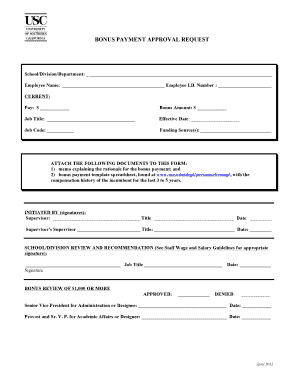
Bonus Approval Form


What is the Bonus Approval Form
The bonus approval form is a formal document used by employees to request additional compensation from their employer. This form typically outlines the reasons for the request, such as outstanding performance, project completion, or other significant contributions to the company. By submitting this form, employees seek to provide a structured approach to their request, ensuring that it is considered in a professional manner. The form may also include sections for management to provide feedback or approval, making it a critical part of the bonus application process.
Steps to Complete the Bonus Approval Form
Filling out the bonus request form template involves several key steps to ensure clarity and completeness. First, start by entering your personal information, including your name, position, and department. Next, clearly articulate the reasons for your bonus request, providing specific examples of your contributions or achievements. It is important to quantify your results when possible, as this adds weight to your request. After detailing your justification, review the form for accuracy and completeness before submitting it to your supervisor or HR department.
Legal Use of the Bonus Approval Form
The bonus approval form must adhere to specific legal requirements to be considered valid. In the United States, it is essential that the form complies with employment laws and company policies regarding compensation. This includes ensuring that the request does not violate any anti-discrimination laws and that it is processed in accordance with established company procedures. Utilizing a reliable platform for electronic signatures, such as signNow, can help ensure that the document is legally binding and secure.
Key Elements of the Bonus Approval Form
A well-structured bonus request form template should include several key elements to facilitate the approval process. Essential components typically consist of:
- Employee Information: Name, position, and department.
- Bonus Justification: A detailed explanation of why the bonus is warranted.
- Performance Metrics: Quantifiable achievements that support the request.
- Manager's Feedback: A section for management to provide comments or approval.
- Signature Section: Space for signatures to validate the request.
How to Use the Bonus Approval Form
Using the bonus request form template effectively involves understanding its purpose and following the appropriate steps. Begin by downloading or accessing the form through your company’s HR portal. Fill in the required fields with accurate information, ensuring that your rationale for the bonus is compelling and well-supported. Once completed, submit the form to the designated authority, typically your supervisor or HR manager, for review. Following submission, it may be beneficial to discuss your request in person to reinforce your case.
Eligibility Criteria
Eligibility for bonuses often depends on various factors defined by the employer. Common criteria include tenure with the company, performance evaluations, and specific contributions to projects or company goals. It is important to review your company's bonus policy to understand the requirements that must be met before submitting a bonus request form. Being aware of these criteria can help you tailor your request to align with company expectations and increase your chances of approval.
Quick guide on how to complete bonus approval form
Complete Bonus Approval Form seamlessly on any device
Online document management has become increasingly common among businesses and individuals. It serves as an ideal eco-friendly alternative to conventional printed and signed documents, as you can access the necessary form and securely store it online. airSlate SignNow provides you with all the resources required to create, modify, and eSign your documents quickly without delays. Manage Bonus Approval Form on any platform using the airSlate SignNow Android or iOS applications and streamline any document-related process today.
The simplest way to modify and eSign Bonus Approval Form effortlessly
- Obtain Bonus Approval Form and click on Get Form to begin.
- Utilize the tools we offer to fill out your document.
- Highlight important sections of your documents or redact sensitive information using tools specifically designed for that purpose by airSlate SignNow.
- Create your signature using the Sign tool, which takes seconds and carries the same legal validity as a conventional ink signature.
- Verify the details and click on the Done button to save your modifications.
- Choose your preferred method to send your form, via email, SMS, or invitation link, or download it to your computer.
Eliminate worries about lost or misplaced files, tedious form searches, or errors that necessitate printing new document copies. airSlate SignNow fulfills all your document management needs in just a few clicks from any device of your choice. Modify and eSign Bonus Approval Form and ensure excellent communication at every stage of the form preparation process with airSlate SignNow.
Create this form in 5 minutes or less
Create this form in 5 minutes!
How to create an eSignature for the bonus approval form
How to create an electronic signature for a PDF online
How to create an electronic signature for a PDF in Google Chrome
How to create an e-signature for signing PDFs in Gmail
How to create an e-signature right from your smartphone
How to create an e-signature for a PDF on iOS
How to create an e-signature for a PDF on Android
People also ask
-
What is a bonus form in airSlate SignNow?
The bonus form in airSlate SignNow is a powerful template that allows businesses to efficiently gather necessary information from clients or employees. This form simplifies the process of distributing bonuses by enabling easy data entry and signature collection in one seamless workflow.
-
How can I create a bonus form using airSlate SignNow?
Creating a bonus form in airSlate SignNow is simple and intuitive. After logging into your account, you can select 'Create Document' and choose the template type you need. From there, you can customize the form fields and add signature blocks for a streamlined eSigning experience.
-
Are there any costs associated with using the bonus form feature?
The bonus form feature is included in airSlate SignNow's subscription plans, which are competitively priced to deliver value for businesses of any size. You can choose from various pricing tiers based on your needs, ensuring that you receive the best solution for managing your bonus forms and documents.
-
What are the key benefits of using a bonus form in airSlate SignNow?
Using a bonus form in airSlate SignNow enhances efficiency by reducing paperwork and streamlining the signing process. This electronic form also promotes accuracy in data collection and provides tracking features, which help you stay organized and informed about the status of your bonuses.
-
Can I integrate the bonus form with other applications?
Yes, airSlate SignNow allows for seamless integration of the bonus form with a variety of applications, including CRM systems and project management tools. This integration helps to automate workflows and ensures that data captured in the bonus form is synchronized across your organization's platforms.
-
What types of businesses can benefit from using a bonus form?
Any business that offers bonuses to employees, rewards program participants, or client incentives can benefit from using a bonus form. airSlate SignNow's flexibility makes it suitable for small businesses, enterprises, and everything in between, helping to simplify the management of bonuses at every level.
-
Is the bonus form customizable?
Absolutely! The bonus form in airSlate SignNow is fully customizable to fit your specific requirements. You can add custom fields, adjust layout options, and incorporate branding elements, allowing you to create a bonus form that aligns perfectly with your company's identity.
Get more for Bonus Approval Form
Find out other Bonus Approval Form
- eSignature Louisiana Non-Profit Business Plan Template Now
- How Do I eSignature North Dakota Life Sciences Operating Agreement
- eSignature Oregon Life Sciences Job Offer Myself
- eSignature Oregon Life Sciences Job Offer Fast
- eSignature Oregon Life Sciences Warranty Deed Myself
- eSignature Maryland Non-Profit Cease And Desist Letter Fast
- eSignature Pennsylvania Life Sciences Rental Lease Agreement Easy
- eSignature Washington Life Sciences Permission Slip Now
- eSignature West Virginia Life Sciences Quitclaim Deed Free
- Can I eSignature West Virginia Life Sciences Residential Lease Agreement
- eSignature New York Non-Profit LLC Operating Agreement Mobile
- How Can I eSignature Colorado Orthodontists LLC Operating Agreement
- eSignature North Carolina Non-Profit RFP Secure
- eSignature North Carolina Non-Profit Credit Memo Secure
- eSignature North Dakota Non-Profit Quitclaim Deed Later
- eSignature Florida Orthodontists Business Plan Template Easy
- eSignature Georgia Orthodontists RFP Secure
- eSignature Ohio Non-Profit LLC Operating Agreement Later
- eSignature Ohio Non-Profit LLC Operating Agreement Easy
- How Can I eSignature Ohio Lawers Lease Termination Letter