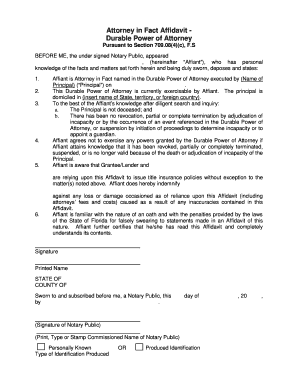
Attorney in Fact Form


What is the Attorney In Fact
An attorney in fact is an individual authorized to act on behalf of another person in legal or financial matters. This role is often formalized through a legal document known as a power of attorney. In California, the attorney in fact can make decisions regarding property, finances, and other personal affairs, depending on the scope defined in the power of attorney document. This designation is crucial for individuals who may be unable to manage their affairs due to health issues or other circumstances.
How to Use the Attorney In Fact
Using an attorney in fact involves granting them specific powers through a power of attorney document. The individual creating the document, known as the principal, must clearly outline the powers being granted. These powers can be broad or limited, depending on the principal's needs. Once executed, the attorney in fact can manage the principal's affairs, sign documents, and make decisions as specified. It is important for the attorney in fact to act in the best interest of the principal and adhere to any limitations set forth in the document.
Steps to Complete the Attorney In Fact
Completing an attorney in fact form involves several key steps:
- Determine the scope of authority you wish to grant to the attorney in fact.
- Obtain the appropriate attorney in fact form, which can be customized based on your needs.
- Fill out the form with the necessary details, including the names of the principal and attorney in fact, and specify the powers granted.
- Sign the document in the presence of a notary public to ensure its legality.
- Provide copies of the signed document to the attorney in fact and any relevant institutions.
Legal Use of the Attorney In Fact
The legal use of an attorney in fact is governed by state laws, which outline the rights and responsibilities of both the principal and the attorney in fact. In California, the attorney in fact must act within the authority granted in the power of attorney and must always prioritize the principal's interests. Misuse of this authority can lead to legal consequences, including potential civil liability. It is advisable to consult legal counsel to ensure compliance with state laws and to understand the implications of granting such authority.
Key Elements of the Attorney In Fact
Several key elements define the role and responsibilities of an attorney in fact:
- Authority: The specific powers granted, which may include financial, legal, or healthcare decisions.
- Fiduciary Duty: The attorney in fact has a legal obligation to act in the best interest of the principal.
- Documentation: A properly executed power of attorney document is essential for the attorney in fact to act legally.
- Revocation: The principal retains the right to revoke the power of attorney at any time, provided they are mentally competent.
State-Specific Rules for the Attorney In Fact
In California, specific rules govern the creation and use of an attorney in fact. These include requirements for notarization, the need for clear language in the power of attorney document, and guidelines on the types of decisions that can be delegated. It is essential to follow these regulations to ensure the validity of the power of attorney and to protect the rights of both the principal and the attorney in fact. Familiarizing oneself with California’s laws can help avoid potential legal issues.
Quick guide on how to complete attorney in fact 100062153
Complete Attorney In Fact effortlessly on any device
Online document management has become increasingly popular among businesses and individuals. It provides an excellent eco-friendly alternative to traditional printed and signed documents, as you can easily find the right form and securely store it online. airSlate SignNow equips you with all the necessary tools to create, adjust, and eSign your files quickly and seamlessly. Manage Attorney In Fact on any platform with airSlate SignNow Android or iOS applications and simplify any document-related process today.
The easiest way to modify and eSign Attorney In Fact without hassle
- Find Attorney In Fact and click Get Form to begin.
- Utilize the tools we provide to fill out your form.
- Select pertinent sections of your documents or obscure sensitive information with tools that airSlate SignNow specifically offers for that purpose.
- Create your eSignature using the Sign feature, which takes just seconds and holds the same legal validity as a conventional handwritten signature.
- Review all the details and then click the Done button to save your modifications.
- Choose your preferred method for sending your form, whether by email, SMS, invite link, or download it to your computer.
Forget about misplaced or lost files, tedious form searches, or mistakes that necessitate printing new document copies. airSlate SignNow meets all your document management requirements in just a few clicks from any device you select. Alter and eSign Attorney In Fact and ensure excellent communication at every stage of your form preparation process with airSlate SignNow.
Create this form in 5 minutes or less
Create this form in 5 minutes!
How to create an eSignature for the attorney in fact 100062153
How to create an electronic signature for a PDF online
How to create an electronic signature for a PDF in Google Chrome
How to create an e-signature for signing PDFs in Gmail
How to create an e-signature right from your smartphone
How to create an e-signature for a PDF on iOS
How to create an e-signature for a PDF on Android
People also ask
-
What is an Atty in Fact in California?
An Atty in Fact in California refers to an individual authorized to act on behalf of another person through a power of attorney. This legal designation allows the Atty in Fact to make decisions regarding finances, healthcare, or other matters. It's crucial to understand the responsibilities and limitations of an Atty in Fact in California to ensure that your affairs are managed correctly.
-
How can airSlate SignNow help me with Atty in Fact documents in California?
airSlate SignNow streamlines the process of creating and signing Atty in Fact documents in California. Our platform allows users to easily generate legally binding documents, which can be signed electronically by all parties involved. With airSlate SignNow, you can save time and ensure compliance with local regulations related to power of attorney.
-
What are the costs associated with using airSlate SignNow for Atty in Fact in California?
airSlate SignNow offers flexible pricing plans that cater to various needs and budgets. Our affordable plans start with a free trial, allowing you to explore features relevant to managing Atty in Fact documents in California without any upfront commitment. For comprehensive features and support, you can choose from our various tiers to find the best option for your requirements.
-
Are the eSignatures obtained through airSlate SignNow valid for Atty in Fact in California?
Yes, eSignatures obtained through airSlate SignNow are legally recognized in California for Atty in Fact documents. We comply with the Electronic Signatures in Global and National Commerce (ESIGN) Act and California state laws. This means that by using airSlate SignNow, you can confidently execute critical documents while ensuring their legal validity.
-
What features does airSlate SignNow offer for managing Atty in Fact documents?
airSlate SignNow provides a range of features to assist with Atty in Fact documents in California, including document templates, customizable signing workflows, and secure storage solutions. The platform's user-friendly interface allows for easy navigation and document management. Additionally, real-time notifications and tracking features ensure you stay updated on the signing process.
-
Can airSlate SignNow integrate with other tools for Atty in Fact in California?
Absolutely! airSlate SignNow offers seamless integrations with a variety of business tools like Google Drive, Salesforce, and Microsoft Office. This flexibility allows you to manage your Atty in Fact documents in California efficiently by connecting them with your existing workflows. By integrating these tools, you can enhance collaboration and streamline document processes.
-
Is user support available for questions about Atty in Fact in California?
Yes, airSlate SignNow provides robust customer support for any inquiries related to Atty in Fact documents in California. Our dedicated support team is available through various channels, including live chat, email, and phone. We strive to assist you with any challenges you may encounter while using our platform to ensure a smooth experience.
Get more for Attorney In Fact
- Annual report guardian new york state unified court form
- Guardianship process and the rights of the ou law form
- Who can use these forms oklahoma
- 30 3 120 proposed plan for care and treatment of ward form
- Plan for the management of the property of the ward form
- Guardianship of a childminorwelcome to oklahoma form
- Gf htmlshawjuvcodeallhtml form
- Application for public defender oklahoma county form
Find out other Attorney In Fact
- Sign Illinois Legal IOU Later
- Sign Illinois Legal Cease And Desist Letter Fast
- Sign Indiana Legal Cease And Desist Letter Easy
- Can I Sign Kansas Legal LLC Operating Agreement
- Sign Kansas Legal Cease And Desist Letter Now
- Sign Pennsylvania Insurance Business Plan Template Safe
- Sign Pennsylvania Insurance Contract Safe
- How Do I Sign Louisiana Legal Cease And Desist Letter
- How Can I Sign Kentucky Legal Quitclaim Deed
- Sign Kentucky Legal Cease And Desist Letter Fast
- Sign Maryland Legal Quitclaim Deed Now
- Can I Sign Maine Legal NDA
- How To Sign Maine Legal Warranty Deed
- Sign Maine Legal Last Will And Testament Fast
- How To Sign Maine Legal Quitclaim Deed
- Sign Mississippi Legal Business Plan Template Easy
- How Do I Sign Minnesota Legal Residential Lease Agreement
- Sign South Carolina Insurance Lease Agreement Template Computer
- Sign Missouri Legal Last Will And Testament Online
- Sign Montana Legal Resignation Letter Easy