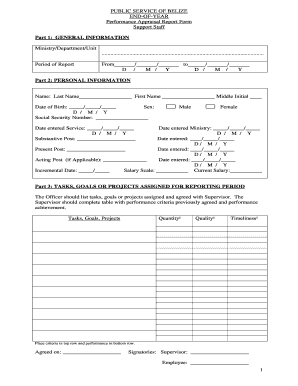
End of Year Staff Appraisal Form Government of Belize


Understanding the End of Year Staff Appraisal Form in Belize
The End of Year Staff Appraisal Form in Belize serves as a critical tool for evaluating employee performance over the past year. This form typically includes sections for employee self-assessment, supervisor evaluations, and goal setting for the upcoming year. It is designed to facilitate constructive feedback and foster professional development within organizations. By utilizing this form, employers can ensure that performance reviews are standardized, comprehensive, and aligned with company objectives.
Steps to Complete the End of Year Staff Appraisal Form
Completing the End of Year Staff Appraisal Form involves several key steps that ensure thoroughness and clarity. Begin by gathering relevant performance data, including previous appraisals and feedback received throughout the year. Next, both the employee and supervisor should fill out their respective sections of the form. It is important to provide specific examples and measurable outcomes to support evaluations. After completing the form, schedule a meeting to discuss the appraisal, allowing for an open dialogue about performance and future goals.
Legal Considerations for the End of Year Staff Appraisal Form
The legal use of the End of Year Staff Appraisal Form in Belize requires adherence to employment laws and regulations. It is essential that the form is used fairly and consistently across all employees to avoid potential discrimination claims. Additionally, maintaining confidentiality of the completed forms is crucial to protect employee privacy. Organizations should also ensure that the appraisal process complies with any relevant labor laws to safeguard against legal disputes.
Key Elements of the End of Year Staff Appraisal Form
Several key elements are typically included in the End of Year Staff Appraisal Form. These may encompass:
- Employee Information: Name, position, and department.
- Performance Metrics: Specific goals and objectives set for the review period.
- Self-Assessment: Employee's reflection on their performance.
- Supervisor Evaluation: Manager's assessment of the employee's contributions.
- Future Goals: Objectives for the upcoming year.
Obtaining the End of Year Staff Appraisal Form
The End of Year Staff Appraisal Form can typically be obtained from your organization's human resources department. Many companies also provide digital versions of the form on their internal systems, allowing for easy access and completion. If you are unsure where to find the form, consider reaching out to your HR representative for guidance.
Examples of Using the End of Year Staff Appraisal Form
Utilizing the End of Year Staff Appraisal Form can take various forms depending on the organization's culture and goals. For instance, some companies may use it as a basis for promotions or salary increases, while others may focus on identifying training needs or career development opportunities. Regular use of this form can help create a culture of continuous feedback and improvement, benefiting both employees and the organization as a whole.
Quick guide on how to complete end of year staff appraisal form government of belize
Complete End Of Year Staff Appraisal Form Government Of Belize effortlessly on any device
Online document management has become increasingly popular among companies and individuals. It offers a perfect environmentally-friendly alternative to conventional printed and signed paperwork, allowing you to obtain the necessary form and securely store it online. airSlate SignNow equips you with all the tools required to create, modify, and eSign your documents swiftly without delays. Manage End Of Year Staff Appraisal Form Government Of Belize on any platform using airSlate SignNow's Android or iOS applications and enhance any document-centric task today.
The easiest way to modify and eSign End Of Year Staff Appraisal Form Government Of Belize seamlessly
- Obtain End Of Year Staff Appraisal Form Government Of Belize and then click Get Form to begin.
- Utilize the tools provided to fill out your form.
- Emphasize signNow sections of the documents or obscure sensitive information with tools designed specifically for that purpose by airSlate SignNow.
- Create your eSignature with the Sign feature, which takes mere seconds and carries the same legal validity as a conventional wet ink signature.
- Review the information, then click on the Done button to save your changes.
- Choose your preferred method to deliver your form, whether by email, SMS, invitation link, or download it to your computer.
Say goodbye to lost or misplaced documents, frustrating form navigation, or errors that necessitate printing new document copies. airSlate SignNow addresses your document management needs in just a few clicks from any device of your choice. Edit and eSign End Of Year Staff Appraisal Form Government Of Belize and ensure excellent communication at every stage of the form preparation process with airSlate SignNow.
Create this form in 5 minutes or less
Create this form in 5 minutes!
How to create an eSignature for the end of year staff appraisal form government of belize
How to create an electronic signature for a PDF online
How to create an electronic signature for a PDF in Google Chrome
How to create an e-signature for signing PDFs in Gmail
How to create an e-signature right from your smartphone
How to create an e-signature for a PDF on iOS
How to create an e-signature for a PDF on Android
People also ask
-
What is the appraisal form Belize and how does it work?
The appraisal form Belize is a customizable document that streamlines the process of evaluation and assessment. With airSlate SignNow, you can effortlessly create, send, and eSign your appraisal forms in a secure environment, ensuring that all necessary data is captured accurately.
-
How much does the appraisal form Belize cost?
The cost for using the appraisal form Belize with airSlate SignNow varies based on the subscription plan you choose. We offer flexible pricing options that cater to businesses of all sizes, ensuring that you get the best value for your document management needs.
-
What features are included with the appraisal form Belize?
The appraisal form Belize includes features such as customizable templates, real-time collaboration, and secure eSigning. Additionally, airSlate SignNow provides integrations with various third-party applications to enhance your workflow and improve productivity.
-
Can I integrate the appraisal form Belize with other software?
Yes, the appraisal form Belize can be easily integrated with numerous software solutions, including CRM and project management tools. This integration allows for seamless data flow and a more efficient process when managing your documents through airSlate SignNow.
-
Is the appraisal form Belize secure?
Absolutely! The appraisal form Belize, like all documents handled by airSlate SignNow, is protected by advanced encryption and security protocols. This ensures that your sensitive information remains confidential and secure during the signing process.
-
How do I create an appraisal form Belize?
Creating an appraisal form Belize is simple with airSlate SignNow's intuitive interface. You can start with a pre-designed template or build one from scratch, adding fields as needed to tailor it to your specific requirements.
-
What are the benefits of using the appraisal form Belize?
Using the appraisal form Belize streamlines the evaluation process, reduces paperwork, and saves time. With airSlate SignNow, you gain efficiency through easy eSigning, which enhances document turnaround times and improves overall user experience.
Get more for End Of Year Staff Appraisal Form Government Of Belize
- Flooring contractor package delaware form
- Trim carpentry contractor package delaware form
- Fencing contractor package delaware form
- Hvac contractor package delaware form
- Landscaping contractor package delaware form
- Commercial contractor package delaware form
- Excavation contractor package delaware form
- Renovation contractor package delaware form
Find out other End Of Year Staff Appraisal Form Government Of Belize
- Electronic signature Texas Time Off Policy Later
- Electronic signature Texas Time Off Policy Free
- eSignature Delaware Time Off Policy Online
- Help Me With Electronic signature Indiana Direct Deposit Enrollment Form
- Electronic signature Iowa Overtime Authorization Form Online
- Electronic signature Illinois Employee Appraisal Form Simple
- Electronic signature West Virginia Business Ethics and Conduct Disclosure Statement Free
- Electronic signature Alabama Disclosure Notice Simple
- Electronic signature Massachusetts Disclosure Notice Free
- Electronic signature Delaware Drug Testing Consent Agreement Easy
- Electronic signature North Dakota Disclosure Notice Simple
- Electronic signature California Car Lease Agreement Template Free
- How Can I Electronic signature Florida Car Lease Agreement Template
- Electronic signature Kentucky Car Lease Agreement Template Myself
- Electronic signature Texas Car Lease Agreement Template Easy
- Electronic signature New Mexico Articles of Incorporation Template Free
- Electronic signature New Mexico Articles of Incorporation Template Easy
- Electronic signature Oregon Articles of Incorporation Template Simple
- eSignature Montana Direct Deposit Enrollment Form Easy
- How To Electronic signature Nevada Acknowledgement Letter