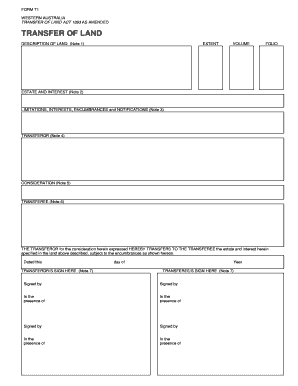
Transfer of Land Form Wa


What is the Transfer of Land Form WA
The Transfer of Land Form WA is a legal document used to convey ownership of real property in Washington State. This form is essential for formalizing the transfer between the seller and buyer, ensuring that the transaction is recognized by the state. The form captures critical information such as the legal description of the property, the names of the parties involved, and any conditions tied to the transfer. Proper completion of this form is vital for the new owner to establish their legal rights to the property.
How to Use the Transfer of Land Form WA
Using the Transfer of Land Form WA involves several key steps. First, gather all necessary information, including the property's legal description and the details of both the buyer and seller. Next, accurately fill out the form, ensuring that all information is complete and correct. After completing the form, both parties must sign it in the presence of a notary public to validate the transfer. Finally, submit the signed form to the appropriate county office for recording, which officially updates the property records.
Steps to Complete the Transfer of Land Form WA
Completing the Transfer of Land Form WA requires careful attention to detail. Follow these steps for a successful completion:
- Obtain the form from a reliable source or the local county office.
- Fill in the legal description of the property, including the parcel number.
- Provide the names and addresses of both the seller and buyer.
- Indicate the sale price and any terms of the sale.
- Have both parties sign the form in front of a notary public.
- Submit the completed form to the county office for recording.
Key Elements of the Transfer of Land Form WA
Several key elements must be included in the Transfer of Land Form WA to ensure its validity. These elements include:
- Legal Description: A precise description of the property being transferred.
- Parties Involved: Full names and addresses of the buyer and seller.
- Consideration: The sale price or other compensation agreed upon.
- Signatures: Signatures of both parties, witnessed by a notary public.
- Date: The date on which the transfer is executed.
Legal Use of the Transfer of Land Form WA
The Transfer of Land Form WA must be used in compliance with state laws governing property transfers. It serves as a legal instrument that formalizes the change of ownership, making it essential for both parties to understand their rights and obligations. Failure to properly execute and record this form can lead to disputes over property ownership and may affect the buyer's ability to sell or mortgage the property in the future. Therefore, it is crucial to ensure that all legal requirements are met during the transfer process.
Form Submission Methods
The Transfer of Land Form WA can be submitted through various methods, depending on local regulations. The common submission methods include:
- Online: Some counties may offer online submission through their official websites.
- Mail: The completed form can be mailed to the appropriate county office for processing.
- In-Person: Submitting the form in person at the county recorder's office is also an option.
Quick guide on how to complete transfer of land form wa
Prepare Transfer Of Land Form Wa effortlessly on any device
Online document organization has surged in popularity among companies and individuals. It offers an ideal eco-friendly substitute for traditional printed and signed paperwork, allowing you to access the correct form and securely store it online. airSlate SignNow equips you with all the resources necessary to create, edit, and eSign your documents swiftly without delays. Manage Transfer Of Land Form Wa on any device with airSlate SignNow Android or iOS applications and ease any document-related processes today.
How to alter and eSign Transfer Of Land Form Wa seamlessly
- Find Transfer Of Land Form Wa and then click Get Form to begin.
- Utilize the tools we provide to fill out your form.
- Emphasize relevant sections of your documents or obscure sensitive data with tools that airSlate SignNow offers specifically for that purpose.
- Create your signature using the Sign tool, which takes mere seconds and holds the same legal significance as a conventional wet ink signature.
- Review the information and then click on the Done button to save your modifications.
- Choose how you prefer to send your form, whether by email, text message (SMS), invite link, or download it to your computer.
Eliminate the hassle of lost or misplaced files, tedious form searches, or mistakes that necessitate printing new document copies. airSlate SignNow meets your document management needs in just a few clicks from any device of your choosing. Edit and eSign Transfer Of Land Form Wa and ensure outstanding communication at any point during your form preparation process with airSlate SignNow.
Create this form in 5 minutes or less
Create this form in 5 minutes!
How to create an eSignature for the transfer of land form wa
How to create an electronic signature for a PDF online
How to create an electronic signature for a PDF in Google Chrome
How to create an e-signature for signing PDFs in Gmail
How to create an e-signature right from your smartphone
How to create an e-signature for a PDF on iOS
How to create an e-signature for a PDF on Android
People also ask
-
What is a transfer of land form?
A transfer of land form is a legal document used to officially transfer ownership of real estate from one party to another. This form is essential in property transactions and ensures that the new owner is recognized by the relevant government authorities.
-
How can airSlate SignNow help with the transfer of land form?
airSlate SignNow provides a streamlined digital solution for completing and eSigning your transfer of land form. Our platform allows you to easily fill out the form, apply electronic signatures, and store documents securely, ensuring a smooth transfer process.
-
What are the benefits of using airSlate SignNow for executing a transfer of land form?
Using airSlate SignNow for your transfer of land form offers numerous benefits, including time-saving electronic signatures and easy document management. Our platform enhances accuracy and security, reducing the risk of errors associated with manual processes.
-
Is there a cost associated with using airSlate SignNow for land transfers?
Yes, airSlate SignNow offers flexible pricing plans tailored to meet various business needs. We provide cost-effective solutions that save you money compared to traditional methods of completing a transfer of land form, without compromising on quality.
-
Can I integrate airSlate SignNow with my existing software to manage transfer of land forms?
Absolutely! airSlate SignNow offers seamless integrations with various platforms, allowing you to manage your transfer of land forms efficiently within your existing software. This flexibility helps streamline your workflow and enhances productivity.
-
Is the transfer of land form secure with airSlate SignNow?
Yes, the transfer of land form is protected by advanced security features provided by airSlate SignNow. Our platform employs encryption and secure access protocols to ensure that your sensitive information remains confidential and safe from unauthorized access.
-
How do I get started with airSlate SignNow for my transfer of land form?
Getting started with airSlate SignNow is easy! Simply sign up for an account, and you can begin creating, filling out, and eSigning your transfer of land form right away. Our user-friendly interface guides you through the process, making it accessible for everyone.
Get more for Transfer Of Land Form Wa
- Roads driveways foundations walls walkways and parking lots form
- Repairing replacing re setting altering converting or moving heat producing systems electric or form
- Work area together with a description of the work to be done materials to be used and the form
- Fireplace ftg form
- Above basement floor to form
- Work area and preparing the site laying out the project using stakes strings and leveling form
- Switches fixtures form
- Surface and form
Find out other Transfer Of Land Form Wa
- eSign New Mexico Legal Living Will Now
- eSign Minnesota Non-Profit Confidentiality Agreement Fast
- How Do I eSign Montana Non-Profit POA
- eSign Legal Form New York Online
- Can I eSign Nevada Non-Profit LLC Operating Agreement
- eSign Legal Presentation New York Online
- eSign Ohio Legal Moving Checklist Simple
- How To eSign Ohio Non-Profit LLC Operating Agreement
- eSign Oklahoma Non-Profit Cease And Desist Letter Mobile
- eSign Arizona Orthodontists Business Plan Template Simple
- eSign Oklahoma Non-Profit Affidavit Of Heirship Computer
- How Do I eSign Pennsylvania Non-Profit Quitclaim Deed
- eSign Rhode Island Non-Profit Permission Slip Online
- eSign South Carolina Non-Profit Business Plan Template Simple
- How Can I eSign South Dakota Non-Profit LLC Operating Agreement
- eSign Oregon Legal Cease And Desist Letter Free
- eSign Oregon Legal Credit Memo Now
- eSign Oregon Legal Limited Power Of Attorney Now
- eSign Utah Non-Profit LLC Operating Agreement Safe
- eSign Utah Non-Profit Rental Lease Agreement Mobile