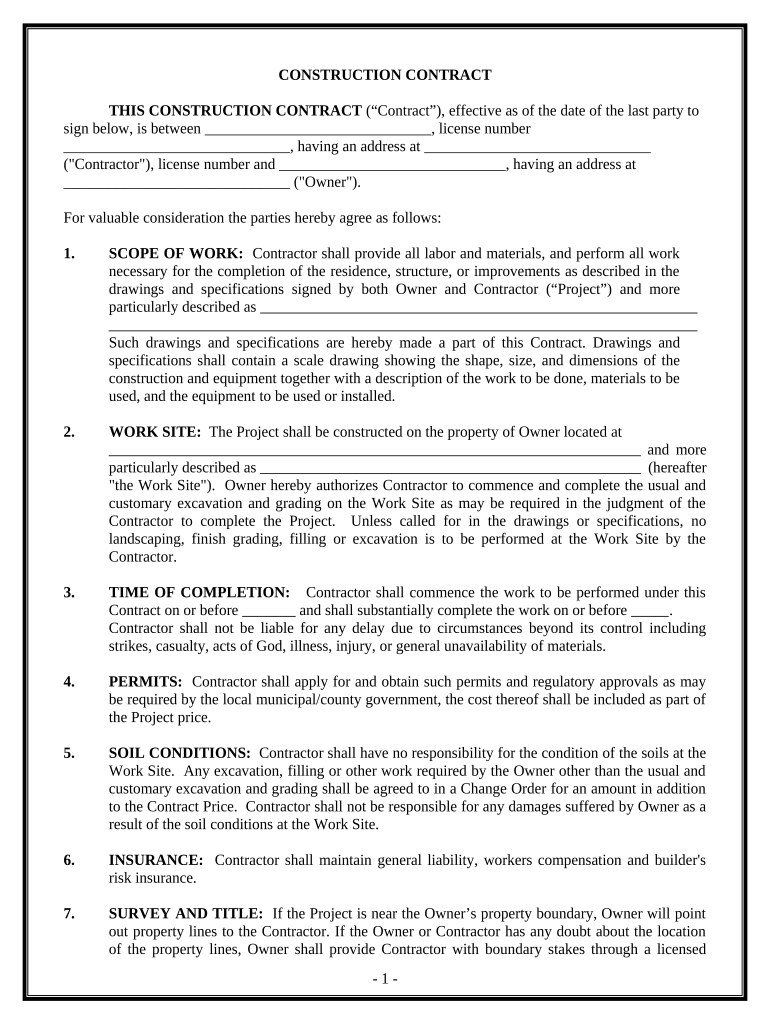
Construction Contract Cost Plus or Fixed Fee District of Columbia Form


What is the Construction Contract Cost Plus Or Fixed Fee District Of Columbia
The Construction Contract Cost Plus or Fixed Fee District of Columbia form is a legal document used in construction projects to outline the payment structure between the contractor and the client. In a cost-plus contract, the client agrees to pay the contractor for all construction-related expenses plus an additional fee for profit. Conversely, a fixed fee contract stipulates a set amount that the contractor will receive regardless of the actual costs incurred. This form is essential for ensuring clarity and mutual understanding of financial obligations in construction projects within the District of Columbia.
Key Elements of the Construction Contract Cost Plus Or Fixed Fee District Of Columbia
Several key elements are crucial in the Construction Contract Cost Plus or Fixed Fee District of Columbia form. These include:
- Scope of Work: A detailed description of the work to be performed.
- Payment Terms: Clearly defined payment structure, whether cost-plus or fixed fee.
- Timeline: Project milestones and completion dates.
- Change Orders: Procedures for handling changes in project scope or costs.
- Dispute Resolution: Mechanisms for resolving conflicts that may arise during the project.
Steps to Complete the Construction Contract Cost Plus Or Fixed Fee District Of Columbia
Completing the Construction Contract Cost Plus or Fixed Fee District of Columbia form involves several steps:
- Gather necessary information about the project, including scope, budget, and timeline.
- Choose the appropriate payment structure—cost-plus or fixed fee—based on project needs.
- Fill out the form with all relevant details, ensuring accuracy and completeness.
- Review the contract with all parties involved to confirm understanding and agreement.
- Obtain signatures from all parties to finalize the contract.
Legal Use of the Construction Contract Cost Plus Or Fixed Fee District Of Columbia
The legal use of the Construction Contract Cost Plus or Fixed Fee District of Columbia form is governed by local laws and regulations. It is essential that the form complies with the District's construction laws to be enforceable in court. This includes adhering to the requirements for eSignatures, as electronic contracts are recognized under the ESIGN Act and UETA, provided they meet specific criteria. Ensuring that all parties understand their rights and obligations under the contract is vital for legal compliance.
How to Use the Construction Contract Cost Plus Or Fixed Fee District Of Columbia
Using the Construction Contract Cost Plus or Fixed Fee District of Columbia form effectively requires understanding its structure and content. Start by selecting the appropriate payment method based on the project's nature. Fill in the form with accurate details regarding the scope of work, payment terms, and timelines. Once completed, all parties should review the document to ensure clarity and agreement. Utilizing a digital platform for signing can streamline the process, ensuring that all signatures are legally binding and securely stored.
State-Specific Rules for the Construction Contract Cost Plus Or Fixed Fee District Of Columbia
In the District of Columbia, specific rules govern the use of construction contracts, including the cost-plus and fixed fee structures. These rules may include licensing requirements for contractors, adherence to local building codes, and compliance with labor laws. It is essential for both contractors and clients to familiarize themselves with these regulations to avoid legal issues. Consulting with a legal professional can provide additional guidance on state-specific requirements and best practices for contract execution.
Quick guide on how to complete construction contract cost plus or fixed fee district of columbia
Effortlessly Prepare Construction Contract Cost Plus Or Fixed Fee District Of Columbia on Any Device
Digital document management has gained popularity among both companies and individuals. It offers an ideal eco-friendly substitute for traditional printed and signed documents, allowing you to find the correct form and securely store it online. airSlate SignNow equips you with all the tools necessary to create, modify, and eSign your documents swiftly without delays. Manage Construction Contract Cost Plus Or Fixed Fee District Of Columbia on any device with airSlate SignNow apps for Android or iOS and simplify any document-related task today.
How to Modify and eSign Construction Contract Cost Plus Or Fixed Fee District Of Columbia with Ease
- Find Construction Contract Cost Plus Or Fixed Fee District Of Columbia and click Get Form to begin.
- Use the tools we offer to fill out your document.
- Highlight pertinent sections of the documents or obscure sensitive information with tools that airSlate SignNow provides for that purpose.
- Create your signature with the Sign tool, which takes mere seconds and holds the same legal validity as a conventional wet ink signature.
- Review the details and then click the Done button to save your updates.
- Select your preferred method for delivering your form, whether by email, SMS, or invitation link, or download it to your computer.
Eliminate worries about lost or misplaced documents, tedious form searches, or errors that require you to print new document copies. airSlate SignNow meets all your document management needs in just a few clicks from your chosen device. Modify and eSign Construction Contract Cost Plus Or Fixed Fee District Of Columbia while ensuring excellent communication throughout the document preparation process with airSlate SignNow.
Create this form in 5 minutes or less
Create this form in 5 minutes!
People also ask
-
What is the difference between a cost plus and fixed fee construction contract in District Of Columbia?
In the District of Columbia, a cost plus construction contract allows contractors to bill for their actual costs plus a set fee, offering flexibility in project management. On the other hand, a fixed fee contract sets a specified price, making budgeting easier for clients. Depending on your project's needs, understanding these options is crucial for effective project delivery.
-
How can airSlate SignNow help with managing construction contracts in District Of Columbia?
airSlate SignNow streamlines the eSigning process for construction contracts in the District of Columbia, enabling quicker decisions and smoother communications. Its cost-effective solution ensures that all parties can easily access, sign, and manage construction contracts such as cost plus or fixed fee agreements. This platform saves time and reduces paperwork, enhancing overall productivity.
-
What are the benefits of using a cost plus contract in the District Of Columbia?
Using a cost plus contract in the District of Columbia can incentivize contractors to improve efficiency while ensuring that all costs are covered. It provides flexibility to adjust project scopes without the need for constant renegotiation. This agreement type is beneficial for projects where costs are unpredictable and can lead to better project outcomes.
-
Are there any limitations to fixed fee contracts in the District Of Columbia?
Fixed fee contracts in the District of Columbia can present challenges if project scopes change unexpectedly, as they may lead to disputes over additional costs. These contracts require precise planning and comprehensive understanding of project requirements. While they simplify budgeting, modifications may incur additional negotiations, impacting timelines.
-
What features does airSlate SignNow offer for construction contracts?
airSlate SignNow provides essential features for managing construction contracts in the District of Columbia, including document templates, automated workflows, and secure cloud storage. Users can track the status of contract signatures in real-time, ensuring that construction contract cost plus or fixed fee documents are processed swiftly and efficiently. This helps businesses stay organized and compliant.
-
How does airSlate SignNow integrate with other construction management tools?
airSlate SignNow seamlessly integrates with various construction management tools, enhancing its utility for handling construction contracts in the District of Columbia. This integration allows for improved data sharing and communication between platforms, ensuring that information related to cost plus or fixed fee agreements is easily accessible. It simplifies workflows, making project management more cohesive.
-
Can I customize my construction contract templates in airSlate SignNow?
Yes, airSlate SignNow allows users to customize their construction contract templates, including cost plus or fixed fee agreements tailored to the District of Columbia's regulations. This feature ensures that businesses can modify contracts to suit their specific needs and maintain compliance with local laws. Customization helps streamline the contracting process and ensures clarity for all parties involved.
Get more for Construction Contract Cost Plus Or Fixed Fee District Of Columbia
Find out other Construction Contract Cost Plus Or Fixed Fee District Of Columbia
- Electronic signature West Virginia Business Ethics and Conduct Disclosure Statement Free
- Electronic signature Alabama Disclosure Notice Simple
- Electronic signature Massachusetts Disclosure Notice Free
- Electronic signature Delaware Drug Testing Consent Agreement Easy
- Electronic signature North Dakota Disclosure Notice Simple
- Electronic signature California Car Lease Agreement Template Free
- How Can I Electronic signature Florida Car Lease Agreement Template
- Electronic signature Kentucky Car Lease Agreement Template Myself
- Electronic signature Texas Car Lease Agreement Template Easy
- Electronic signature New Mexico Articles of Incorporation Template Free
- Electronic signature New Mexico Articles of Incorporation Template Easy
- Electronic signature Oregon Articles of Incorporation Template Simple
- eSignature Montana Direct Deposit Enrollment Form Easy
- How To Electronic signature Nevada Acknowledgement Letter
- Electronic signature New Jersey Acknowledgement Letter Free
- Can I eSignature Oregon Direct Deposit Enrollment Form
- Electronic signature Colorado Attorney Approval Later
- How To Electronic signature Alabama Unlimited Power of Attorney
- Electronic signature Arizona Unlimited Power of Attorney Easy
- Can I Electronic signature California Retainer Agreement Template