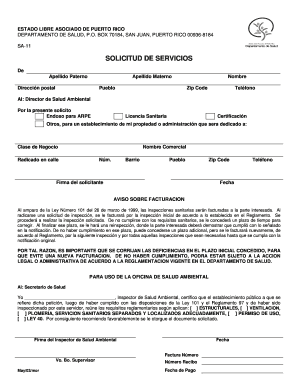
SOLICITUD DE SERVICIOS Departamento De Salud Form


What is the solicitud por salud?
The solicitud por salud is a formal request for health services that individuals may need to complete to access various healthcare options. This form is essential for initiating the process of obtaining medical assistance, benefits, or services from health departments or organizations. It typically includes personal information, details about the requested services, and may require supporting documentation to verify eligibility.
How to use the solicitud por salud
Using the solicitud por salud involves filling out the form accurately and completely. Begin by gathering all necessary personal information, such as your name, address, and contact details. Next, specify the health services you are requesting and provide any required documentation, such as proof of income or residency. Once completed, the form can be submitted electronically or in person, depending on the requirements of the health department or organization.
Steps to complete the solicitud por salud
Completing the solicitud por salud can be straightforward if you follow these steps:
- Gather necessary personal information, including identification and contact details.
- Identify the specific health services you need.
- Complete the form, ensuring all sections are filled out accurately.
- Attach any required supporting documents, such as proof of income or residency.
- Review the form for accuracy before submission.
- Submit the form according to the guidelines provided by the health department or organization.
Legal use of the solicitud por salud
The solicitud por salud is legally recognized as a valid document for requesting health services. To ensure its legal standing, it must be completed in compliance with applicable regulations and guidelines. This includes providing accurate information and necessary signatures. Additionally, using a secure platform for electronic submission can enhance the form's legitimacy and protect personal data.
Required documents for the solicitud por salud
When completing the solicitud por salud, certain documents may be required to support your request. Commonly needed documents include:
- Proof of identity (e.g., driver's license or state ID)
- Proof of residency (e.g., utility bill or lease agreement)
- Income verification (e.g., pay stubs or tax returns)
- Any medical records relevant to the requested services
Form submission methods
The solicitud por salud can typically be submitted through various methods, depending on the health department's requirements. Common submission methods include:
- Online submission through a secure portal
- Mailing the completed form to the designated address
- In-person submission at local health department offices
Quick guide on how to complete solicitud de servicios departamento de salud
Prepare SOLICITUD DE SERVICIOS Departamento De Salud effortlessly on any device
Online document management has become increasingly favored by businesses and individuals alike. It offers an ideal eco-friendly substitute to traditional printed and signed documentation, as you can access the right form and securely save it online. airSlate SignNow provides you with all the tools necessary to create, modify, and eSign your documents swiftly without waiting. Manage SOLICITUD DE SERVICIOS Departamento De Salud on any platform using airSlate SignNow’s Android or iOS applications and streamline any document-related task today.
The easiest way to modify and eSign SOLICITUD DE SERVICIOS Departamento De Salud without hassle
- Locate SOLICITUD DE SERVICIOS Departamento De Salud and click Get Form to begin.
- Utilize the tools we offer to fill out your document.
- Emphasize essential parts of your documents or mask sensitive data with tools that airSlate SignNow has specifically designed for that function.
- Create your eSignature using the Sign tool, which takes moments and holds the same legal validity as a conventional wet ink signature.
- Review the details and click on the Done button to save your modifications.
- Select how you wish to send your form, via email, text message (SMS), invitation link, or download it to your PC.
Put an end to lost or misplaced documents, tedious form searching, or mistakes that require creating new document copies. airSlate SignNow caters to your document management needs in just a few clicks from any device you choose. Revise and eSign SOLICITUD DE SERVICIOS Departamento De Salud and ensure outstanding communication at every stage of the document preparation process with airSlate SignNow.
Create this form in 5 minutes or less
Create this form in 5 minutes!
How to create an eSignature for the solicitud de servicios departamento de salud
How to create an electronic signature for a PDF online
How to create an electronic signature for a PDF in Google Chrome
How to create an e-signature for signing PDFs in Gmail
How to create an e-signature right from your smartphone
How to create an e-signature for a PDF on iOS
How to create an e-signature for a PDF on Android
People also ask
-
What is solicitud por salud and how can airSlate SignNow help?
Solicitud por salud refers to health request forms that can be efficiently managed using airSlate SignNow. With our platform, you can easily create, send, and eSign these documents, ensuring a smooth process for healthcare professionals and patients alike. This enhances the overall efficiency and compliance of your health-related transactions.
-
What features does airSlate SignNow offer for managing solicitud por salud?
airSlate SignNow provides various features tailored for solicitud por salud including customizable templates, document tracking, and secure eSigning. These features help streamline the process of collecting health-related requests, making it easier to manage documentation and maintain compliance in the healthcare sector.
-
Is airSlate SignNow a cost-effective solution for solicitud por salud management?
Yes, airSlate SignNow is a cost-effective solution designed to simplify the management of solicitud por salud. With flexible pricing plans and excellent value for advanced features, businesses can save both time and money while enhancing their workflow and document processing efficiency.
-
Can I integrate airSlate SignNow with other tools for solicitud por salud?
Absolutely! airSlate SignNow offers integrations with various tools and platforms that can help in managing solicitud por salud effectively. Whether it's CRM systems or cloud storage solutions, our integrations allow for seamless workflow automation and data transfer, optimizing your documentation processes.
-
How secure is airSlate SignNow for handling solicitud por salud documents?
AirSlate SignNow prioritizes security for all documents, including solicitud por salud. Our platform employs industry-standard encryption and compliance protocols, ensuring that sensitive health information is protected during transmission and storage, giving peace of mind to both providers and patients.
-
What benefits does eSigning bring for solicitud por salud?
eSigning with airSlate SignNow facilitates faster processing of solicitud por salud by eliminating the need for physical signatures. This enhances turnaround times for health-related requests and provides a more convenient experience for both signers and administrators, improving overall operational efficiency.
-
How can I create a solicitation por salud template in airSlate SignNow?
Creating a solicitud por salud template in airSlate SignNow is simple and user-friendly. You can easily design and customize your template using our drag-and-drop editor, allowing you to tailor it to your specific health request needs, ensuring consistency and compliance in your documentation process.
Get more for SOLICITUD DE SERVICIOS Departamento De Salud
Find out other SOLICITUD DE SERVICIOS Departamento De Salud
- Sign Nevada Business Operations Emergency Contact Form Simple
- Sign New Hampshire Business Operations Month To Month Lease Later
- Can I Sign New York Business Operations Promissory Note Template
- Sign Oklahoma Business Operations Contract Safe
- Sign Oregon Business Operations LLC Operating Agreement Now
- Sign Utah Business Operations LLC Operating Agreement Computer
- Sign West Virginia Business Operations Rental Lease Agreement Now
- How To Sign Colorado Car Dealer Arbitration Agreement
- Sign Florida Car Dealer Resignation Letter Now
- Sign Georgia Car Dealer Cease And Desist Letter Fast
- Sign Georgia Car Dealer Purchase Order Template Mobile
- Sign Delaware Car Dealer Limited Power Of Attorney Fast
- How To Sign Georgia Car Dealer Lease Agreement Form
- How To Sign Iowa Car Dealer Resignation Letter
- Sign Iowa Car Dealer Contract Safe
- Sign Iowa Car Dealer Limited Power Of Attorney Computer
- Help Me With Sign Iowa Car Dealer Limited Power Of Attorney
- Sign Kansas Car Dealer Contract Fast
- Sign Kansas Car Dealer Agreement Secure
- Sign Louisiana Car Dealer Resignation Letter Mobile