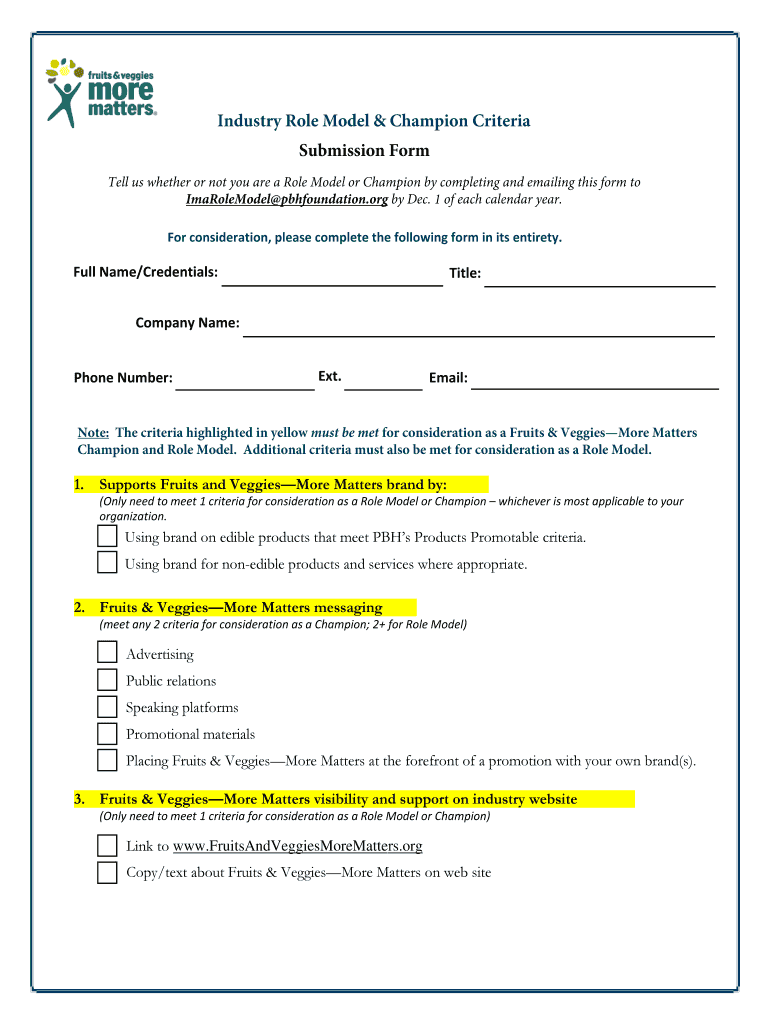
Role Models Criteria Form


What is the Role Models Criteria
The role models criteria refer to a structured set of guidelines that define the qualities and characteristics expected of individuals in specific industry roles. This template serves as a foundational tool for organizations aiming to establish clear expectations for their employees or team members. It helps in identifying key competencies, skills, and behaviors that align with the organization's values and objectives. By utilizing this template, businesses can ensure that their workforce embodies the principles of effective role modeling, fostering a culture of excellence and accountability.
Key Elements of the Role Models Criteria
Understanding the key elements of the role models criteria is essential for effective implementation. These elements typically include:
- Competencies: Specific skills and abilities required for the role.
- Behavioral Traits: Personal attributes that contribute to success in the position.
- Performance Standards: Metrics and benchmarks that define successful outcomes.
- Alignment with Values: Ensuring that the criteria reflect the organization’s core values and mission.
By focusing on these elements, organizations can create a comprehensive template that guides the assessment and development of their workforce.
Steps to Complete the Role Models Criteria
Completing the role models criteria template involves a systematic approach. Here are the steps to follow:
- Identify the Role: Clearly define the specific industry role for which the criteria are being developed.
- Gather Input: Consult with stakeholders, including team members and management, to gather insights on essential competencies.
- Draft the Criteria: Create a preliminary draft of the criteria based on the gathered information.
- Review and Revise: Solicit feedback on the draft and make necessary adjustments to ensure clarity and relevance.
- Finalize the Template: Prepare the final version of the role models criteria template for implementation.
How to Use the Role Models Criteria
The role models criteria template can be utilized in various ways to enhance organizational effectiveness. Here are some practical applications:
- Recruitment: Use the criteria to evaluate candidates during the hiring process, ensuring alignment with organizational values.
- Performance Reviews: Incorporate the criteria into performance evaluations to assess employee contributions and identify areas for development.
- Training and Development: Guide training programs by focusing on the competencies outlined in the criteria.
- Succession Planning: Identify potential leaders within the organization based on their alignment with the role models criteria.
Legal Use of the Role Models Criteria
Ensuring the legal use of the role models criteria is crucial for compliance and risk management. Organizations should consider the following:
- Equal Opportunity: Ensure that the criteria do not discriminate against any individual or group based on protected characteristics.
- Documentation: Maintain thorough records of how the criteria are applied in hiring and evaluation processes.
- Compliance with Regulations: Stay informed about relevant labor laws and regulations that may impact the use of the criteria.
By adhering to these legal considerations, organizations can mitigate risks associated with employment practices.
Examples of Using the Role Models Criteria
Practical examples of how the role models criteria can be applied include:
- Leadership Development: A company may use the criteria to identify high-potential employees for leadership training programs.
- Team Building: Teams can leverage the criteria to establish shared expectations and foster collaboration among members.
- Performance Metrics: Organizations might develop specific performance metrics based on the criteria to measure success in various roles.
These examples illustrate the versatility of the role models criteria in enhancing organizational performance and culture.
Quick guide on how to complete role model criteria pbh foundation
Discover how to effortlessly navigate the Role Models Criteria implementation with this simple guide
Submitting and validating forms digitally is gaining traction and becoming the preferred choice for many clients. It presents various benefits over outdated paper documents, including convenience, time savings, enhanced precision, and security.
With tools like airSlate SignNow, you can find, modify, validate, and enhance and transmit your Role Models Criteria without getting bogged down in endless printing and scanning. Follow this concise guide to begin and manage your document.
Follow these steps to obtain and complete Role Models Criteria
- Start by clicking the Get Form button to access your document in our editor.
- Pay attention to the green marker on the left indicating required fields, ensuring you don’t miss any.
- Utilize our advanced features to comment, modify, sign, secure, and enhance your document.
- Safeguard your file or convert it into an interactive form using the options available in the right panel.
- Review the document and examine it for errors or inconsistencies.
- Hit DONE to complete the editing process.
- Change the name of your document or keep it as is.
- Choose the storage option where you wish to save your document, send it via USPS, or click the Download Now button to save your form.
If Role Models Criteria isn’t what you were looking for, you can explore our extensive collection of pre-made forms that you can fill out with ease. Discover our solution today!
Create this form in 5 minutes or less
FAQs
-
Which documents are required to fill out the CA foundation exam form for the second attempt?
Just fill examination form only…. no documents require.
-
What is the procedure to fill out the form of the CA foundation? I have already registered in ICAI.
Jyoti, you can either go for online filing or offline ( I would recommend online). Please visit FAQ and Guidance Note tabs of http://icaiexam.icai.org to be familiar with the exam form filing process before you start the filing work.Hope it helps.
-
Is it possible for me to fill out the CMA foundation form now for Dec 2017 and appear in June 2018?
Get full detail information about cma foundation registration from the following link. cma foundation registration process
-
How can I fill out Google's intern host matching form to optimize my chances of receiving a match?
I was selected for a summer internship 2016.I tried to be very open while filling the preference form: I choose many products as my favorite products and I said I'm open about the team I want to join.I even was very open in the location and start date to get host matching interviews (I negotiated the start date in the interview until both me and my host were happy.) You could ask your recruiter to review your form (there are very cool and could help you a lot since they have a bigger experience).Do a search on the potential team.Before the interviews, try to find smart question that you are going to ask for the potential host (do a search on the team to find nice and deep questions to impress your host). Prepare well your resume.You are very likely not going to get algorithm/data structure questions like in the first round. It's going to be just some friendly chat if you are lucky. If your potential team is working on something like machine learning, expect that they are going to ask you questions about machine learning, courses related to machine learning you have and relevant experience (projects, internship). Of course you have to study that before the interview. Take as long time as you need if you feel rusty. It takes some time to get ready for the host matching (it's less than the technical interview) but it's worth it of course.
Create this form in 5 minutes!
How to create an eSignature for the role model criteria pbh foundation
How to make an electronic signature for your Role Model Criteria Pbh Foundation online
How to generate an electronic signature for your Role Model Criteria Pbh Foundation in Chrome
How to make an electronic signature for signing the Role Model Criteria Pbh Foundation in Gmail
How to generate an electronic signature for the Role Model Criteria Pbh Foundation right from your mobile device
How to generate an electronic signature for the Role Model Criteria Pbh Foundation on iOS devices
How to make an eSignature for the Role Model Criteria Pbh Foundation on Android
People also ask
-
What is an industry role criteria template and how can it help my business?
An industry role criteria template is a structured document that outlines the requirements and responsibilities associated with specific job roles within your organization. It helps streamline the hiring process by providing clear guidelines for what is expected from candidates, ensuring that you attract the right talent for each position.
-
How does airSlate SignNow assist in managing industry role criteria templates?
airSlate SignNow simplifies the process of creating, sending, and storing industry role criteria templates securely. With our user-friendly platform, you can easily customize templates to fit different roles, ensuring that each document meets your business's needs efficiently.
-
What features does airSlate SignNow offer to enhance the use of industry role criteria templates?
Our platform offers a range of features, including customizable templates, electronic signatures, and real-time document tracking. These tools make it easier to manage your industry role criteria templates and ensure that they are completed accurately and efficiently.
-
Is there a cost associated with using the industry role criteria template features on airSlate SignNow?
Yes, airSlate SignNow offers several pricing plans tailored to different business needs. Each plan provides access to features that can help manage industry role criteria templates effectively, ensuring that you can choose an option that fits your budget and requirements.
-
Can I integrate airSlate SignNow with other tools to streamline the process of using industry role criteria templates?
Absolutely! airSlate SignNow offers integrations with popular applications like Google Workspace, Salesforce, and Microsoft Office. This allows you to seamlessly incorporate industry role criteria templates into your existing workflows, enhancing efficiency and collaboration.
-
How secure are the industry role criteria templates stored in airSlate SignNow?
Security is a top priority at airSlate SignNow. We employ best practices, including encryption and secure storage, to ensure that your industry role criteria templates are protected against unauthorized access and data bsignNowes.
-
Can I create multiple versions of the industry role criteria template for different job roles?
Yes, you can create and customize multiple versions of the industry role criteria template to suit various job positions. This flexibility allows you to tailor each template to specific requirements, ensuring clarity and compliance in your hiring process.
Get more for Role Models Criteria
- 1199 job application form 512650120
- Home instead application form
- Travelers change of beneficiary form
- Match the illustration with the part of the cell cycle form
- Dpa695 form
- Ddd 1972a application for eligibility determination packet form
- Form 1943 affidavit 6 16 docx
- Consignment store agreement template form
Find out other Role Models Criteria
- How To Sign Wyoming Real Estate Operating Agreement
- Sign Massachusetts Police Quitclaim Deed Online
- Sign Police Word Missouri Computer
- Sign Missouri Police Resignation Letter Fast
- Sign Ohio Police Promissory Note Template Easy
- Sign Alabama Courts Affidavit Of Heirship Simple
- How To Sign Arizona Courts Residential Lease Agreement
- How Do I Sign Arizona Courts Residential Lease Agreement
- Help Me With Sign Arizona Courts Residential Lease Agreement
- How Can I Sign Arizona Courts Residential Lease Agreement
- Sign Colorado Courts LLC Operating Agreement Mobile
- Sign Connecticut Courts Living Will Computer
- How Do I Sign Connecticut Courts Quitclaim Deed
- eSign Colorado Banking Rental Application Online
- Can I eSign Colorado Banking Medical History
- eSign Connecticut Banking Quitclaim Deed Free
- eSign Connecticut Banking Business Associate Agreement Secure
- Sign Georgia Courts Moving Checklist Simple
- Sign Georgia Courts IOU Mobile
- How Can I Sign Georgia Courts Lease Termination Letter