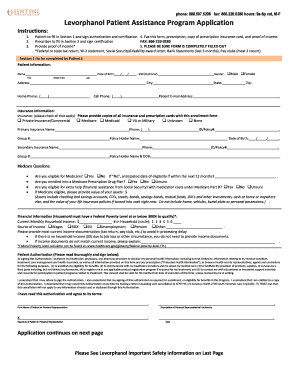
Patient Assistance Program Application Form


What is the Patient Assistance Program Application
The Patient Assistance Program Application is a form designed to help individuals access medications and treatments that they may not be able to afford. These programs are typically offered by pharmaceutical companies, non-profit organizations, or healthcare providers. The application process allows patients to demonstrate their financial need and eligibility for assistance. By completing this form, applicants can receive medications at reduced costs or even for free, depending on their circumstances.
How to use the Patient Assistance Program Application
Using the Patient Assistance Program Application involves several key steps. First, gather all necessary personal and financial information, including income details, insurance status, and medical history. Next, fill out the application form accurately, ensuring that all required fields are completed. It is crucial to provide truthful information, as inaccuracies can lead to delays or denial of assistance. After completing the form, review it for any errors before submitting it to the appropriate organization.
Steps to complete the Patient Assistance Program Application
Completing the Patient Assistance Program Application can be done effectively by following these steps:
- Identify the specific program that suits your needs.
- Download or request the application form from the program's website or office.
- Gather required documentation, such as proof of income and medical records.
- Fill out the application form, ensuring all sections are completed.
- Review the form for accuracy and completeness.
- Submit the application as instructed, whether online, by mail, or in person.
Eligibility Criteria
Eligibility for the Patient Assistance Program varies by provider, but common criteria include income level, lack of insurance, and specific medical conditions. Many programs require applicants to demonstrate financial need, often defined as a household income below a certain percentage of the federal poverty level. Additionally, some programs may have specific requirements related to the medications or treatments offered, so it is important to review these criteria carefully before applying.
Required Documents
When applying for the Patient Assistance Program, applicants typically need to provide several documents to support their application. Commonly required documents include:
- Proof of income, such as pay stubs or tax returns.
- Insurance information, if applicable.
- Medical records or prescriptions from a healthcare provider.
- Identification documents, such as a driver's license or Social Security card.
Having these documents ready can streamline the application process and improve the chances of receiving assistance.
Form Submission Methods
The Patient Assistance Program Application can often be submitted through various methods, depending on the specific program. Common submission methods include:
- Online submission through the program's website.
- Mailing the completed form to the designated address.
- In-person submission at a local office or clinic.
It is essential to follow the specific instructions provided by the program to ensure that the application is processed efficiently.
Quick guide on how to complete patient assistance program application
Complete Patient Assistance Program Application effortlessly on any device
Digital document management has gained traction among businesses and individuals. It serves as an ideal environmentally friendly alternative to conventional printed and signed documents, allowing you to access the necessary forms and securely store them online. airSlate SignNow equips you with all the tools needed to create, modify, and eSign your documents swiftly without any delays. Manage Patient Assistance Program Application on any platform using airSlate SignNow mobile applications for Android or iOS and enhance any document-related task today.
The easiest way to modify and eSign Patient Assistance Program Application without hassle
- Obtain Patient Assistance Program Application and click on Get Form to begin.
- Use the tools we provide to fill out your document.
- Highlight important sections of the documents or redact sensitive information with tools that airSlate SignNow specifically offers for that purpose.
- Create your signature using the Sign tool, which takes mere seconds and carries the same legal validity as a traditional ink signature.
- Review all the details and click on the Done button to save your changes.
- Choose how you wish to deliver your form, via email, SMS, invite link, or download it to your computer.
Eliminate concerns about lost or misplaced documents, tedious form searches, or errors requiring new document copies. airSlate SignNow addresses all your document management needs in just a few clicks from any device you prefer. Modify and eSign Patient Assistance Program Application and ensure outstanding communication at every stage of the form preparation process with airSlate SignNow.
Create this form in 5 minutes or less
Create this form in 5 minutes!
How to create an eSignature for the patient assistance program application
How to create an electronic signature for a PDF online
How to create an electronic signature for a PDF in Google Chrome
How to create an e-signature for signing PDFs in Gmail
How to create an e-signature right from your smartphone
How to create an e-signature for a PDF on iOS
How to create an e-signature for a PDF on Android
People also ask
-
What is the Patient Assistance Program Application?
The Patient Assistance Program Application is a streamlined digital solution that allows healthcare providers to manage patient assistance requests efficiently. With airSlate SignNow, this application simplifies the eSignature process, ensuring that necessary documents are signed quickly and securely.
-
How can the Patient Assistance Program Application benefit my healthcare practice?
By utilizing the Patient Assistance Program Application, healthcare practices can enhance patient experience through faster processing of assistance requests. This solution also reduces administrative workload, allowing staff to focus more on patient care, while also ensuring compliance with healthcare regulations.
-
What features does the Patient Assistance Program Application offer?
The Patient Assistance Program Application includes features like customizable templates, real-time tracking of document statuses, and secure storage of patient data. Additionally, it ensures legally binding electronic signatures and integrates easily with other healthcare management systems.
-
Is there a trial period for the Patient Assistance Program Application?
Yes! airSlate SignNow offers a free trial for the Patient Assistance Program Application, allowing you to explore its features and benefits without any obligation. This trial helps you assess how effectively it meets your practice’s needs before making a financial commitment.
-
How does pricing work for the Patient Assistance Program Application?
The pricing for the Patient Assistance Program Application is designed to be cost-effective and varies based on the number of users and features required. You can choose from several plans that suit your budget while ensuring you receive all the essential tools for document management and eSigning.
-
Can I integrate the Patient Assistance Program Application with existing software?
Absolutely! The Patient Assistance Program Application is designed to integrate seamlessly with popular healthcare software and platforms. This integration allows for a smoother workflow and ensures that all your data remains synchronized across systems.
-
What security measures are in place for the Patient Assistance Program Application?
The Patient Assistance Program Application prioritizes data security and compliance with industry standards. airSlate SignNow employs encryption, secure access controls, and regular audits to protect sensitive patient information and maintain confidentiality.
Get more for Patient Assistance Program Application
- In witness whereof this deed was executed by the undersigned on this the day of form
- Carolina to wit form
- With all improvements located thereon lying in the county of state of south form
- Hereinafter referred to as grantor does grant bargain sell and release and form
- Release unto as trustee of trust dated form
- South carolina deed forms us legal forms
- Sell and release and by these presents do grant bargain sell and release unto form
- Presents do remise release and forever quitclaim unto and form
Find out other Patient Assistance Program Application
- eSign Maryland Legal LLC Operating Agreement Safe
- Can I eSign Virginia Life Sciences Job Description Template
- eSign Massachusetts Legal Promissory Note Template Safe
- eSign West Virginia Life Sciences Agreement Later
- How To eSign Michigan Legal Living Will
- eSign Alabama Non-Profit Business Plan Template Easy
- eSign Mississippi Legal Last Will And Testament Secure
- eSign California Non-Profit Month To Month Lease Myself
- eSign Colorado Non-Profit POA Mobile
- How Can I eSign Missouri Legal RFP
- eSign Missouri Legal Living Will Computer
- eSign Connecticut Non-Profit Job Description Template Now
- eSign Montana Legal Bill Of Lading Free
- How Can I eSign Hawaii Non-Profit Cease And Desist Letter
- Can I eSign Florida Non-Profit Residential Lease Agreement
- eSign Idaho Non-Profit Business Plan Template Free
- eSign Indiana Non-Profit Business Plan Template Fast
- How To eSign Kansas Non-Profit Business Plan Template
- eSign Indiana Non-Profit Cease And Desist Letter Free
- eSign Louisiana Non-Profit Quitclaim Deed Safe