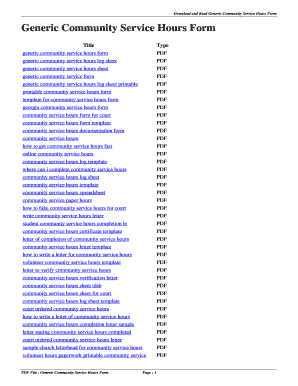
Generic Community Service Form


What is the Generic Community Service Form
The generic community service form is a standardized document used to record and verify community service hours completed by individuals. This form is often required by educational institutions, courts, or organizations that mandate community service as part of a program or sentencing. It typically includes essential details such as the name of the individual completing the service, the organization where the service was performed, the dates of service, and the total number of hours completed. The form serves as proof of participation and is crucial for those who need to submit documentation for academic credit or legal compliance.
How to Use the Generic Community Service Form
Using the generic community service form involves several straightforward steps. First, ensure you have the correct version of the form, which can often be obtained from your school, court, or the organization overseeing your community service. Next, fill in your personal details, including your name and contact information. Then, document the service details, such as the organization's name, the nature of the service performed, and the dates and hours worked. After completing the form, it should be signed by a representative of the organization to validate your service. Finally, submit the completed form to the requesting institution or authority as required.
Steps to Complete the Generic Community Service Form
Completing the generic community service form requires careful attention to detail. Follow these steps for accurate completion:
- Obtain the form from the appropriate source.
- Fill in your personal information, including full name and contact details.
- Provide the name and address of the organization where the service was performed.
- Specify the type of community service and describe the tasks completed.
- Record the dates of service and total hours worked.
- Have a supervisor or authorized person from the organization sign the form.
- Submit the form to the relevant authority or organization.
Legal Use of the Generic Community Service Form
The legal use of the generic community service form is essential for ensuring that the document is recognized by educational institutions and judicial systems. For the form to be legally binding, it must be filled out accurately and signed by an authorized representative of the organization where the service was performed. Compliance with local laws and regulations regarding community service documentation is also crucial. This includes adhering to any specific requirements set by courts or educational bodies regarding the format and content of the form.
Key Elements of the Generic Community Service Form
Several key elements must be included in the generic community service form to ensure its validity and effectiveness. These elements typically include:
- Personal Information: Full name, contact information, and possibly identification details of the individual completing the service.
- Organization Details: Name, address, and contact information of the organization where the service was performed.
- Description of Service: A brief overview of the tasks completed during the community service.
- Date and Hours: Specific dates when the service was performed and the total number of hours worked.
- Signature: Signature of the individual completing the service and a representative from the organization to validate the form.
Examples of Using the Generic Community Service Form
The generic community service form can be utilized in various scenarios. For example, students may need to submit this form to receive credit for community service hours required for graduation. Similarly, individuals fulfilling court-mandated community service may present this form to demonstrate compliance with sentencing requirements. Non-profit organizations may also use the form to track volunteer hours for grant applications or funding purposes, ensuring that all service contributions are documented and recognized.
Quick guide on how to complete generic community service form
Complete Generic Community Service Form effortlessly on any device
Online document management has become increasingly popular among businesses and individuals. It offers an ideal eco-friendly alternative to traditional printed and signed documents, as you can easily find the right form and securely store it digitally. airSlate SignNow provides you with all the tools necessary to create, modify, and eSign your documents quickly without delays. Manage Generic Community Service Form on any platform with the airSlate SignNow Android or iOS applications and simplify any document-related process today.
The simplest way to alter and eSign Generic Community Service Form with ease
- Obtain Generic Community Service Form and click on Get Form to initiate the process.
- Utilize the tools we offer to complete your document.
- Highlight important sections of your documents or redact sensitive information with tools that airSlate SignNow specifically provides for this purpose.
- Create your eSignature using the Sign tool, which takes only seconds and carries the same legal validity as a conventional wet ink signature.
- Review the information and click on the Done button to save your changes.
- Select your preferred method of delivering your form, whether by email, SMS, invitation link, or download it to your computer.
Forget about lost or misplaced files, tedious form searches, or errors that necessitate printing new copies of documents. airSlate SignNow caters to all your document management needs in just a few clicks from any device you prefer. Edit and eSign Generic Community Service Form and ensure excellent communication throughout the form preparation process with airSlate SignNow.
Create this form in 5 minutes or less
Create this form in 5 minutes!
How to create an eSignature for the generic community service form
How to create an electronic signature for a PDF online
How to create an electronic signature for a PDF in Google Chrome
How to create an e-signature for signing PDFs in Gmail
How to create an e-signature right from your smartphone
How to create an e-signature for a PDF on iOS
How to create an e-signature for a PDF on Android
People also ask
-
What is a generic community service form?
A generic community service form is a standardized document used to log and verify community service hours. This form simplifies tracking contributions by individuals in various community programs, making it easier for both volunteers and organizations to manage and validate service activities.
-
How can airSlate SignNow help with managing a generic community service form?
airSlate SignNow provides an efficient platform for creating and managing a generic community service form. Users can easily customize the form to fit specific community service needs and send it for eSignature, ensuring quick and secure documentation of completed service hours.
-
What are the pricing options for airSlate SignNow?
airSlate SignNow offers several pricing plans to fit different business needs, allowing you to efficiently manage documents like a generic community service form. Each plan includes access to essential features such as eSigning, templates, and integrations at competitive rates.
-
Can I customize the generic community service form in airSlate SignNow?
Yes, you can fully customize your generic community service form in airSlate SignNow. The platform allows you to modify fields, add branding elements, and tailor the document according to the specific requirements of your organization or community program.
-
What benefits does using airSlate SignNow provide for community service organizations?
Using airSlate SignNow offers numerous benefits for community service organizations, including streamlined documentation and automated workflows. With a generic community service form, organizations can save time, reduce paperwork, and enhance accuracy in recording volunteer hours.
-
Are there integrations available for airSlate SignNow?
Yes, airSlate SignNow integrates seamlessly with various applications and tools to enhance workflow efficiency. This allows you to connect your generic community service form with CRM software, cloud storage providers, and other essential platforms, optimizing your document management process.
-
Is airSlate SignNow secure for handling sensitive information in forms?
Absolutely, airSlate SignNow prioritizes security by adhering to industry standards for data protection. Your generic community service form and any sensitive information it contains are safeguarded through encryption, ensuring that all documents are secure during transmission and storage.
Get more for Generic Community Service Form
- 20 day notice to terminate tenant at will non residential landlord to tenant form
- If you fail within the five 5 day notice form
- 1612 marion st form
- Relationship is greater than that of the previous owner form
- Pay period is five 5 days form
- This note is made in the city of state of south carolina and the form
- Fillable online dol dol esa forms owcp 1500 dol fax
- South carolina known as form
Find out other Generic Community Service Form
- Sign Maine Finance & Tax Accounting Living Will Computer
- Sign Montana Finance & Tax Accounting LLC Operating Agreement Computer
- How Can I Sign Montana Finance & Tax Accounting Residential Lease Agreement
- Sign Montana Finance & Tax Accounting Residential Lease Agreement Safe
- How To Sign Nebraska Finance & Tax Accounting Letter Of Intent
- Help Me With Sign Nebraska Finance & Tax Accounting Letter Of Intent
- Sign Nebraska Finance & Tax Accounting Business Letter Template Online
- Sign Rhode Island Finance & Tax Accounting Cease And Desist Letter Computer
- Sign Vermont Finance & Tax Accounting RFP Later
- Can I Sign Wyoming Finance & Tax Accounting Cease And Desist Letter
- Sign California Government Job Offer Now
- How Do I Sign Colorado Government Cease And Desist Letter
- How To Sign Connecticut Government LLC Operating Agreement
- How Can I Sign Delaware Government Residential Lease Agreement
- Sign Florida Government Cease And Desist Letter Online
- Sign Georgia Government Separation Agreement Simple
- Sign Kansas Government LLC Operating Agreement Secure
- How Can I Sign Indiana Government POA
- Sign Maryland Government Quitclaim Deed Safe
- Sign Louisiana Government Warranty Deed Easy