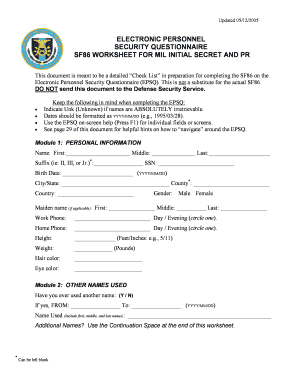
The Electronic Personnel Security Questionnaire is a Form


What is the Electronic Personnel Security Questionnaire?
The Electronic Personnel Security Questionnaire (EPSQ) is a standardized form used primarily by U.S. government agencies to collect personal information from individuals seeking security clearances. This form is essential for assessing an applicant's eligibility for access to classified information. The EPSQ gathers detailed information about an individual's background, including employment history, education, and any potential security risks. It is designed to streamline the security clearance process, ensuring that all necessary information is collected in a consistent manner.
How to Use the Electronic Personnel Security Questionnaire
Using the Electronic Personnel Security Questionnaire involves several steps to ensure accurate and complete submission. First, access the form through the designated government portal or agency website. Next, carefully fill out each section, providing truthful and comprehensive information. It is important to review the completed form for any errors or omissions before submission. Once finalized, submit the form electronically as instructed, ensuring you receive confirmation of receipt. Following these steps helps facilitate a smooth processing of your security clearance application.
Steps to Complete the Electronic Personnel Security Questionnaire
Completing the Electronic Personnel Security Questionnaire requires careful attention to detail. Start by gathering all necessary documentation, such as identification, employment records, and educational transcripts. Then, follow these steps:
- Access the EPSQ through the appropriate government platform.
- Fill in personal information, including name, address, and contact details.
- Provide detailed employment history, including job titles, duties, and dates of employment.
- Disclose any criminal history or legal issues, if applicable.
- Complete the sections on references and personal contacts.
- Review the form for accuracy and completeness.
- Submit the form electronically and save a copy for your records.
Legal Use of the Electronic Personnel Security Questionnaire
The Electronic Personnel Security Questionnaire is legally binding when completed and submitted according to established guidelines. It must comply with federal regulations regarding personal data collection and privacy. The information provided is used to conduct background checks and assess security risks. Therefore, it is crucial to ensure that all information is accurate and truthful, as any discrepancies can lead to delays or denial of security clearance. Adhering to legal standards protects both the applicant and the integrity of the security clearance process.
Key Elements of the Electronic Personnel Security Questionnaire
The Electronic Personnel Security Questionnaire comprises several key elements that are critical for evaluating an applicant's suitability for security clearance. These elements include:
- Personal Information: Basic details such as name, date of birth, and Social Security number.
- Employment History: Comprehensive records of past employment, including job titles and responsibilities.
- Education: Information about educational institutions attended and degrees obtained.
- Criminal History: Disclosure of any past legal issues or convictions.
- References: Contact information for individuals who can vouch for the applicant's character and reliability.
Digital vs. Paper Version of the Electronic Personnel Security Questionnaire
The Electronic Personnel Security Questionnaire can be completed in both digital and paper formats, though the digital version is increasingly preferred. The digital format offers several advantages, including:
- Efficiency: Faster completion and submission compared to paper forms.
- Accessibility: Easier to access and fill out from any device with internet connectivity.
- Tracking: Electronic submissions often provide confirmation and tracking options.
While the paper version may still be available, using the electronic format is generally more convenient and aligns with modern practices in document handling.
Quick guide on how to complete the electronic personnel security questionnaire is a form
Complete The Electronic Personnel Security Questionnaire Is A Form effortlessly on any device
Digital document management has gained signNow traction among companies and individuals. It serves as an excellent eco-friendly substitute for conventional printed and signed documents, allowing you to locate the necessary form and securely save it online. airSlate SignNow equips you with all the resources needed to create, modify, and electronically sign your documents swiftly without interruptions. Manage The Electronic Personnel Security Questionnaire Is A Form on any device using airSlate SignNow's Android or iOS applications and simplify any document-related process today.
How to modify and eSign The Electronic Personnel Security Questionnaire Is A Form with ease
- Locate The Electronic Personnel Security Questionnaire Is A Form and select Get Form to begin.
- Utilize the tools we offer to complete your document.
- Emphasize important sections of your documents or redact sensitive information using tools specifically provided by airSlate SignNow for that purpose.
- Create your signature with the Sign feature, which takes moments and carries the same legal validity as a traditional pen-and-ink signature.
- Review all details and click on the Done button to save your changes.
- Choose how you prefer to share your form, via email, SMS, or invitation link, or download it to your computer.
Forget about lost or misplaced documents, tedious form searching, or errors requiring new copies to be printed. airSlate SignNow meets all your document management needs in just a few clicks from any device you choose. Modify and eSign The Electronic Personnel Security Questionnaire Is A Form and ensure effective communication at every stage of your form preparation with airSlate SignNow.
Create this form in 5 minutes or less
Create this form in 5 minutes!
How to create an eSignature for the the electronic personnel security questionnaire is a form
How to create an electronic signature for a PDF online
How to create an electronic signature for a PDF in Google Chrome
How to create an e-signature for signing PDFs in Gmail
How to create an e-signature right from your smartphone
How to create an e-signature for a PDF on iOS
How to create an e-signature for a PDF on Android
People also ask
-
What is The Electronic Personnel Security Questionnaire Is A Form?
The Electronic Personnel Security Questionnaire Is A Form designed to streamline the process of collecting sensitive personnel information. This online form simplifies how organizations gather necessary data for security clearances and background checks, enhancing efficiency and compliance.
-
How can The Electronic Personnel Security Questionnaire Is A Form benefit my organization?
Utilizing The Electronic Personnel Security Questionnaire Is A Form allows your organization to save time and resources while improving accuracy in data collection. With automated workflows and secure data handling, you can ensure a smooth process, reducing the risk of errors and compliance issues.
-
What pricing plans are available for The Electronic Personnel Security Questionnaire Is A Form?
Pricing for services related to The Electronic Personnel Security Questionnaire Is A Form varies based on the volume of use and specific features required. airSlate SignNow offers flexible plans to accommodate different business sizes and needs, ensuring you only pay for what you use.
-
Are there integrations available for The Electronic Personnel Security Questionnaire Is A Form?
Yes, The Electronic Personnel Security Questionnaire Is A Form can seamlessly integrate with various HR and document management systems. By connecting with tools you already use, you can enhance your workflow and ensure all data remains consistent across platforms.
-
How secure is The Electronic Personnel Security Questionnaire Is A Form?
Security is a top priority for airSlate SignNow. The Electronic Personnel Security Questionnaire Is A Form utilizes advanced encryption and secure access protocols to protect sensitive information, ensuring that your data is always safe and compliant with industry standards.
-
Can I customize The Electronic Personnel Security Questionnaire Is A Form for my specific needs?
Absolutely! The Electronic Personnel Security Questionnaire Is A Form is highly customizable, allowing you to tailor questions and fields to fit your organization’s requirements. This adaptability ensures that you collect the most relevant information for your specific security processes.
-
Is there customer support available for The Electronic Personnel Security Questionnaire Is A Form?
Yes, airSlate SignNow offers robust customer support for users of The Electronic Personnel Security Questionnaire Is A Form. You can access resources, tutorials, and live support to assist with any questions or technical issues, ensuring a smooth user experience.
Get more for The Electronic Personnel Security Questionnaire Is A Form
- Life estate wikipedia form
- Individuals to city form
- I affiant do solemnly swear or affirm that i have not directly or indirectly paid form
- Statement of electedappointed officer texas dshs form
- Dwc form 001 employers first report of injury or illness
- Application for attorney fees application for attorney fees form
- Workers compensation form dwc 1 ampamp notice of potential
- Texas department of insurance attorney fee processing form
Find out other The Electronic Personnel Security Questionnaire Is A Form
- Can I Electronic signature Ohio Consumer Credit Application
- eSignature Georgia Junior Employment Offer Letter Later
- Electronic signature Utah Outsourcing Services Contract Online
- How To Electronic signature Wisconsin Debit Memo
- Electronic signature Delaware Junior Employment Offer Letter Later
- Electronic signature Texas Time Off Policy Later
- Electronic signature Texas Time Off Policy Free
- eSignature Delaware Time Off Policy Online
- Help Me With Electronic signature Indiana Direct Deposit Enrollment Form
- Electronic signature Iowa Overtime Authorization Form Online
- Electronic signature Illinois Employee Appraisal Form Simple
- Electronic signature West Virginia Business Ethics and Conduct Disclosure Statement Free
- Electronic signature Alabama Disclosure Notice Simple
- Electronic signature Massachusetts Disclosure Notice Free
- Electronic signature Delaware Drug Testing Consent Agreement Easy
- Electronic signature North Dakota Disclosure Notice Simple
- Electronic signature California Car Lease Agreement Template Free
- How Can I Electronic signature Florida Car Lease Agreement Template
- Electronic signature Kentucky Car Lease Agreement Template Myself
- Electronic signature Texas Car Lease Agreement Template Easy