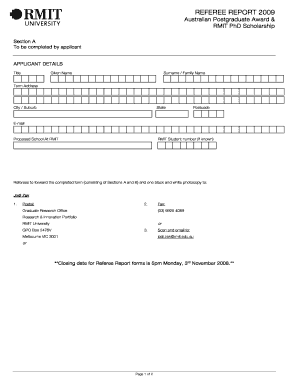
Rmit Phd Referee Report Form


What is the Rmit Phd Referee Report Form
The Rmit Phd Referee Report Form is a crucial document required for applicants seeking admission into the PhD program at RMIT University. This form serves as a means for referees to provide insights into the applicant's academic abilities, research potential, and suitability for the program. Typically, it includes sections for the referee to evaluate the candidate's skills, experiences, and overall readiness for doctoral studies. The information provided is essential for the admissions committee to assess the applicant's qualifications and fit for the program.
How to use the Rmit Phd Referee Report Form
Using the Rmit Phd Referee Report Form involves several steps to ensure that the information is accurately conveyed and submitted on time. Referees should first receive the form from the applicant, who will provide instructions on how to fill it out. The referee should complete the form by providing detailed responses to each section, ensuring that they highlight the applicant's strengths and relevant experiences. Once completed, the form must be submitted according to the guidelines provided, which may include returning it directly to the applicant or sending it to the admissions office.
Steps to complete the Rmit Phd Referee Report Form
Completing the Rmit Phd Referee Report Form can be streamlined by following these steps:
- Review the applicant's CV and any supporting documents to provide context.
- Carefully read each question on the form to understand what is being asked.
- Provide honest and constructive feedback, citing specific examples where possible.
- Ensure that all sections of the form are filled out completely to avoid delays.
- Sign and date the form, confirming the authenticity of the information provided.
- Submit the completed form as instructed, ensuring it is sent before the application deadline.
Legal use of the Rmit Phd Referee Report Form
The legal use of the Rmit Phd Referee Report Form is essential for maintaining the integrity of the application process. To be considered valid, the form must be completed by an appropriate referee who can provide an objective evaluation of the applicant. Additionally, the form should be submitted in accordance with RMIT's policies and procedures. Ensuring compliance with these guidelines helps protect both the applicant's and referee's interests, as well as the university's standards for admissions.
Key elements of the Rmit Phd Referee Report Form
Key elements of the Rmit Phd Referee Report Form typically include:
- Referee's Information: Name, title, institution, and contact details.
- Applicant's Information: Name and program applied for.
- Evaluation Criteria: Sections that assess the applicant's research abilities, academic performance, and personal attributes.
- Comments Section: An area for the referee to provide additional insights or remarks about the applicant.
- Signature and Date: Verification that the referee stands by the information provided.
How to obtain the Rmit Phd Referee Report Form
To obtain the Rmit Phd Referee Report Form, applicants typically need to access it through the RMIT University admissions portal or request it directly from the admissions office. The form may also be provided as part of the application package that the applicant receives upon initiating their application. It is important for applicants to ensure that their referees have the correct version of the form and understand the submission process to avoid any complications.
Quick guide on how to complete rmit phd referee report form
Complete Rmit Phd Referee Report Form effortlessly on any device
Online document management has become increasingly popular among businesses and individuals. It offers an ideal eco-friendly substitute for traditional printed and signed papers, as you can obtain the correct form and securely store it online. airSlate SignNow equips you with all the necessary tools to create, modify, and eSign your documents swiftly without delays. Manage Rmit Phd Referee Report Form on any device using airSlate SignNow's Android or iOS applications and streamline any document-related process today.
How to edit and eSign Rmit Phd Referee Report Form with ease
- Find Rmit Phd Referee Report Form and click Get Form to begin.
- Utilize the tools we provide to fill out your form.
- Highlight pertinent sections of the documents or obscure sensitive information with tools specifically designed for that purpose by airSlate SignNow.
- Create your eSignature using the Sign tool, which takes just seconds and holds the same legal validity as a traditional handwritten signature.
- Review the information and then click the Done button to save your modifications.
- Choose how you wish to share your form, via email, text message (SMS), invite link, or download it to your PC.
Say goodbye to lost or misplaced documents, tedious form searching, or mistakes that necessitate printing new document copies. airSlate SignNow caters to all your document management needs in just a few clicks from any device you prefer. Edit and eSign Rmit Phd Referee Report Form and ensure exceptional communication at every stage of the form preparation process with airSlate SignNow.
Create this form in 5 minutes or less
Create this form in 5 minutes!
How to create an eSignature for the rmit phd referee report form
How to create an electronic signature for a PDF online
How to create an electronic signature for a PDF in Google Chrome
How to create an e-signature for signing PDFs in Gmail
How to create an e-signature right from your smartphone
How to create an e-signature for a PDF on iOS
How to create an e-signature for a PDF on Android
People also ask
-
What is the Rmit Phd Referee Report Form?
The Rmit Phd Referee Report Form is a document used to gather recommendations for candidates applying to the PhD program at RMIT University. This form allows referees to provide structured feedback on a candidate’s qualifications and suitability for doctoral studies.
-
How can I use airSlate SignNow for the Rmit Phd Referee Report Form?
AirSlate SignNow enables you to easily create, distribute, and eSign the Rmit Phd Referee Report Form. With our intuitive platform, you can streamline the process of getting signatures from referees, making it faster and more efficient.
-
Is there a cost associated with using airSlate SignNow for the Rmit Phd Referee Report Form?
AirSlate SignNow offers competitive pricing plans that cater to various needs, including those requiring the Rmit Phd Referee Report Form. Our subscription plans provide you with a cost-effective solution while offering excellent features to meet your document management requirements.
-
What features does airSlate SignNow offer for the Rmit Phd Referee Report Form?
AirSlate SignNow provides features such as customizable templates, automated workflows, and real-time tracking for the Rmit Phd Referee Report Form. These tools enhance the user experience and ensure that the report submission process is efficient and organized.
-
Can I integrate airSlate SignNow with other platforms for the Rmit Phd Referee Report Form?
Yes, airSlate SignNow supports various integrations with popular applications such as Google Drive, Dropbox, and Microsoft Office. This allows you to easily access and manage the Rmit Phd Referee Report Form alongside your other resources.
-
What benefits does eSigning the Rmit Phd Referee Report Form provide?
eSigning the Rmit Phd Referee Report Form offers several benefits, including faster processing times and improved security. With airSlate SignNow, you can ensure that all signatures are legally binding and stored securely, reducing the risk of document loss.
-
How does airSlate SignNow ensure the security of the Rmit Phd Referee Report Form?
AirSlate SignNow employs advanced security measures to protect your documents, including the Rmit Phd Referee Report Form. Our platform uses encryption technology and secure access controls to safeguard sensitive information throughout the signing process.
Get more for Rmit Phd Referee Report Form
Find out other Rmit Phd Referee Report Form
- eSign North Dakota Doctors Affidavit Of Heirship Now
- eSign Oklahoma Doctors Arbitration Agreement Online
- eSign Oklahoma Doctors Forbearance Agreement Online
- eSign Oregon Doctors LLC Operating Agreement Mobile
- eSign Hawaii Education Claim Myself
- eSign Hawaii Education Claim Simple
- eSign Hawaii Education Contract Simple
- eSign Hawaii Education NDA Later
- How To eSign Hawaii Education NDA
- How Do I eSign Hawaii Education NDA
- eSign Hawaii Education Arbitration Agreement Fast
- eSign Minnesota Construction Purchase Order Template Safe
- Can I eSign South Dakota Doctors Contract
- eSign Mississippi Construction Rental Application Mobile
- How To eSign Missouri Construction Contract
- eSign Missouri Construction Rental Lease Agreement Easy
- How To eSign Washington Doctors Confidentiality Agreement
- Help Me With eSign Kansas Education LLC Operating Agreement
- Help Me With eSign West Virginia Doctors Lease Agreement Template
- eSign Wyoming Doctors Living Will Mobile