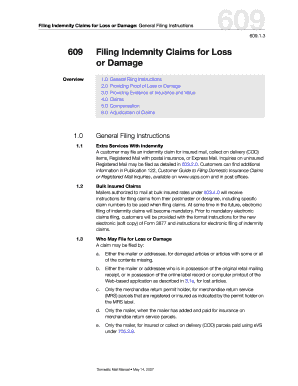
Usps 609 Claims Form


What is the USPS 609 Claims Form?
The USPS 609 Claims Form is an official document used to report issues related to lost, damaged, or missing mail. This form allows individuals to file a claim with the United States Postal Service (USPS) for compensation regarding their mail-related concerns. It is essential for customers who wish to seek reimbursement for items that have not arrived as expected or have been damaged during transit. Understanding the purpose of this form is crucial for ensuring that claims are processed efficiently and accurately.
How to Obtain the USPS 609 Claims Form
The USPS 609 Claims Form can be easily obtained online or at your local post office. To access the form online, visit the official USPS website and navigate to the claims section, where you can download the form in PDF format. Alternatively, you can visit any post office location and request a physical copy of the form from a postal employee. Having the correct version of the form is important for ensuring that your claim is processed without delays.
Steps to Complete the USPS 609 Claims Form
Filling out the USPS 609 Claims Form requires careful attention to detail to ensure all necessary information is provided. Here are the key steps to follow:
- Download or obtain the USPS 609 Claims Form.
- Fill in your personal information, including your name, address, and contact details.
- Provide details about the item in question, including its value and description.
- Include any tracking numbers associated with the shipment.
- Sign and date the form to certify the accuracy of the information provided.
- Submit the completed form according to the instructions provided, either online or by mail.
Legal Use of the USPS 609 Claims Form
The USPS 609 Claims Form is legally binding when completed accurately and submitted in accordance with USPS guidelines. To ensure that your claim is valid, it is important to adhere to the requirements set forth by the USPS, including providing truthful information and necessary documentation. Claims submitted with false information can lead to penalties and denial of compensation.
Key Elements of the USPS 609 Claims Form
Several key elements must be included in the USPS 609 Claims Form for it to be processed effectively. These include:
- Claimant Information: Full name, address, and contact information.
- Item Details: Description, value, and tracking number of the lost or damaged item.
- Signature: The claimant's signature certifies the accuracy of the information.
- Date: The date the form is completed and submitted.
Form Submission Methods
The USPS 609 Claims Form can be submitted through various methods, depending on your preference:
- Online Submission: After filling out the form digitally, you can submit it directly through the USPS claims portal.
- Mail Submission: Print the completed form and send it to the designated USPS claims address.
- In-Person Submission: Bring the completed form to your local post office for assistance with filing your claim.
Quick guide on how to complete usps 609 claims form
Effortlessly Prepare Usps 609 Claims Form on Any Device
Managing documents online has gained traction among businesses and individuals alike. It serves as an ideal eco-friendly alternative to traditional printed and signed documents, allowing you to access the correct form and securely store it online. airSlate SignNow equips you with all the necessary tools to create, alter, and electronically sign your documents swiftly without delays. Manage Usps 609 Claims Form on any device using airSlate SignNow’s Android or iOS applications and simplify any document-related task today.
The easiest way to modify and electronically sign Usps 609 Claims Form without hassle
- Locate Usps 609 Claims Form and click on Get Form to begin.
- Use the tools we provide to fill out your document.
- Emphasize important sections of the documents or redact sensitive information with features specifically designed by airSlate SignNow for that purpose.
- Create your electronic signature using the Sign tool, which takes just seconds and holds the same legal validity as a conventional handwritten signature.
- Review the information and click on the Done button to save your changes.
- Choose your preferred method to send your form, whether by email, SMS, invitation link, or download it to your computer.
Eliminate the worry of lost or misplaced documents, tedious form searches, or errors that necessitate reprinting new document versions. airSlate SignNow caters to your document management requirements in just a few clicks from any device you prefer. Edit and electronically sign Usps 609 Claims Form to ensure excellent communication at every stage of the form preparation process with airSlate SignNow.
Create this form in 5 minutes or less
Create this form in 5 minutes!
How to create an eSignature for the usps 609 claims form
How to create an electronic signature for a PDF online
How to create an electronic signature for a PDF in Google Chrome
How to create an e-signature for signing PDFs in Gmail
How to create an e-signature right from your smartphone
How to create an e-signature for a PDF on iOS
How to create an e-signature for a PDF on Android
People also ask
-
What is a post office claim form template?
A post office claim form template is a standardized document that allows users to file claims for lost or damaged items sent through the postal service. This template simplifies the process by providing all necessary fields and guidelines, ensuring that customers can submit their claims easily and accurately.
-
How can airSlate SignNow help with a post office claim form template?
airSlate SignNow provides a user-friendly platform for creating, signing, and sending post office claim form templates. With our solution, you can streamline the claims process, reduce paperwork, and ensure that your documents are securely eSigned for faster submission.
-
Is there a cost associated with using the post office claim form template on airSlate SignNow?
Yes, airSlate SignNow offers various pricing plans to access features like the post office claim form template. Our plans are designed to accommodate businesses of all sizes, ensuring that you find a cost-effective solution that meets your document management needs without breaking the bank.
-
What features does the post office claim form template include?
The post office claim form template on airSlate SignNow includes essential features such as customizable fields, electronic signatures, and easy document sharing. Additionally, our platform allows you to track the status of your claims and receive notifications, helping you manage your submissions more efficiently.
-
Can I customize the post office claim form template?
Absolutely! AirSlate SignNow allows you to customize the post office claim form template to fit your specific requirements. You can add or modify fields, include instructions, and brand the document with your company's logo, ensuring that the template meets your unique needs.
-
What are the benefits of using airSlate SignNow for my post office claim form template?
Using airSlate SignNow for your post office claim form template offers numerous benefits, including faster processing times, reduced paperwork, and enhanced security. Our platform ensures that your claims are submitted correctly and efficiently, making the entire process hassle-free.
-
Does airSlate SignNow integrate with other applications for handling claims?
Yes, airSlate SignNow offers integrations with various applications, making it easy to manage your post office claim form template alongside your other business tools. Whether you're using CRM software or project management tools, our platform can enhance your workflow and improve document handling.
Get more for Usps 609 Claims Form
Find out other Usps 609 Claims Form
- eSignature Arkansas Legal Affidavit Of Heirship Fast
- Help Me With eSignature Colorado Legal Cease And Desist Letter
- How To eSignature Connecticut Legal LLC Operating Agreement
- eSignature Connecticut Legal Residential Lease Agreement Mobile
- eSignature West Virginia High Tech Lease Agreement Template Myself
- How To eSignature Delaware Legal Residential Lease Agreement
- eSignature Florida Legal Letter Of Intent Easy
- Can I eSignature Wyoming High Tech Residential Lease Agreement
- eSignature Connecticut Lawers Promissory Note Template Safe
- eSignature Hawaii Legal Separation Agreement Now
- How To eSignature Indiana Legal Lease Agreement
- eSignature Kansas Legal Separation Agreement Online
- eSignature Georgia Lawers Cease And Desist Letter Now
- eSignature Maryland Legal Quitclaim Deed Free
- eSignature Maryland Legal Lease Agreement Template Simple
- eSignature North Carolina Legal Cease And Desist Letter Safe
- How Can I eSignature Ohio Legal Stock Certificate
- How To eSignature Pennsylvania Legal Cease And Desist Letter
- eSignature Oregon Legal Lease Agreement Template Later
- Can I eSignature Oregon Legal Limited Power Of Attorney