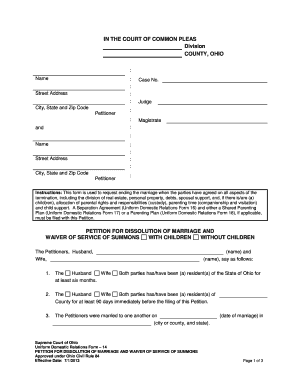
Dissolution W Separation Agreement 7 29 13 PDF Ohio Legal Mail Oslsa 2013-2026


What is the Dissolution W Separation Agreement 7 29 13 pdf Ohio Legal Mail Oslsa
The Dissolution W Separation Agreement 7 29 13 pdf Ohio Legal Mail Oslsa is a legal document used in the state of Ohio to formalize the terms of separation between parties, typically in a marriage or domestic partnership. This agreement outlines the division of assets, responsibilities, and any other pertinent details regarding the separation process. It serves as a binding contract that both parties must adhere to, ensuring clarity and legal protection for all involved.
How to use the Dissolution W Separation Agreement 7 29 13 pdf Ohio Legal Mail Oslsa
To use the Dissolution W Separation Agreement 7 29 13 pdf Ohio Legal Mail Oslsa, parties should first review the document to ensure it meets their specific needs. Each party should fill in their respective information, including names, addresses, and details regarding asset division. Once completed, both parties must sign the document in the presence of a notary public to ensure its legal validity. After notarization, the agreement should be filed with the appropriate court to finalize the separation process.
Steps to complete the Dissolution W Separation Agreement 7 29 13 pdf Ohio Legal Mail Oslsa
Completing the Dissolution W Separation Agreement involves several key steps:
- Download the form from a reliable source.
- Carefully read through the entire document to understand the terms.
- Fill in all required information accurately, including personal details and asset allocations.
- Review the completed document with the other party to ensure mutual agreement on all terms.
- Sign the document in front of a notary public.
- File the signed agreement with the appropriate court.
Legal use of the Dissolution W Separation Agreement 7 29 13 pdf Ohio Legal Mail Oslsa
The legal use of the Dissolution W Separation Agreement is crucial for ensuring that the separation is recognized by the court. This document must comply with Ohio state laws regarding separation agreements, including proper signatures and notarization. By adhering to legal requirements, the agreement can protect both parties’ rights and provide a clear framework for the separation process.
Key elements of the Dissolution W Separation Agreement 7 29 13 pdf Ohio Legal Mail Oslsa
Key elements of the Dissolution W Separation Agreement include:
- Identification of both parties involved.
- Details regarding the division of property and assets.
- Agreements on child custody and support, if applicable.
- Provisions for debt responsibility.
- Signatures of both parties and a notary public.
State-specific rules for the Dissolution W Separation Agreement 7 29 13 pdf Ohio Legal Mail Oslsa
In Ohio, specific rules govern the use of the Dissolution W Separation Agreement. These include requirements for notarization, the need for both parties to voluntarily agree to the terms, and the necessity of filing the agreement with the court. Understanding these state-specific rules is essential for ensuring the agreement is enforceable and legally binding.
Quick guide on how to complete dissolution w separation agreement 7 29 13 pdf ohio legal mail oslsa
Complete Dissolution W Separation Agreement 7 29 13 pdf Ohio Legal Mail Oslsa with ease on any device
Online document management has become increasingly popular among organizations and individuals. It serves as an ideal eco-friendly alternative to traditional printed and signed documents, allowing you to access the necessary forms and securely store them online. airSlate SignNow equips you with all the resources required to create, modify, and electronically sign your documents promptly, without delays. Handle Dissolution W Separation Agreement 7 29 13 pdf Ohio Legal Mail Oslsa on any platform with airSlate SignNow's Android or iOS applications and enhance any document-centric process today.
The easiest way to modify and electronically sign Dissolution W Separation Agreement 7 29 13 pdf Ohio Legal Mail Oslsa without hassle
- Locate Dissolution W Separation Agreement 7 29 13 pdf Ohio Legal Mail Oslsa and click on Get Form to begin.
- Use the tools we offer to submit your document.
- Emphasize relevant sections of the documents or redact sensitive information with features that airSlate SignNow offers specifically for that purpose.
- Create your eSignature using the Sign tool, which takes just seconds and holds the same legal validity as a conventional wet ink signature.
- Review the information and click on the Done button to save your changes.
- Select your preferred method to send your form, whether by email, text message (SMS), or invitation link, or download it to your computer.
Eliminate concerns about lost or misplaced documents, tedious form searches, or mistakes that necessitate printing new copies. airSlate SignNow meets your document management needs in just a few clicks from any device you choose. Modify and electronically sign Dissolution W Separation Agreement 7 29 13 pdf Ohio Legal Mail Oslsa to ensure excellent communication at any stage of your form preparation process with airSlate SignNow.
Create this form in 5 minutes or less
Create this form in 5 minutes!
How to create an eSignature for the dissolution w separation agreement 7 29 13 pdf ohio legal mail oslsa
How to create an electronic signature for a PDF online
How to create an electronic signature for a PDF in Google Chrome
How to create an e-signature for signing PDFs in Gmail
How to create an e-signature right from your smartphone
How to create an e-signature for a PDF on iOS
How to create an e-signature for a PDF on Android
People also ask
-
What is a Dissolution W Separation Agreement 7 29 13 pdf Ohio Legal Mail Oslsa?
A Dissolution W Separation Agreement 7 29 13 pdf Ohio Legal Mail Oslsa is a legal document used to finalize a marriage dissolution while outlining the separation terms between the parties. This document includes provisions regarding asset division, alimony, and custody arrangements. It's essential for ensuring both parties agree to the terms legally and appropriately.
-
How can airSlate SignNow help with the Dissolution W Separation Agreement 7 29 13 pdf Ohio Legal Mail Oslsa?
airSlate SignNow provides an efficient platform for drafting, sending, and eSigning your Dissolution W Separation Agreement 7 29 13 pdf Ohio Legal Mail Oslsa. With its user-friendly interface, you can personalize the document and receive signatures quickly. This helps streamline the legal process and saves you time.
-
Is there a cost associated with using airSlate SignNow for the Dissolution W Separation Agreement 7 29 13 pdf Ohio Legal Mail Oslsa?
Yes, airSlate SignNow offers various pricing plans to accommodate your needs for handling the Dissolution W Separation Agreement 7 29 13 pdf Ohio Legal Mail Oslsa. The plans are cost-effective, allowing you to choose a subscription that best fits your document signing requirements without breaking the bank.
-
What features does airSlate SignNow provide for managing my legal agreements?
airSlate SignNow includes features such as custom templates, real-time tracking, automated reminders, and secure cloud storage for managing your legal agreements like the Dissolution W Separation Agreement 7 29 13 pdf Ohio Legal Mail Oslsa. These tools enhance your document management process, making it more efficient and organized.
-
Are there any integrations available with airSlate SignNow for the Dissolution W Separation Agreement 7 29 13 pdf Ohio Legal Mail Oslsa?
Yes, airSlate SignNow offers seamless integrations with popular tools like Google Drive, Salesforce, and Microsoft Office to facilitate the handling of your Dissolution W Separation Agreement 7 29 13 pdf Ohio Legal Mail Oslsa. These integrations make it easy to incorporate your signed documents into your existing workflows.
-
How secure is the information I share using airSlate SignNow?
airSlate SignNow prioritizes the security of your documents, including the Dissolution W Separation Agreement 7 29 13 pdf Ohio Legal Mail Oslsa. They utilize advanced encryption protocols to safeguard your data and ensure that only authorized users have access, giving you peace of mind while managing important legal documents.
-
Can I customize my Dissolution W Separation Agreement 7 29 13 pdf Ohio Legal Mail Oslsa with airSlate SignNow?
Absolutely! airSlate SignNow allows you to easily customize your Dissolution W Separation Agreement 7 29 13 pdf Ohio Legal Mail Oslsa to meet your specific needs. You can modify clauses, add necessary details, and adjust formatting, ensuring the document accurately reflects your agreement before sending it out for signatures.
Get more for Dissolution W Separation Agreement 7 29 13 pdf Ohio Legal Mail Oslsa
- Letter from tenant to landlord about landlords failure to make repairs idaho form
- Idaho landlord tenant 497305507 form
- Letter from tenant to landlord about landlord using unlawful self help to gain possession idaho form
- Letter from tenant to landlord about illegal entry by landlord idaho form
- Letter from landlord to tenant about time of intent to enter premises idaho form
- Letter from tenant to landlord containing notice to cease unjustified nonacceptance of rent idaho form
- Letter from tenant to landlord about sexual harassment idaho form
- Letter from tenant to landlord about fair housing reduction or denial of services to family with children idaho form
Find out other Dissolution W Separation Agreement 7 29 13 pdf Ohio Legal Mail Oslsa
- How To Integrate Sign in Banking
- How To Use Sign in Banking
- Help Me With Use Sign in Banking
- Can I Use Sign in Banking
- How Do I Install Sign in Banking
- How To Add Sign in Banking
- How Do I Add Sign in Banking
- How Can I Add Sign in Banking
- Can I Add Sign in Banking
- Help Me With Set Up Sign in Government
- How To Integrate eSign in Banking
- How To Use eSign in Banking
- How To Install eSign in Banking
- How To Add eSign in Banking
- How To Set Up eSign in Banking
- How To Save eSign in Banking
- How To Implement eSign in Banking
- How To Set Up eSign in Construction
- How To Integrate eSign in Doctors
- How To Use eSign in Doctors