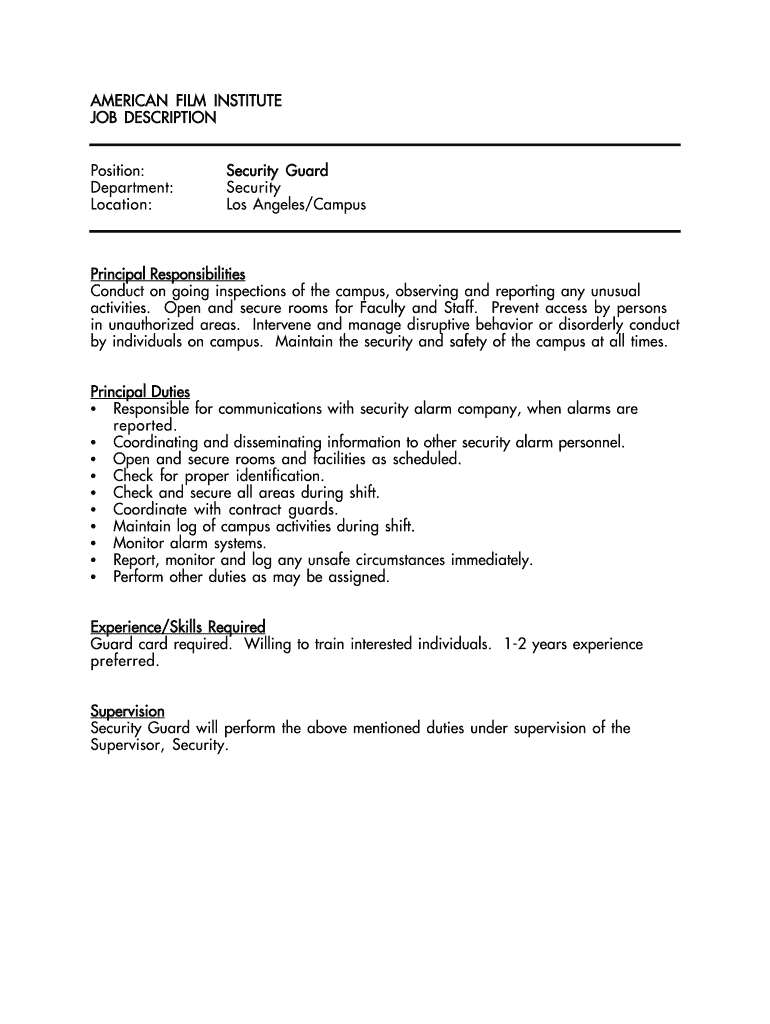
Security Guard Observation Report Form


What is the Security Guard Observation Report
The security guard observation report is a formal document used by security personnel to record incidents, observations, and activities during their shift. This report serves as a vital communication tool within security teams and can also be used as evidence in legal situations. It typically includes details such as the date and time of the observation, location, names of individuals involved, and a description of the events that transpired. This document is essential for maintaining accurate records and ensuring accountability within security operations.
Key Elements of the Security Guard Observation Report
A well-structured security guard observation report should contain several key elements to ensure it is comprehensive and useful. These elements include:
- Date and Time: The specific date and time of the observation.
- Location: The exact location where the observation took place.
- Incident Description: A detailed account of what was observed, including any actions taken.
- Individual Involved: Names and descriptions of any individuals involved in the incident.
- Signature: The signature of the security officer completing the report, which adds authenticity.
Steps to Complete the Security Guard Observation Report
Completing a security guard observation report involves several straightforward steps. Here’s a guide to ensure accuracy and thoroughness:
- Gather Information: Collect all relevant information regarding the incident or observation.
- Fill in the Report: Start by entering the date, time, and location at the top of the report.
- Document the Observation: Write a clear and concise description of the events, including any actions taken.
- Include Witnesses: Note any witnesses or individuals involved, providing their names and contact information if necessary.
- Review and Sign: Double-check the report for accuracy before signing and dating it.
Legal Use of the Security Guard Observation Report
The security guard observation report can have significant legal implications. It may be used as evidence in court cases or investigations, making it crucial that the report is accurate and detailed. To ensure its legal validity, the report should comply with applicable laws regarding documentation and privacy. Maintaining confidentiality and following proper reporting procedures is essential to protect the rights of individuals involved and uphold the integrity of the security operation.
How to Use the Security Guard Observation Report
Using the security guard observation report effectively involves several practical applications. Security personnel can use it to:
- Document incidents for future reference.
- Provide detailed accounts to supervisors or law enforcement when necessary.
- Analyze patterns of behavior or recurring incidents to improve security measures.
- Facilitate communication among team members regarding specific situations.
Examples of Using the Security Guard Observation Report
There are various scenarios in which a security guard observation report can be utilized. Examples include:
- Reporting a theft or vandalism incident at a facility.
- Documenting unusual behavior of individuals on the premises.
- Recording safety hazards that may pose risks to employees or visitors.
- Tracking the response to emergency situations, such as fire alarms or medical emergencies.
Quick guide on how to complete explanation report security guard
Easily Prepare explanation report security guard on Any Device
Digital document management has become increasingly popular among businesses and individuals. It offers an ideal eco-friendly alternative to traditional printed and signed documents, allowing you to access the correct form and securely store it online. airSlate SignNow provides all the tools necessary to swiftly create, modify, and eSign your documents without delays. Manage security observation report sample on any device with airSlate SignNow's Android or iOS applications and streamline any document-centric process today.
The Easiest Way to Modify and eSign security observation report Effortlessly
- Find security guard observation report and click on Get Form to begin.
- Utilize the tools we provide to fill out your form.
- Emphasize important sections of your documents or redact sensitive information using tools specifically designed for that by airSlate SignNow.
- Create your signature with the Sign feature, which takes mere seconds and carries the same legal validity as a conventional wet ink signature.
- Review the details and click on the Done button to save your modifications.
- Select how you would like to send your form—via email, text message (SMS), invite link, or download it to your computer.
Eliminate concerns about lost or misplaced documents, cumbersome form searches, and errors that require printing new copies. airSlate SignNow addresses your document management needs in just a few clicks from any device you prefer. Edit and eSign explanation report for security guard to ensure excellent communication at any stage of the form creation process with airSlate SignNow.
Create this form in 5 minutes or less
Related searches to information report of security guard
Create this form in 5 minutes!
How to create an eSignature for the observation report
How to create an electronic signature for a PDF online
How to create an electronic signature for a PDF in Google Chrome
How to create an e-signature for signing PDFs in Gmail
How to create an e-signature right from your smartphone
How to create an e-signature for a PDF on iOS
How to create an e-signature for a PDF on Android
People also ask opening and closing report security guard
-
What is a security observation report sample?
A security observation report sample is a template that businesses can use to document security-related incidents and observations. By utilizing a security observation report sample, organizations can ensure consistent reporting and improve their overall security processes.
-
How does airSlate SignNow handle security observation report samples?
With airSlate SignNow, you can easily create and customize your security observation report samples to suit your specific needs. Our platform allows for seamless eSigning and sharing, ensuring that all reports are securely stored and accessible when needed.
-
Are there any costs associated with using security observation report samples on airSlate SignNow?
AirSlate SignNow offers competitive pricing for its eSigning solutions, including the creation of security observation report samples. Depending on the plan you choose, you can take advantage of all our features without breaking the budget.
-
What integrations does airSlate SignNow offer for managing security observation report samples?
AirSlate SignNow integrates with various applications like Google Drive, Salesforce, and Microsoft Office, allowing you to manage your security observation report samples alongside other business documents. This compatibility enhances workflow efficiency.
-
Can security observation report samples be customized in airSlate SignNow?
Yes, you can fully customize your security observation report samples in airSlate SignNow. The intuitive interface allows you to modify templates, add company logos, and adjust fields to ensure the reports meet your organization's requirements.
-
What benefits do I gain from using a security observation report sample?
Using a security observation report sample helps streamline the reporting process, ensuring that important information is accurately captured. This can lead to better security practices and quicker incident resolution in your organization.
-
Is there template support for creating security observation report samples?
Absolutely! AirSlate SignNow provides a variety of templates, including security observation report samples. Our user-friendly library makes it easy to find, customize, and utilize these templates for your reporting needs.
Get more for report security guard
Find out other information report security guard
- How To eSign New Hampshire Construction Rental Lease Agreement
- eSign Massachusetts Education Rental Lease Agreement Easy
- eSign New York Construction Lease Agreement Online
- Help Me With eSign North Carolina Construction LLC Operating Agreement
- eSign Education Presentation Montana Easy
- How To eSign Missouri Education Permission Slip
- How To eSign New Mexico Education Promissory Note Template
- eSign New Mexico Education Affidavit Of Heirship Online
- eSign California Finance & Tax Accounting IOU Free
- How To eSign North Dakota Education Rental Application
- How To eSign South Dakota Construction Promissory Note Template
- eSign Education Word Oregon Secure
- How Do I eSign Hawaii Finance & Tax Accounting NDA
- eSign Georgia Finance & Tax Accounting POA Fast
- eSign Georgia Finance & Tax Accounting POA Simple
- How To eSign Oregon Education LLC Operating Agreement
- eSign Illinois Finance & Tax Accounting Resignation Letter Now
- eSign Texas Construction POA Mobile
- eSign Kansas Finance & Tax Accounting Stock Certificate Now
- eSign Tennessee Education Warranty Deed Online