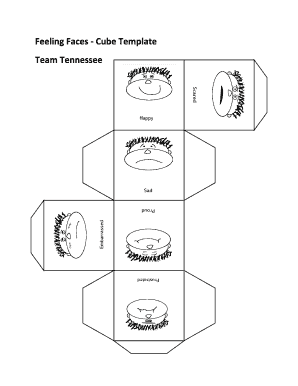
Feeling Faces Cube Template Form


What is the Feeling Faces Cube Template
The Feeling Faces Cube Template is a versatile tool designed to facilitate emotional expression and communication. This template typically features a cube format, with various facial expressions depicted on each side. It is commonly used in educational settings, therapy, and social interactions to help individuals articulate their feelings in a visual and engaging manner. The design encourages users to identify and discuss their emotions, making it particularly useful for children and those with communication challenges.
How to use the Feeling Faces Cube Template
Using the Feeling Faces Cube Template is straightforward. Begin by printing the template on sturdy paper or cardstock for durability. Once printed, cut out the cube shape along the designated lines. Fold along the edges to create the cube structure, securing it with tape or glue as needed. Users can then engage with the cube by rolling it or selecting a face to discuss their feelings. This interactive approach promotes emotional awareness and can be integrated into various activities, such as group discussions or individual reflection.
Steps to complete the Feeling Faces Cube Template
Completing the Feeling Faces Cube Template involves a few simple steps:
- Print the template on high-quality paper.
- Carefully cut out the cube shape along the edges.
- Fold the cube at the designated lines to form its shape.
- Secure the folds with tape or glue to ensure stability.
- Engage with the cube by rolling it or choosing a face to express feelings.
Legal use of the Feeling Faces Cube Template
The Feeling Faces Cube Template can be utilized in various contexts, including educational and therapeutic settings. While it is not a legal document, its use in promoting emotional expression may be subject to specific guidelines within educational institutions or therapeutic practices. It is essential to ensure that the template is used in a manner that respects the privacy and emotional safety of all participants, particularly in sensitive environments.
Key elements of the Feeling Faces Cube Template
Key elements of the Feeling Faces Cube Template include:
- Visual representation of diverse emotions through facial expressions.
- Interactive cube format that encourages engagement.
- Customizable options for different settings or age groups.
- Accessibility features for individuals with communication challenges.
Examples of using the Feeling Faces Cube Template
Examples of using the Feeling Faces Cube Template include:
- In classrooms, teachers can use the cube to facilitate discussions about emotions during social-emotional learning activities.
- In therapy sessions, therapists may employ the cube to help clients articulate their feelings and experiences.
- Parents can use the cube at home to encourage children to express their emotions in a fun and engaging way.
Quick guide on how to complete feeling faces cube template
Effortlessly Prepare Feeling Faces Cube Template on Any Device
Digital document administration has become increasingly popular among businesses and individuals. It offers a perfect environmentally friendly substitute for traditional printed and signed documents, allowing you to obtain the appropriate form and securely store it online. airSlate SignNow provides all the tools you need to create, modify, and electronically sign your documents promptly without delays. Manage Feeling Faces Cube Template on any device using the airSlate SignNow Android or iOS applications and enhance any document-related activity today.
How to Edit and Electronically Sign Feeling Faces Cube Template with Ease
- Locate Feeling Faces Cube Template and click Get Form to initiate the process.
- Utilize the tools we offer to fill out your document.
- Emphasize important sections of your documents or redact sensitive information using tools specifically designed for that purpose by airSlate SignNow.
- Create your signature with the Sign tool, which takes only seconds and carries the same legal validity as a conventional wet ink signature.
- Review the details and then click the Done button to save your modifications.
- Choose your preferred method for delivering your form, whether by email, text message (SMS), invitation link, or downloading it to your computer.
Say goodbye to lost or misplaced documents, tedious form searching, or mistakes that necessitate printing new document copies. airSlate SignNow fulfills all your document management needs in just a few clicks from any device you prefer. Edit and electronically sign Feeling Faces Cube Template to ensure effective communication at every stage of your form preparation process with airSlate SignNow.
Create this form in 5 minutes or less
Create this form in 5 minutes!
How to create an eSignature for the feeling faces cube template
How to create an electronic signature for a PDF online
How to create an electronic signature for a PDF in Google Chrome
How to create an e-signature for signing PDFs in Gmail
How to create an e-signature right from your smartphone
How to create an e-signature for a PDF on iOS
How to create an e-signature for a PDF on Android
People also ask
-
What is the Feeling Faces Cube Template and how is it used?
The Feeling Faces Cube Template is a versatile tool designed for educational and therapeutic settings. It allows users to easily represent and discuss emotions through a fun, interactive cube format. This template can be printed and used in workshops, classrooms, or therapy sessions to engage participants in meaningful conversations about feelings.
-
How do I access the Feeling Faces Cube Template?
You can access the Feeling Faces Cube Template by visiting the airSlate SignNow platform and navigating to the template section. Once there, you can easily search for the Feeling Faces Cube Template and download or customize it according to your needs. It's a simple process designed to facilitate immediate use.
-
What are the benefits of using the Feeling Faces Cube Template?
The Feeling Faces Cube Template promotes emotional awareness and expression, making it an essential resource for educators and therapists. By using this engaging tool, participants are encouraged to identify and articulate their feelings, fostering better communication and understanding. It's a great way to make discussions about emotions more accessible and fun.
-
Is the Feeling Faces Cube Template customizable?
Yes, the Feeling Faces Cube Template is fully customizable. Users can modify the template to reflect specific emotions relevant to their audience or context. This flexibility allows you to tailor the discussions around feelings to meet the unique needs of your group, enhancing its effectiveness.
-
Can I integrate the Feeling Faces Cube Template with other tools?
Absolutely! The Feeling Faces Cube Template is designed to work seamlessly with various educational and therapeutic platforms. You can easily integrate it into your existing workflow within airSlate SignNow and link it with other digital tools to enhance the experience and utilization of the template.
-
What is the pricing for the Feeling Faces Cube Template?
The Feeling Faces Cube Template is offered at a cost-effective price, making it accessible for all users. Part of the benefits of using airSlate SignNow is that you get great value for your investment, as this template contributes to enhancing communication and emotional intelligence in your settings. Please check our website for the latest pricing information.
-
Who can benefit from the Feeling Faces Cube Template?
The Feeling Faces Cube Template can benefit a wide range of users, including teachers, therapists, parents, and caregivers. Whether you are conducting a classroom activity or supporting emotional learning in therapy, this template serves as an effective tool for fostering engagement and expression among participants of all ages.
Get more for Feeling Faces Cube Template
- Letter of intent to hire letter samples free letter templates form
- Agreement to arbitrate malpractice claim of clinic offering neurointegration therapy form
- Appreciation letter to employee employer to employee form
- Employment of chief executive officer of bank with detailed form
- 90403 texas administrative code texas secretary of state form
- Loan modification self help guide california department of form
- Nebraskas new model business corporation actan form
- Sample qampampas transportation ampamp logistics council inc form
Find out other Feeling Faces Cube Template
- Electronic signature Wisconsin Charity Lease Agreement Mobile
- Can I Electronic signature Wisconsin Charity Lease Agreement
- Electronic signature Utah Business Operations LLC Operating Agreement Later
- How To Electronic signature Michigan Construction Cease And Desist Letter
- Electronic signature Wisconsin Business Operations LLC Operating Agreement Myself
- Electronic signature Colorado Doctors Emergency Contact Form Secure
- How Do I Electronic signature Georgia Doctors Purchase Order Template
- Electronic signature Doctors PDF Louisiana Now
- How To Electronic signature Massachusetts Doctors Quitclaim Deed
- Electronic signature Minnesota Doctors Last Will And Testament Later
- How To Electronic signature Michigan Doctors LLC Operating Agreement
- How Do I Electronic signature Oregon Construction Business Plan Template
- How Do I Electronic signature Oregon Construction Living Will
- How Can I Electronic signature Oregon Construction LLC Operating Agreement
- How To Electronic signature Oregon Construction Limited Power Of Attorney
- Electronic signature Montana Doctors Last Will And Testament Safe
- Electronic signature New York Doctors Permission Slip Free
- Electronic signature South Dakota Construction Quitclaim Deed Easy
- Electronic signature Texas Construction Claim Safe
- Electronic signature Texas Construction Promissory Note Template Online