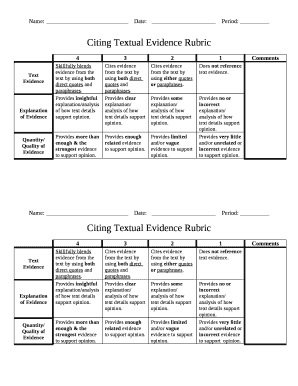
Citing Evidence Rubric Form


What is the Citing Evidence Rubric
The citing evidence rubric is a structured tool designed to evaluate how effectively individuals reference and incorporate evidence in their work. This rubric typically outlines specific criteria that assess the quality, relevance, and integration of evidence, ensuring that arguments are well-supported. It serves as a guide for students and professionals alike, promoting clarity and rigor in the presentation of evidence.
How to Use the Citing Evidence Rubric
Using the citing evidence rubric involves several steps to ensure that evidence is cited correctly and effectively. First, familiarize yourself with the criteria outlined in the rubric. Next, when preparing your document, identify the key pieces of evidence that support your claims. As you draft your work, refer back to the rubric to ensure that each piece of evidence is relevant and appropriately integrated. Finally, review your completed document against the rubric to confirm that all criteria have been met before submission.
Key Elements of the Citing Evidence Rubric
The key elements of a citing evidence rubric typically include clarity, relevance, and accuracy of the evidence presented. Clarity refers to how well the evidence is articulated and understood by the reader. Relevance assesses whether the evidence directly supports the argument being made. Accuracy involves ensuring that the evidence is correctly cited and reflects the original source. These elements work together to enhance the overall quality of the work.
Examples of Using the Citing Evidence Rubric
Examples of using the citing evidence rubric can help illustrate its application in various contexts. For instance, in an academic essay, a student may use the rubric to evaluate how well they have integrated quotes from scholarly articles. In a business report, professionals might apply the rubric to assess the use of data from market research. By analyzing these examples, users can better understand how to effectively utilize the rubric in their own work.
Legal Use of the Citing Evidence Rubric
Understanding the legal use of the citing evidence rubric is essential, particularly in professional and academic settings. The rubric must comply with relevant legal standards, such as copyright laws and academic integrity policies. Proper citation practices not only uphold ethical standards but also protect against potential legal issues related to plagiarism. Adhering to the rubric ensures that all evidence is appropriately credited to its original source.
Steps to Complete the Citing Evidence Rubric
Completing the citing evidence rubric involves a systematic approach. Start by reviewing the rubric's criteria and gathering the necessary evidence. Next, draft your document, ensuring that each piece of evidence is clearly presented and properly cited. After drafting, use the rubric to evaluate your work, checking off each criterion as it is met. Finally, make any necessary revisions to enhance the clarity and effectiveness of your evidence before finalizing your document.
Quick guide on how to complete citing evidence rubric
Complete Citing Evidence Rubric effortlessly on any device
Online document management has gained traction among companies and individuals. It offers an ideal eco-friendly alternative to traditional printed and signed papers, as you can locate the necessary form and safely store it online. airSlate SignNow provides you with all the tools required to create, edit, and eSign your documents promptly without delays. Manage Citing Evidence Rubric on any device using the airSlate SignNow Android or iOS applications and simplify any document-related task today.
The easiest way to modify and eSign Citing Evidence Rubric without hassle
- Locate Citing Evidence Rubric and click Get Form to begin.
- Utilize the tools we offer to complete your form.
- Highlight important sections of your documents or redact sensitive information with tools that airSlate SignNow provides specifically for that purpose.
- Generate your eSignature with the Sign feature, which takes mere seconds and has the same legal validity as a conventional wet ink signature.
- Verify all details and click on the Done button to save your changes.
- Choose how you wish to send your form, via email, SMS, or invitation link, or download it to your computer.
Eliminate concerns of lost or misplaced files, tedious form hunting, or mistakes that necessitate printing new document copies. airSlate SignNow meets your document management needs with just a few clicks from a device of your choice. Modify and eSign Citing Evidence Rubric to ensure seamless communication at any stage of your form preparation process with airSlate SignNow.
Create this form in 5 minutes or less
Create this form in 5 minutes!
How to create an eSignature for the citing evidence rubric
How to create an electronic signature for a PDF online
How to create an electronic signature for a PDF in Google Chrome
How to create an e-signature for signing PDFs in Gmail
How to create an e-signature right from your smartphone
How to create an e-signature for a PDF on iOS
How to create an e-signature for a PDF on Android
People also ask
-
What features does airSlate SignNow offer to help with document signing?
airSlate SignNow provides a user-friendly interface that simplifies the process of signing documents electronically. With features like customizable templates, document tracking, and team collaboration, it makes it easy to manage the entire signing process while ensuring you know how to cite evidence correctly in your documents.
-
How does airSlate SignNow ensure the security of signed documents?
Security is a top priority for airSlate SignNow. The platform uses advanced encryption and complies with multiple security certifications to safeguard your documents. This allows users to confidently sign and submit important papers while understanding how to cite evidence to maintain credibility.
-
Can I integrate airSlate SignNow with other tools I already use?
Yes, airSlate SignNow offers seamless integrations with popular applications like Google Drive, Salesforce, and Microsoft Office. This helps streamline your workflows and enhances productivity, so you can also focus on how to cite evidence accurately as needed.
-
What is the pricing model for airSlate SignNow?
airSlate SignNow provides flexible pricing plans to accommodate businesses of all sizes. Whether you are a small startup or a large corporation, you can choose a plan that fits your budget while accessing essential features to help you understand how to cite evidence correctly.
-
Is there a mobile app for airSlate SignNow for on-the-go signing?
Absolutely! airSlate SignNow offers a mobile app that allows users to sign documents from anywhere, at any time. This mobility ensures that you can manage your documents efficiently while knowing how to cite evidence, even when you’re away from your desk.
-
How does airSlate SignNow enhance team collaboration?
airSlate SignNow includes collaborative tools that enable team members to work together on documents efficiently. Features like shared access and real-time updates help teams communicate better, which can enhance the understanding of how to cite evidence in joint projects.
-
What support does airSlate SignNow offer to its users?
airSlate SignNow provides comprehensive customer support, including live chat, email assistance, and a detailed knowledge base. This ensures that users can get help when needed, especially when learning how to cite evidence correctly for their documents.
Get more for Citing Evidence Rubric
- Marketing and participating agreement form
- Community improvement district upon the filing of a petition form
- General disclosures required by the federal truth in lending act form
- The privacy of your health information is
- Declaration of restrictive covenants know all form
- Explanation for delay of partial shipment form
- Medical permission form for school
- 1 instructions for completion of pennsylvania form
Find out other Citing Evidence Rubric
- eSignature California Proforma Invoice Template Simple
- eSignature Georgia Proforma Invoice Template Myself
- eSignature Mississippi Proforma Invoice Template Safe
- eSignature Missouri Proforma Invoice Template Free
- Can I eSignature Mississippi Proforma Invoice Template
- eSignature Missouri Proforma Invoice Template Simple
- eSignature Missouri Proforma Invoice Template Safe
- eSignature New Hampshire Proforma Invoice Template Mobile
- eSignature North Carolina Proforma Invoice Template Easy
- Electronic signature Connecticut Award Nomination Form Fast
- eSignature South Dakota Apartment lease agreement template Free
- eSignature Maine Business purchase agreement Simple
- eSignature Arizona Generic lease agreement Free
- eSignature Illinois House rental agreement Free
- How To eSignature Indiana House rental agreement
- Can I eSignature Minnesota House rental lease agreement
- eSignature Missouri Landlord lease agreement Fast
- eSignature Utah Landlord lease agreement Simple
- eSignature West Virginia Landlord lease agreement Easy
- How Do I eSignature Idaho Landlord tenant lease agreement