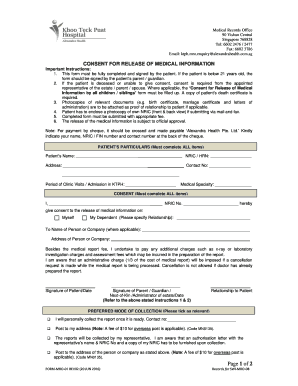
Khoo Teck Puat Hospital Medical Report Form


What is the Khoo Teck Puat Hospital Medical Report
The Khoo Teck Puat Hospital Medical Report is a comprehensive document that outlines a patient's medical history, treatment details, and any relevant diagnostic information. This report is crucial for both patients and healthcare providers, as it ensures continuity of care and facilitates communication between different medical professionals. The report typically includes sections on patient demographics, medical conditions, medications, and treatment plans, making it an essential resource for managing health effectively.
How to obtain the Khoo Teck Puat Hospital Medical Report
Obtaining the Khoo Teck Puat Hospital Medical Report involves a straightforward process. Patients can request their medical report through the hospital's medical records office. It is advisable to have identification ready, such as a government-issued ID, to verify identity. In some cases, patients may also need to fill out a request form, which can often be completed online or in person. Additionally, there may be a nominal fee associated with obtaining the report, depending on the hospital's policies.
Steps to complete the Khoo Teck Puat Hospital Medical Report
Completing the Khoo Teck Puat Hospital Medical Report requires careful attention to detail. Here are the steps to follow:
- Begin by gathering all necessary personal information, including your full name, date of birth, and contact details.
- Fill out any required forms accurately, ensuring that all information is current and complete.
- Submit the completed forms to the medical records office, either online or in person.
- Pay any applicable fees, if required, to process your request.
- Await confirmation from the hospital regarding the status of your report.
Legal use of the Khoo Teck Puat Hospital Medical Report
The Khoo Teck Puat Hospital Medical Report can serve various legal purposes, such as providing evidence in medical malpractice cases or supporting disability claims. For the report to be legally binding, it must be completed accurately and signed by authorized medical personnel. Compliance with relevant laws, such as HIPAA in the United States, is essential to ensure the confidentiality and integrity of the information contained within the report.
Key elements of the Khoo Teck Puat Hospital Medical Report
Several key elements are essential to the Khoo Teck Puat Hospital Medical Report. These include:
- Patient Information: Basic details such as name, date of birth, and contact information.
- Medical History: A summary of past illnesses, surgeries, and treatments.
- Current Medications: A list of medications the patient is currently taking, including dosages.
- Diagnosis: Information on current health conditions and any relevant diagnostic tests.
- Treatment Plan: Recommendations for ongoing care or follow-up appointments.
Digital vs. Paper Version
When it comes to the Khoo Teck Puat Hospital Medical Report, both digital and paper versions are available. The digital version offers advantages such as easier access, the ability to share electronically, and enhanced security features. Conversely, the paper version may be preferred in situations where a physical copy is required, such as for legal documentation. Regardless of the format, it is important to ensure that the report is complete and accurate.
Quick guide on how to complete khoo teck puat hospital medical report
Complete Khoo Teck Puat Hospital Medical Report seamlessly on any device
Online document management has become increasingly favored by businesses and individuals. It offers an ideal eco-friendly alternative to traditional printed and signed documents, allowing you to access the necessary form and securely store it online. airSlate SignNow provides all the tools required to create, edit, and eSign your documents swiftly without delays. Manage Khoo Teck Puat Hospital Medical Report on any platform with airSlate SignNow for Android or iOS apps and streamline any document-related process today.
How to edit and eSign Khoo Teck Puat Hospital Medical Report effortlessly
- Locate Khoo Teck Puat Hospital Medical Report and click on Get Form to begin.
- Utilize the tools we offer to complete your document.
- Highlight important sections of the documents or redact sensitive information with tools that airSlate SignNow provides specifically for this purpose.
- Create your eSignature using the Sign feature, which takes seconds and carries the same legal validity as a traditional wet ink signature.
- Review the information and click on the Done button to save your changes.
- Choose how you want to send your form, by email, SMS, or invitation link, or download it to your computer.
Say goodbye to lost or misplaced documents, tedious form searching, or mistakes that require creating new document copies. airSlate SignNow meets your document management needs in just a few clicks from any device. Edit and eSign Khoo Teck Puat Hospital Medical Report and ensure excellent communication at every step of your form preparation process with airSlate SignNow.
Create this form in 5 minutes or less
Create this form in 5 minutes!
How to create an eSignature for the khoo teck puat hospital medical report
How to create an electronic signature for a PDF online
How to create an electronic signature for a PDF in Google Chrome
How to create an e-signature for signing PDFs in Gmail
How to create an e-signature right from your smartphone
How to create an e-signature for a PDF on iOS
How to create an e-signature for a PDF on Android
People also ask
-
What is a ktph medical report?
A ktph medical report is a detailed document that provides essential medical information regarding a patient's health status. It is often required for insurance filings, medical evaluations, and employee health assessments. Understanding how to handle ktph medical reports is crucial for ensuring compliance and accuracy in medical documentation.
-
How can I use airSlate SignNow for ktph medical report management?
airSlate SignNow allows you to easily send, sign, and store ktph medical reports securely. With its user-friendly interface, you can manage the entire document workflow, making it easier to obtain necessary signatures from healthcare professionals. This streamlines the process, ensuring that your ktph medical reports are efficiently handled.
-
What are the benefits of using airSlate SignNow for ktph medical reports?
Using airSlate SignNow for ktph medical reports offers several benefits, including enhanced compliance, improved turnaround times, and streamlined document management. The electronic signature feature ensures that your reports are legally binding and secure. Additionally, you can track the status of your documents in real-time, making it easier to manage your workflows.
-
Is there a cost associated with using airSlate SignNow for ktph medical reports?
Yes, there is a cost associated with using airSlate SignNow, but it offers a cost-effective solution for managing ktph medical reports. The pricing plans vary depending on the features you need, ensuring that you can find an option that fits your budget. Investing in airSlate SignNow can save you time and resources in the long run.
-
Can I integrate airSlate SignNow with other applications for ktph medical report handling?
Absolutely! airSlate SignNow offers integrations with various applications that are useful for managing ktph medical reports. You can connect with CRM systems, cloud storage solutions, and healthcare management software to ensure a seamless workflow and document handling process. This integration capability makes it easier to manage your medical documentation effectively.
-
How secure is airSlate SignNow for handling ktph medical reports?
airSlate SignNow prioritizes security when it comes to handling ktph medical reports. The platform uses advanced encryption methods and complies with relevant privacy regulations to ensure that your sensitive information is protected. This commitment to security helps you trust airSlate SignNow with your important medical documents.
-
What types of documents can I sign besides ktph medical reports with airSlate SignNow?
In addition to ktph medical reports, airSlate SignNow allows you to sign a variety of documents, including contracts, agreements, and forms. The platform is versatile and can accommodate many document types, enabling you to streamline your entire signing process. This flexibility makes airSlate SignNow a valuable tool for all your business documentation needs.
Get more for Khoo Teck Puat Hospital Medical Report
Find out other Khoo Teck Puat Hospital Medical Report
- eSignature Pennsylvania High Tech Bill Of Lading Safe
- eSignature Washington Insurance Work Order Fast
- eSignature Utah High Tech Warranty Deed Free
- How Do I eSignature Utah High Tech Warranty Deed
- eSignature Arkansas Legal Affidavit Of Heirship Fast
- Help Me With eSignature Colorado Legal Cease And Desist Letter
- How To eSignature Connecticut Legal LLC Operating Agreement
- eSignature Connecticut Legal Residential Lease Agreement Mobile
- eSignature West Virginia High Tech Lease Agreement Template Myself
- How To eSignature Delaware Legal Residential Lease Agreement
- eSignature Florida Legal Letter Of Intent Easy
- Can I eSignature Wyoming High Tech Residential Lease Agreement
- eSignature Connecticut Lawers Promissory Note Template Safe
- eSignature Hawaii Legal Separation Agreement Now
- How To eSignature Indiana Legal Lease Agreement
- eSignature Kansas Legal Separation Agreement Online
- eSignature Georgia Lawers Cease And Desist Letter Now
- eSignature Maryland Legal Quitclaim Deed Free
- eSignature Maryland Legal Lease Agreement Template Simple
- eSignature North Carolina Legal Cease And Desist Letter Safe