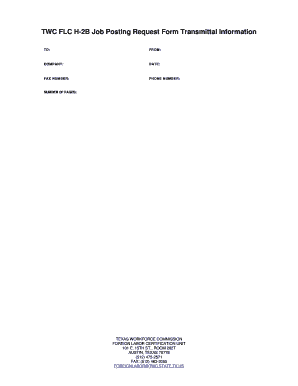
TWC FLC H 2B Job Posting Request Form Texas Workforce Twc State Tx


What is the TWC FLC H-2B Job Posting Request Form?
The TWC FLC H-2B Job Posting Request Form is a document used by employers in Texas to request approval for job postings related to the H-2B visa program. This program allows U.S. employers to bring foreign workers to the United States to fill temporary non-agricultural jobs. The form is essential for compliance with the Texas Workforce Commission (TWC) regulations, ensuring that job postings meet specific criteria and are made available to local job seekers before hiring foreign workers.
Steps to Complete the TWC FLC H-2B Job Posting Request Form
Completing the TWC FLC H-2B Job Posting Request Form involves several key steps:
- Gather necessary information about the job position, including job title, duties, and salary.
- Ensure compliance with the eligibility criteria for the H-2B program.
- Fill out the form accurately, providing all required details about the employer and the job.
- Review the form for completeness and accuracy before submission.
- Submit the completed form to the TWC through the appropriate channels, either online or by mail.
Legal Use of the TWC FLC H-2B Job Posting Request Form
The TWC FLC H-2B Job Posting Request Form must be used in accordance with federal and state laws governing the employment of foreign workers. Employers are required to adhere to the regulations set forth by the Department of Labor and the Texas Workforce Commission. This includes ensuring that the job posting is made available to U.S. workers and that the terms of employment are fair and compliant with labor standards.
Key Elements of the TWC FLC H-2B Job Posting Request Form
Several key elements must be included in the TWC FLC H-2B Job Posting Request Form to ensure its validity:
- Employer Information: Name, address, and contact details of the employer.
- Job Description: Detailed description of the job duties and responsibilities.
- Employment Terms: Information on wages, working conditions, and duration of employment.
- Recruitment Efforts: Evidence of efforts made to recruit U.S. workers for the position.
How to Obtain the TWC FLC H-2B Job Posting Request Form
The TWC FLC H-2B Job Posting Request Form can be obtained through the Texas Workforce Commission's official website or by contacting their office directly. Employers may also seek assistance from legal advisors or consultants who specialize in immigration and labor law to ensure proper completion and submission of the form.
State-Specific Rules for the TWC FLC H-2B Job Posting Request Form
Employers must be aware of state-specific rules when completing the TWC FLC H-2B Job Posting Request Form. Texas has its own regulations that may differ from federal guidelines. It is crucial to stay informed about any changes in state laws, as they can impact the approval process for job postings and the overall compliance with the H-2B program.
Quick guide on how to complete twc flc h 2b job posting request form texas workforce twc state tx
Complete TWC FLC H 2B Job Posting Request Form Texas Workforce Twc State Tx effortlessly on any device
Digital document management has gained traction among companies and individuals alike. It serves as an ideal eco-friendly alternative to traditional printed and signed paperwork, allowing you to locate the right form and securely store it online. airSlate SignNow equips you with all the necessary tools to create, modify, and eSign your documents swiftly without delays. Manage TWC FLC H 2B Job Posting Request Form Texas Workforce Twc State Tx on any device using airSlate SignNow's Android or iOS applications and simplify your document-related processes today.
The easiest way to modify and eSign TWC FLC H 2B Job Posting Request Form Texas Workforce Twc State Tx without hassle
- Obtain TWC FLC H 2B Job Posting Request Form Texas Workforce Twc State Tx and click Get Form to commence.
- Utilize our provided tools to fill out your document.
- Emphasize important sections of your documents or redact sensitive information using tools specifically designed by airSlate SignNow for that purpose.
- Create your eSignature with the Sign feature, which takes mere seconds and carries the same legal validity as a conventional wet ink signature.
- Review all the details and then click the Done button to save your changes.
- Choose how you wish to distribute your form, whether by email, SMS, or invitation link, or download it to your computer.
Eliminate the worry of lost or misplaced documents, tedious form searching, or errors that require printing new copies. airSlate SignNow addresses your document management needs in just a few clicks from any device you prefer. Adjust and eSign TWC FLC H 2B Job Posting Request Form Texas Workforce Twc State Tx and ensure excellent communication at every phase of your form preparation process with airSlate SignNow.
Create this form in 5 minutes or less
Create this form in 5 minutes!
How to create an eSignature for the twc flc h 2b job posting request form texas workforce twc state tx
How to create an electronic signature for a PDF online
How to create an electronic signature for a PDF in Google Chrome
How to create an e-signature for signing PDFs in Gmail
How to create an e-signature right from your smartphone
How to create an e-signature for a PDF on iOS
How to create an e-signature for a PDF on Android
People also ask
-
What is the TWC inquiry form and how does it work?
The TWC inquiry form is a streamlined document designed for businesses to submit inquiries to the Texas Workforce Commission. By using airSlate SignNow, businesses can easily complete and eSign the TWC inquiry form online, ensuring that submissions are efficient and compliant with state requirements.
-
How can airSlate SignNow enhance my experience with the TWC inquiry form?
AirSlate SignNow provides an intuitive interface to fill out and eSign the TWC inquiry form quickly. The platform allows users to collaborate in real-time, track document status, and ensures that all submissions are securely stored and accessible whenever needed.
-
Is there a cost associated with using the TWC inquiry form on airSlate SignNow?
Yes, airSlate SignNow offers a range of pricing plans, starting from free trials to premium subscriptions, that allow users to utilize the TWC inquiry form efficiently. Pricing is based on features needed, document volume, and the number of users, making it accessible for businesses of all sizes.
-
What features does airSlate SignNow provide for the TWC inquiry form?
AirSlate SignNow offers features like eSignature capability, document templates for the TWC inquiry form, and automated workflows. Users can also set reminders, track document progress, and securely store all completed inquiries for future reference.
-
Can I integrate airSlate SignNow with other applications when using the TWC inquiry form?
Absolutely! AirSlate SignNow supports integrations with a variety of applications such as Google Drive, Salesforce, and Dropbox. This allows you to seamlessly manage your TWC inquiry form alongside your existing tools, enhancing your workflow efficiency.
-
How secure is the TWC inquiry form when using airSlate SignNow?
AirSlate SignNow prioritizes security, utilizing encryption to protect your data during the submission of the TWC inquiry form. Additionally, the platform complies with industry standards, ensuring that your sensitive information remains confidential and secure.
-
Can I customize the TWC inquiry form in airSlate SignNow?
Yes, with airSlate SignNow, you can customize the TWC inquiry form to meet the specific needs of your business. You can add logos, modify fields, and incorporate branding elements to create a professional document that represents your company effectively.
Get more for TWC FLC H 2B Job Posting Request Form Texas Workforce Twc State Tx
- Decline to accept invitation to social event form
- Software development agreement contract standards form
- Helpful checklist for a small business scott macmullan law form
- Introduction starting a new business can be both exciting form
- How to write a mission statement in 5 easy steps bplans blog form
- Entity purchase buy sell agreement ferris financial llc form
- Call logs explained with set up examplescallplease form
- The startup guidebook nys stlc syracuse university form
Find out other TWC FLC H 2B Job Posting Request Form Texas Workforce Twc State Tx
- eSign New York Plumbing Rental Lease Agreement Simple
- eSign North Dakota Plumbing Emergency Contact Form Mobile
- How To eSign North Dakota Plumbing Emergency Contact Form
- eSign Utah Orthodontists Credit Memo Easy
- How To eSign Oklahoma Plumbing Business Plan Template
- eSign Vermont Orthodontists Rental Application Now
- Help Me With eSign Oregon Plumbing Business Plan Template
- eSign Pennsylvania Plumbing RFP Easy
- Can I eSign Pennsylvania Plumbing RFP
- eSign Pennsylvania Plumbing Work Order Free
- Can I eSign Pennsylvania Plumbing Purchase Order Template
- Help Me With eSign South Carolina Plumbing Promissory Note Template
- How To eSign South Dakota Plumbing Quitclaim Deed
- How To eSign South Dakota Plumbing Affidavit Of Heirship
- eSign South Dakota Plumbing Emergency Contact Form Myself
- eSign Texas Plumbing Resignation Letter Free
- eSign West Virginia Orthodontists Living Will Secure
- Help Me With eSign Texas Plumbing Business Plan Template
- Can I eSign Texas Plumbing Cease And Desist Letter
- eSign Utah Plumbing Notice To Quit Secure