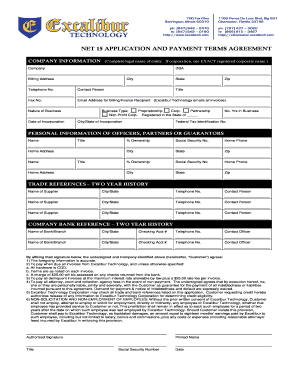
Net 15 2016


What is the Net 15
The Net 15 form is a financial document that outlines payment terms between businesses and clients. It specifies that the total amount due must be paid within fifteen days of the invoice date. This payment structure is commonly used in various industries to manage cash flow and ensure timely payments. Understanding the Net 15 terms is essential for businesses to maintain healthy financial practices and foster good relationships with clients.
How to use the Net 15
Using the Net 15 form involves several steps to ensure clarity and compliance. First, businesses should clearly state the payment terms on their invoices, indicating that payment is due within fifteen days. This can be done by including the phrase "Net 15" prominently on the invoice. Additionally, it is important to provide all necessary details, such as the invoice number, date, and total amount due. Businesses should also keep track of outstanding invoices to follow up with clients as the due date approaches.
Steps to complete the Net 15
Completing the Net 15 form involves a straightforward process. Here are the essential steps:
- Prepare the invoice with the client's details and the services or products provided.
- Clearly indicate the total amount due and the payment terms as "Net 15."
- Include the invoice date and a unique invoice number for reference.
- Send the invoice to the client through a preferred method, such as email or postal service.
- Monitor the payment status and follow up if payment has not been received by the due date.
Legal use of the Net 15
The legal validity of the Net 15 form hinges on clear communication of payment terms. For the form to be enforceable, both parties must agree to the terms outlined in the invoice. This agreement can be established through written documentation or electronic communication. It is also advisable for businesses to maintain records of all transactions and communications related to the Net 15 terms to support any legal claims if disputes arise.
Key elements of the Net 15
Several key elements are critical to the effective use of the Net 15 form:
- Invoice Date: The date when the invoice is issued, marking the beginning of the payment period.
- Due Date: The specific date by which payment must be made, calculated as fifteen days from the invoice date.
- Payment Instructions: Clear instructions on how and where to make the payment, including accepted payment methods.
- Contact Information: Details for the client to reach out in case of questions or disputes regarding the invoice.
Examples of using the Net 15
Businesses across various sectors utilize the Net 15 payment terms effectively. For instance, a freelance graphic designer may issue an invoice for design services rendered, specifying payment is due within fifteen days. Similarly, a supplier might provide a Net 15 invoice for goods delivered to a retailer. These examples illustrate how the Net 15 form facilitates timely payments and helps businesses manage their cash flow efficiently.
Quick guide on how to complete net 15
Effortlessly Prepare Net 15 on Any Device
Digital document management has become increasingly favored by businesses and individuals alike. It offers an ideal eco-friendly substitute for traditional printed and signed papers, allowing you to easily find the correct form and securely store it online. airSlate SignNow equips you with all the tools necessary to create, modify, and electronically sign your documents swiftly without delays. Manage Net 15 on any device using airSlate SignNow's Android or iOS applications and enhance any document-focused process today.
How to Modify and Electronically Sign Net 15 with Ease
- Locate Net 15 and click Get Form to begin.
- Make use of the tools provided to complete your form.
- Emphasize pertinent sections of your documents or conceal sensitive information using tools that airSlate SignNow specifically offers for this purpose.
- Generate your electronic signature with the Sign tool, which takes seconds and has the same legal validity as a conventional ink signature.
- Review all details and click the Done button to save your changes.
- Select how you want to send your form, via email, SMS, or invite link, or download it to your computer.
Leave behind concerns about lost or misplaced files, tedious form searching, or errors that necessitate printing new document copies. airSlate SignNow caters to your document management needs with just a few clicks from any device you choose. Modify and electronically sign Net 15 to ensure exceptional communication at any stage of your form preparation process with airSlate SignNow.
Create this form in 5 minutes or less
Find and fill out the correct net 15
Create this form in 5 minutes!
How to create an eSignature for the net 15
How to create an electronic signature for a PDF online
How to create an electronic signature for a PDF in Google Chrome
How to create an e-signature for signing PDFs in Gmail
How to create an e-signature right from your smartphone
How to create an e-signature for a PDF on iOS
How to create an e-signature for a PDF on Android
People also ask
-
What does net 15 mean in terms of payment terms?
Net 15 refers to a payment term that requires the buyer to pay the full invoice amount within 15 days of the invoice date. Understanding net 15 is critical for businesses using airSlate SignNow, as it impacts cash flow and financial planning. With our eSigning solution, you can efficiently manage and send invoices with net 15 terms.
-
How can airSlate SignNow help streamline net 15 invoicing?
airSlate SignNow simplifies the process of creating and sending invoices with net 15 payment terms. Our platform allows you to generate customized invoices quickly, ensuring that clients are aware of their payment deadlines. By integrating eSigning, you can speed up the approval process, reducing delays in payment.
-
Are there features in airSlate SignNow that support net 15 agreements?
Yes, airSlate SignNow offers features specifically designed to support net 15 agreements. You can create templates that outline payment terms and conditions clearly, enabling faster acceptance and efficient transaction completion. These features enhance clarity and ensure timely payments.
-
What are the benefits of using airSlate SignNow for net 15 transactions?
Using airSlate SignNow for net 15 transactions provides signNow benefits, including faster turnaround times and improved cash flow management. Our user-friendly interface allows businesses to send documents for eSignature without delay, ensuring invoices are processed quickly. Additionally, you maintain professional communication with clients, enhancing business relationships.
-
How does airSlate SignNow integrate with accounting software for net 15 payments?
airSlate SignNow seamlessly integrates with various accounting software solutions to support net 15 payments. These integrations allow for automatic syncing of payment terms and due dates, reducing the chances of errors. By having a streamlined process, businesses can manage their net 15 invoicing more effectively.
-
What types of businesses benefit most from net 15 payment terms?
Businesses that provide services or products requiring upfront work often benefit from net 15 payment terms. Companies using airSlate SignNow can ensure they receive timely payments while accessing a broader range of customers. This payment structure works well for freelancers, consultants, and small to medium-sized enterprises.
-
Can airSlate SignNow assist in negotiating net 15 payment terms?
Absolutely! airSlate SignNow offers tools that can facilitate the negotiation of net 15 payment terms directly within documents. You can include your terms and conditions clearly, allowing for swift discussions and agreements. This saves time and ensures all parties are aligned on expectations.
Get more for Net 15
- Congratulations on acceptance into professional schoolgraduate school form
- Sample form property settlement agreement family law
- Notice of divorce business related form
- Letter to congressperson opposing purchasing prescription drugs from canada form
- Enclosed is an original petition to close estate and other relief which i will be filing in form
- Renunciation of legacy in favor of other family members form
- Wills ampamp trusts final flashcardsquizlet form
- Promotional letter for fitness trainer form
Find out other Net 15
- eSign Washington Finance & Tax Accounting Emergency Contact Form Safe
- How To eSign Georgia Government Claim
- How Do I eSign Hawaii Government Contract
- eSign Hawaii Government Contract Now
- Help Me With eSign Hawaii Government Contract
- eSign Hawaii Government Contract Later
- Help Me With eSign California Healthcare / Medical Lease Agreement
- Can I eSign California Healthcare / Medical Lease Agreement
- How To eSign Hawaii Government Bill Of Lading
- How Can I eSign Hawaii Government Bill Of Lading
- eSign Hawaii Government Promissory Note Template Now
- eSign Hawaii Government Work Order Online
- eSign Delaware Healthcare / Medical Living Will Now
- eSign Healthcare / Medical Form Florida Secure
- eSign Florida Healthcare / Medical Contract Safe
- Help Me With eSign Hawaii Healthcare / Medical Lease Termination Letter
- eSign Alaska High Tech Warranty Deed Computer
- eSign Alaska High Tech Lease Template Myself
- eSign Colorado High Tech Claim Computer
- eSign Idaho Healthcare / Medical Residential Lease Agreement Simple