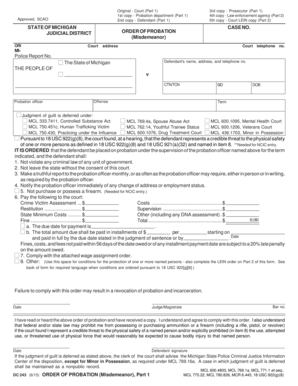
Blank Police Report Form


What is the Blank Police Report
A blank police report is a standardized document used to formally document incidents involving law enforcement in Michigan. This report serves as an official record of events, detailing the circumstances surrounding an incident, including the date, time, location, and involved parties. It is crucial for individuals who need to report crimes, accidents, or other significant events to the police. The report can be used for various purposes, including insurance claims, legal proceedings, and personal records.
How to Obtain the Blank Police Report
To obtain a blank police report in Michigan, individuals can typically access it through local police department websites or directly at police stations. Most departments provide downloadable PDF versions of the report that can be printed and filled out. Additionally, some jurisdictions may allow residents to request the form via mail or in person. It is advisable to check the specific requirements and availability on the respective police department's website to ensure compliance with local procedures.
Steps to Complete the Blank Police Report
Completing a blank police report involves several key steps to ensure accuracy and completeness. First, gather all relevant information regarding the incident, including names, addresses, and contact details of those involved. Next, accurately describe the event, including the sequence of actions and any witnesses. It is essential to use clear and concise language. After filling out the report, review it for any errors or omissions before submitting it to the appropriate law enforcement agency. This careful approach helps maintain the report's integrity and effectiveness.
Legal Use of the Blank Police Report
The blank police report holds significant legal weight, as it serves as an official document that can be used in court proceedings or insurance claims. To ensure its legal validity, the report must be completed accurately and submitted to the appropriate authorities. It is important to understand that falsifying information on a police report can lead to serious legal consequences, including charges of perjury. Therefore, honesty and accuracy are paramount when filling out this document.
Key Elements of the Blank Police Report
A blank police report typically includes several key elements that are essential for documenting an incident. These elements include:
- Date and time: When the incident occurred.
- Location: Where the incident took place.
- Involved parties: Names and contact information of individuals involved.
- Narrative: A detailed description of the incident.
- Witnesses: Information about any witnesses present during the event.
Including these elements ensures that the report is comprehensive and useful for law enforcement and other relevant parties.
State-Specific Rules for the Blank Police Report
In Michigan, there are specific rules and regulations governing the use of police reports. Each police department may have its own guidelines regarding how to fill out and submit the blank police report. It is essential to familiarize yourself with these rules, as they can vary by jurisdiction. Additionally, understanding state laws related to privacy and the dissemination of police reports is important, especially if sensitive information is involved. Always check with local law enforcement for the most accurate and relevant information.
Quick guide on how to complete blank police report
Effortlessly prepare Blank Police Report on any device
Digital document management has gained popularity among businesses and individuals. It serves as an ideal environmentally friendly substitute for conventional printed and signed paperwork, allowing you to access the necessary form and securely keep it online. airSlate SignNow equips you with all the tools required to swiftly create, modify, and eSign your documents without delays. Manage Blank Police Report on any device using airSlate SignNow's Android or iOS applications and simplify any document-related task today.
The easiest way to modify and eSign Blank Police Report with no hassle
- Find Blank Police Report and click on Get Form to begin.
- Utilize the tools we provide to fill out your form.
- Emphasize key sections of your documents or obscure sensitive information with the tools that airSlate SignNow specifically provides for that purpose.
- Create your eSignature with the Sign tool, which only takes seconds and carries the same legal validity as a traditional pen signature.
- Review the information and click on the Done button to save your updates.
- Choose how you wish to send your form, whether by email, text message (SMS), invitation link, or download it to your computer.
Leave behind the issues of lost or misfiled documents, tiring form searches, or errors that require reprinting new copies. airSlate SignNow fulfills all your document management needs in just a few clicks from any device you select. Modify and eSign Blank Police Report and guarantee excellent communication throughout your form preparation process with airSlate SignNow.
Create this form in 5 minutes or less
Create this form in 5 minutes!
How to create an eSignature for the blank police report
How to create an electronic signature for a PDF online
How to create an electronic signature for a PDF in Google Chrome
How to create an e-signature for signing PDFs in Gmail
How to create an e-signature right from your smartphone
How to create an e-signature for a PDF on iOS
How to create an e-signature for a PDF on Android
People also ask
-
What is a police report in Michigan?
A police report in Michigan is an official document created by law enforcement agencies that details the circumstances and findings of a reported incident. These reports are essential for legal proceedings, insurance claims, and personal records. Understanding how to access and manage your police report Michigan can streamline your interactions with law enforcement.
-
How do I obtain my police report in Michigan?
To obtain your police report in Michigan, you typically need to contact the law enforcement agency that handled the incident. Many agencies offer online requests, while others may require a written request or visit. Familiarizing yourself with the process can help you efficiently access your police report Michigan.
-
Are there any fees associated with acquiring a police report in Michigan?
Yes, some law enforcement agencies in Michigan may charge a fee to process your request for a police report. The cost can vary depending on the agency and the type of report. It's advisable to check the specific fees related to accessing your police report Michigan ahead of time to ensure you are prepared.
-
Can I file a police report online in Michigan?
Many law enforcement agencies in Michigan allow individuals to file certain types of police reports online. However, this option may be limited to specific incidents, such as theft or vandalism. Checking with your local agency is essential to see if you can conveniently file your police report Michigan online.
-
How long does it take to receive a police report in Michigan?
The time it takes to receive a police report in Michigan varies by agency and the complexity of the case. Generally, you can expect a response within a few days to a few weeks. To expedite the process, ensure you provide complete and accurate information when requesting your police report Michigan.
-
What if my police report in Michigan is inaccurate or incomplete?
If your police report in Michigan contains inaccuracies or incomplete information, you can usually request a correction through the law enforcement agency that issued the report. They may require documentation or additional information to support your request. Addressing this promptly is crucial for ensuring the accuracy of your records.
-
Can I use airSlate SignNow to sign documents related to my police report in Michigan?
Absolutely! airSlate SignNow offers a user-friendly platform for electronically signing documents related to your police report Michigan. This feature ensures that you can securely and quickly finalize important paperwork without the need for physical signatures.
Get more for Blank Police Report
- Rico substantive offense form
- Title 18 united states code treasurygov form
- 1349 bank robbery general overviewjmdepartment of form
- 2 bank robbery subsections a and d alleged in separate form
- 2015 chapter 3united states sentencing commission form
- Bank robbery subsection e only form
- Holloway v us meritsosgdepartment of justice form
- 18 us code2241 aggravated sexual abuseus code form
Find out other Blank Police Report
- Electronic signature California Toll Manufacturing Agreement Now
- How Do I Electronic signature Kansas Toll Manufacturing Agreement
- Can I Electronic signature Arizona Warranty Deed
- How Can I Electronic signature Connecticut Warranty Deed
- How To Electronic signature Hawaii Warranty Deed
- Electronic signature Oklahoma Warranty Deed Myself
- Can I Electronic signature Texas Warranty Deed
- How To Electronic signature Arkansas Quitclaim Deed
- Electronic signature Washington Toll Manufacturing Agreement Simple
- Can I Electronic signature Delaware Quitclaim Deed
- Electronic signature Iowa Quitclaim Deed Easy
- Electronic signature Kentucky Quitclaim Deed Safe
- Electronic signature Maine Quitclaim Deed Easy
- How Can I Electronic signature Montana Quitclaim Deed
- How To Electronic signature Pennsylvania Quitclaim Deed
- Electronic signature Utah Quitclaim Deed Now
- How To Electronic signature West Virginia Quitclaim Deed
- Electronic signature Indiana Postnuptial Agreement Template Later
- Electronic signature New York Postnuptial Agreement Template Secure
- How Can I Electronic signature Colorado Prenuptial Agreement Template