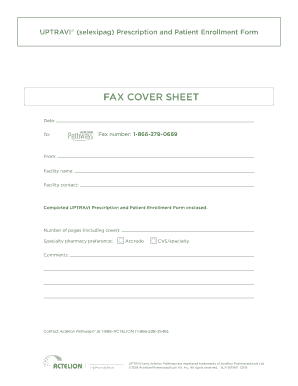
Uptravi Enrollment Form


What is the Uptravi Enrollment Form
The Uptravi enrollment form is a document used for patients seeking coverage for Uptravi, a medication prescribed for pulmonary arterial hypertension. This form is essential for healthcare providers to submit to insurance companies to initiate the approval process for the medication. It includes critical patient information, medical history, and treatment details necessary for the insurance provider to assess eligibility and coverage options.
How to Use the Uptravi Enrollment Form
Using the Uptravi enrollment form involves several steps to ensure that all required information is accurately provided. First, gather necessary patient details, including personal identification, medical history, and current medications. Next, complete the form by filling in all sections, ensuring that each field is addressed. Once completed, the form should be submitted to the patient's healthcare provider for review and signature before being sent to the insurance company.
Steps to Complete the Uptravi Enrollment Form
Completing the Uptravi enrollment form requires careful attention to detail. Follow these steps:
- Gather all necessary patient information, including name, date of birth, and insurance details.
- Provide medical history relevant to the treatment of pulmonary arterial hypertension.
- Fill in the prescribed dosage and any previous treatments.
- Review the form for accuracy and completeness.
- Obtain the required signatures from the healthcare provider.
- Submit the form to the insurance provider as directed.
Legal Use of the Uptravi Enrollment Form
The Uptravi enrollment form must be completed and submitted in compliance with healthcare regulations and insurance requirements. It serves as a legally binding document that outlines the patient's request for medication coverage. Ensuring that all information is accurate and that the form is signed by the appropriate parties is crucial for its validity. Failure to comply with these requirements may result in delays or denials of coverage.
Key Elements of the Uptravi Enrollment Form
Key elements of the Uptravi enrollment form include:
- Patient identification information, such as name and contact details.
- Medical history relevant to pulmonary arterial hypertension.
- Details regarding the prescribed dosage and treatment plan.
- Insurance information to facilitate coverage verification.
- Healthcare provider's signature and contact information.
Eligibility Criteria
Eligibility for coverage through the Uptravi enrollment form typically depends on the patient's diagnosis and medical necessity. Patients must be diagnosed with pulmonary arterial hypertension and meet specific clinical guidelines set by their insurance provider. Additionally, prior treatment history and response to other medications may also influence eligibility. It is essential to consult with a healthcare provider to ensure all criteria are met before submitting the form.
Quick guide on how to complete uptravi enrollment form
Effortlessly Prepare Uptravi Enrollment Form on Any Device
Managing documents online has gained traction among businesses and individuals. It offers an ideal eco-friendly alternative to traditional printed and signed papers, enabling you to access the correct form and securely store it online. airSlate SignNow equips you with all the necessary tools to create, alter, and eSign your documents swiftly without any holdups. Handle Uptravi Enrollment Form on any device using airSlate SignNow's Android or iOS applications and enhance any document-related process today.
How to Modify and eSign Uptravi Enrollment Form with Ease
- Obtain Uptravi Enrollment Form and click Get Form to begin.
- Utilize the tools we offer to complete your form.
- Emphasize key sections of your documents or obscure sensitive information with tools that airSlate SignNow specifically provides for that purpose.
- Generate your signature using the Sign tool, which takes mere seconds and holds the same legal validity as a traditional handwritten signature.
- Review the information and click the Done button to save your changes.
- Choose how you wish to share your form, whether by email, text message (SMS), or invite link, or download it to your computer.
Say goodbye to lost or mislaid documents, laborious form searches, or mistakes that necessitate printing new document copies. airSlate SignNow addresses all your document management requirements in a few clicks from a device of your choosing. Modify and eSign Uptravi Enrollment Form and ensure outstanding communication at every step of your form preparation journey with airSlate SignNow.
Create this form in 5 minutes or less
Create this form in 5 minutes!
How to create an eSignature for the uptravi enrollment form
How to create an electronic signature for a PDF online
How to create an electronic signature for a PDF in Google Chrome
How to create an e-signature for signing PDFs in Gmail
How to create an e-signature right from your smartphone
How to create an e-signature for a PDF on iOS
How to create an e-signature for a PDF on Android
People also ask
-
What is the uptravi enrollment form?
The uptravi enrollment form is a streamlined document designed to facilitate the enrollment process for patients needing uptravi medication. This form ensures all necessary information is collected accurately to expedite patient care and services.
-
How does airSlate SignNow handle the uptravi enrollment form?
With airSlate SignNow, you can easily create, send, and eSign the uptravi enrollment form in a secure environment. Our platform simplifies the signing process, allowing multiple parties to complete the form electronically and efficiently.
-
Is airSlate SignNow compliant with regulations for the uptravi enrollment form?
Yes, airSlate SignNow is compliant with HIPAA and other relevant regulations, ensuring that the uptravi enrollment form is handled safely. Our security measures protect sensitive patient information throughout the signing process.
-
What are the benefits of using airSlate SignNow for the uptravi enrollment form?
Using airSlate SignNow for the uptravi enrollment form offers numerous benefits, including faster processing times, improved accuracy, and greater convenience for patients and healthcare providers. This leads to enhanced patient experiences and reduced administrative burdens.
-
Can I integrate airSlate SignNow with other software for the uptravi enrollment form?
Absolutely! airSlate SignNow can be integrated with various healthcare management systems and CRMs, making it easier to manage the uptravi enrollment form alongside your existing workflows. This integration streamlines processes and enhances data accuracy.
-
What pricing options are available for using airSlate SignNow for the uptravi enrollment form?
airSlate SignNow offers flexible pricing plans that are budget-friendly for businesses of all sizes. You can choose between monthly or annual subscriptions based on your usage needs related to the uptravi enrollment form.
-
How can I track the status of the uptravi enrollment form with airSlate SignNow?
airSlate SignNow provides real-time tracking for the uptravi enrollment form, allowing you to see who has viewed, signed, or completed the document. This feature helps you manage workflows and keep all stakeholders informed throughout the process.
Get more for Uptravi Enrollment Form
- Returns and exchangesshopdisney guest services form
- How to change your name in california pdf free download epdf form
- Franchise agreement vs franchise disclosure document form
- What is a franchise area developer form
- Subfranchise agreement pasta central co sample form
- On the job training methods economics discussion form
- Fin 490 certificate of exemption general form
- Employee onboarding vs orientation why you need both form
Find out other Uptravi Enrollment Form
- How To Sign Nebraska Healthcare / Medical Living Will
- Sign Nevada Healthcare / Medical Business Plan Template Free
- Sign Nebraska Healthcare / Medical Permission Slip Now
- Help Me With Sign New Mexico Healthcare / Medical Medical History
- Can I Sign Ohio Healthcare / Medical Residential Lease Agreement
- How To Sign Oregon Healthcare / Medical Living Will
- How Can I Sign South Carolina Healthcare / Medical Profit And Loss Statement
- Sign Tennessee Healthcare / Medical Business Plan Template Free
- Help Me With Sign Tennessee Healthcare / Medical Living Will
- Sign Texas Healthcare / Medical Contract Mobile
- Sign Washington Healthcare / Medical LLC Operating Agreement Now
- Sign Wisconsin Healthcare / Medical Contract Safe
- Sign Alabama High Tech Last Will And Testament Online
- Sign Delaware High Tech Rental Lease Agreement Online
- Sign Connecticut High Tech Lease Template Easy
- How Can I Sign Louisiana High Tech LLC Operating Agreement
- Sign Louisiana High Tech Month To Month Lease Myself
- How To Sign Alaska Insurance Promissory Note Template
- Sign Arizona Insurance Moving Checklist Secure
- Sign New Mexico High Tech Limited Power Of Attorney Simple