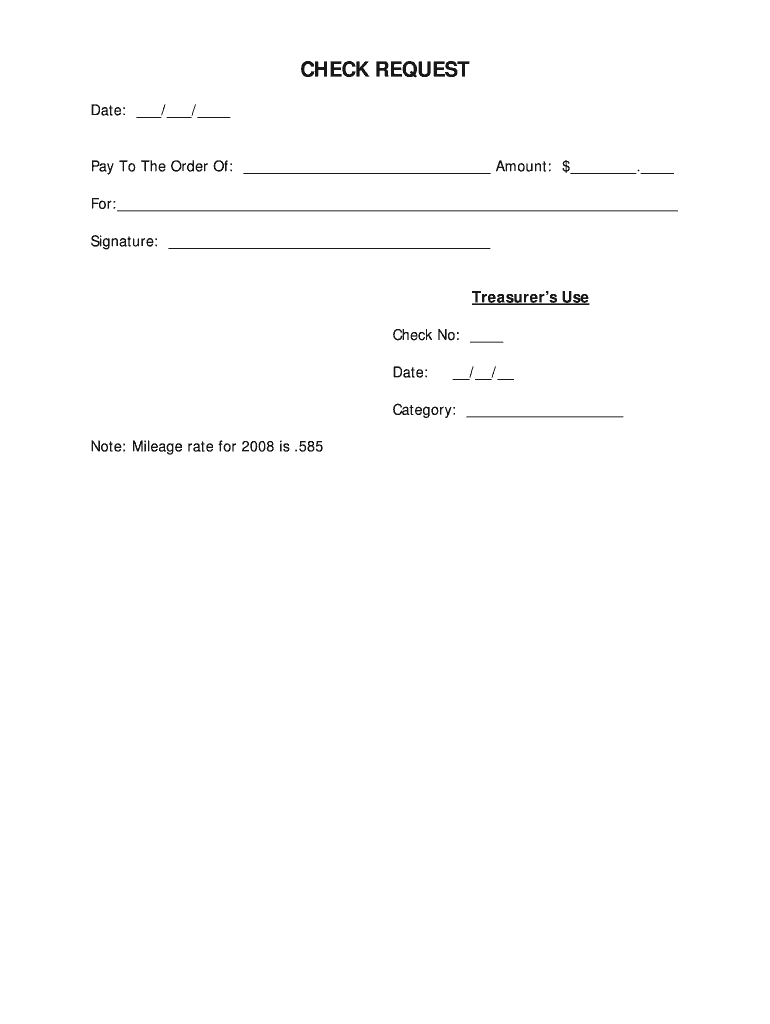
Check Request Template Form


What is the Check Request Template
The check request template is a standardized form used by businesses and organizations to request payment for services rendered, reimbursements, or other financial transactions. This document serves as a formal request to the finance or accounting department, ensuring that all necessary details are captured for processing payments accurately and efficiently. Typically, the template includes information such as the payee's name, the amount requested, the purpose of the payment, and any relevant invoice numbers or references.
How to use the Check Request Template
Using the check request template involves several straightforward steps. First, obtain the template from your organization’s finance department or download it from a trusted source. Next, fill in the required fields, ensuring that all information is accurate and complete. This may include entering the date, the name of the individual or business receiving the payment, the amount, and a brief description of the purpose. Once completed, submit the form to the appropriate department for approval. It is advisable to keep a copy for your records.
Steps to complete the Check Request Template
Completing the check request template requires attention to detail. Follow these steps for effective completion:
- Gather necessary information, including payee details and payment amounts.
- Fill out the template, ensuring all fields are completed accurately.
- Include any supporting documents, such as receipts or invoices, if required.
- Review the form for any errors or omissions.
- Submit the completed form to the designated approver.
Legal use of the Check Request Template
The check request template is legally binding when completed and submitted according to organizational policies. It is essential to ensure that all information provided is truthful and accurate, as any discrepancies could lead to legal issues or financial discrepancies. Organizations must adhere to applicable laws regarding financial transactions, including maintaining records for auditing purposes.
Key elements of the Check Request Template
Several key elements are crucial to include in a check request template to ensure its effectiveness:
- Payee Information: Name, address, and contact details of the individual or entity receiving payment.
- Payment Amount: The total amount being requested.
- Purpose of Payment: A brief description explaining why the payment is being made.
- Invoice or Reference Numbers: Any relevant numbers that help identify the transaction.
- Signatures: Required signatures for approval from relevant parties.
Examples of using the Check Request Template
Check request templates can be utilized in various scenarios, such as:
- Requesting reimbursement for travel expenses incurred during business trips.
- Paying vendors for services rendered, such as consulting or maintenance.
- Processing payments for office supplies or equipment purchases.
- Reimbursing employees for out-of-pocket expenses related to business activities.
Quick guide on how to complete check request template
Complete Check Request Template seamlessly on any device
Online document management has become increasingly popular among businesses and individuals. It offers an ideal eco-friendly option to traditional printed and signed agreements, as you can locate the necessary form and securely store it online. airSlate SignNow provides you with all the resources required to create, modify, and electronically sign your documents quickly without delay. Manage Check Request Template on any device with airSlate SignNow Android or iOS applications and streamline any document-related task today.
The easiest way to modify and electronically sign Check Request Template effortlessly
- Locate Check Request Template and click Get Form to begin.
- Make use of the tools we offer to complete your form.
- Highlight important sections of the documents or black out sensitive information with tools that airSlate SignNow provides specifically for that purpose.
- Generate your eSignature using the Sign feature, which takes just seconds and carries the same legal validity as a conventional wet ink signature.
- Review all the details and click on the Done button to save your modifications.
- Choose how you wish to deliver your form, via email, text message (SMS), or invitation link, or download it to your computer.
Say goodbye to lost or misplaced files, tedious form searches, or mistakes that require printing new document copies. airSlate SignNow addresses your document management needs in just a few clicks from any device you prefer. Modify and electronically sign Check Request Template and ensure excellent communication at every step of the form preparation process with airSlate SignNow.
Create this form in 5 minutes or less
Create this form in 5 minutes!
How to create an eSignature for the check request template
How to create an electronic signature for a PDF online
How to create an electronic signature for a PDF in Google Chrome
How to create an e-signature for signing PDFs in Gmail
How to create an e-signature right from your smartphone
How to create an e-signature for a PDF on iOS
How to create an e-signature for a PDF on Android
People also ask
-
What is a Check Request Template and how can it help my business?
A Check Request Template is a pre-designed form that streamlines the process for requesting checks within your organization. By utilizing this template, you can ensure that all necessary information is collected, reducing errors and speeding up approvals. airSlate SignNow makes it easy to create and customize check request templates tailored to your company's needs.
-
How does airSlate SignNow improve the check request process?
airSlate SignNow enhances the check request process by providing an intuitive platform for electronic signature and document management. With our Check Request Template, users can effortlessly fill out, send, and sign documents online, minimizing delays and eliminating paper-based methods. This leads to a more efficient workflow and quicker turnaround times.
-
Is the Check Request Template customizable in airSlate SignNow?
Yes, the Check Request Template in airSlate SignNow is fully customizable to meet your specific needs. You can modify fields, add branding elements, and adjust any other components to align with your internal policies. This level of customization ensures that your check request process is efficient and consistent.
-
What pricing options does airSlate SignNow offer for using the Check Request Template?
airSlate SignNow offers various pricing plans that accommodate businesses of all sizes. Depending on your needs, you can choose a plan that includes access to the Check Request Template and other essential features. Be sure to check our website for the latest pricing information and any available discounts.
-
What are the benefits of using a digital Check Request Template over paper forms?
Using a digital Check Request Template via airSlate SignNow brings numerous benefits, including faster processing times, reduced paperwork, and improved accuracy. Digital templates also facilitate easy tracking, accountability, and document storage in a centralized location, simplifying financial management for your team.
-
Can I integrate the Check Request Template with other software?
Yes, airSlate SignNow supports integration with various third-party applications, allowing you to connect your Check Request Template with tools you already use. Popular integrations include accounting software, project management platforms, and CRM systems. This connectivity enhances your workflow and ensures a seamless flow of information across your organization.
-
How secure is my data when using the Check Request Template in airSlate SignNow?
airSlate SignNow prioritizes data security by employing advanced encryption protocols and compliance with industry standards. When using the Check Request Template, your sensitive information is safeguarded throughout the signing and submission process. We are committed to protecting your data and maintaining user privacy.
Get more for Check Request Template
- Outside professional work for compensation form 1460
- Service site report form
- Limited liability company hereinafter company and applicable laws a form
- The heros journey the call to adventure thoughtco form
- System upgrade request form
- Performance appraisals ampampamp phrases for dummies cheat sheet
- Requesting individual name form
- Hr ch 7 terms flashcardsquizlet form
Find out other Check Request Template
- Sign Maryland Delivery Order Template Myself
- Sign Minnesota Engineering Proposal Template Computer
- Sign Washington Engineering Proposal Template Secure
- Sign Delaware Proforma Invoice Template Online
- Can I Sign Massachusetts Proforma Invoice Template
- How Do I Sign Oklahoma Equipment Purchase Proposal
- Sign Idaho Basic rental agreement or residential lease Online
- How To Sign Oregon Business agreements
- Sign Colorado Generic lease agreement Safe
- How Can I Sign Vermont Credit agreement
- Sign New York Generic lease agreement Myself
- How Can I Sign Utah House rent agreement format
- Sign Alabama House rental lease agreement Online
- Sign Arkansas House rental lease agreement Free
- Sign Alaska Land lease agreement Computer
- How Do I Sign Texas Land lease agreement
- Sign Vermont Land lease agreement Free
- Sign Texas House rental lease Now
- How Can I Sign Arizona Lease agreement contract
- Help Me With Sign New Hampshire lease agreement