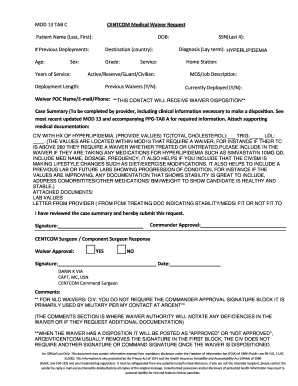
Centcom Mod 13 Tab C Form


What is the Centcom Mod 13 Tab C
The Centcom Mod 13 Tab C is a specific form used by the United States Central Command (CENTCOM) to document medical requirements for personnel. This form is essential for ensuring that all military and civilian personnel meet the necessary health standards before deployment. The Mod 13 Tab C focuses on various medical evaluations and certifications that are crucial for operational readiness. Understanding this form is vital for individuals involved in military service or support roles within CENTCOM.
How to use the Centcom Mod 13 Tab C
Using the Centcom Mod 13 Tab C involves several steps to ensure compliance with medical requirements. First, individuals must obtain the form, which can typically be accessed through official military channels or medical facilities. Once in possession of the form, it is important to fill it out accurately, providing all necessary medical information and documentation. After completing the form, it should be submitted to the appropriate medical authority for review and approval. This process ensures that all medical evaluations are properly recorded and verified.
Steps to complete the Centcom Mod 13 Tab C
Completing the Centcom Mod 13 Tab C requires careful attention to detail. Here are the steps to follow:
- Obtain the latest version of the Centcom Mod 13 Tab C from an authorized source.
- Fill out personal information, including name, rank, and service details.
- Provide comprehensive medical history, including any pre-existing conditions.
- Attach any required medical documentation or evaluations.
- Review the completed form for accuracy and completeness.
- Submit the form to the designated medical authority for processing.
Legal use of the Centcom Mod 13 Tab C
The legal use of the Centcom Mod 13 Tab C is governed by military regulations and federal law. This form must be completed and submitted in accordance with established guidelines to ensure it is legally binding. The information provided must be truthful and accurate, as any discrepancies could lead to disciplinary actions or legal consequences. Utilizing a secure electronic signature solution can further enhance the legal validity of the form, ensuring compliance with eSignature regulations.
Key elements of the Centcom Mod 13 Tab C
Several key elements are critical to the Centcom Mod 13 Tab C. These include:
- Personal Identification: Accurate details about the individual completing the form.
- Medical History: Comprehensive disclosure of past and current medical conditions.
- Documentation: Required medical evaluations and certifications that support the information provided.
- Signatures: Necessary signatures from medical personnel and the individual to validate the form.
Examples of using the Centcom Mod 13 Tab C
Examples of scenarios where the Centcom Mod 13 Tab C is utilized include:
- Deployment assessments for service members preparing for overseas assignments.
- Medical evaluations for civilian contractors working in conflict zones.
- Health screenings for personnel returning from deployment to ensure fitness for duty.
Quick guide on how to complete centcom mod 13 tab c
Effortlessly Prepare Centcom Mod 13 Tab C on Any Device
Digital document management has gained traction among businesses and individuals. It presents an ideal eco-friendly substitute for traditional printed and signed documents, as you can access the necessary form and securely store it online. airSlate SignNow provides all the tools required to create, modify, and electronically sign your documents quickly without delays. Manage Centcom Mod 13 Tab C on any device using airSlate SignNow's Android or iOS applications and enhance any document-focused process today.
The simplest way to modify and eSign Centcom Mod 13 Tab C with ease
- Find Centcom Mod 13 Tab C and click Get Form to begin.
- Utilize the tools we provide to complete your document.
- Highlight important sections of the documents or black out sensitive data with tools that airSlate SignNow offers specifically for this purpose.
- Create your signature using the Sign tool, which takes mere seconds and holds the same legal validity as a conventional wet ink signature.
- Verify the information and select the Done button to save your modifications.
- Choose how you wish to share your form, via email, SMS, invite link, or download it to your computer.
Eliminate the worry of lost or misplaced files, tedious document searches, or errors that necessitate printing new copies. airSlate SignNow meets all your document management requirements in just a few clicks from any selected device. Edit and eSign Centcom Mod 13 Tab C and ensure excellent communication at every stage of your form preparation with airSlate SignNow.
Create this form in 5 minutes or less
Create this form in 5 minutes!
How to create an eSignature for the centcom mod 13 tab c
How to create an electronic signature for a PDF online
How to create an electronic signature for a PDF in Google Chrome
How to create an e-signature for signing PDFs in Gmail
How to create an e-signature right from your smartphone
How to create an e-signature for a PDF on iOS
How to create an e-signature for a PDF on Android
People also ask
-
What is the centcom mod 13 tab c, and how does it work?
The centcom mod 13 tab c is a specialized electronic solution designed for document management within the CENTCOM framework. It allows users to send and eSign documents seamlessly, ensuring compliance and security. By utilizing airSlate SignNow, teams can expedite workflows and maintain accuracy in their document processes.
-
What features does the centcom mod 13 tab c offer?
The centcom mod 13 tab c includes features like customizable templates, real-time collaboration, and secure storage. These functionalities help streamline document processing and improve team efficiency. Additionally, the platform supports various file formats to cater to diverse user needs.
-
How does pricing for the centcom mod 13 tab c work?
Pricing for the centcom mod 13 tab c is competitive and designed to meet the budgetary needs of organizations. Users can choose from multiple subscription tiers based on their expected usage and features. airSlate SignNow offers a cost-effective solution for both small teams and large enterprises.
-
What are the benefits of using airSlate SignNow for the centcom mod 13 tab c?
Using airSlate SignNow with the centcom mod 13 tab c provides signNow benefits, including increased efficiency, enhanced security, and reduced processing times. By automating document workflows, organizations can save time and resources. Moreover, eSigning ensures that documents are legally binding and easily accessible.
-
Can I integrate the centcom mod 13 tab c with other applications?
Yes, the centcom mod 13 tab c can be easily integrated with various applications and platforms, enhancing its functionality. This allows users to streamline workflows and achieve greater productivity by connecting their existing systems. AirSlate SignNow supports integration with popular software, ensuring a seamless user experience.
-
Is the centcom mod 13 tab c suitable for remote teams?
Absolutely! The centcom mod 13 tab c is designed with remote teams in mind. It enables users to collaborate from anywhere, making it an ideal solution for teams that may not be physically co-located. The ease of use and accessibility ensure that all members can contribute effectively regardless of their location.
-
What kind of customer support does airSlate SignNow provide for the centcom mod 13 tab c?
airSlate SignNow offers comprehensive customer support for users of the centcom mod 13 tab c. This includes access to a knowledgeable support team, online resources, and tutorials. Users can receive assistance promptly, ensuring that their document management processes run smoothly.
Get more for Centcom Mod 13 Tab C
Find out other Centcom Mod 13 Tab C
- Electronic signature Minnesota Legal LLC Operating Agreement Free
- Electronic signature Minnesota Legal LLC Operating Agreement Secure
- Electronic signature Louisiana Life Sciences LLC Operating Agreement Now
- Electronic signature Oregon Non-Profit POA Free
- Electronic signature South Dakota Non-Profit Business Plan Template Now
- Electronic signature South Dakota Non-Profit Lease Agreement Template Online
- Electronic signature Legal Document Missouri Online
- Electronic signature Missouri Legal Claim Online
- Can I Electronic signature Texas Non-Profit Permission Slip
- Electronic signature Missouri Legal Rental Lease Agreement Simple
- Electronic signature Utah Non-Profit Cease And Desist Letter Fast
- Electronic signature Missouri Legal Lease Agreement Template Free
- Electronic signature Non-Profit PDF Vermont Online
- Electronic signature Non-Profit PDF Vermont Computer
- Electronic signature Missouri Legal Medical History Mobile
- Help Me With Electronic signature West Virginia Non-Profit Business Plan Template
- Electronic signature Nebraska Legal Living Will Simple
- Electronic signature Nevada Legal Contract Safe
- How Can I Electronic signature Nevada Legal Operating Agreement
- How Do I Electronic signature New Hampshire Legal LLC Operating Agreement