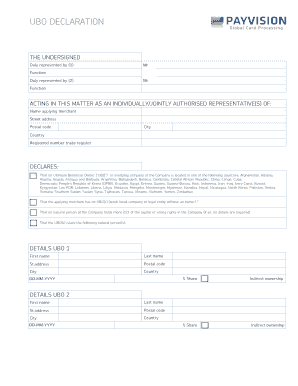
Ubo Declaration Letter Form


What is the Ubo Declaration Letter
The Ubo declaration letter is a formal document that identifies the ultimate beneficial owners of a business entity. This letter is crucial for compliance with various regulations, particularly in the context of anti-money laundering and financial transparency. It typically requires detailed information about the individuals who ultimately own or control the business, ensuring that organizations can demonstrate transparency in their ownership structures.
How to Use the Ubo Declaration Letter
Using the Ubo declaration letter involves several steps. First, gather the necessary information about the beneficial owners, including their names, addresses, and ownership percentages. Next, fill out the Ubo letter template accurately, ensuring that all details are correct. Once completed, the letter should be signed by an authorized representative of the business. This document can then be submitted to relevant authorities or kept on file for compliance purposes.
Key Elements of the Ubo Declaration Letter
Key elements of the Ubo declaration letter include:
- Business Information: Name, address, and registration number of the business.
- Beneficial Owner Details: Names, addresses, and identification numbers of each beneficial owner.
- Ownership Structure: A clear outline of the ownership percentages held by each individual.
- Signature: The letter must be signed by an authorized representative of the business.
Steps to Complete the Ubo Declaration Letter
Completing the Ubo declaration letter involves a systematic approach:
- Collect information on all beneficial owners.
- Access the Ubo letter template and fill in the required fields.
- Double-check all entries for accuracy.
- Have the document signed by an authorized individual.
- Store the completed letter securely or submit it to the relevant authority as required.
Legal Use of the Ubo Declaration Letter
The Ubo declaration letter serves a legal purpose by ensuring compliance with regulations aimed at preventing money laundering and promoting transparency. It is often required by financial institutions and regulatory bodies when establishing business relationships. Failure to provide an accurate Ubo declaration letter can lead to legal repercussions, including fines or restrictions on business operations.
Required Documents
To complete the Ubo declaration letter, you may need to provide additional documents, such as:
- Identification documents for beneficial owners.
- Business registration documents.
- Proof of address for the business and beneficial owners.
Quick guide on how to complete ubo declaration letter 396396278
Easily Prepare Ubo Declaration Letter on Any Device
The management of documents online has become increasingly favored by businesses and individuals alike. It offers an excellent eco-friendly substitute for traditional printed and signed documents, allowing you to locate the right form and securely store it online. airSlate SignNow provides you with all the necessary tools to swiftly create, edit, and electronically sign your documents without delays. Handle Ubo Declaration Letter on any platform using the airSlate SignNow applications for Android or iOS and enhance any document-related process today.
The Most Efficient Way to Edit and eSign Ubo Declaration Letter Effortlessly
- Obtain Ubo Declaration Letter and click on Get Form to begin.
- Use the tools we offer to fill out your form.
- Emphasize important sections of the documents or obscure sensitive information with tools provided specifically for that purpose by airSlate SignNow.
- Create your signature using the Sign tool, which takes mere seconds and carries the same legal validity as a standard wet ink signature.
- Review the details and click on the Done button to save your changes.
- Select your preferred method for sending your form, whether by email, text message (SMS), invitation link, or download it to your computer.
Eliminate concerns over missing or lost files, tedious form searches, or errors that necessitate printing new document copies. airSlate SignNow meets your document management needs in just a few clicks from the device of your choice. Modify and eSign Ubo Declaration Letter and ensure outstanding communication at every stage of the document preparation process with airSlate SignNow.
Create this form in 5 minutes or less
Create this form in 5 minutes!
How to create an eSignature for the ubo declaration letter 396396278
How to create an electronic signature for a PDF online
How to create an electronic signature for a PDF in Google Chrome
How to create an e-signature for signing PDFs in Gmail
How to create an e-signature right from your smartphone
How to create an e-signature for a PDF on iOS
How to create an e-signature for a PDF on Android
People also ask
-
What is a UBO letter and why is it important?
A UBO letter, or Ultimate Beneficial Owner letter, is a document that identifies the individuals who ultimately own or control a company. This letter is crucial for ensuring compliance with anti-money laundering regulations and transparency. Understanding the importance of a UBO letter can help businesses maintain trust with partners and stakeholders.
-
How can airSlate SignNow help me create a UBO letter?
With airSlate SignNow, you can easily create and customize your UBO letter using our user-friendly document editor. Our platform allows you to add necessary fields and signatures efficiently, ensuring your document is both professional and compliant. Additionally, you can save templates for future use, streamlining your document workflow.
-
Is there a cost associated with using airSlate SignNow for UBO letters?
Yes, airSlate SignNow offers various pricing plans that cater to different business needs. We provide a cost-effective solution for creating and managing documents, including UBO letters. For more detailed pricing and features, you can visit our pricing page for a clear breakdown of each plan.
-
What features does airSlate SignNow offer for managing UBO letters?
airSlate SignNow includes features such as eSigning, real-time tracking, and document templates that facilitate the management of UBO letters. Our robust security measures ensure that all documents remain confidential and safe. Additionally, you can collaborate with team members through comments and feedback to perfect your UBO letter.
-
Can I integrate airSlate SignNow with other software for UBO letters?
Absolutely! airSlate SignNow integrates seamlessly with various software platforms, including CRM and productivity tools. This integration allows for a more efficient workflow when creating and sending UBO letters, enhancing your organizational capabilities. You can connect your favorite apps and streamline your document management processes.
-
What are the benefits of using airSlate SignNow for UBO letters?
Using airSlate SignNow for UBO letters provides numerous benefits such as speed, efficiency, and convenience. Our platform enables quick document preparation and eSigning, reducing turnaround time signNowly. Furthermore, the ease of use means that anyone in your organization can create and manage UBO letters without extensive training.
-
Is airSlate SignNow compliant with legal standards for UBO letters?
Yes, airSlate SignNow is designed to comply with legal standards for electronic signatures and document management. Our platform ensures that your UBO letters meet the required laws and regulations, providing peace of mind for your business. Moreover, we stay updated on compliance changes, allowing your documents to remain legally valid.
Get more for Ubo Declaration Letter
- Lease agreementlock solid storage form
- Grant of easement city of loveland form
- Underground utility and transformer
- Distribution pipeline permanent easement and right of way form
- Ex 107 form
- Video service provider agreement this video service form
- Onondaga county planning board draft form
- Option agreement wholesaling lease options form
Find out other Ubo Declaration Letter
- eSign Louisiana Life Sciences Month To Month Lease Online
- eSign Legal Form Hawaii Secure
- eSign Hawaii Legal RFP Mobile
- How To eSign Hawaii Legal Agreement
- How Can I eSign Hawaii Legal Moving Checklist
- eSign Hawaii Legal Profit And Loss Statement Online
- eSign Hawaii Legal Profit And Loss Statement Computer
- eSign Hawaii Legal Profit And Loss Statement Now
- How Can I eSign Hawaii Legal Profit And Loss Statement
- Can I eSign Hawaii Legal Profit And Loss Statement
- How To eSign Idaho Legal Rental Application
- How To eSign Michigan Life Sciences LLC Operating Agreement
- eSign Minnesota Life Sciences Lease Template Later
- eSign South Carolina Insurance Job Description Template Now
- eSign Indiana Legal Rental Application Free
- How To eSign Indiana Legal Residential Lease Agreement
- eSign Iowa Legal Separation Agreement Easy
- How To eSign New Jersey Life Sciences LLC Operating Agreement
- eSign Tennessee Insurance Rental Lease Agreement Later
- eSign Texas Insurance Affidavit Of Heirship Myself